Release Notes: Salesforce Built-in Reusable Rules
|
|
Salesforce Built-in Reusable Rules
At testRigor, we are leading the way in the automation of testing processes for platforms like Salesforce. Our latest innovation allows users to automate previously complex coding tasks into a single line of code. We are excited to introduce our new built-in rules for Salesforce, designed for simple, efficient, and rapid execution. These rules enable users to seamlessly check the status of their applications and monitor behaviors within the Salesforce environment.
To illustrate our capabilities, we will provide several examples showcasing the impressive results achieved with these new features. For more detailed insights, you can refer to our comprehensive article on Salesforce automation linked here.
By streamlining the testing process, we empower both technical and non-technical users to enhance their workflows and achieve exceptional outcomes in their Salesforce applications.
Rule: Create new "object"
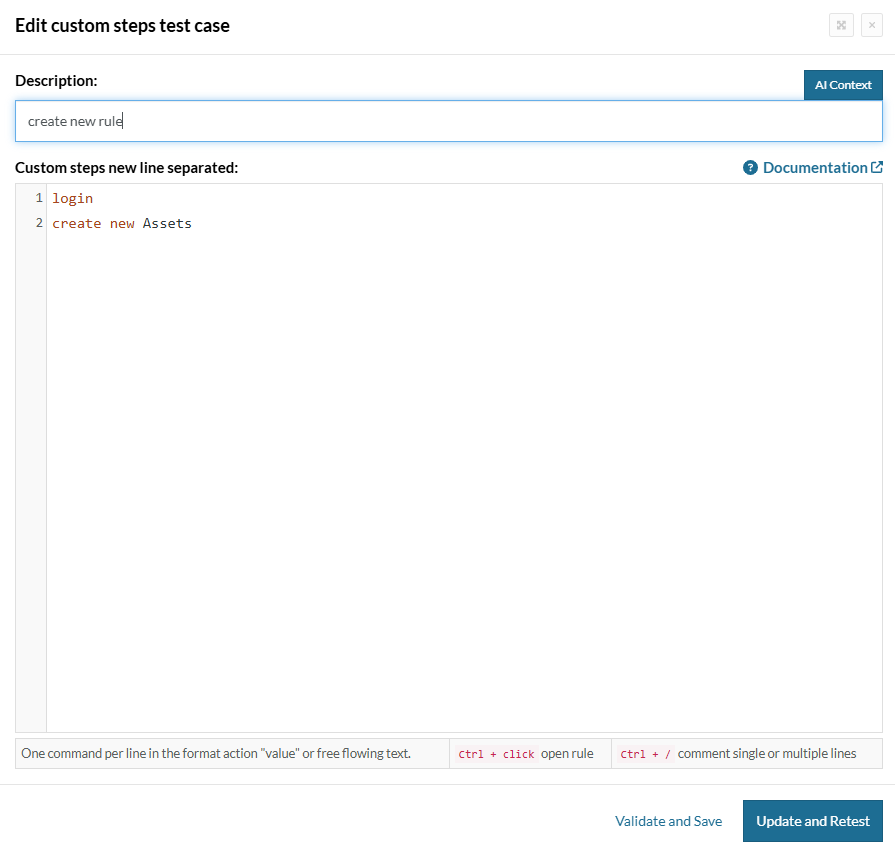
Caption: Create new “object” command.
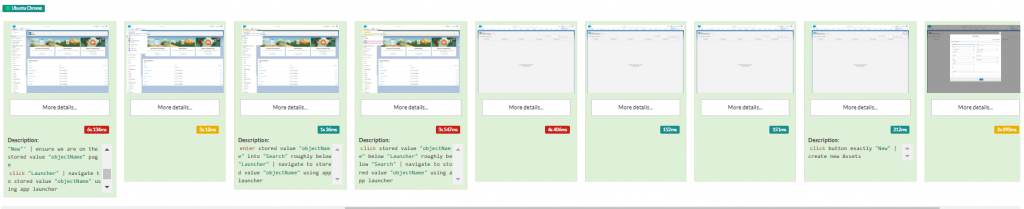
Caption: Result create new “object” command.
Rule: Search and pick "value" from "field name" in Salesforce
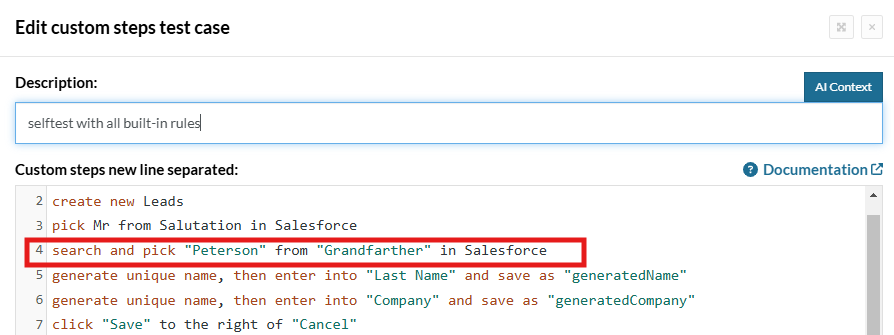
Caption: Search and pick “value” from “field name” in Salesforce command.
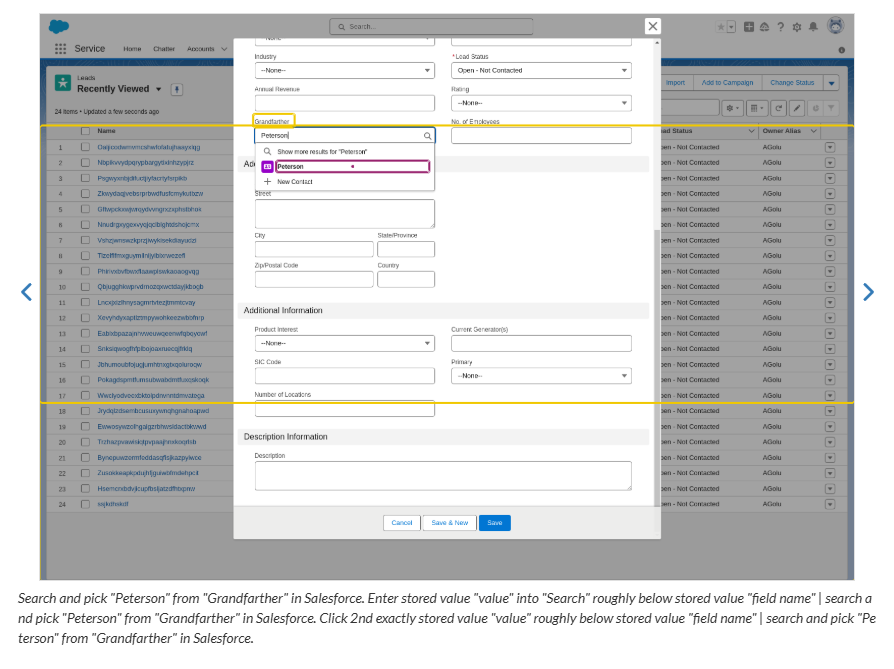
Caption: Result search and pick “value” from “field name” in Salesforce command.
Rule: Search for "text" of type "object type" and open
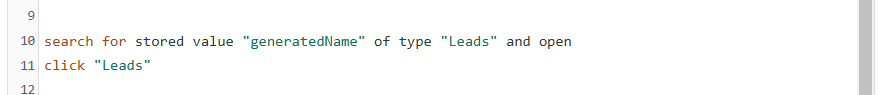
Caption: Search for “text” of type “object type” and open command.
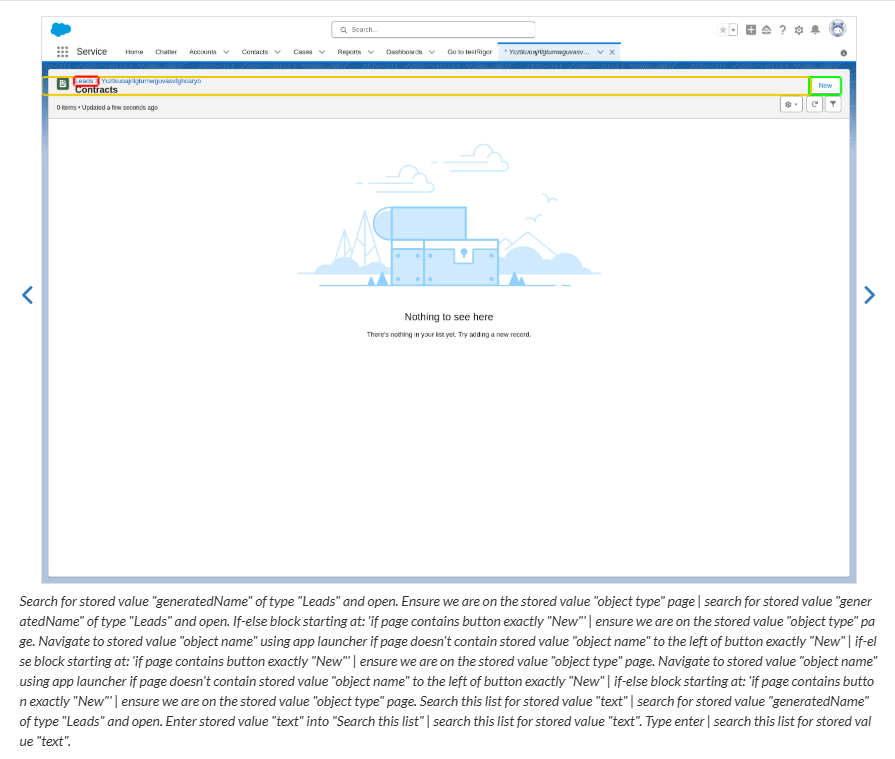
Caption: Result search for “text” of type “object type” and open command.
Rule: Validate that list contains "n" items
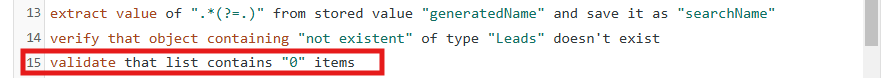
Caption: Validate that list contains “n” items command.
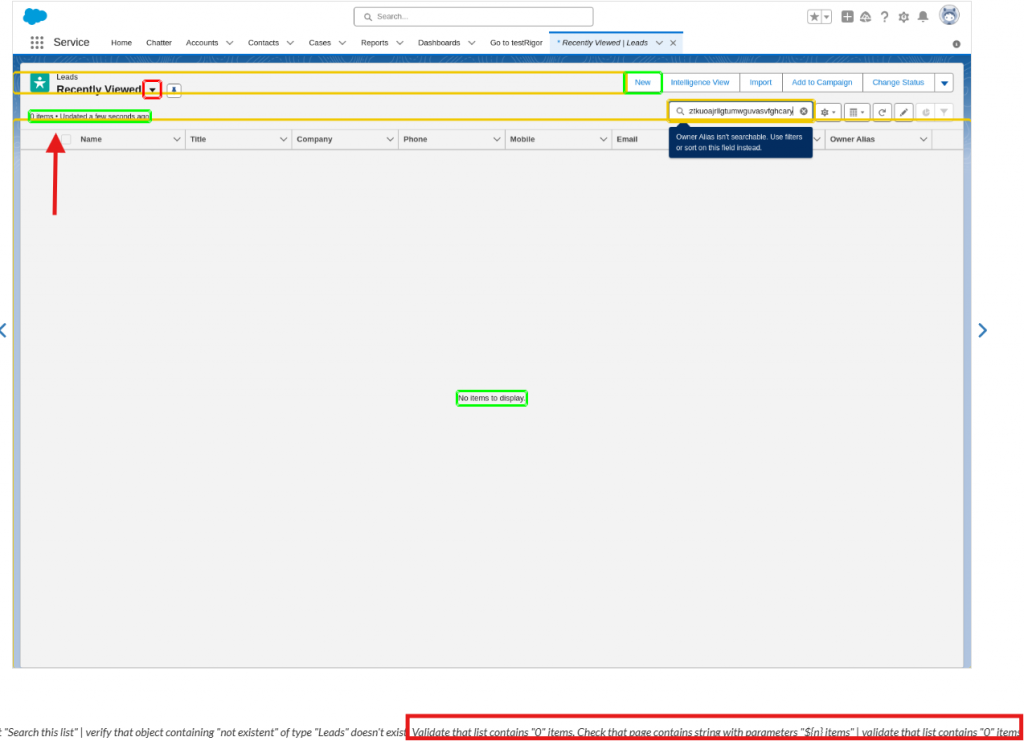
Caption: Result validate that list contains “n” items command.
Rule: Navigate to "object name" using app launcher
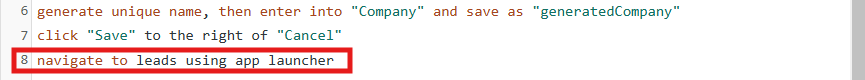
Caption: Navigate to “object name” using app launcher command.
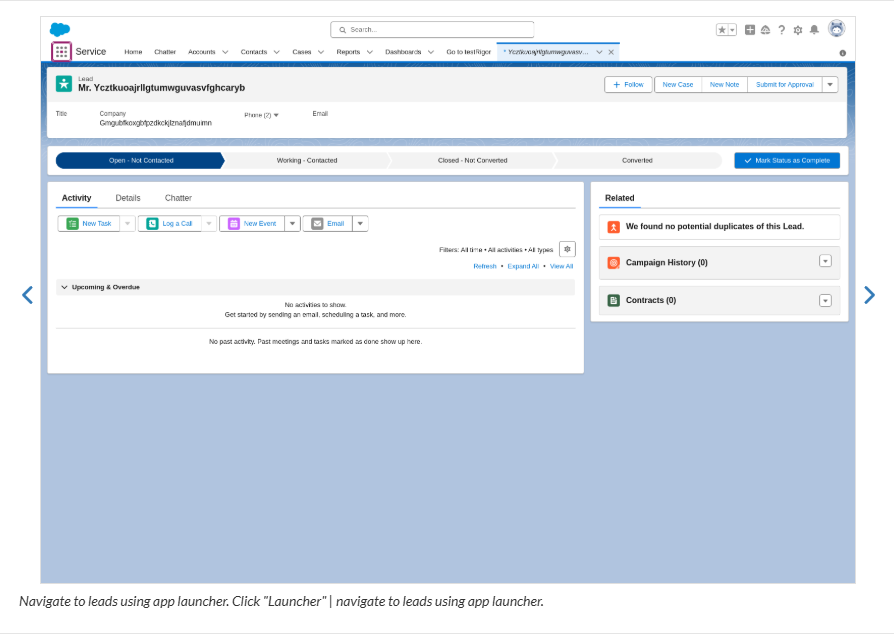
Caption: Result navigate to “object name” using app launcher command.
You can read more about it in our official documentation.











