Software Testing
The role of testing in the software development process cannot be overlooked. Especially in this digital day and age, where websites and apps are the face of businesses, you cannot afford to have ill-performing, glitchy, or poorly designed software.
Through software testing, you can proactively counter this problem and make sure that your application is top-notch.
What is Software Testing?
The ANSI/IEEE 1059 standard defines testing as a process of analyzing a software item to detect the differences between existing and required conditions (that is defects/errors/bugs) and to evaluate the features of the software item.
In simpler terms, software testing is a practice to unearth issues or unexpected behavior in the developed software. Different testing practices and tools are used for this purpose.
Who is Responsible for Testing the Software?
You might think it’s just the tester’s job to test the software. This isn’t entirely true, though. As you will see in later sections of this post, testing is an integral part of the Software Development Life Cycle (SDLC). This means that at almost each and every stage of the life cycle, some party performs some form of testing. But your main players are:
- Testers (manual and automated testing)
- Developers
- End-users
In fact, as technology has emerged, so have software development and testing practices. Thus, you can say that quality assurance (QA) is everyone’s responsibility, though the task of testing befalls some team members, such as testers.
Here’s a post that explains the skill set a person performing software testing should have – Top QA Tester’s Skills in 2024
Why is Software Testing Automation Important?
Software testing automation is an investment that pays off in the long run. The following list will show you how software testing helps dodge bullets.
- Reduced risk: Testing helps uncover defects and bugs early on in the development process. Early detection is important because fixes are much cheaper at this stage compared to later when the software is more complex. This helps mitigate project risks associated with software quality, security, and performance.
- Improved quality: By identifying and resolving issues before release, testing ensures the final software product is dependable, secure, and performs well. This leads to a more stable and reliable application.
- Enhanced user experience: Buggy or poorly performing software can damage customer trust and reputation. Testing helps ensure a smooth user experience, leading to happier customers. This, in turn, leads to a higher level of customer satisfaction.
- Cost-effectiveness: While testing itself requires investment, it’s far less expensive to fix bugs early in development than after the software is released and deployed. Testing helps catch problems before they cause costly disruptions or damage a company’s reputation. You can further make your QA process cost-effective by going through the tips mentioned here.
- Meeting requirements: Testing verifies that the software fulfills the requirements outlined for it. This ensures the software is on the right track and delivers the intended functionality.
- Enhanced security: Testing helps identify vulnerabilities that could be exploited by attackers. Fixing these vulnerabilities before release helps protect user data and system security.
- Better performance: Testing helps identify performance bottlenecks that can slow down software. Addressing these issues before release ensures smooth operation and a positive user experience.
- Compliance: Some industries have regulations requiring software to meet specific standards. Testing helps ensure your software complies with these regulations and avoids legal issues.
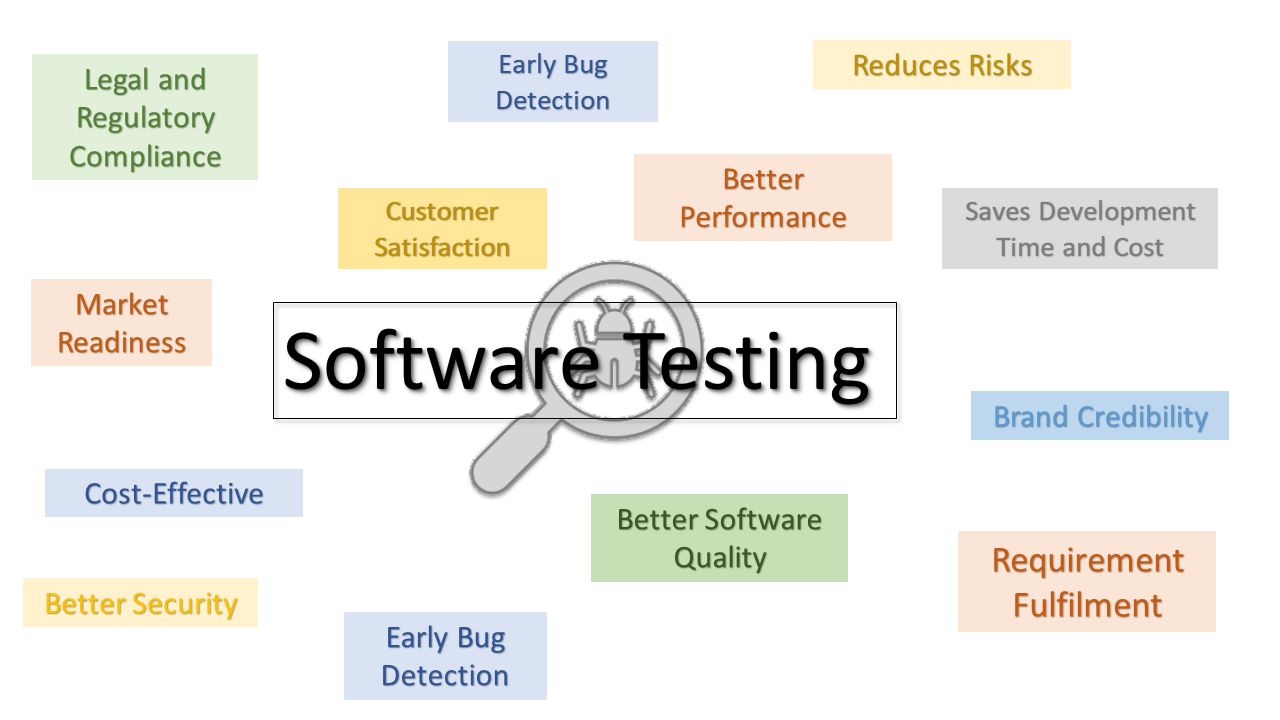
Software Testing Stages
The stages of software testing are typically referred to as the Software Testing Life Cycle (STLC). It’s a structured process that ensures software is thoroughly evaluated before release. Here’s a breakdown of the common stages.
- Requirement analysis: In this initial stage, testers carefully examine the software requirements document to understand the functionalities, features, and expected behavior of the software. This stage lays the groundwork for designing effective tests.
- Test planning: Based on the requirements, a test plan is created outlining the scope of testing, resources needed, timelines, and testing strategies. This plan serves as a roadmap for the entire testing process.
- Test case design and development: Here, testers meticulously craft test cases that comprehensively evaluate different functionalities, scenarios, and potential edge cases. These test cases become the blueprint for test execution.
- Test environment setup: A testing environment that mimics the production environment is set up. This ensures the software is tested under conditions similar to real-world use.
- Test execution: The actual testing phase where testers meticulously execute the designed test cases and document the results. This stage involves identifying bugs, defects, and any deviations from expected behavior.
- Test closure: After test execution, a test closure report is generated summarizing the testing effort, identified defects, and their resolution status. This report provides a record of the testing process and its outcomes.
Usually, once defects are fixed by developers, testers retest the affected areas to verify the fixes and ensure the software functions as intended. This iterative process continues until all critical defects are resolved.
Software Testing Types
There are many ways to perform software testing. Based on what you are testing, you need to choose one or more of the following.
Software testing can be broadly divided into two types.
- Functional testing verifies if the software functions according to its intended requirements and specifications.
- Non-functional testing goes beyond functionalities and evaluates attributes like performance, usability, security, and scalability.
Within these broad categories, there are other forms of testing that you might have heard. Here’s a list of the common types of functional and non-functional testing.
Functional testing
- Unit testing: The most granular level, testing individual software units (functions, modules) in isolation to verify they work as intended.
- Integration testing: Focuses on how different modules interact with each other to ensure they function cohesively as a system.
- System testing: Evaluates the entire software system against its specifications, simulating real-world use cases.
- Acceptance testing: Performed by users or stakeholders to validate if the software meets their acceptance criteria and business needs.
- Smoke testing: A basic sanity check to ensure critical functionalities work before proceeding with further testing.
- Regression testing: Re-running previously passed tests after code changes to verify no regressions; that is, no new bugs were introduced.
- API testing: Specifically designed to test Application Programming Interfaces (APIs) that facilitate communication between software components.
- GUI testing: Evaluates the Graphical User Interface (GUI) elements to ensure a user-friendly and intuitive experience.
Non-functional testing
- Performance testing: Assesses how the software behaves under load conditions like high user volume and heavy data processing to identify bottlenecks and ensure smooth performance.
- Security testing: Focuses on identifying vulnerabilities in the software that could be exploited by attackers. This includes penetration testing to simulate real-world attacks.
- Usability testing: Evaluates how easy and intuitive the software is to use for the target audience. This often involves user observation and feedback sessions.
- Compatibility testing: Ensures the software functions correctly across different platforms, that is, operating systems, browsers, and devices, to guarantee a seamless user experience.
- Scalability testing: Checks how the software behaves when the workload or data volume increases to ensure it can adapt and handle growth.
- Volume testing: Tests how the software performs with large data sets to identify limitations and ensure it can handle expected data volumes.
Software Testing Challenges
In this fast-paced environment where Agile and CI/CD are industry norms, software testing tends to be riddled with its own set of challenges.
- Ensuring test coverage and effectiveness: Modern software is complex, with numerous features and integrations. Keeping up-to-date test cases that thoroughly cover all functionalities can be difficult, especially with frequent updates.
- Meeting tight deadlines: Development schedules are often fast-paced, leaving less time for comprehensive testing. Testers need to prioritize effectively and potentially leverage automation to meet tight deadlines without compromising quality.
- Budget constraints: Often, testing is not given a sufficient budget, leading to inadequate testing tools, environments, or manpower.
- Unstable testing environments: If the testing environment keeps changing due to updates or bugs, it can significantly slow down the testing process. Reliable and dedicated testing environments are essential for efficient testing.
- Lack of communication and resources: Clear communication between developers and testers is vital. Miscommunication about requirements can lead to inadequate testing. Additionally, limited resources, whether testers, testing tools, or budget, can hinder the testing process.
- Keeping up with evolving user expectations: User expectations for software are constantly changing. Testers need to stay ahead of the curve and consider diverse user needs and scenarios to ensure the software remains user-friendly and meets modern expectations.
- Testing across platforms: Software needs to function flawlessly across various devices, browsers, and operating systems. Testing across this vast landscape can be challenging and resource-intensive.
- Test data management: Creating and managing a vast amount of test data to cover various scenarios can be complex. Finding the right balance between realistic data and efficiency in data creation is crucial.
- Increasing security threats: Continuously changing security threats make it challenging to protect software against all potential vulnerabilities. Especially in fields like finance and healthcare, meeting extensive security and compliance standards can be daunting.
- Automation challenges: While test automation can save time and effort, it’s not a silver bullet. Maintaining automated tests requires ongoing effort, and it can be difficult to automate certain types of tests effectively.
Ways to Do Software Testing
There are two ways you can approach software testing.
- Manual testing: As the name suggests, manual testing involves human testers manually executing test cases and comparing expected and actual outcomes. It is a great approach for exploratory, usability, and ad hoc testing. However, this form of testing tends to be time-consuming and labor-intensive, especially when the testing volume is high. Moreover, since humans are responsible for testing here, the chances of human errors are much higher.
- Automated testing: This type of testing uses software tools to execute tests automatically. You can write the test scripts once and then run them repeatedly. Automated testing is great for repetitive testing, large-scale testing, regression, load, and performance testing. However, you need to be invested in maintaining the automation test scripts regularly.
Balancing manual and automated testing
Both manual and automated testing have their pros and cons. Instead of deeming one approach better than the other, you need to apply the best of both to your testing process. A combination of these methods is useful to ensure comprehensive testing coverage. For example, automated testing can be used for repetitive tasks and manual testing can be saved for cognitive testing, such as exploratory testing or UI testing.
Here’s a post that elaborates on this point further – More Efficient Way to Do QA
Automated Software Testing Tools
Test automation has been around for a long time, read the history of test automation. It has been evolving with each passing day. Rapid development cycles in Agile and DevOps environments demand that testing be equally fast and efficient, which can be challenging to maintain over time. To automate testing, you need tools that can seamlessly integrate with your existing system, be easy to use, and offer the types of testing you need while fitting into your budget. With AI taking over the IT industry, you will find tools that use this technology to give you an enhanced automation testing experience. Read about The Future of Testing.
testRigor for software testing
One of the best tools out there: testRigor is a powerful, AI-powered tool that helps you automate software testing with the uttermost ease. It helps streamline the test writing and refinement process so your team can spend less manual time on software testing. Let’s take a look at how testRigor takes away your testing challenges.
Easy test creation for all
If you’ve used test automation tools like Selenium, you know that you need to write code to get your test cases to work. This means that you need specialists to create test scripts. However, with the modern take on QA, where everyone in the team is involved in the process, such barriers prevent team members from actively collaborating, creating bottlenecks that require you to hire specialists for the job.
Luckily, testRigor bypasses this problem. So whether you are a proficient programmer or a manual tester, you can compose your test cases in plain English. The tool has even adopted generative AI to give the capability of building functional test cases using test case descriptions.
Negligible test maintenance
Test maintenance can be a real problem, especially if you’ve got a large volume of test cases to deal with for an ever-evolving application. Luckily, testRigor gives you maximum stability through its use of AI to prevent flakiness during test execution, even if implementation details of UI elements seen on the screen are altered.
Test everything everywhere
You can perform functional testing, end-to-end testing, UI-based verification, API testing, database testing, and regression testing with this single tool. What’s more is that you can even test different types of applications across different platforms like native desktop apps, native and hybrid mobile apps, and web-based apps.
Integrate seamlessly with your existing system
testRigor supports integration with various platforms and tools. Thus, you can make sure that your automation tests are a part of your CI pipeline.
This is just the tip of the iceberg. You can do a whole lot more with testRigor. Check out the tool’s offerings over here.
| Achieve More Than 90% Test Automation | |
| Step by Step Walkthroughs and Help | |
| 14 Day Free Trial, Cancel Anytime |












