Functional Testing Types: An In-Depth Look
|
|
Say you walk into a car dealer store because you want to purchase a car. You’ve shortlisted a few models that fit within your price band and now need to make sure that they function as well as they claim to. Just like test driving a car, where you can test its mileage, breaks, or parking features, an application also entails various activities that validate different aspects of the application.
One such way of testing is functional testing, which is an umbrella term covering various techniques. Let’s understand functional testing and its different types in this post.
Understanding functional testing
Functional testing has one primary goal – to make sure that the application does what it is supposed to do. Let’s elaborate on this further.
If you take a look at the software development lifecycle (SDLC), the process starts with requirement gathering. Now, be it development or testing, being well versed with the requirement, that is, what the customer wants, is an absolute must.
Further into the SDLC, the development process analyzes these requirements and builds an application or feature accordingly. Then comes the testing phase, where the testers need to assess multiple aspects of what the developers have handed them. At this stage, the tester will check if what has been developed matches what was requested.
Despite the various types of functional testing, the focus remains the same as whether:
- Different parts of the developed application behave as specified
- Data input is correctly accepted
- Data output is accurately produced
- The results of the processes are accurate
- Error conditions are handled appropriately
Functional testing is a form of black-box testing that focuses on providing input to the system and verifying the produced output.
How is it different from non-functional testing?
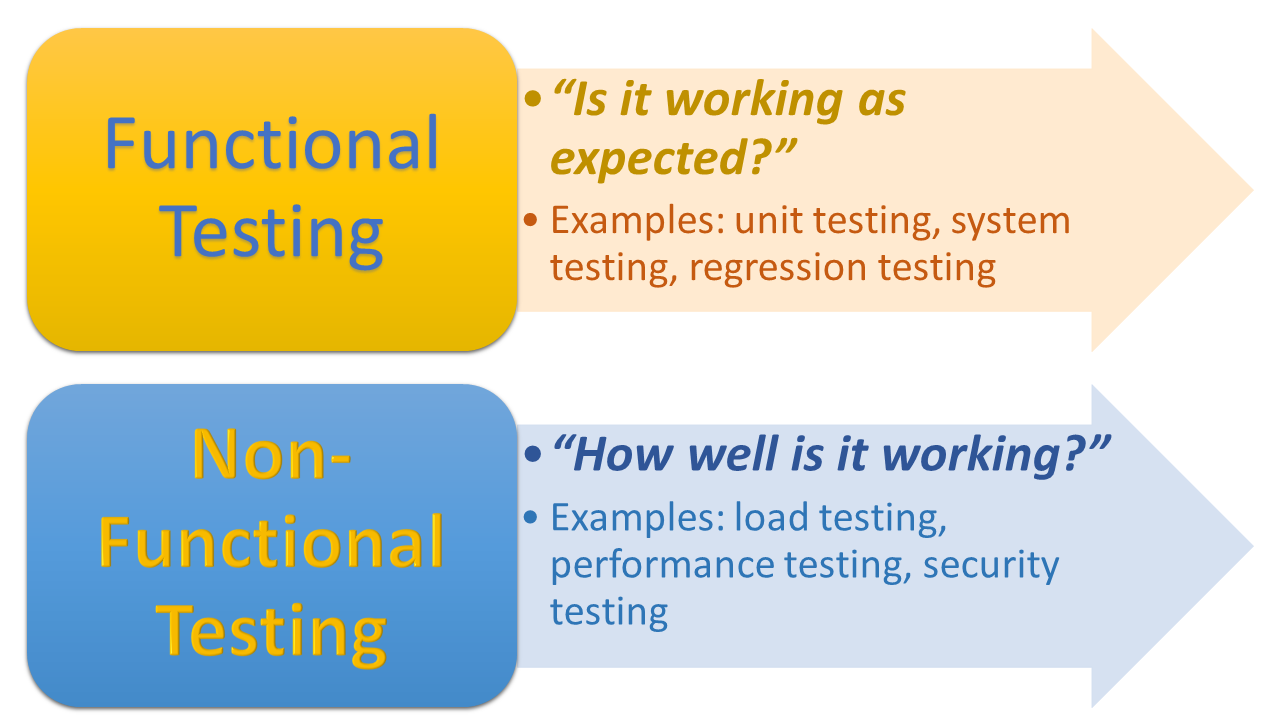
From the above diagram, you can see that while functional testing is more interested in the application’s behavior, non-functional testing is concerned with the execution aspect of the application. What I mean by this is that through non-functional testing, you can gauge various aspects of the application that are otherwise not tangible, like its performance and security.
Know the differences between functional and non-functional testing.
Types of functional testing
Software testing comes in many different forms. Here are some of the most popular forms of functional testing. For the sake of better understanding, I will be using the analogy of an orchestra rehearsal.
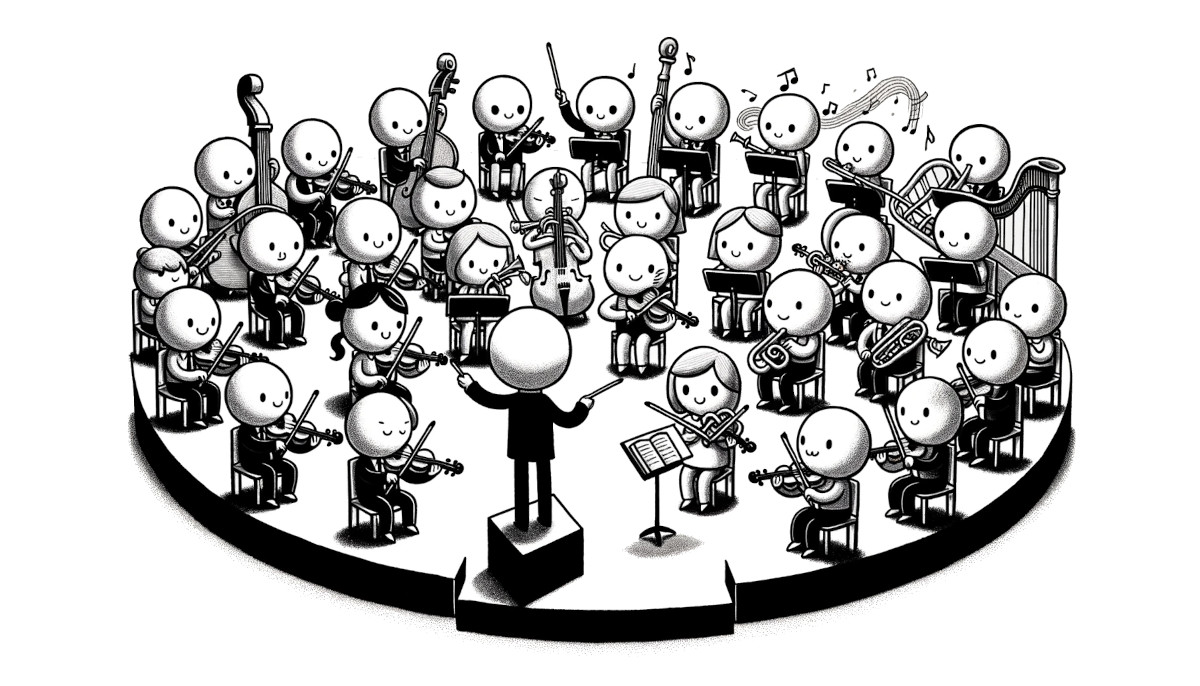
Unit testing
Imagine that each section of an orchestra, like strings, woodwinds, brass, and percussion, is like an individual unit or in the application, and each section has its own unique role and sound.
Each section, like the violinists or the trumpet players, practices independently to ensure they play their parts correctly. Every musician ensures their instrument is in tune and knows their notes.
Similarly, a developer’s main job is to design and develop these various components or units that will go into the application to create the final product. Hence, you will often see developers perform unit testing as it acts as a form of white-box testing to check the functioning of these various code units.
Unit tests are done in the earlier stages of testing. Various tools are available in the market for unit testing that provide helpful libraries to assist with easy unit test creation, like JUnit, NUnit, Jtest, etc. Through unit testing, you will have to ensure testing that gives you.
- Logic coverage: this implies writing test cases that check true and false or any other permissible value
- Line coverage: make sure to cover every line of code
- Method coverage: your code will have many methods or functions in it in the form of loops or conditional statements. Tests need to be written for all of them.
Integration testing
Imagine the day when all these sections come together for a joint rehearsal. This is where integration testing comes into play. Even if each section is perfect on its own, they need to ensure they synchronize well together, maintain the right tempo, and follow the conductor’s directions. The violin section must coordinate with the woodwinds, the trumpets must not overpower the flutes, and the timpani must arrive at the right moment. If any section doesn’t integrate well, the entire performance can be off.
In the same way, integration testing ensures that different software modules or components work harmoniously when integrated. Even if individual units work perfectly in isolation, as confirmed by unit testing, they might have issues when combined. Integration testing checks for these issues, ensuring that data flows correctly between modules, functions call each other as expected, and there are no conflicts or unexpected behaviors.
Most tools and frameworks that enable unit testing are also used for integration testing. Some of the ways to go about integration testing are
- Top-down approach: Here, top-level units are tested first, followed by the lower-level units
- Bottom-up approach: Contrary to top-down, bottom-up testing involves testing the lower-level units first, moving upwards in the hierarchy
- Sandwich or hybrid approach: A combination of both top-down and bottom-up methods, it is a mixed method that tries to leverage the benefits of both.
- Big bang approach: Here, all or most of the units are combined together and tested at one go.
Here is an excellent article to understand unit testing vs integration testing and which one to use.
System testing
After the individual sections have practiced on their own through unit testing and after they’ve rehearsed together through integration testing, they finally perform the entire composition in the actual concert hall where the final performance will be held. This is where everything – acoustics of the hall, the sound systems, audience reactions, lighting – all come into play. The orchestra tests its performance under conditions closely replicating the actual concert night. It’s not just about each section or even the sections playing together now; it’s about how the entire experience – music, venue, ambiance – comes together.
In software terms, system testing is where the entire application is tested in an environment that closely replicates the production environment. This ensures that all components, integrated modules, user interfaces, and even backend systems work seamlessly together as intended. It encompasses both functional and non-functional requirements to validate the end-to-end system specifications. It is a form of black-box testing and is usually performed right before user acceptance testing.
Interface testing
Think of each section of the orchestra, like strings, woodwinds, brass, and percussion, having specific ways they communicate or signal each other during a performance. Maybe the lead violinist cues the woodwinds with a nod, or the percussionists look for a certain gesture from the conductor to start their part. These signals, gestures, and cues are like interfaces between different orchestra sections.
In the rehearsal context, interface testing would be similar to ensuring that these cues and signals between sections are processed. If the lead violinist’s nod is too subtle or if the conductor’s gesture is misunderstood, there could be a disjointed performance where sections don’t start or stop as intended. Thus, during a rehearsal, these cues are practiced and refined to pave the way for smooth communication during the actual performance.
On the same lines, interface testing focuses on ensuring that the interfaces between different systems, modules, or components work as expected. If one module sends data to another via an interface, we need to ensure that the data is correctly received, understood, and processed. Interface testing checks that the communication protocols, data exchange, and interactions across these touchpoints are working correctly. If not, there can be miscommunications, much like a missed cue in the orchestra, leading to software errors or failures.
Smoke testing
Let’s say the orchestra members have just arrived for a major rehearsal. Before they start practicing the entire composition, the conductor might ask each section to play a few notes or a brief piece. This ensures that all the instruments are functioning, no strings are broken, no reeds are damaged, and the basic setup is ready for the detailed rehearsal.
In software, smoke testing is similar. It’s a preliminary test, often done after a new build or version is available. It checks the fundamental functionalities to make sure that the software is stable enough for more detailed testing. If critical issues are found during smoke testing, the build gets rejected.
Sanity testing
After the initial checks, the conductor might want to quickly go over a specific segment of the composition that was problematic in the last practice just to ensure that prior issues have been resolved and it now sounds as it should.
Likewise, in sanity testing, the focus goes to specific functionalities or parts of an application. After a bug is fixed or a small change is made, sanity tests are run to ensure that those particular issues have been addressed correctly without going into broader or in-depth testing. However, this is done only after smoke testing to ensure the build is stable enough. Only after the application has successfully passed sanity checks does it become eligible for further testing.
Acceptance testing
In the software world, acceptance testing determines if the software meets the specified requirements and is acceptable for delivery to the end-users or stakeholders. It’s a final checkpoint to ensure the application’s “performance” aligns with the user’s expectations.
Acceptance testing comes in many forms.
- User acceptance testing: This means that actual users will be using the application to determine its acceptability. It is done in stages.
- Alpha testing: Here, in-house teams like QAs and developers are engaged to identify all possible issues/bugs before releasing the product to select users or beta testers.
- Beta testing: After alpha testing, the software is released to a limited group of external users to obtain feedback and ensure there are no significant issues. Using the orchestra analogy, the orchestra might invite a select audience for a private performance. This performance aims to validate that the orchestra meets the expectations of its audience or stakeholders. This “real-world” feedback would determine if they’re ready for the grand public concert.
- Compliance testing: In industries where specific regulations or standards must be adhered to, compliance testing ensures that the application meets these requirements.
Regression testing
Let’s say the orchestra decided to refine a specific composition section. After practicing this, the conductor would also want to ensure that the changes haven’t affected other parts of the performance. So, they would rehearse other sections to make sure they still synchronize well with the modified part.
After modifications or updates are made, regression testing ensures that new changes haven’t adversely affected the existing functionalities. It ensures that the new code still “plays in harmony” with the old.
Read more in detail about regression testing.
Why should you do functional testing?
Testing generally has many benefits, and if you consider functional testing, the list gets longer.
The first and foremost benefit of functional testing is that it instills confidence that the application is working as expected. Through this confidence, you are more likely to impress and gain the trust of your customers and, hence, propel your business.
Depending on what types of functional testing you use, different kinds of issues can be unearthed, giving you the chance to rectify them in advance. Otherwise, it becomes a matter of shame when nobody in the team could catch the bug, and then the customer raises it.
Since most functional testing techniques are forms of black box testing, you need not fret over the implementation details of the application. All you need to know is what input goes into the system and what output it expects.
Here are the differences between black-box, white-box, and gray-box testing.
Why should you automate functional testing?
Though you can manually do all of the above forms of functional testing, you will be burning the candle at both ends. I say this because as your application grows, keeping up with the sheer testing volume will be exhausting for your testing team. Add to that the pressures of quick delivery, and a disaster awaits. Human errors are likely to cost you the goodwill and trust of your customers and even drag you into legal battles if compliance issues come up. Read here how to build an ADA-compliant app.
You can avoid all this heartache by simply leveraging automation testing. Make the best of both worlds – the creativity of manual testing and the speed and accuracy of automated testing.
Lucky for you, there are some powerful tools available in the market, like testRigor.
testRigor for functional testing
With testRigor, you can rest assured that the tool will do all the heavy lifting for you. This is an ideal pick for all kinds of functional testing, end-to-end testing, and many more.
Let me explain how.
This tool utilizes AI at its best to make test creation, execution, and maintenance as smooth as possible. Know how AI is shaping up the software testing paradigm.
Let’s look at test creation. You can write tests in plain English language manually, use the record-and-playback tool to capture tests in plain English or use the generative AI feature to automatically generate test steps to a certain extent. Here are the applications of generative AI in software testing.
Moreover, you can bid farewell to those confusing and annoying CSS tags and XPaths that come with UI elements, as testRigor does not ask you to write these. It uses AI to deduce which element you are talking about through simple statements like click on “login” that tell testRigor where the element appears on the screen.
Coming to test execution and maintenance. There is no need to worry about flakey test runs that keep failing due to changing implementation details of UI elements or server crashes. If you want to update your script, you can easily do so using the search and replace functionality. These tests are known to be so stable that they can also be used for monitoring.
testRigor beautifully emulates human testing while providing a rich command library along with smooth integration with various services and tools meant for test case management, issue tracking, database management, and infrastructure provisioning.
Know more about the top testRigor features.
The bottom line
Testing your application is non-negotiable. Out of these various types of functional testing, you can employ the one that best suits your requirements, like project specifications, team’s skill set, budget constraints, and testing objectives.
Remember that whatever form of testing you choose, whether you do it manually or through automation, always prepare a test plan for efficient QA. Then, all you need are good tools for various aspects of testing or a one-stop solution like testRigor to propel your functional testing.
| Achieve More Than 90% Test Automation | |
| Step by Step Walkthroughs and Help | |
| 14 Day Free Trial, Cancel Anytime |












