Accessibility Testing
testRigor supports accessibility testing out of the box. The way it works is as follows: you can turn on “Run accessibility test on each page:” Setting on “Error Reporting” tab in Settings:
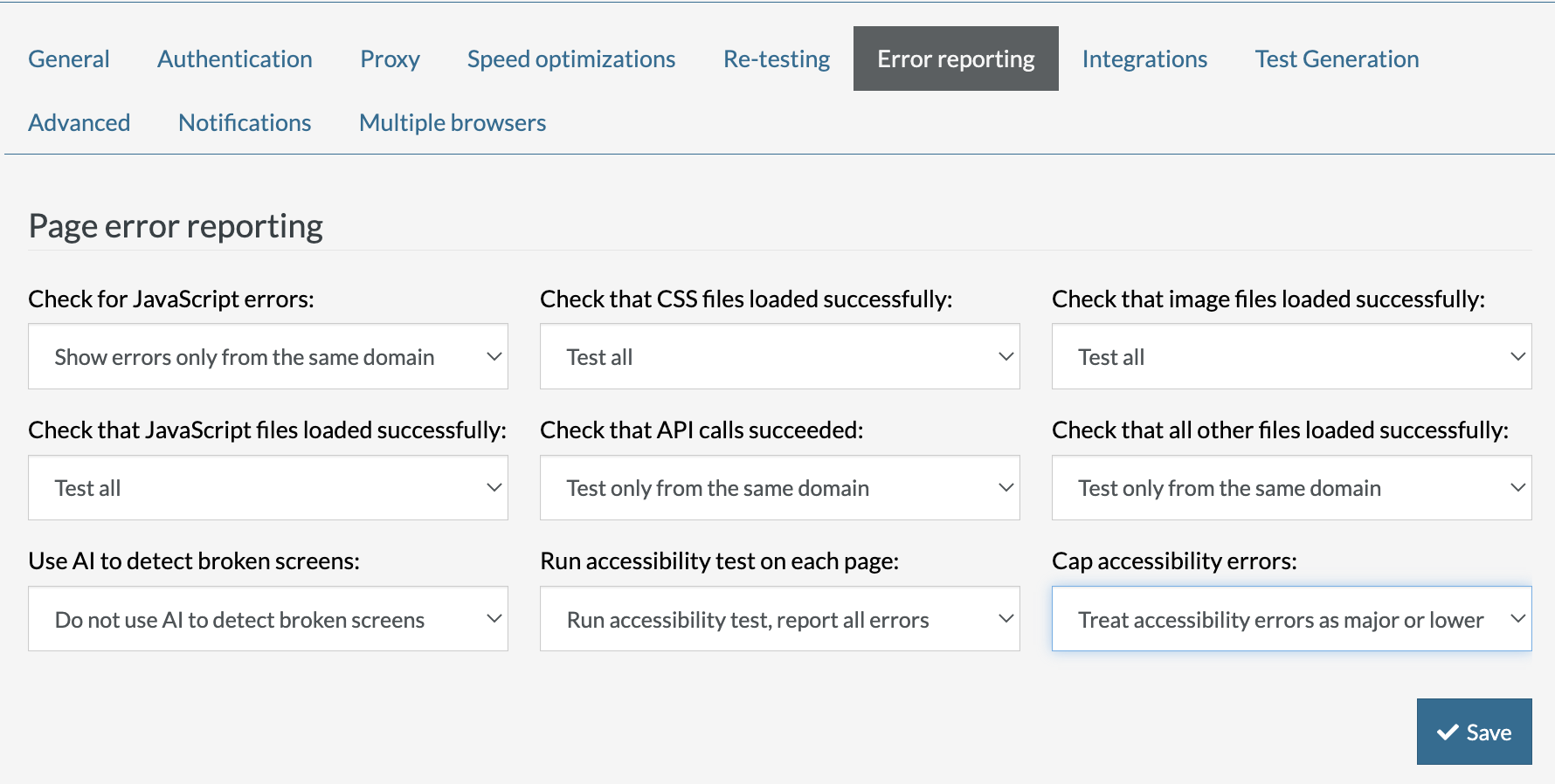
And then select “Cap accessibility errors:” to a maximum error level you want the accessibility errors be reported as.
If enabled, once you run your test(s) testRigor will run all accessibility tests on each page.
Under the hood testRigor uses industry leading Deque Axe Devtools.
What compliance does testRigor test for?
Section 508, ADA, ACAA, AODA, CVAA, EN 301 549, VPAT and more as described here.
What is accessibility and why is it needed?
Accessibility is the fast growing practice of optimizing website and applications so the full functionality of that asset is available to people with disabilities. In fact, there are a number of Web Standards defined by the W3C that enable IT teams to build to certain specifications, that allow their sites and apps to be as accessible as possible. In addition, a number of industries and agencies are required by law to become accessible. You might encounter the following laws and guidelines in your research; Section 508, ADA, ACAA, AODA, CVAA, EN 301 549, VPAT and more.
Read more about accessibility here.
How person with disabilities use the web?
Thank you for your request. Please select date and time for a demo.











