Release Notes: Replace Progress Bar, Shared Rules History
|
|
Indicate Progress of Search & Replace Operations:
testRigor now features a real-time progress indicator for all Find and Replace operations, delivering greater transparency and control during bulk updates. As you initiate a Find or Replace action, the interface will clearly display whether the process is still in progress or has been completed.
Key Benefits
-
Incremental Progress Tracking: During Replace operations, you can monitor the exact number of replacements made in real time, ensuring you stay informed throughout the process.
-
Enhanced Transparency: The progress indicator eliminates uncertainty, giving you clear visibility into the status of your bulk changes.
-
Improved User Experience: By providing immediate feedback, this feature helps prevent accidental interruptions and ensures smoother, more efficient updates across your test suites.
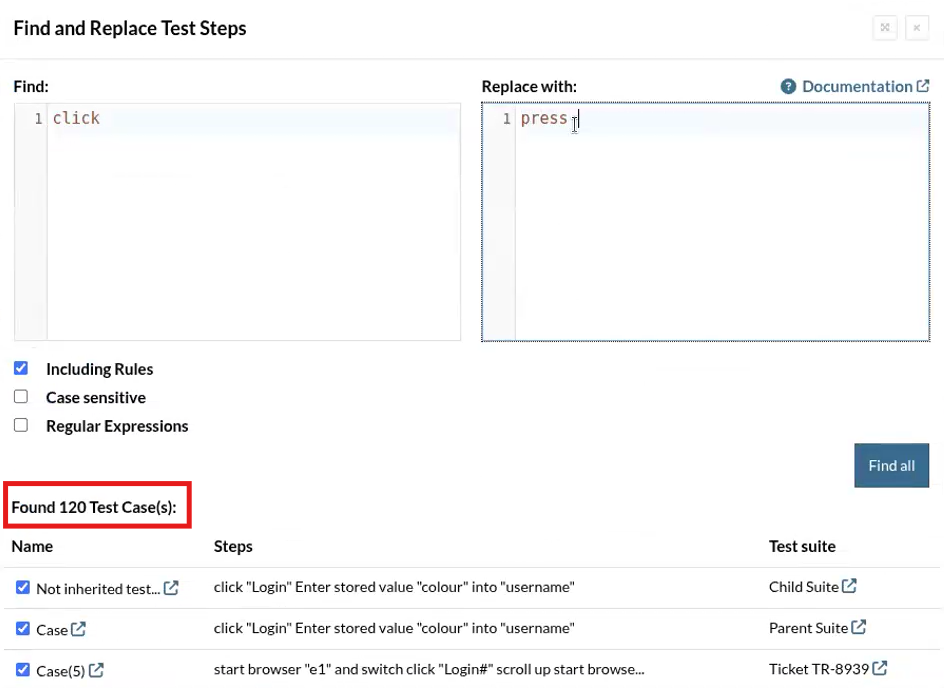
Caption: List of all commands to be replaced.
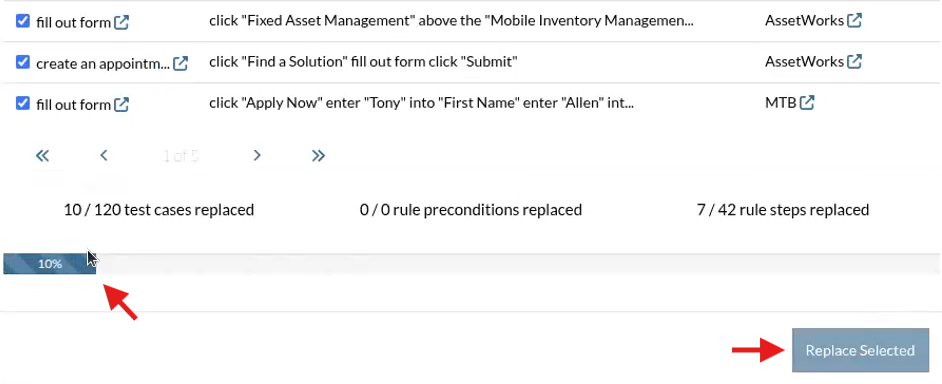
Caption: Progress bar shown once “Replace Selected” is clicked.
Track Reusable Rule History Across Shared and Copied Instances
Following up with good news, testRigor now enhances traceability by displaying the history of original reusable rules when they are shared or copied to other test suites. The new feature ensures that key metadata-such as ‘Created By’ and ‘Modified By’ information from the original (parent) reusable rule-is visible in the inherited or copied rule within the child test suite.
This improvement provides full visibility into the origin and modification history of reusable rules, making it easier to audit changes, maintain consistency, and ensure accountability across all your test automation assets. With this enhanced reference history, teams can confidently manage and update reusable rules while preserving essential context from the parent suite.
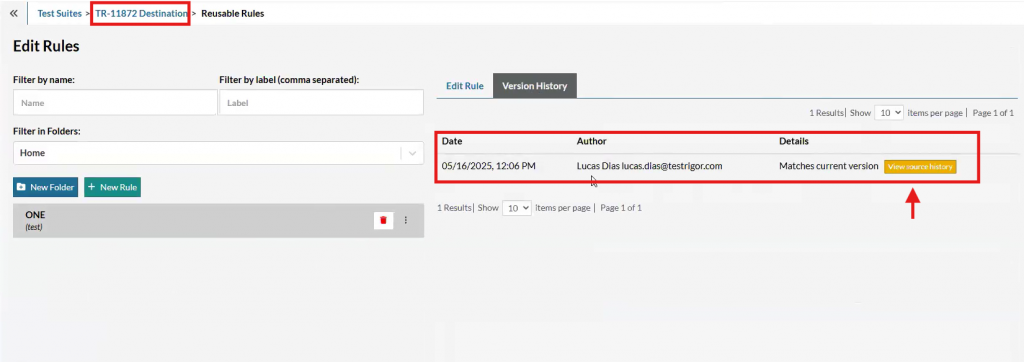
Caption: Original Reusable Rule History.
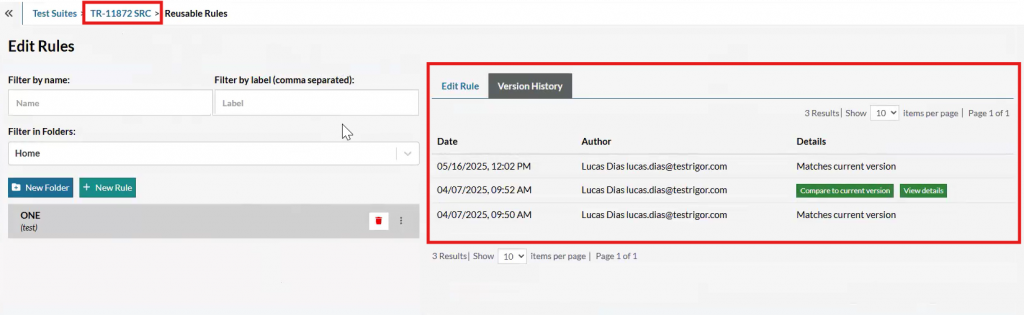
Caption: Inherited Reusable Rule with Original History from Parent Test Suite Reusable Rule.
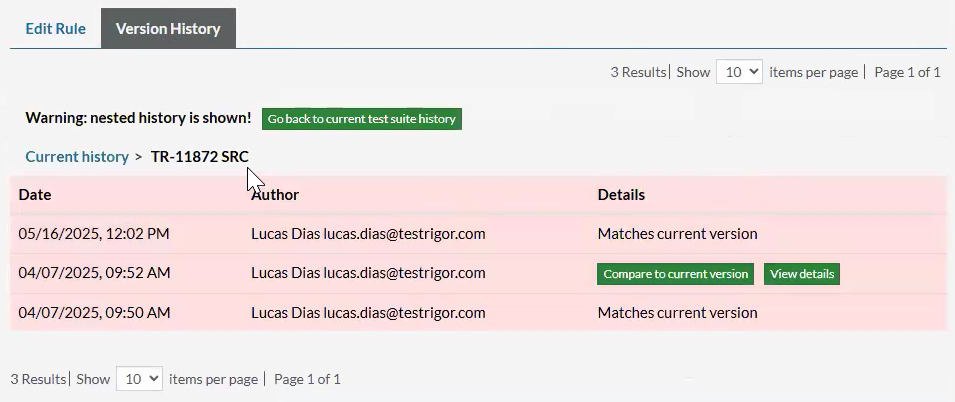
Caption: Original History shown once clicked.











