What is Capacity Testing: Types and Examples
|
|
Ever hit “Buy Now” on an online store, only for the page to freeze, crash, or just spin endlessly? We’ve all been there, and it’s incredibly frustrating. Not just for us as users, but for the businesses and developers behind those systems.
This is exactly why something called Capacity Testing is so incredibly vital in the world of software. Think of it as putting your software through a rigorous stress test to figure out its absolute limits. Can it handle that sudden rush of Black Friday shoppers? Will it buckle under a huge influx of new users after a successful marketing campaign? Capacity testing answers these critical questions by showing you exactly how much your system can handle before it starts to sweat, slow down, or even break.
| Key Takeaways: |
|---|
|
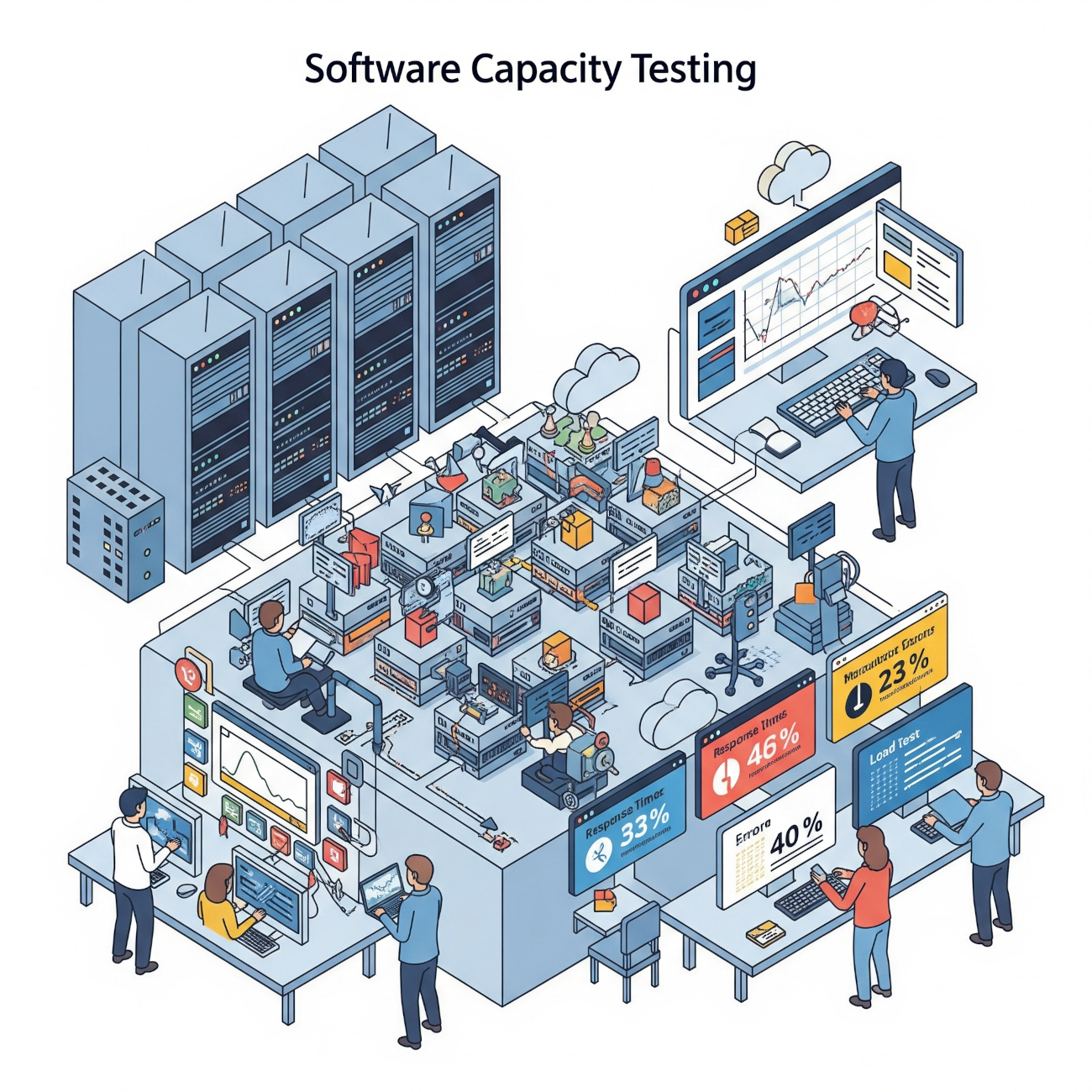
What is Capacity Testing?
Capacity testing is a specialized type of performance testing focused on figuring out the maximum workload your software system can handle before its performance starts to suffer, or worse, it completely crashes.
Imagine you have a bridge. Capacity testing isn’t just about checking if the bridge can hold a few cars; it’s about finding out how many cars, trucks, or even tanks it can support before it starts to crack or buckle. For software, this “load” isn’t physical weight, but rather the number of simultaneous users, the volume of transactions, or the sheer amount of data it needs to process at any given moment, all while still meeting your performance goals (like super-fast response times).
The main objectives of capacity testing are pretty clear:
- Pinpoint Bottlenecks: Every system has its weak spots. Capacity testing helps us discover where those bottlenecks are – whether it’s a slow database query, an overwhelmed server, or a network constraint – before they impact your real users.
- Find Peak Load Capacity: This is about finding your system’s “tipping point.” Knowing this maximum helps you understand if your current setup can handle your busiest days (hello, holiday sales!) and plan for potential future spikes.
- Plan for Future Growth: If your business is growing, your software needs to grow with it. Capacity testing provides data that helps you strategically plan for scaling up your infrastructure, making sure your system can handle more users or data down the line.
- Test System Stability Under High Stress: It is not just about peak performance. It is about remaining stable when things get tough. Capacity testing pushes your system to its limits to see how it recovers and if it stays reliable even when overworked.
- Verify Service Level Agreements (SLAs): If you have promised your customers or partners certain performance levels, capacity testing helps you confirm that your system can actually deliver on those promises under various loads.
Types of Capacity Testing
There are different ways to do capacity testing.
Open Loop Testing
Imagine a conveyor belt that just keeps pushing items onto a machine, no matter how fast or slow the machine is processing them. That’s essentially “open loop” testing. In this scenario, we send requests to the system at a constant, predetermined rate, regardless of how quickly the system responds. It’s like having a fixed number of users hitting a specific page every second, even if the page takes longer to load.
- Goal: This helps us see how the system behaves when it’s continuously overwhelmed or if external systems (like data feeds or IoT devices) keep sending information without waiting for a confirmation. It’s great for understanding raw processing capability under sustained input.
- Example: Consider a streaming service where video data is constantly being pushed to users, or a sensor network that reports readings every few milliseconds. The rate of data input doesn’t slow down just because the processing unit is busy; it just keeps coming.
Closed Loop Testing
Now, contrast that with “closed loop” testing, which is often more reflective of real human user behavior. Here, a “user” (or a simulated user) sends a request and then waits for a response before sending the next one. If the system is slow, the user also slows down their activity, because they’re waiting.
- Goal: This type of testing helps us understand how the system performs under realistic user traffic, where user experience directly influences the next action. It’s about seeing how many active, interacting users the application can comfortably support.
- Example: Think of someone browsing an online store. They click on a product, wait for the page to load, then maybe click “Add to Cart,” wait again, and so on. Their next action is dependent on the system’s response to their previous one. Most web applications and mobile apps often fall into this category.
Soak Testing
Ever wonder if the application can run smoothly, not just for an hour, but for days or even weeks on end? That’s what soak testing, also known as endurance or reliability testing, is all about. We apply a consistent, moderate to high load over a very long period – sometimes 24, 48 hours, or even more.
- Goal: The primary goal here isn’t to find the breaking point instantly, but to uncover subtle issues that only appear over time. We’re looking for things like memory leaks (where the application slowly uses more and more memory until it crashes), resource exhaustion, database connection issues that build up, or performance degradation that creeps in after prolonged use.
- Example: Running a banking application under typical daily transaction loads for a full week to check no hidden memory leaks cause it to slow down or fail during busy periods, or keeping a chat server active under normal user load for days to check for gradual performance degradation.
Volume Testing
While other tests often focus on the number of users or transactions, volume testing zeroes in on the sheer amount of data the system can handle. We flood the system, particularly the database, with a massive volume of data to see how it performs under these conditions.
- Goal: This type of test helps you understand how the application behaves when the database grows to gigabytes or terabytes, how quickly it can retrieve information from huge datasets, and if it can process large batch jobs efficiently. It’s less about concurrent users and more about the “data obesity” the system might face.
- Example: Imagine an analytics platform that needs to crunch through years of sales data, or a healthcare system dealing with millions of patient records. Volume testing would see how fast reports generate or how efficiently searches run when the data is truly enormous.
Stress Testing
This is where we intentionally push the system beyond its normal, expected limits. We subject it to extreme, often unsustainable, loads to see where and how it breaks. Think of it as deliberately overloading the bridge until it shows signs of collapse.
- Goal: The aim isn’t to test it performs well under stress, but to understand its breaking point, how gracefully it fails, and how it recovers. It helps identify vulnerabilities, assess error handling mechanisms, and determine if the system can bounce back quickly after an overload.
- Example: Simulating a massive, sudden spike in traffic, like what might happen during a viral event or a major news announcement, far exceeding the typical user count. We want to see if the server crashes, if error messages are helpful, and how long it takes for the system to become available again once the load subsides.
Examples of Capacity Testing
Let’s look at a few common software scenarios and see how capacity testing would play out.
E-commerce Website
Imagine it’s Black Friday, and your online store is about to be hit by a wave of eager shoppers. This is prime territory for capacity testing!
- Testing Peak Holiday Traffic: You’d use closed-loop testing to simulate thousands of concurrent users browsing products, adding items to carts, and checking out. You’d want to know if the website stays responsive and processes orders quickly when everyone’s trying to grab a deal at the same time.
- Simulating Flash Sales: If you’re planning a “doorbuster” flash sale, you’d perform stress testing. This means intentionally hammering your site with an intense, sudden surge of users, far more than you expect – to see if it crashes, how it recovers, and if your payment gateway can handle the rapid-fire transactions without errors.
- Checking Database Performance: What happens when thousands of orders are being processed simultaneously, updating inventory and customer records? Volume testing would assess if your database can handle the sheer number of write operations and complex queries during these high-volume periods without becoming a bottleneck.
Online Gaming Platform
For gaming platforms, smooth, uninterrupted play is everything. Even a slight lag can ruin the experience.
- Testing Concurrent Players: For a massive multiplayer online game, you’d use closed-loop testing to simulate hundreds or thousands of players actively moving, interacting, and performing actions in the game world. You’d monitor server response times to check players aren’t experiencing frustrating delays.
- Evaluating Server Response Times During Peak Hours: Just before a major in-game event or during prime-time gaming hours, your servers might get hammered. Stress testing would help you understand if your game servers can withstand the sudden influx of players and rapid-fire actions without crashing or causing severe lag.
- Assessing Long-Term Stability with New Features: After rolling out a big new expansion or feature, you might conduct soak testing. This involves letting the game run under a typical heavy load for days on end to catch any memory leaks or gradual performance degradations that might only appear after extended play, ensuring the new content doesn’t silently break your game over time.
Enterprise Resource Planning (ERP) System
ERP systems (like those managing finances, HR, or supply chains) are mission-critical. They perform an incredible array of complicated operations for many employees.
- Load Testing for Multiple Users and a Variety of Queries: In a normal day for an ERP system, a large number of employees can be involved with data entry, report generation, or pulling reports. Closed loop testing would model hundreds of internal users performing these various actions in order to show that the system remains responsive and correct.
- Measuring Batch Processing Performance: Overnight batch jobs are a staple feature of many ERPs (e.g., running payroll, month end finance calculations). Here, volume testing would be the key, to see that these big operations carry out big data very quickly and do not swamp within their allotted time windows.
- Long-Term Impact of a New Module: When implementing a new module in your ERP, soak testing would guarantee that it does not come with any kind hidden surprises – say, a leak in memory or resources slowly being consumed – that may, over a period of weeks or even months of nonstop usage, wear down and destabilize the system as a whole.
Mobile Application
Mobile apps might be on small devices, but they often rely heavily on robust backend systems.
- Testing Server Backend Capacity for Mobile Users: Every tap, swipe, and refresh in a mobile app sends a request to a server. Closed-loop testing simulates thousands of concurrent mobile users interacting with your app, checking if your backend servers can handle the simultaneous requests without slowing down.
- Evaluating API Performance Under High Request Rates: If your app’s APIs are used by many concurrent users or other services, stress testing your API endpoints is vital. This checks if the APIs can handle sudden spikes in requests, ensuring the mobile app doesn’t become unresponsive or return errors when traffic surges.
- Assessing Data Synchronization with Many Records: For apps that store or sync a lot of user-specific data (e.g., photo albums, health data, notes), volume testing would test that even with a large number of user records, synchronization remains fast and reliable, preventing data corruption or excessively long loading times.
Capacity Testing: Key Metrics
Running a capacity test without carefully watching your system’s performance is like driving with your eyes closed. To truly understand how your software is holding up, you need to keep a close eye on several key indicators. These metrics help you pinpoint bottlenecks and confirm if your system can truly handle the heat.
- Response Time: This is perhaps the most critical metric from a user’s perspective. It’s simply how long it takes for your system to respond to a user’s request. From clicking a button to seeing the result on screen, that’s response time.
- Throughput: Think of throughput as the amount of “work” your system can successfully complete in a given period. This could be the number of transactions processed per second, the number of successful API calls per minute, or the amount of data processed per hour. High throughput indicates an efficient system that can handle a lot of volume. If your throughput drops significantly under load, it means your system is struggling to keep up with the demands.
- Error Rate: This is the percentage of requests or transactions that result in an error. This could be anything from a “page not found” to a failed payment transaction. Even a small increase in error rate under load is a huge red flag. It indicates instability and can quickly lead to widespread user frustration and lost business. You want this number to be as close to zero as possible.
- CPU Utilization: This metric shows how busy your server’s central processing unit (CPU) is. It’s expressed as a percentage, indicating how much of its processing power is being used. High CPU utilization (consistently above 70-80% under load) can indicate that your servers are working too hard and might soon become a bottleneck. If the CPU is pegged at 100%, it’s likely a major problem. Conversely, very low utilization might mean your resources are over-provisioned for the current load.
- Memory Utilization: This tells you how much of your server’s random access memory (RAM) is being used. Just like your computer at home, if your server runs out of memory, it starts slowing down drastically by swapping data to disk, or worse, it can crash. Monitoring this helps detect memory leaks (where an application slowly consumes more and more memory over time), which are often found during soak testing.
Capacity Testing: Best Practices
Effective capacity testing is not just hammering a bunch of traffic at your application in the hopes that no one gets hurt. It is a sensitive business. Here are a few best practices to make sure that your effort results in the most useful data:
- Set Clear Goals and Objectives: Even before you begin thinking about booting up a testing tool, think about this: What are we looking to achieve? Do you want to support 1,000 concurrent users with a 2-second response time? Need to make sure your batch processing completes within 4 hours? Without a clear aim, your testing turns into a shot in the dark. You won’t be able to tell if you’ve done well, failed, or what improvements actually need to be made.
- Use Realistic Workload Models: Your benchmark should represent the behavior of real users as closely as possible. If your site spends 80% of its time browsing and 20% checking out, then your test should also treat this as the control. The same goes for the shape and size of the data they observe. If in your test you pretend that users do something they would never do, your results are flawed, and you may end up optimizing for the wrong situation.
- Select the Right Tools: You’re not going to be able to simulate hundreds or thousands of users yourself. You’ll need special instruments for generating load and for monitoring performance. There are a bunch of tools – JMeter, LoadRunner, k6, Locust, etc that have been built exactly for this.
- Watch the Resources of the System: Do not only look at the time it took for the application to respond. The underlying infrastructure is something else you must watch closely. Are the CPUs for your servers reaching their limits? Is memory running low? Is the database disk I/O capped out? Slowdowns and crashes with your applications are frequently indicative that something on your servers, databases, or network has run out of resources.
- Analyze Results Thoroughly: When your tests have been completed, that’s when the real work starts. The point is not simply to detect problems, but to understand why they occurred. By analyzing very fine-grained details like these, you can identify exactly which bit of code, configuration, or infrastructure is in need of optimization.
- Iterate and Re-test: Capacity testing isn’t a one-and-done deal. After you make changes or optimizations based on your findings, you need to re-test to see if those changes actually improved performance. Furthermore, every time you add significant new features or scale your system, you should consider re-running capacity tests.
- Involve Stakeholders: Capacity testing isn’t just a QA team’s job. Developers need to understand performance bottlenecks, operations teams need to know infrastructure requirements, and business stakeholders need to understand the risks and capabilities. Share your results, insights, and recommendations openly.
Conclusion
Today, a system that buckles under pressure can quickly lead to lost customers, damaged reputation, and missed opportunities. By embracing capacity testing, you’re not just preventing failures. Actually, you’re building confidence, ensuring scalability, and delivering a reliable, high-performing experience that truly sets your software apart.
| Achieve More Than 90% Test Automation | |
| Step by Step Walkthroughs and Help | |
| 14 Day Free Trial, Cancel Anytime |












