What is Confirmation Testing?
|
|
Do you know that feeling when you’ve just posted a really annoying bug and the developers tell you, “Nah, we’ve sorted that now”, and then… It’s back? It’s a demoralizing cycle that no team wants to get trapped in. That’s precisely where confirmation testing comes in. Consider it the supreme sanity check: A specific one-off check to make sure that a bug that was reported not only was addressed but is in fact gone, and for good.
| Key Takeaways: |
|---|
|
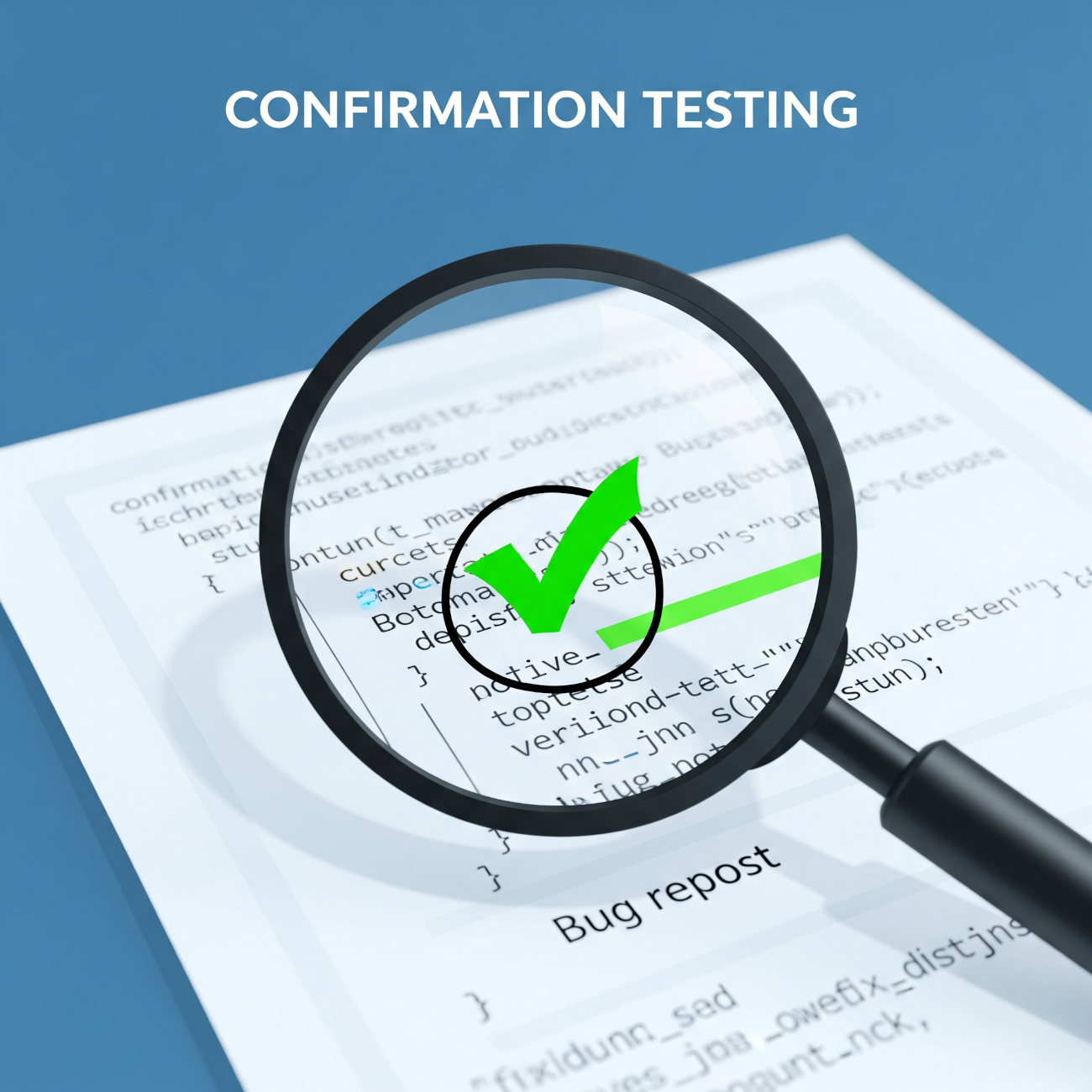
What is Confirmation Testing?
At its heart, confirmation testing (you might also hear it called retesting) is a straightforward yet absolutely critical step in software quality assurance. Simply put, it’s the process of verifying that a specific software defect, which was previously reported and confirmed, has now been successfully fixed by the development team.
The central purpose here is laser-focused: ascertaining that the bug is no longer present and that the software acts just as it is supposed to. It’s not about new features or other parts of the system. It is just a matter of checking that the problem you mentioned is actually gone.
So, who assumes the role in practice?
Most often, it’s the dedicated QA testers or engineers. Once a developer has implemented a fix for a bug, and that fixed code has been made available in a testing environment, it’s the QA team’s job to re-run the exact steps that initially exposed the bug. This usually happens fairly quickly after the fix is deployed, ensuring that any issues with the fix are caught early.
The Confirmation Testing Process
What does confirmation testing look like in practice across a typical development cycle? It’s quite an efficient process, and straightforward too. Let’s walk through it:
- Defect Identification & Reporting: It all starts with identifying a bug of course. The tester or user discovers the issue, and the defect is then thoroughly documented in a defect tracking system (like Jira, Bugzilla, etc.).
- Developer Creates Resolution: After the bug is reported, a developer resolves the issue by either writing new code or modifying the existing code. The goal is to deal with the underlying issue.
- Deploy to Test Environment: Once the fix is coded, it’s not rushed out into the wild. Rather, the modified code is pushed to a separate testing instance. This way, QA can test the correction first.
- Re-run the Original Test Case(s): This is at the heart of the confirmation test. The tester goes to the original bug report. They strictly reproduce the steps that led to the first appearance of the bug. The point is to determine if the problem is still occurring with the fix installed. Occasionally, testers write special test cases just to make that one bug fail; those are what get re-executed.
- Check Fix: If the tester can no longer reproduce the bug and the software operates in the manner expected from the original specification, then the fix is verified. If the bug continues to manifest, or worse yet some new, unanticipated behavior comes about as a result, then the fix didn’t “fix” anything.
- Update the Status of the Defect: The status of the bug in the defect tracking system has been updated according to verification. If the solution took, then it would get up to “Resolved” or “Closed”. If it didn’t work, it’s usually “Reopened” and returned to the developer with fresh specifics on why the fix failed.
- Reporting: Finally, the confirmation test results are reported out to whoever needs to know, usually the project’s developers and project managers, and sometimes, the person who reported the bug in the first place. This way, everyone can be in the loop about the status of the bug.
Why is Confirmation Testing Crucial?
If the developer said they fixed it, shouldn’t that be enough? Well, even if you have complete faith in your developers, confirmation testing is not just a box to check off your list; rather, it’s an important safety net that can provide massive value in your software lifecycle. This is why you can’t just breeze over it:
- Ensures True Bug Resolution: This is the most direct benefit. Without confirmation testing, you’re essentially taking a developer’s word that a bug is fixed. While fixes are intended to work, the code is complex. Confirmation testing provides empirical proof that the reported issue is genuinely resolved and doesn’t just seem fixed.
- Prevents Bug Reopening: Imagine a bug gets “fixed,” but without confirmation, it resurfaces in the next release or even in production. This leads to frustrating “bug ping-pong”, where issues are opened, closed, and then reopened. Each time this happens, it wastes developer time, QA time, and erodes confidence. Confirmation testing significantly reduces this back-and-forth.
- Maintains Software Quality: A product riddled with recurring or poorly fixed bugs quickly loses its appeal and reliability. Confirmation testing directly contributes to a higher quality product by ensuring that foundational issues are properly addressed, leading to a more stable and robust application for your users.
- Saves Time and Resources (Long-Term): While it adds a step to the immediate post-fix process, confirmation testing is a huge time-saver in the long run. Catching a failed fix early – right after it’s coded – is far less expensive and time-consuming than discovering it later in the testing cycle, during user acceptance testing, or worse, after it’s shipped to customers. Early detection prevents more complex and costly rework.
- Builds Stakeholder Confidence: When bugs are consistently fixed and stay fixed, it builds trust. Product owners, project managers, and even end-users gain confidence in the development and QA teams’ ability to deliver a reliable product. It demonstrates a thorough, professional approach to quality assurance.
Confirmation Testing vs. Regression Testing
It’s understandable that you might find these two types of testing confusing. Both of these happen after you change the code, to make sure nothing is disturbed. But knowing the differences between confirmation testing and regression testing is absolutely critical for a successful QA process. Their aims are fundamentally different, though they are often pursued in tandem.
As we’ve discussed, confirmation testing is all about that specific bug you just reported. Did the developer truly fix that particular issue? You’re re-running the exact steps that caused the original defect to ensure it no longer manifests. The scope is very narrow, focusing only on the problematic functionality. If you found a bug in the login flow, confirmation testing checks only that login bug.
Regression testing, on the other hand, takes a much wider view. Its purpose is to ensure that the recent code change – whether it was a bug fix, a new feature, or an enhancement – hasn’t accidentally broken existing, previously working functionality elsewhere in the application. It’s about preventing new bugs from creeping in, often called “regressions.” If you fixed the login bug, regression testing would then check if the fix somehow broke user profile updates, shopping cart functionality, or anything else that should still be working.
While distinct, these two types of testing are often performed in close succession. Confirmation testing almost always happens first. Once you’ve confirmed the bug is gone, then you might kick off a more comprehensive suite of regression tests to ensure the overall stability of the application. A successful confirmation test often gives the green light to proceed with a broader regression test.
Here’s a good read on this topic – The Difference Between Regression Testing and Retesting.
Best Practices for Effective Confirmation Testing
Confirmation testing might seem straightforward, but a little strategic thinking can make a big difference in its effectiveness and efficiency. Here are some key best practices to ensure your bug fixes truly stick:
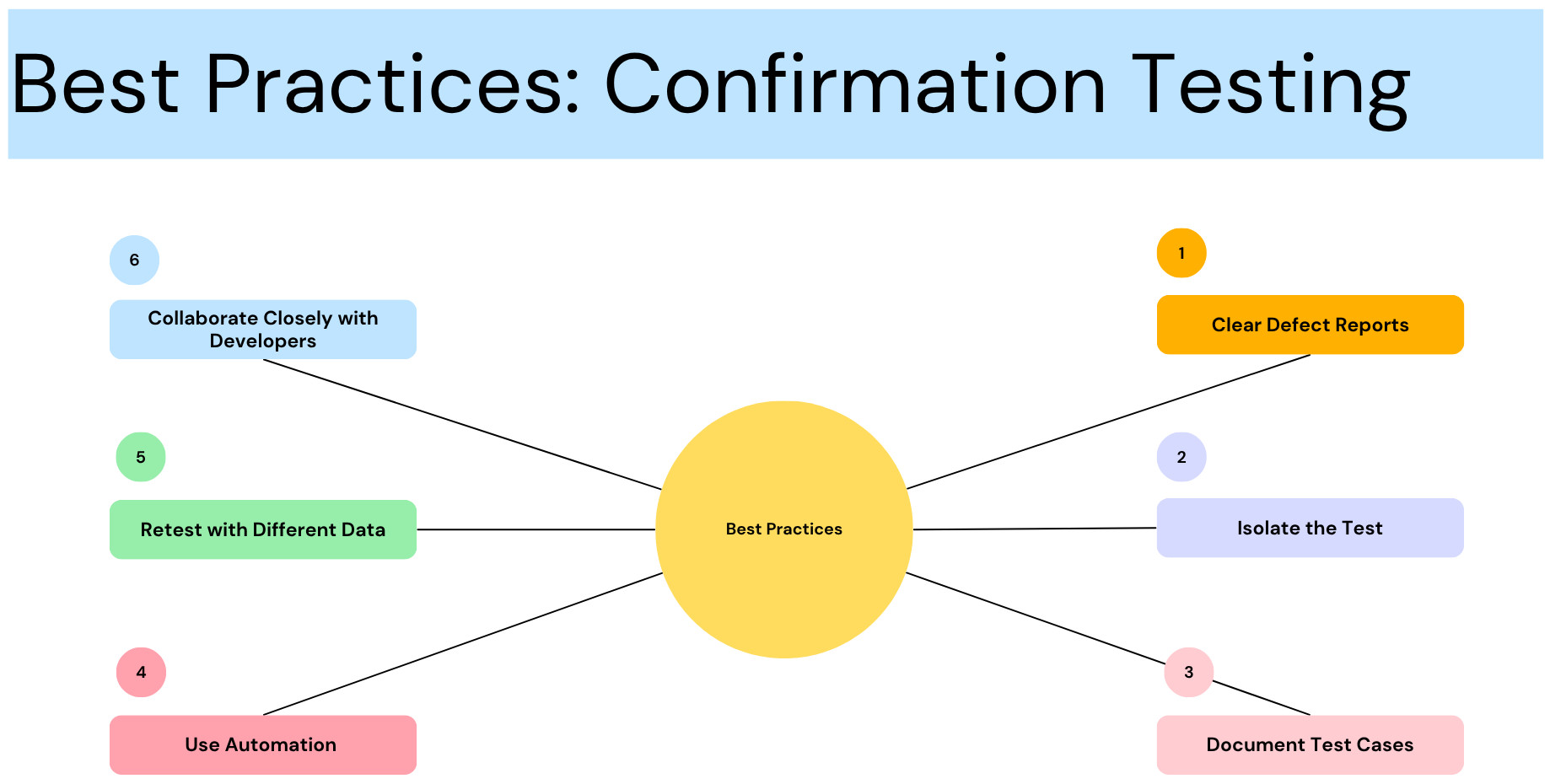
- Clear Defect Reports are Gold: This can’t be stressed enough. The quality of your confirmation testing starts with the quality of the original bug report. Make sure bug reports are detailed, precise, and include clear, step-by-step instructions to reproduce the issue. Screenshots, videos, and environment details are incredibly helpful. The easier it is for the tester to reliably reproduce the original bug, the easier it is to confirm its fix.
- Isolate the Test: When performing confirmation testing, keep your focus narrow. Don’t get sidetracked by other areas of the application. Your primary goal is to confirm the fix for that specific bug. While your brain might naturally start looking for other issues (and you should note them for separate reports!), your core confirmation test should remain laser-focused.
- Document Test Cases Thoroughly: Even for a simple bug, having a clearly documented test case for its reproduction and verification is vital. This ensures consistency, especially if different testers might be assigned to confirm fixes over time. Well-defined test cases also serve as excellent documentation for future reference.
- Use Automation Where Possible: This is where efficiency really shines. For bugs that are frequently reported, or for simple, repeatable fixes, consider automating the confirmation test. If a bug keeps popping up (which, frustratingly, sometimes happens!), an automated test can quickly verify the fix each time, saving significant manual effort. This is also a perfect scenario for a tool that makes automation easy – a topic we’ll touch on soon!
- Retest with Different Data/Environments (If Applicable): Sometimes, a bug might only manifest under specific conditions (e.g., with certain user roles, large datasets, or in a particular browser). If the original bug report indicated such specifics, ensure your confirmation test covers those varying data inputs or environments to truly validate the fix across all relevant scenarios.
- Collaborate Closely with Developers: Open and frequent communication between QA and development is paramount. If a fix fails confirmation, provide immediate and detailed feedback to the developer. Similarly, developers should be available to clarify aspects of the fix or to assist if the tester is struggling to reproduce the original issue or confirm the fix. This collaboration shortens feedback loops and speeds up resolution.
How testRigor can Elevate Confirmation Testing
You’ve seen how crucial and precise confirmation testing needs to be. Now, imagine a tool that not only makes this process easier but also significantly more reliable and faster. This is where testRigor comes into play, transforming how teams approach bug fix verification.
- Codeless Automation for Instant Tests: One of testRigor’s biggest advantages is its entirely codeless approach. Instead of writing complex scripts, you describe your tests in plain English, just like you’d tell a human tester what to do. This means anyone on your team – not just automation experts – can quickly create a confirmation test for a bug fix. You simply outline the steps that reproduce the bug, then describe the expected behavior post-fix.
- Effortless Re-execution: When a new build with the bug fix arrives, re-running your confirmation test is as simple as clicking a button. There’s no need to manually navigate through complex scenarios again and again. This speed is vital for rapid feedback cycles, ensuring developers know almost instantly if their fix worked or if they need to revisit it.
- AI-Powered Stability for Low Maintenance: Traditional automated tests can be notoriously brittle, often breaking with minor UI changes, even if the underlying functionality is the same. testRigor’s AI-powered engine is incredibly resilient to these superficial changes. This means your confirmation tests, once created, are far more stable and require minimal maintenance, even as your application evolves. You don’t want to spend more time fixing your tests than fixing your bugs!
- Lightning-Fast Feedback Loops: Speed is of the essence in confirmation testing. The quicker you can verify a fix, the faster the development cycle can progress. testRigor executes tests at an impressive pace, providing near real-time feedback on bug fixes. This drastically reduces the time a bug spends in “reopened” status.
go to User Registration page enter “John” into “First Name” enter “Doe” into “Last Name” click “Submit Button” verify that page contains “Success Message”
If the bug reappears, the test fails, and you have clear proof. If it’s fixed, the test passes, and you can move on with confidence.
Conclusion
A commitment to thorough confirmation testing means less rework, happier developers, and, most importantly, a more stable and trustworthy product for your users. By understanding its distinct role – separate from the broader scope of regression testing – and implementing best practices like clear bug reports and focused test execution, teams can significantly enhance their quality assurance efforts. In today’s dynamic development environments, efficient and effective bug resolution is paramount. Tools that simplify and accelerate this crucial phase, like testRigor, become invaluable assets, ensuring that every bug fix truly counts.
| Achieve More Than 90% Test Automation | |
| Step by Step Walkthroughs and Help | |
| 14 Day Free Trial, Cancel Anytime |












