Release Notes: Multiple AND/OR, File Dialog SAP
|
|
Enhanced Support for AND/OR Multiple Logic Conditions in If Statements
testRigor now offers native support for multiple conditions within a single If statement using advanced AND/OR logic operators. This enhancement enables users to create complex conditional validations by combining numerous criteria in one statement. Unlike before, where only a single condition could be evaluated, you can now include three, four, or more validations combined with AND/OR as needed.
Additionally, the feature supports bracketed expressions, allowing for precise grouping and evaluation order of multiple conditions. This powerful logic capability allows for sophisticated test flows, ensuring that composite validations reflect real-world scenarios more accurately and improve test case flexibility and robustness.
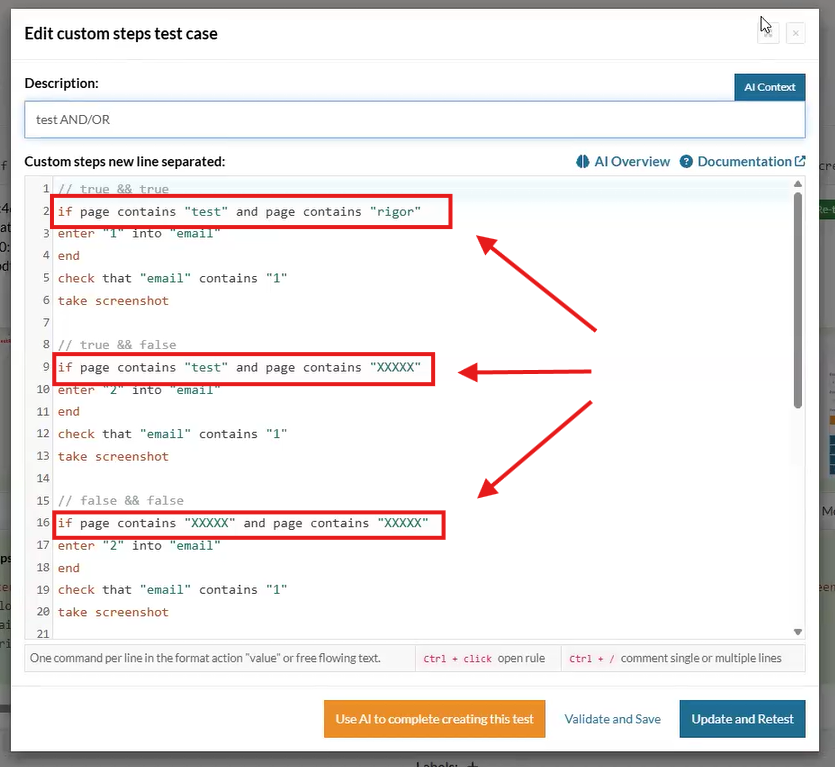
Caption: Multiple AND/OR usage.
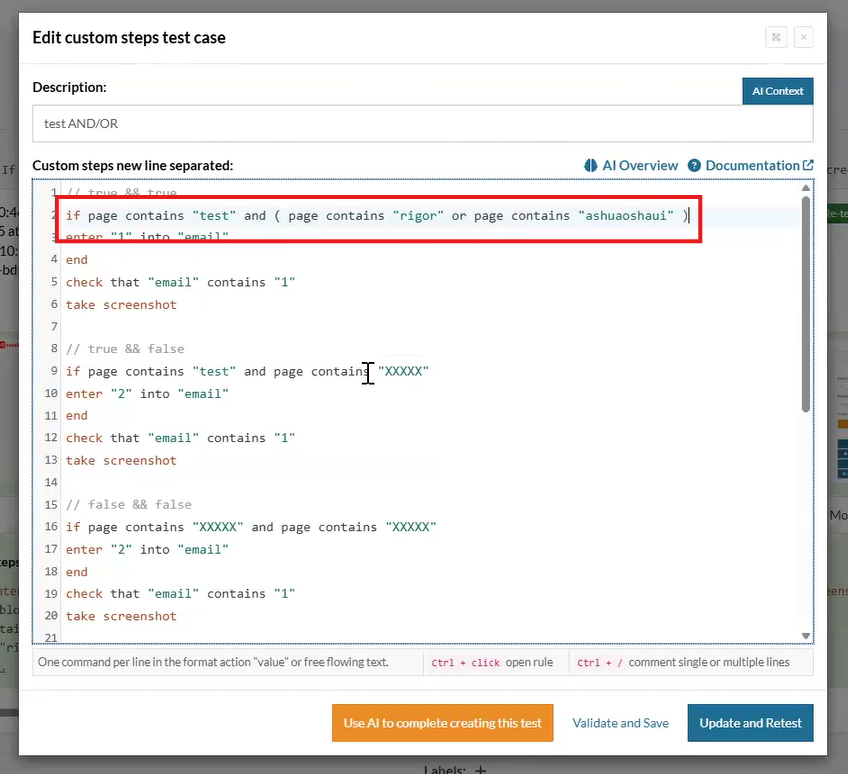
Caption: AND/OR brackets usage.
Native File Dialog Support for Seamless File Selection in SAP Transactions
We have introduced the capability to select files using a native file selection dialog to streamline file uploads in SAP transactions and related sub-applications. This feature addresses the need for real file uploads, enabling users to click on the upload button, which opens the system’s native file dialog for file browsing and selection.
With the select file from … using file selection dialog command, you can automate SAP workflows by directly selecting files from system variables and uploading them natively within the application. This enhances automation reliability for SAP sub-applications and improves integration with file system dialogs, ensuring smoother and more accurate file upload processes.
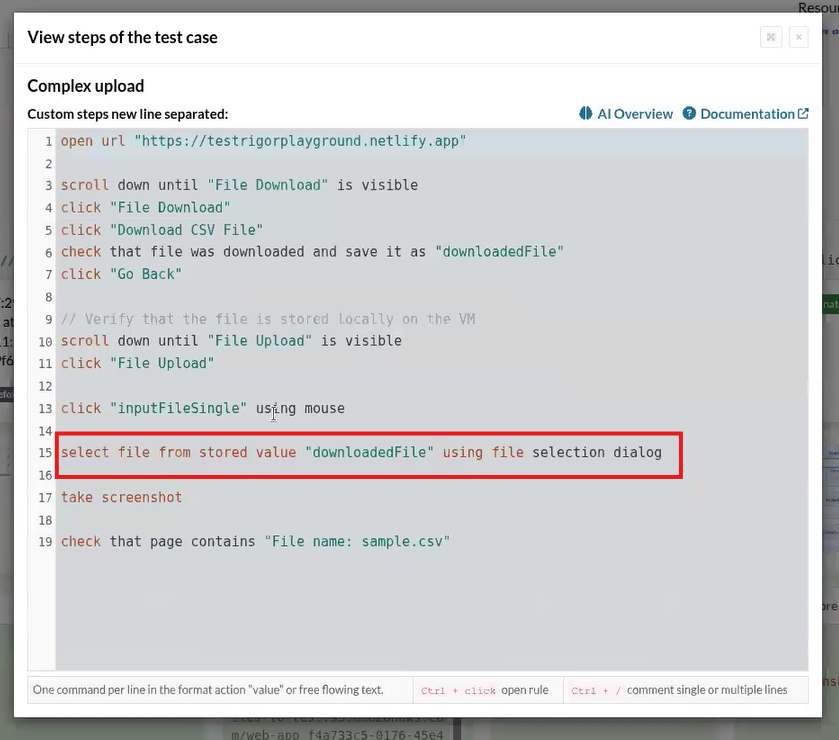
Caption: New command.
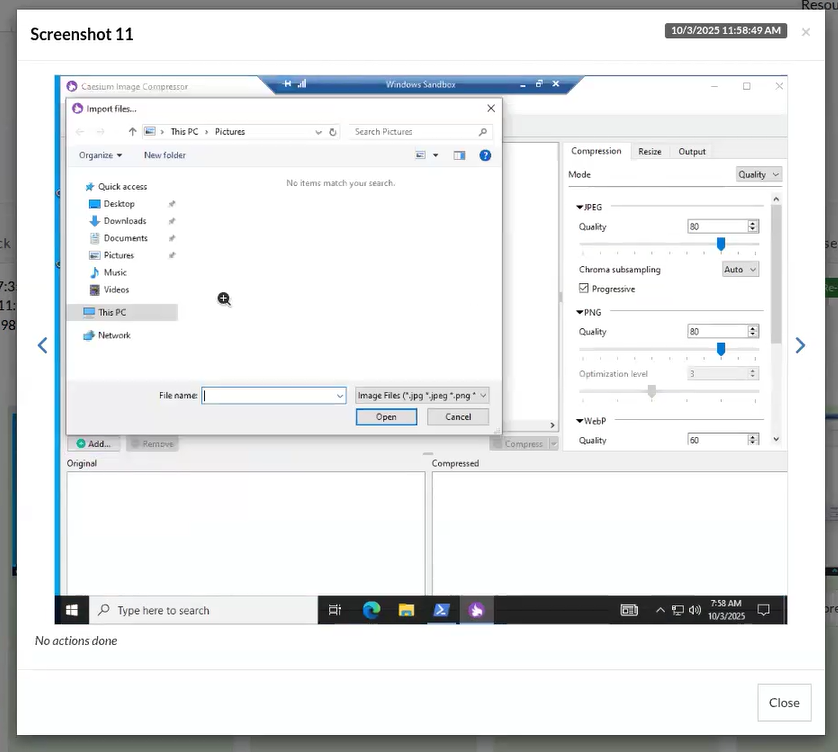
Caption: New dialog window opening.











