Release notes: API suite, New Imports for TestRail
|
|
Introducing the New API Testing Suite for Simplified and Focused API Validation
testRigor launches a streamlined API Testing Suite designed specifically for efficient API validation with minimal setup. This suite reduces the required input fields to just the essential elements: URL, API endpoint, and optional headers, making it quick and easy to configure.
The suite is dedicated solely to API testing, automatically restricting commands to API-related actions. Any non-API commands—for example, UI validation commands like ‘Check that page contains “Element”’—will result in a test failure, ensuring strict adherence to API testing protocols.
Additionally, this new suite supports integration with global variables and datasets, enabling dynamic and data-driven test scenarios. This focused approach optimizes API test creation, execution, and maintenance, empowering QA teams to efficiently validate backend services within testRigor’s no-code framework.
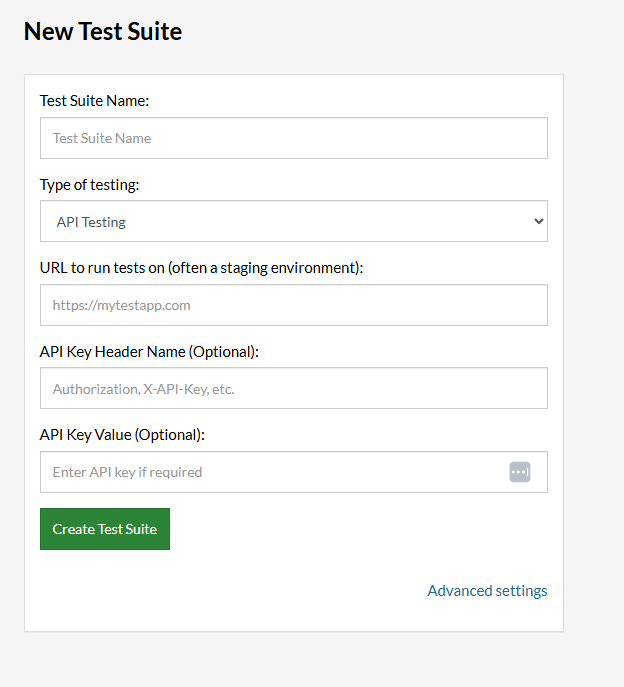
Caption: API testing suite.
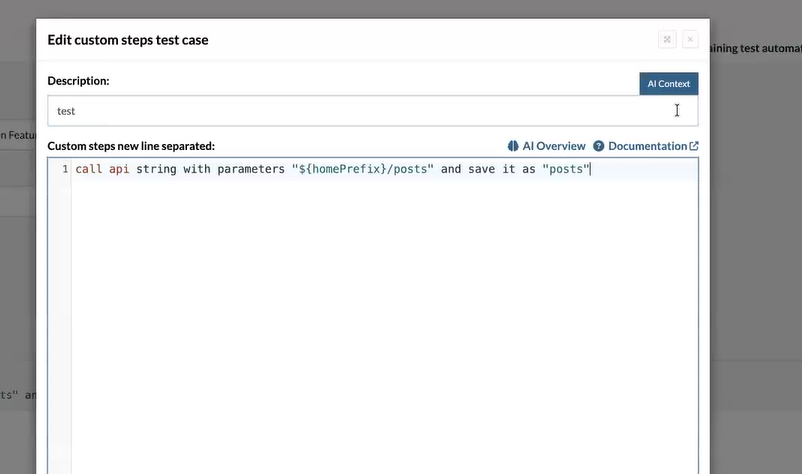
Caption: API test case steps.
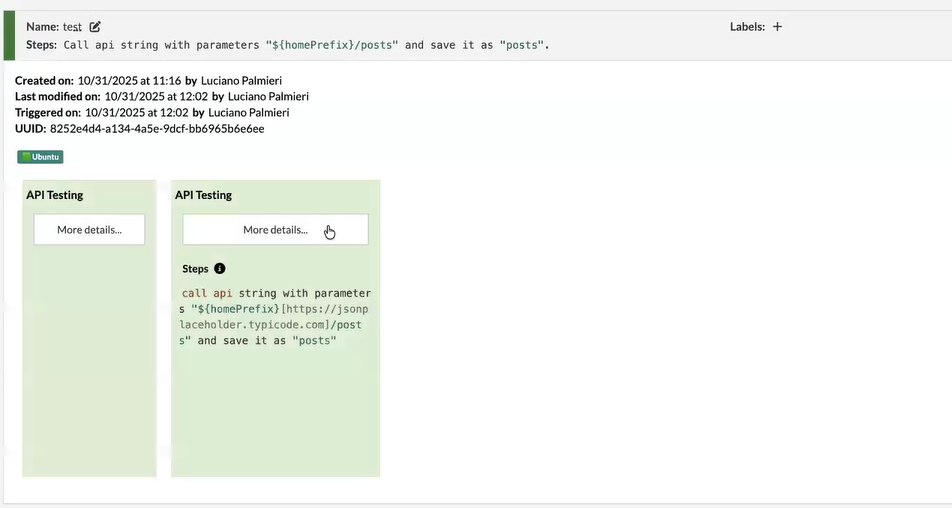
Caption: API test case execution.
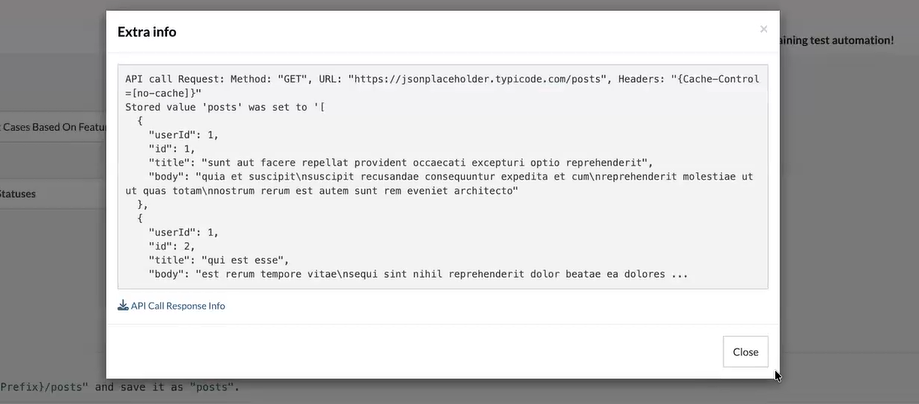
Caption: API test case results.
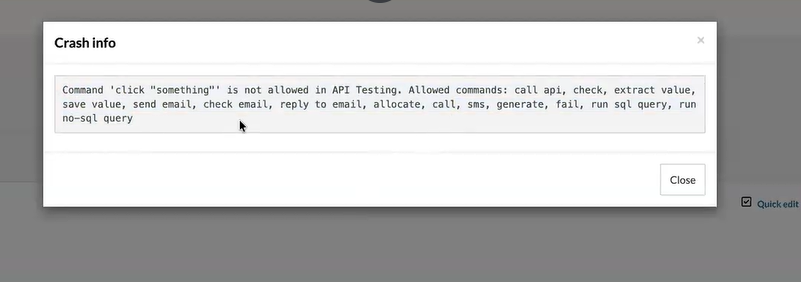
Caption: When API test runs a command not allowed.
Import Unlinked Test Cases from TestRail to testRigor During Suite Execution
testRigor introduces a new integration setting allowing you to import unlinked test cases directly from TestRail when running test suites. Accessible via Settings > Integrations > TestRail, this feature extends beyond importing just test steps, enabling users to pull complete test cases from TestRail into testRigor.
You can import single test cases individually or perform a bulk import of multiple test cases at once, facilitating streamlined test management and execution. This enhancement enhances the synchronization between TestRail’s test management capabilities and testRigor’s automated execution, improving efficiency and reducing manual effort for QA teams.
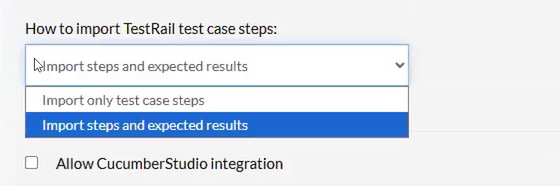
Caption: New TestRail setting to import steps.
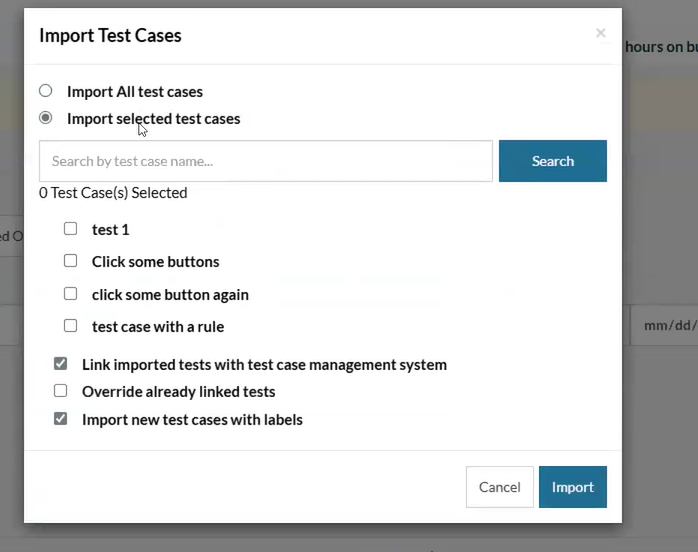
Caption: TestRail import options.
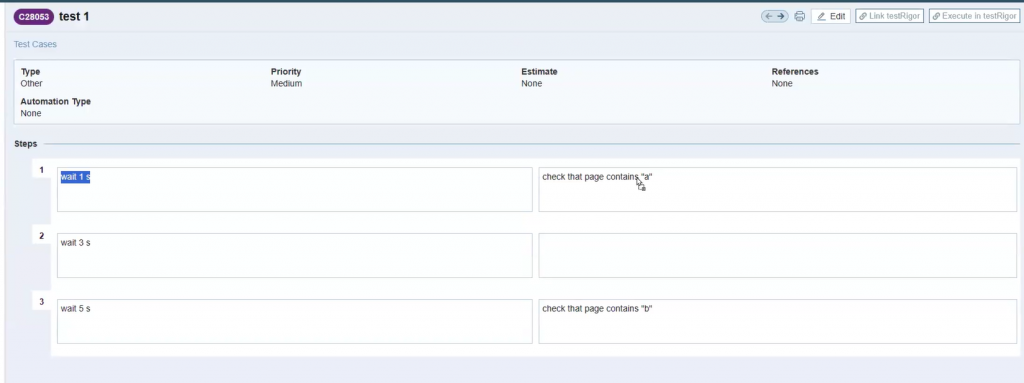
Caption: TestRail steps.
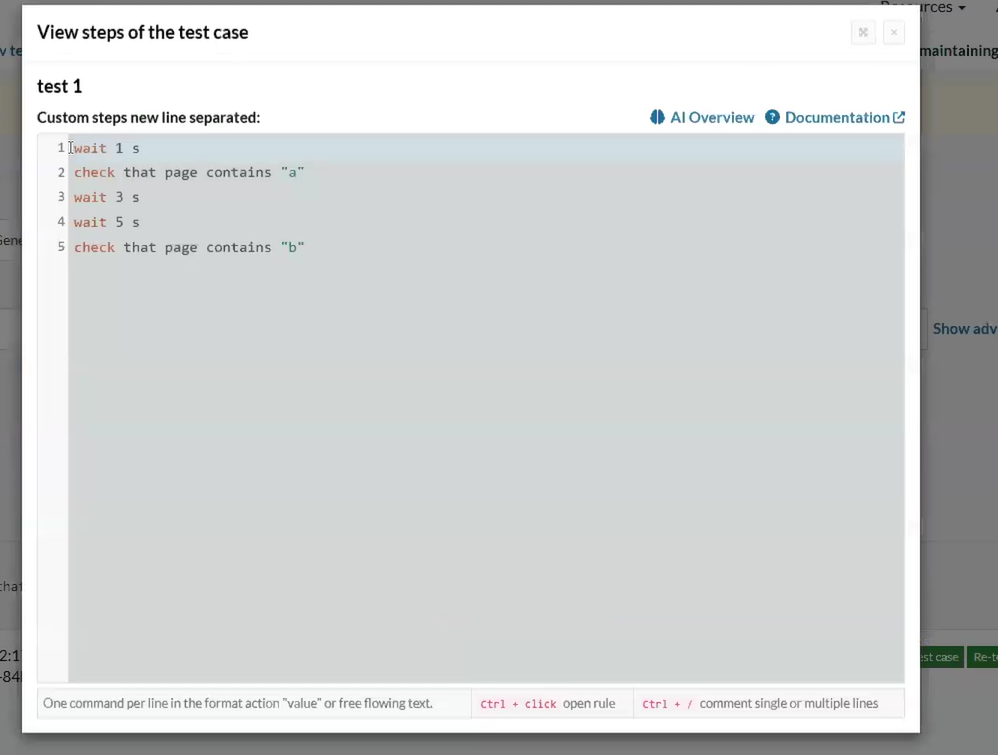
Caption: Once imported, steps will be reflected in testRigor too.
Import Expected Result Columns from TestRail
testRigor now allows users to import the expected result column directly from TestRail. Upon initiating the import, a notification confirms the process has started, informing users that execution will begin shortly. Users receive a link to the test run that provides detailed visibility into the status of each test step and its creation progress. If the page is refreshed during execution, the system displays the current test ranking and a direct link to the test run, making tracking simple and intuitive.
This improved workflow ensures that all relevant test cases, including those missing from previous imports, are included during test runs, providing comprehensive coverage and seamless integration between TestRail and testRigor.
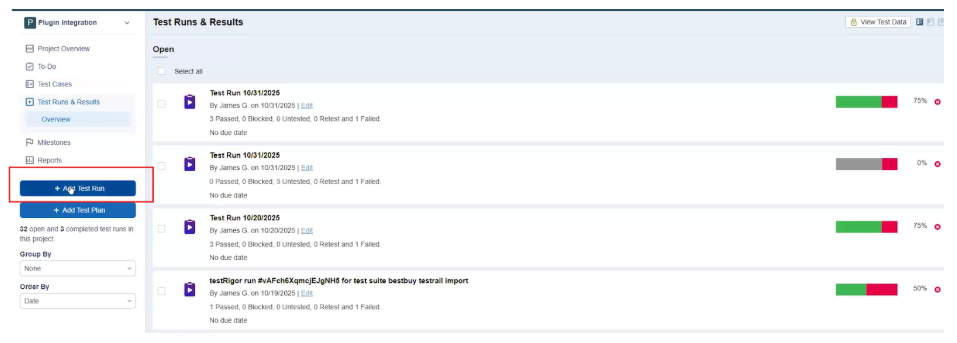
Caption: TestRail runs and results.
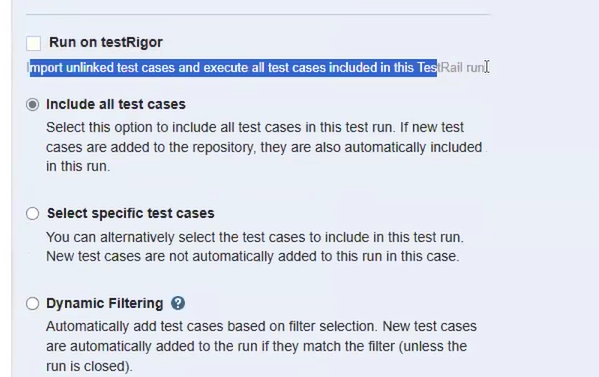
Caption: Import testRigor and TestRail options.
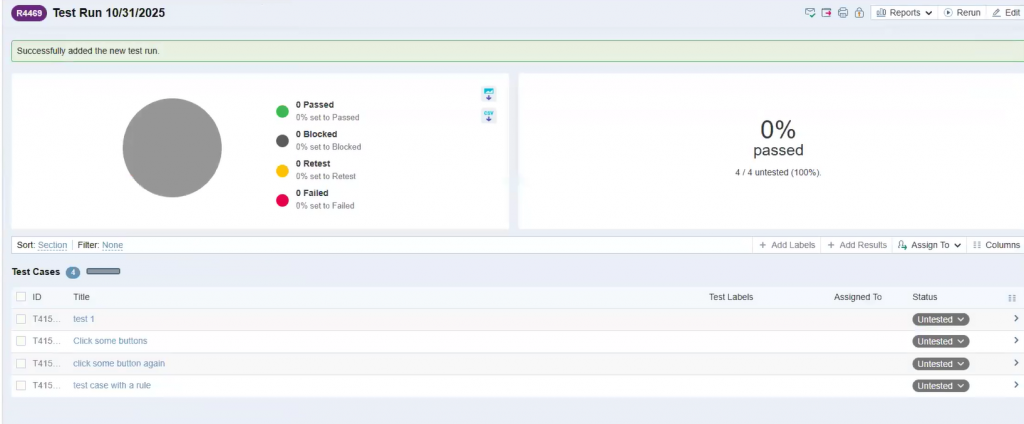
Caption: TestRail execution results.
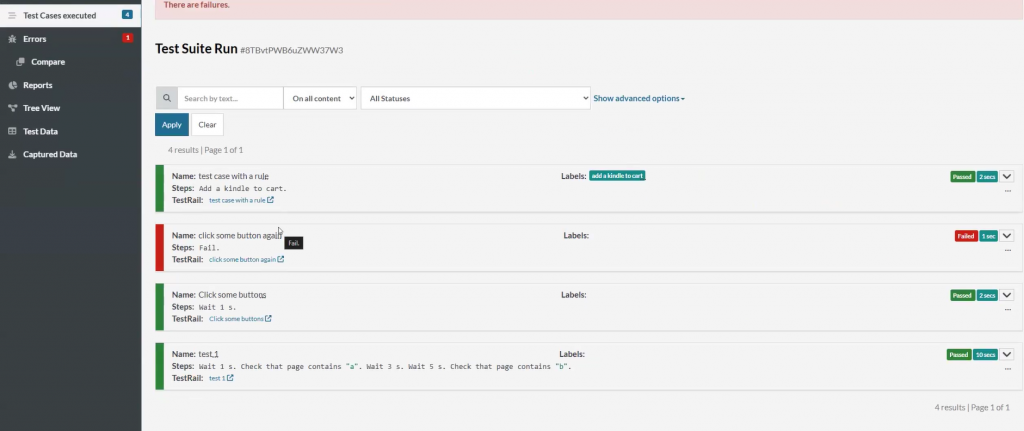
Caption: testRigor run results.
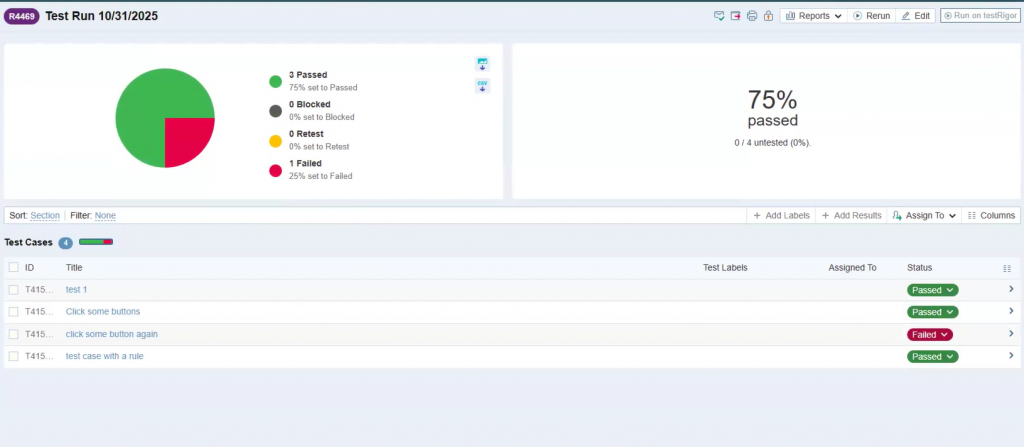
Caption: Same TestRail results.











