How to hide passwords?
|
|
The hidden value feature allows users to hide passwords and other sensitive information in a non-readable form.
Sometimes users might want to share a test case with a friend or colleague (this is especially true of open-source users). Many times they need to log in to do so and thus mask their passwords.
We can achieve this by following steps:
-
Go to the
Test Data Sectionand click+Add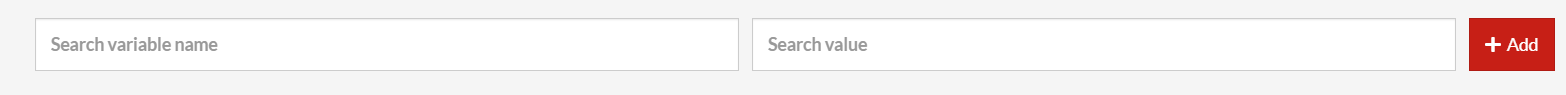
- The
Add Variablepop-up will appear. - Select
Hiddenfrom theTypedropdown. - Assign a variable name, which will be used to summon your hidden value in your test case.
-
Type the value into the
Valuefield and clickAdd.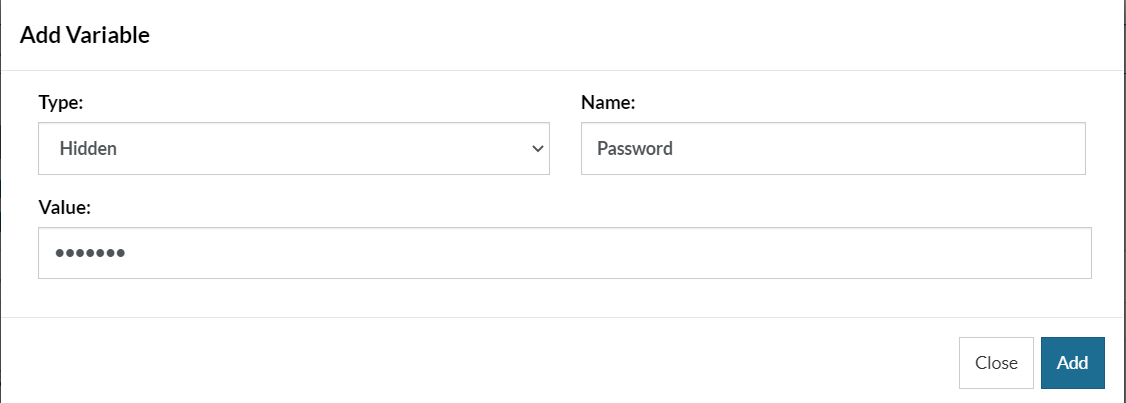
*IMPORTANT NOTE for open-source users: We strongly recommend against entering your hidden values into any field that does not also mask it. In addition, be especially cautious of video recordings of mobile test cases as most apps show each character as it is typed before masking it. This is not a setting that testRigor can control.











