Release Notes: Auto-scroll for validations, Mongo DB, max for auto-apply rules, downloaded file content
|
|
Over the last couple of weeks, we added MongoDB connectivity and we added the ability to save text from downloaded files as a variable.
Auto-scroll control for Validations
We added a new setting to support scrolling automatically to the first anchor when using relative locations.
It can be found in Settings->Speed Optimizations->Performance
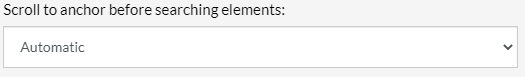
Database Support
We added support for Mongo DB to our database integration. Now you can connect to these types of databases and query them using any supported command as specified on
Auto-apply Rules
It is now possible to limit the number of times a rule is automatically applied.
- To enable it, create a reusable rule and click
Fields related to auto-apply rules and auto-discovery. -
Enable the
Auto apply on every step of every test casecheckbox after which aDefine the maximum number of times the rule can be appliedcheckbox will become visible.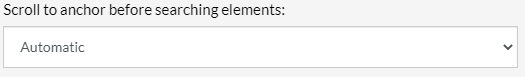
Enable the option to Define the maximum number of times the rule can be applied and select the maximum number of times you desire for this rule to be executed in any given test case in the Apply at most field.
Downloaded File Content
Users can now extract the text from downloaded file content and save it as a text variable with the following syntax.
check that file was downloaded and save text as "file_text_1"











