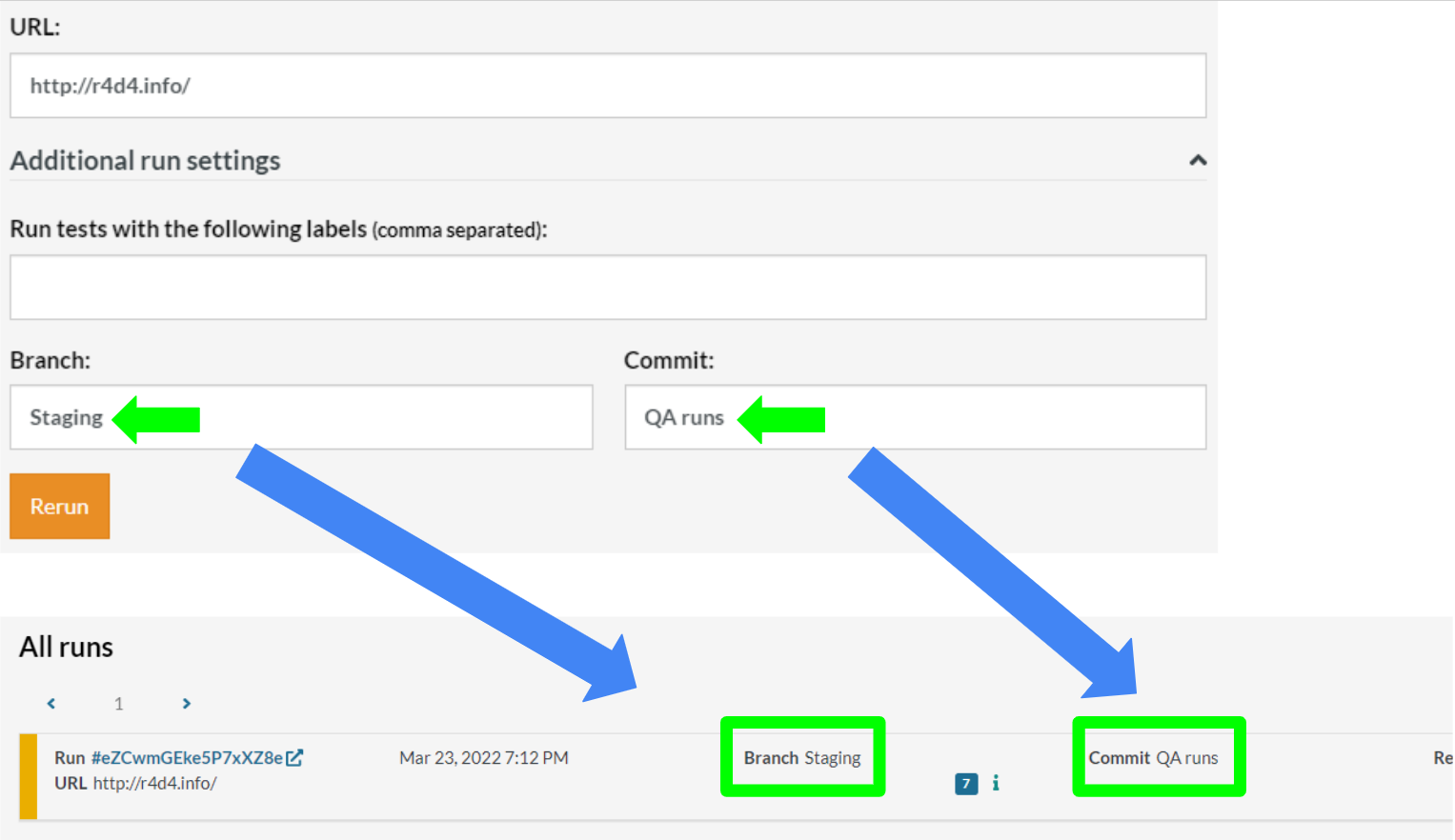Release Notes: Captured Data, Execution Options
|
|
Last week, we added a feature to bulk download captured files and several new options for execution.
Captured Data/Bulk Download
- This feature introduces a new section called “Captured Data”, which allows users to download in zip format all the files which were captured in test cases of test runs. It also shows a table of the grabbed data values.
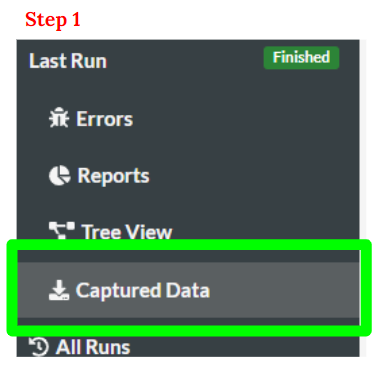
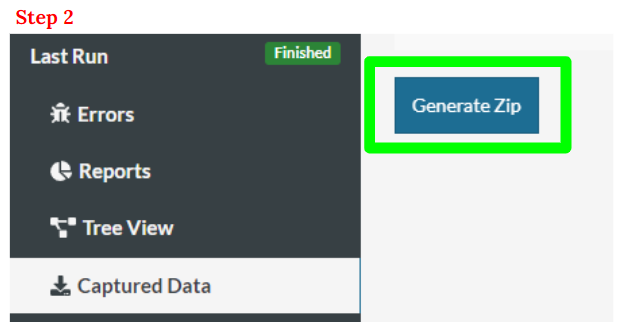
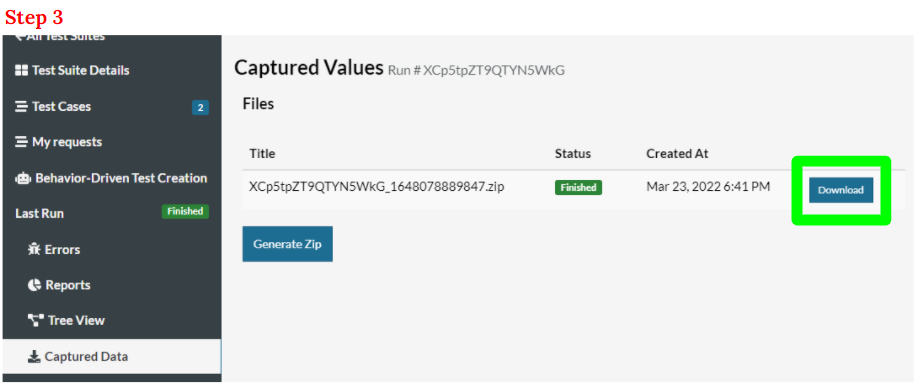
Execution Options
- It is now possible to retest only test cases that match a set of labels.
- This can be done through our retest API (see example in the “CI/CD Integration” Section inside the app).
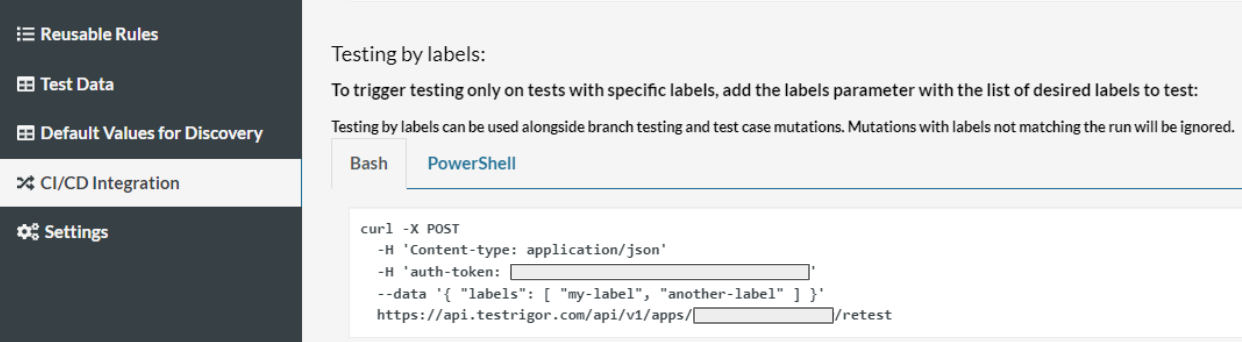
-
- It also can be done through the UI on the new “Additional run settings” section in the “Test Suite Details” Section. Separate runs for specific labels (and branch/commit runs too) are created in the “All Runs” Section. They WILL NOT modify the status of the main last run.
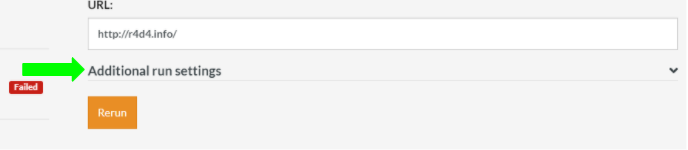
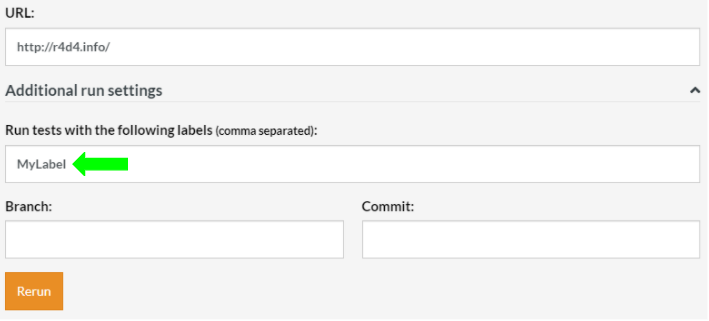
- This section also contains a new UI to trigger branch/commit testing, which was previously possible only through the API before.
- Give names to the Branch and Commit that match the terms your team uses
- These names you assign in “Test Suite Details” will appear on the test run that is created in the “All Runs” Section.