Epicor Eclipse Testing
|
|

Epicor Eclipse is a powerful ERP solution designed specifically for wholesale distributors in industries like electrical, plumbing, HVAC, and industrial supplies. Based on an extensive list of features specific to various industries, Eclipse allows businesses to maximize inventory control, order management, purchasing, and customer relationship management (CRM). Its distribution workflows are deeply automated to increase operational efficiency with less human intervention.
Epicor Eclipse’s flexible deployment options are another significant benefit, enabling businesses to opt for either on-premises or cloud-based hosting based on their requirements. With its mobile support and web-based tools, it lets you work fully remote. It features advanced pricing management, demand forecasting, and financial tracking to help keep distributors competitive in a dynamic market.
Now, let’s go through the key features of Epicor Eclipse.
- Industry-Specific ERP for Distributors: A purpose-built ERP system exclusively for electrical, plumbing, HVAC, and industrial-supply wholesale distribution businesses.
- Advanced Inventory Management: This system offers real-time stock tracking, automatic inventory renewal, and multi-site stockroom management to improve understocked and overstocked inventory.
- Order Management & Processing: Automates the order fulfillment process through workflows and pricing rules for robust and efficient order management, including real-time tracking for better customer service.
- Financial Management & Accounting: Programs encompass accounts payable, accounts receivable, general ledger, and tax compliance for accurate financial reporting.
- Purchasing & Supplier Management: Streamlines the process of issuing purchase orders, negotiates with vendors, and monitors supplier performance to develop effective procurement strategies.
- Customer Relationship Management (CRM): Helps to track customer interactions, order history, and personalized pricing to ensure an improvement in customer satisfaction and retention.
- Business Intelligence & Analytics: Provides custom dashboards, reporting tools, and data analytics that assist businesses in making informed, data-driven decisions.
- E-Commerce & Online Sales Integration: Ability to provide B2B e-commerce capabilities, allowing distributors to sell products via the web with real-time pricing, and inventory updates.
- Mobile & Web-Based Access: Offers mobile and web portals for easy access to important business data remotely and for managing operations on the fly.
- Cloud & On-Premises Deployment: Based on business requirements and IT infrastructure, it provides the option to deploy on-premises or in the cloud.
Epicor Eclipse Testing Guide
Testing Epicor Eclipse is crucial to ensure its modules function seamlessly, meet business requirements, and perform reliably in real-world scenarios. The platform’s robust architecture includes key modules such as manufacturing management, supply chain management (SCM), financial management, customer relationship management (CRM), and human capital management (HCM), all of which require thorough testing.
To maintain efficiency and ensure smooth operations, several types of testing must be conducted for Epicor Eclipse, including:
- End-to-End (E2E) Testing: E2E testing validates complete business workflows, such as order management, inventory updates, and financial reporting. It makes sure all modules and systems work together seamlessly in real-world scenarios.
- Integration Testing: Verifies the seamless interaction between Epicor modules, such as CRM and financial systems, and external third-party integrations. This manages smooth data flow and accurate communication across all interconnected components.
- Security Testing: Takes care of the protection of sensitive data within Epicor Eclipse by identifying vulnerabilities and validating access controls. It also maintains compliance with industry security standards and protocols.
- Data Migration Testing: Data migration testing verifies that data transferred from legacy systems to Epicor Eclipse is accurate and complete. It improves proper mapping, transformation, and integrity of the migrated data.
- Cross-Platform Testing: Cross-platform testing validates that Epicor Eclipse performs consistently across different browsers, devices, and operating systems. This helps in a smooth user experience regardless of the platform used.
Manual and automated testing can both be performed on Epicor Eclipse, but considering the huge number of scenarios to validate with multiple combinations of browsers and platforms, the internal version has limited efficiency. It is not practical to run things like performance and load tests by hand as well. Using automated testing is, therefore why, a better solution as it should provide complete, repeatable, and efficient validation of all the important features.
Epicor Eclipse End-to-End Testing
End-to-End (E2E) tests for Epicor Eclipse validate complete business workflows for seamless operation across interconnected modules like manufacturing, supply chain, and financial management. These tests replicate real-world scenarios, such as processing a customer order from creation to inventory adjustment and final invoicing. E2E testing helps in accurate data flow and communication between modules, verifying that the entire system operates as expected. By identifying potential issues in cross-module interactions, E2E tests help in smooth and reliable business operations.
Eclipse Testing with testRigor
Epicor, as a robust and intricate system, poses challenges when relying on traditional automation tools. These tools often lead to higher maintenance costs and effort and offer limited automation benefits. This is where modern AI-enabled automation tools make a significant difference. Among these tools, testRigor stands out with its advanced features and capabilities. Let’s explore how testRigor enhances the effectiveness of End-to-End (E2E) testing for Epicor.
- Natural Language Automation: testRigor allows you to write test scripts in plain English, making it accessible to non-technical team members like manual testers, management, and business analysts. This broadens participation in test creation, increasing test coverage, and addressing more scenarios.
-
Stable Element Locators: Instead of using traditional XPath or CSS locators, testRigor identifies elements based on visible text on the screen. This AI-powered approach reduces maintenance effort and lets teams focus on building use cases rather than fixing flaky tests. For example:
click "cart" enter "Peter" into "Section" below "Type" and on the right of "Description"
- Comprehensive Testing: testRigor handles a wide range of testing needs, including web, mobile apps, desktop apps, APIs, visual testing, accessibility testing, all within a single tool.
- Reduced Test Maintenance: By focusing on the end-user perspective and minimizing reliance on locators, testRigor reduces the time spent on test maintenance, especially for rapidly changing products. Read: Decrease Test Maintenance Time by 99.5% with testRigor.
- Seamless Integrations: With built-in integrations for CI/CD tools like Jenkins and CircleCI, test management systems like TestRail, defect trackers like Jira, and communication tools like Slack and Microsoft Teams, testRigor easily fits into your existing workflows.
Now let’s see a sample script written in testRigor for Epicor:
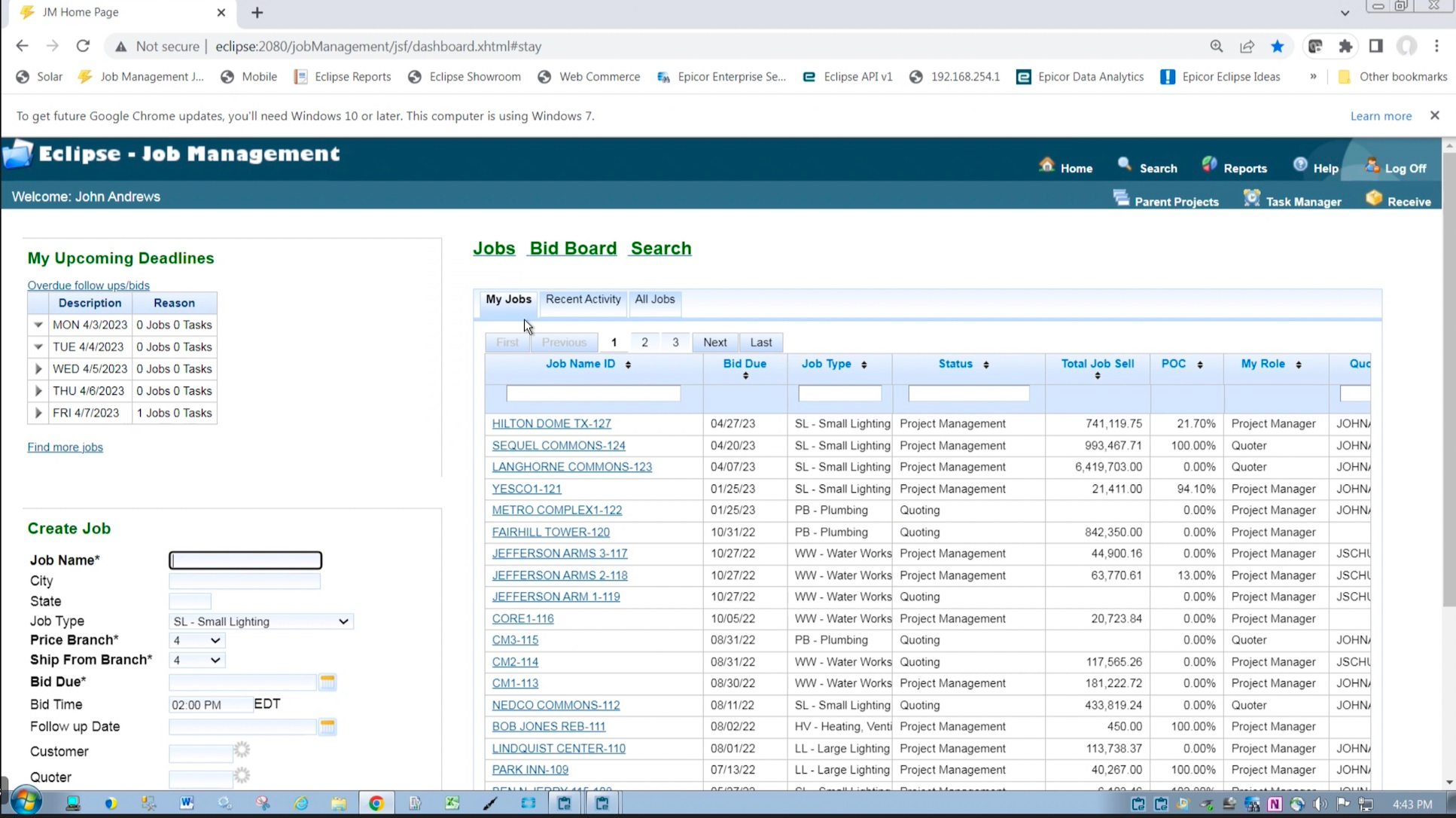
login //Reusable rule click Job Management enter stored value "Saved Job Name" into "Job Name" enter stored value "Saved City" into "City" enter stored value "Saved State" into "State" select "SL - Small Lighting" from the dropdown "Job Type" select "4" from the dropdown "Price Branch" select "4" from the dropdown "Ship From Branch" enter stored value "Saved Bid Date" into "Bid Due" click Save enter stored value "Saved Job Name" into "Job Name ID" click enter check the page contains stored value "Saved Job Name"
You can understand from the above script that creating automation scripts is very easy with testRigor. You can create functions (Reusable Rules) for the test steps you use repeatedly. Call them in test cases by simply writing their names. The points above highlight just a few of the many powerful features testRigor offers.
To discover all its capabilities, explore more details here or sign up for a demo to start your journey.
| Achieve More Than 90% Test Automation | |
| Step by Step Walkthroughs and Help | |
| 14 Day Free Trial, Cancel Anytime |












