How to Improve QA Efficiency?
|
|
Improving QA (Quality Assurance) efficiency is critical in modern software development, particularly in an Agile and competitive environment. QA efficiency refers to how effectively QA processes ensure the delivery of high-quality software while optimizing time, resources, and costs. The goal is to maintain or improve software quality without unnecessary delays, manual work, or redundant tasks.
Let’s discuss the core strategies, tools, and best practices that can help enhance QA efficiency in organizations of all sizes, from startups to enterprises.
Need for QA Efficiency
Before we can improve QA efficiency, it’s essential to recognize why it matters. Efficient QA processes ensure:
- Faster Delivery: Shorter feedback cycles help teams quickly identify and address issues, allowing faster release of new features or fixes.
- Cost Reduction: Time saved in the QA process translates to lower overall development costs.
- Higher Quality: More efficient QA teams can focus on deeper testing rather than being bogged down by repetitive tasks.
- Improved Collaboration: An efficient QA process aligns with development and product teams to ensure clear communication and shared goals.
- Sustainable Growth: As software complexity increases, efficient QA processes allow teams to scale without sacrificing quality.
Metrics to Measure QA Efficiency
Key performance indicators (KPIs) that measure QA efficiency include:
- Defect Detection Efficiency (DDE): The percentage of defects identified during testing versus after release.
- Test Execution Time: How long it takes to run tests, often measured per cycle.
- Defect Leakage: The number of defects missed by the QA team that reach production.
- Automation Coverage: The percentage of automated tests that significantly impact overall QA efficiency.
- Cycle Time: The time from the start to the completion of the QA process.
QA managers can continuously monitor and improve the team’s efficiency by tracking these metrics. Learn in-depth about the metrics that QA Managers follow as key indicators of the project.
How to Improve QA Efficiency
To systematically improve QA efficiency, organizations should focus on the following critical areas:
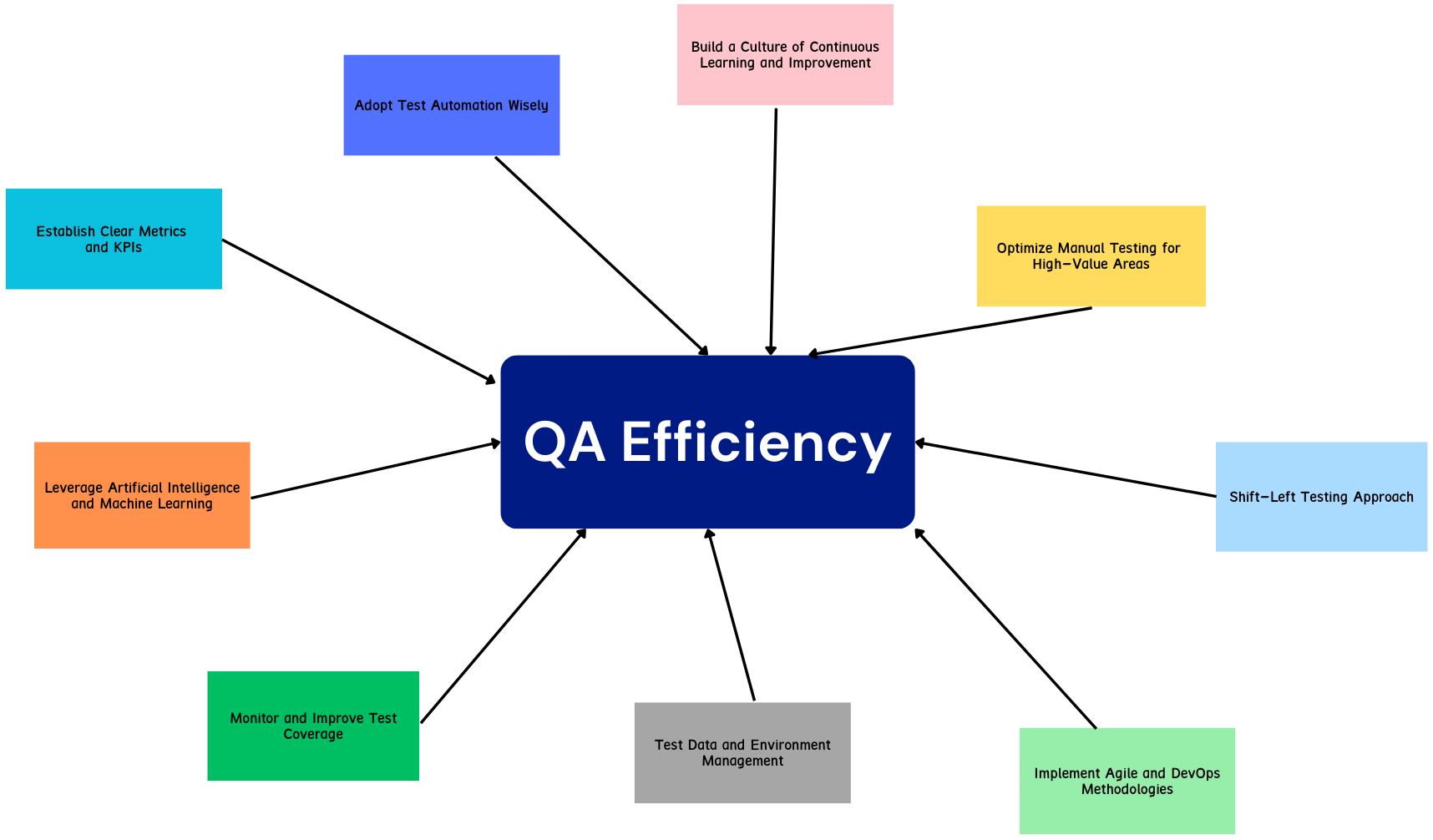
Adopt Test Automation Wisely
Test automation is often seen as the cornerstone of increasing QA efficiency, but it requires careful planning and execution to realize its benefits. The key to effective automation is identifying the right areas to automate, ensuring the automation framework is flexible and maintainable, and continuously optimizing automated tests.
Automate Repetitive Tests
First, repetitive, time-consuming tasks such as regression tests, smoke tests, and data validation should be automated. These tests are often run multiple times during the development lifecycle and can quickly become a bottleneck if performed manually.
Select the Right Tools
Selecting appropriate test automation tools is essential. Tools like testRigor offer extensive support for various platforms and programming languages and also provide faster test execution for web, mobile, and desktop applications. The chosen tool should integrate seamlessly with the development pipeline and support continuous integration/continuous delivery (CI/CD) practices. Tools like testRigor help create test scripts in plain English, thereby helping manual testers create automation scripts. Read how you can transition from manual testing to automation.
Continuous Integration and Continuous Delivery (CI/CD)
Integrating automation into the CI/CD pipeline is crucial to enhancing its benefits. Every code commit should trigger automated tests, enabling rapid defect identification and faster feedback loops. A robust CI/CD setup reduces the feedback cycle from hours or days to minutes, improving efficiency. For most automation tools, you need to depend on external libraries to integrate with common CI/CD tools.
testRigor supports integrations with the most common CI/CD tools. Not just that, testRigor has pre-defined integrations with leading test management tools, bug management tools, and infrastructure tools.
Parallel and Distributed Test Execution
Using parallel execution frameworks can drastically reduce the overall time required to complete testing. Distributed test execution using cloud services (e.g., BrowserStack, Sauce Labs) allows teams to execute tests across multiple environments simultaneously, increasing coverage without adding time to the process. testRigor supports cross-browser and cross-platform test execution using parallel testing. So, even if you have a huge volume of test cases, you can execute them in parallel with different browser and platform combinations.
Maintain Automation Tests
Automated tests should be treated as code and maintained with the same rigor as application code. Refactoring tests to eliminate flaky tests and ensure they remain aligned with changing application features ensures the long-term success of the automation strategy. Flaky tests are the main reason organizations lose trust in automation tools. This happens due to the overdependency on the DOM properties of elements.
testRigor doesn’t rely on element locators. You can just mention the name or relative position of the element, and testRigor, with its Machine Learning algorithms, can identify the element and perform the mentioned actions.
Optimize Manual Testing for High-Value Areas
Manual testing still plays an essential role in software development, especially when testing new features, exploratory testing and usability testing. QA teams can improve efficiency by focusing on manual testing efforts where automation falls short.
Prioritize Test Cases
Not all tests carry equal importance. Identifying and prioritizing test cases based on risk, business impact and customer-facing features can maximize the value of manual testing efforts. Use techniques like risk-based testing to ensure critical functionalities are tested thoroughly.
Use Exploratory Testing
Exploratory testing allows QA engineers to use their experience and intuition to identify defects that scripted tests might miss. It is particularly useful in identifying usability issues, interface problems, and areas of the application where users might behave unexpectedly. Know how to automate exploratory testing with AI.
Combine Automation with Manual Testing
A balanced combination of automated and manual testing ensures both breadth and depth of test coverage. While automation handles repetitive and large-scale scenarios, manual testing can address specific edge cases, usability issues, and complex workflows that require human judgment.
Shift-Left Testing Approach
The shift-left testing approach advocates for QA’s early involvement in the software development lifecycle. This helps detect and address issues earlier, reducing the time and effort needed to fix them later.
Early Involvement in Requirements and Design
QA should be involved from the earliest stages of project planning, including requirement analysis and design discussions. This allows QA engineers to identify potential ambiguities, missing requirements, and risk areas before development begins.
Unit Testing and Static Code Analysis
Encouraging developers to write unit tests and perform static code analysis as part of their development process can catch defects early. While QA engineers may not write these tests, they can define the quality gates and monitor the results to ensure development teams are adhering to standards.
Test-Driven Development (TDD)
In TDD, developers write tests before writing the corresponding code. This practice forces developers to think critically about the system’s requirements and behavior, reducing defects that surface later during QA.
Behavior-Driven Development (BDD)
BDD extends TDD by involving business stakeholders in the testing process. testRigor allows test cases to be written in plain English, making it easier for non-technical stakeholders to understand and validate the test scenarios.
Implement Agile and DevOps Methodologies
The adoption of Agile and DevOps practices can significantly increase QA efficiency by promoting faster development cycles, continuous feedback and collaboration across teams.
Shorter Feedback Loops
Agile practices promote short development cycles (sprints) where features are developed, tested, and delivered incrementally. This allows QA to test smaller chunks of functionality more frequently, catching defects early and ensuring a higher-quality product over time.
Collaboration Between QA, Dev, and Ops
In a DevOps model, QA is not a siloed function that occurs after development is complete. Instead, QA collaborates with developers, operations, and business teams throughout the entire development lifecycle. This ensures that quality is embedded in every phase, from code creation to deployment. Read about DevOps testing tools.
Continuous Testing
Continuous testing within DevOps pipelines ensures that testing happens continuously at every stage of the software delivery process. By integrating automated tests into every step of the development process, from code commits to deployments, teams can identify issues earlier and address them faster. Here are continuous testing and integration best practices.
Frequent Releases and Test Cycles
Shorter release cycles enabled by Agile and DevOps also lead to more frequent test cycles. Frequent testing helps ensure that defects are caught and resolved before they have a chance to affect production releases. This accelerates overall development and reduces the time spent fixing bugs post-release.
Test Data and Environment Management
Efficient management of test data and environments is critical for ensuring that tests are accurate, repeatable, and scalable.
Generate Synthetic Test Data
Generating synthetic test data can help QA teams run a wide range of scenarios without depending on production data. Modern test automation tools like testRigor use Generative AI to create test data that is unique based on the test description.
Environment Provisioning and Infrastructure-as-Code (IaC)
QA teams often lose time waiting for test environments or dealing with misconfigured environments. By using Infrastructure-as-Code (IaC) tools like Terraform or AWS CloudFormation, teams can automate the provisioning of test environments and ensure consistency across all stages of testing. This reduces downtime and ensures QA teams have access to environments that mimic production.
Service Virtualization
In complex applications with multiple microservices, not all services may be available for testing simultaneously. Service virtualization allows teams to simulate the behavior of dependent services, ensuring testing can proceed even if some components are unavailable.
Containerization with Docker
Using containerization technologies like Docker allows QA teams to create isolated environments that match production conditions. Containers ensure consistency across development, QA, and production, reducing environment-related issues and improving the reliability of test results. Know about containerization and test automation.
Use Artificial Intelligence and Machine Learning
Artificial Intelligence (AI) and Machine Learning (ML) are rapidly transforming the QA landscape, allowing teams to identify defects, prioritize tests, and optimize workflows more efficiently.
AI-Powered Test Case Generation
AI tools can analyze historical data and usage patterns to automatically generate test cases, reducing the time spent on manual test creation. This ensures broader coverage and helps identify high-risk areas that need more attention. With testRigor, you can mention the test case description and with its Generative AI capability, it can generate test cases for you.
Predictive Analytics for Defect Identification
By analyzing historical data and patterns, machine learning algorithms can predict the areas of the application most likely to contain defects. This allows QA teams to focus their efforts on the most critical areas, improving efficiency and effectiveness.
Intelligent Test Maintenance
AI can assist in maintaining automated test suites by identifying redundant or obsolete tests and flagging potential issues that may cause test failures. With testRigor, test script maintenance requires almost zero effort. Read here how you can decrease 99.5% of your test maintenance time.
Visual Testing with AI
Tools like testRigor use Vision AI to test user interfaces, mimicking how users interact with the application. This reduces the need for brittle, DOM-based selectors in test automation and increases the reliability of UI tests. With Vision AI support, testRigor can read images from text, do visual testing, and even compare images, Read more about Vision AI and how testRigor uses it
Monitor and Improve Test Coverage
Test coverage is a vital metric that directly impacts QA efficiency. While 100% test coverage may not always be feasible or practical, ensuring that critical components and functionalities are well covered is essential.
Code Coverage Tools
Using code coverage tools like JaCoCo, Istanbul, or Clover can help measure how much of the application’s code is exercised during testing. This allows teams to identify untested areas and improve overall coverage.
Risk-Based Test Coverage
Risk-based testing focuses on the application’s most critical areas based on potential impact and probability of failure. This allows QA teams to allocate their resources more efficiently, ensuring the highest-risk areas receive the most attention.
Functional and Non-Functional Coverage
In addition to testing functional requirements, QA teams should ensure adequate coverage of non-functional aspects such as performance, security, scalability, and usability. Tools like JMeter, Gatling, and OWASP ZAP can help with non-functional testing.
Establish Clear Metrics and KPIs
To continuously improve QA efficiency, it’s crucial to track progress using relevant metrics and Key Performance Indicators (KPIs). These metrics provide visibility into the QA process’s performance and help identify areas for improvement.
Defect Density
Defect density measures the number of defects per unit of code, allowing teams to assess the overall quality of the application. A decreasing defect density over time indicates improved quality.
Test Execution Time
Tracking the time it takes to execute tests provides insight into the efficiency of the testing process. This metric can help identify bottlenecks and opportunities to optimize test execution, especially in automated testing.
Test Coverage
Test coverage metrics, such as code coverage, requirement coverage, and risk-based coverage, provide visibility into the breadth of testing. Increasing coverage while maintaining high quality indicates improved efficiency.
Defect Detection Efficiency (DDE)
DDE measures the percentage of defects detected during testing compared to those found in production. A high DDE means the QA process is effective in identifying defects before release.
Build a Culture of Continuous Learning and Improvement
Improving QA efficiency is an ongoing process that requires constant learning, adaptation, and refinement. Building a culture of continuous improvement within the QA team can lead to long-term success.
Cross-Functional Collaboration
Encourage collaboration between QA, development, product, and operations teams. By working closely together, these teams can identify potential quality issues early and address them proactively.
Upskill and Train QA Engineers
Invest in continuous learning for QA engineers to keep them up-to-date with the latest testing tools, technologies, and best practices. This will enable them to work more efficiently and adapt to industry changes.
Retrospectives and Process Improvements
Conduct regular retrospectives to identify areas for improvement in the QA process. Encourage the team to suggest changes and experiment with new methodologies, tools, or techniques to enhance efficiency.
Conclusion
Improving QA efficiency requires a combination of best practices, tools, methodologies, and collaboration. By implementing strategies like shift-left testing, automation, continuous testing, and parallel execution, QA teams can boost efficiency and deliver high-quality software faster.
Building a skilled QA team and encouraging cross-functional collaboration are essential for long-term efficiency. Streamlining processes, reducing test debt, and managing test cases effectively keep teams agile and adaptable.
Finally, using modern tools such as testRigor, CI/CD integration, and performance testing helps scale testing efforts and remove bottlenecks. Organizations that focus on improving QA efficiency will be well-positioned to deliver quality software quickly and gain a competitive advantage.
| Achieve More Than 90% Test Automation | |
| Step by Step Walkthroughs and Help | |
| 14 Day Free Trial, Cancel Anytime |












