How to Start with Test Automation Right Now?
|
|
If you are feeling the crunch due to repetitive testing after every release, looking for a faster way to test your application, or testing with a huge data set, then you are probably contemplating starting automation testing. Whatever your reason for leaning towards test automation, the article below will help you get started.
| Key Takeaways: |
|---|
|
Why Write Test Cases in the First Place?
Whether you are doing manual testing or planning to switch to automated testing, you need good test cases to do it. They are an integral part of the testing process. Before we dive into the whys and hows of test automation, let’s first clarify our views on why having test cases is beneficial.
- Avoiding Poor Quality: This is an obvious reason. Nobody likes to use an application that is glitchy. To ensure that your end users have a seamless experience, testing the application becomes necessary.
- Documenting All Use Cases: There are user journeys and scenarios that need to be accounted for when testing. Thus, having test cases in place helps record these journeys or scenarios.
- Testing With a Plan: When testers document test cases, they are mapping a plan of action on how to test the application, not just for themselves, but for other testers as well. This gives a clear picture of what is being covered as part of testing. One can even use this information to further improve test coverage.
- Making Testing a Collaborative Process: As the quality of the application is a collaborative process, having scenarios recorded in the form of test cases will help not only the tester but also any other member of the team to review or add to the list of test cases. Getting that perspective from different teams is beneficial to ensure better testing coverage.
What is Automation Testing?
Automation testing is the process of using special software tools to run pre-written tests on an application. Instead of a human tester clicking through every screen and typing in data, a script does it automatically. It’s great for making the repetitive parts of testing faster, more reliable, and more efficient.
Read more about this over here: What is Automation Testing?
Why Should I Automate Testing?
In automated testing, we delegate the task of executing test cases on the application to tools. This has numerous benefits, like:
- You can save time and be more efficient by allowing automation to take care of repetitive tests, such as regression testing or sanity testing, that are needed after every software release.
- It increases the speed of testing execution.
- You can get quicker feedback on your code and thus, roll out fixes sooner.
- It cuts down on manual load and frees up precious resources for other cognitive tasks, especially when you consider that experienced testers are kept entangled with repetitive testing and test case maintenance.
- Automation testing reduces the chances of human error that can happen if testers have to keep doing the same kind of testing repetitively.
- It offers a good return on investment in the long run, despite initial costs.
- You can even integrate automated tests into your CI/CD pipeline to ensure continuous testing. This becomes very important in Agile environments where software releases are frequent, time to test is less, and deliveries are urgent.
Should I Automate All My Test Cases?
The short answer is no. Automating every single test case is not only impractical, it’s often a waste of time and resources. The goal isn’t to automate everything, but to automate the right things.
- Some Tests are Better Manual: Certain types of testing, like exploratory testing, usability testing, and visual design checks, rely on human judgment and intuition. A computer can’t tell you if a user interface feels clunky or if a color scheme is hard on the eyes. These tasks are best left to a human.
- High Cost, Low Return: Automating a test case that is only run once or twice is often more expensive than just running it manually. The time spent writing and maintaining the automation script might not be worth the effort for a test that is rarely used.
- The “Flaky” Test Problem: Some automated tests are unreliable – they pass one day and fail the next for no clear reason. These are called “flaky tests”. They can cause a lot of wasted time and effort as your team tries to figure out what’s wrong. Sometimes, a simple manual check is more efficient.
However, in most other cases, the reasons to automate are going to be more compelling.
Read: Hybrid Testing: Combining Manual and Automated Testing.
How to Begin With Automation Testing?
Here’s a detailed guide to help you get started with automation testing.
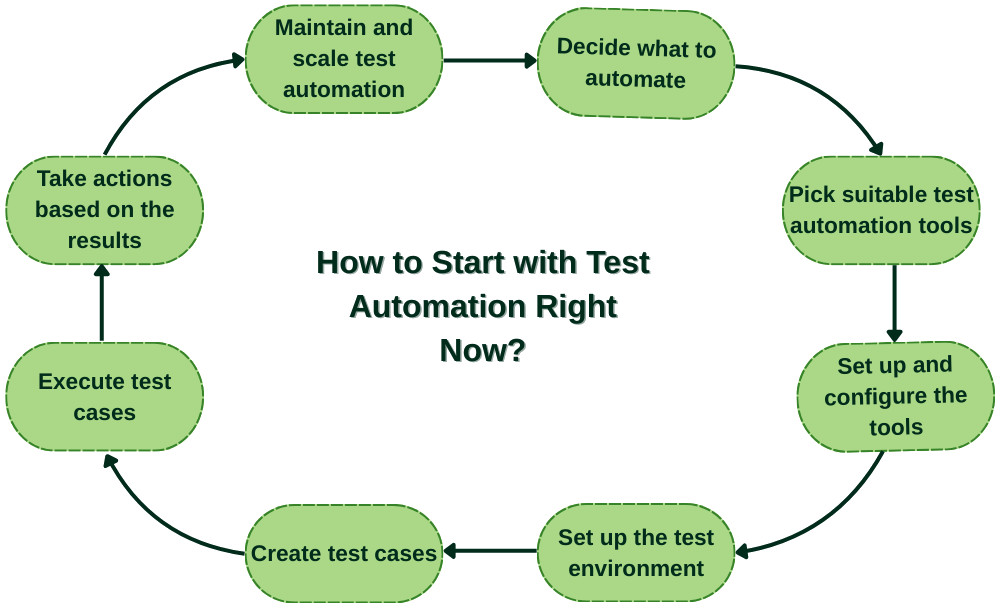
Decide What You Want to Automate
This means defining the scope of automation testing. Over here, you should consider the following:
- Look for Repetitive, Tedious Tests: Identify test cases that are run frequently and manually. These are often the best candidates for automation because you’ll get a quick return on your investment.
- Focus on High-risk Areas: Automate tests for critical functions that would be disastrous if they broke, such as the login process, checkout flow, or user registration.
- Target Stable Features: Don’t start by automating a feature that is still being changed or redesigned every day. Focus on parts of the application that are stable and unlikely to change, as this will prevent your automated tests from breaking frequently.
Pick a Suitable Automation Tool
You will find a plethora of tools available in the market today. Based on your needs, you can pick the one that best solves your problems. It is important to understand certain factors about these tools, like:
- What are they built to test (web testing, mobile testing, or cross-platform testing)?
- Their pricing (open source or enterprise version).
- How will it integrate with your existing tools?
- Who can write the test cases using it?
- Can your in-house QA team use the tool easily?
Here are some helpful resources on this topic:
- Choosing Among Popular Test Automation Frameworks: A Guide
- Test Automation Frameworks: Everything You Need to Know in 2025
Ideally, you should be able to utilize your in-house testers for automation testing as well, since they are the ones who have the best knowledge about the application. So naturally, test cases written by them will ensure better quality. Having a no-code tool that does not require programming to write the test scripts is ideal.
One such tool available in the market is testRigor. Being Gen AI-powered, it allows you to write test scripts in plain English language. This eliminates the need to have additional automation engineers to automate test scripts. Here are some of testRigor’s key highlights that make it perfect for someone starting test automation.
- Easy-to-use Interface: Unlike many other tools, testRigor offers a simplistic UI. Being a cloud-based platform, you just need to register yourself on their website and then create test cases in English. Read: Creating Your First Codeless Test Cases
-
Write Automated Tests in English: This generative AI-based tool lets you write test scripts in simple English. Here’s an example. Instead of writing complex Selenium code for a simple login functionality, testers can wrap it up in two statements with testRigor.
login Check if page contains "Welcome Peter"
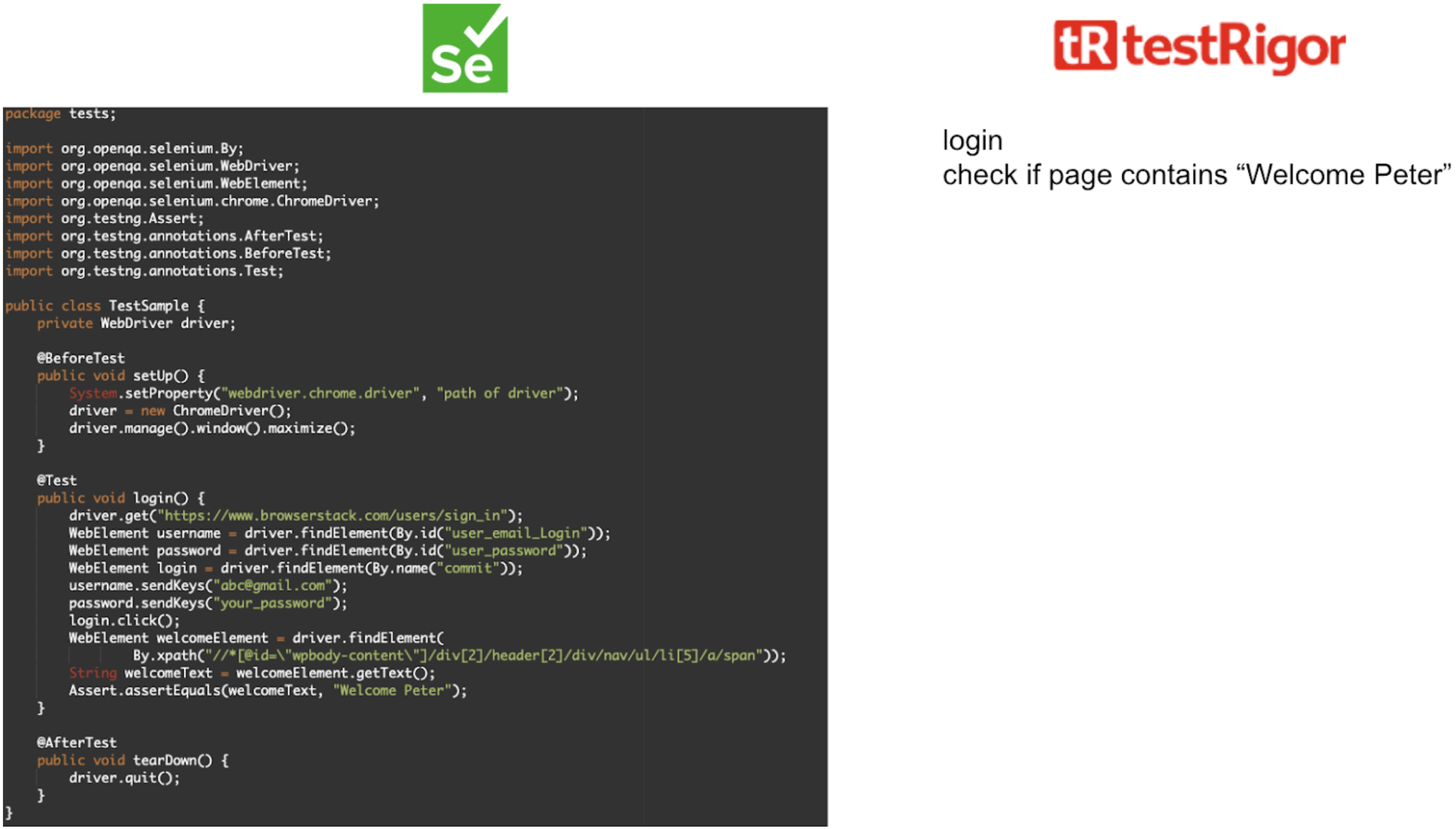
This simplicity means that anyone on the team can participate in test automation, even those who aren’t well-versed in programming. Read: All-Inclusive Guide to Test Case Creation in testRigor.
- Adapting to Breaking Changes in the UI and Negligible Maintenance: When the UI changes, testRigor can adjust the test script’s steps to the new changes and present it for the user’s review. And because testRigor doesn’t rely on technical locators, there is no need to constantly fix tests when XPath/CSS selectors change, which makes it far easier to deal with. Read: testRigor Locators.
- Comprehensive Test Coverage (Web, Mobile, API, Mainframe, Desktop): You can test across browsers, and also platforms like the web, mobile, mainframes, and desktop. testRigor supports different types of testing like cross-browser, cross-platform, end-to-end, visual, API, functional, and regression testing.
- Integration with CI/CD and DevOps Pipelines: testRigor works with Jenkins, GitHub Actions, GitLab, Azure DevOps, and CircleCI. This enables continuous testing in Agile and DevOps environments.
- Visual and Accessibility Testing: testRigor can detect UI inconsistencies, broken layouts, and accessibility issues. This is great for testing modern applications. Read: Vision AI and how testRigor uses it.
- LLM and AI Feature Testing: testRigor is an AI agent, and you can use it to test LLMs, chatbots, and more. You can also use it to test AI features such as sentiment analysis, positive/negative statement analysis, true/false statements, etc.
Set Up the Tool and Test Environment
Once you have chosen your tool for automation testing, the next step would be to set it up as per your requirements. You will need to configure the tool, integrate it into your existing ecosystem, and set up the environment in which it will execute the tests. Many tools in the market tend to require a lot of effort and guidance during this process. If the setup process is tough, it will deter quick onboarding.
Here are some resources to help you understand this better:
- What is a Test Environment?: A Quick-Start Guide
- Managing Your Test Environment: What You Need to Know
Consider SaaS-based testing tools, as they handle much of the infrastructure and environment setup. Read: Testing as a Service (TaaS): Understanding Automated Testing in the Cloud
Start With the Test Case Creation Process
Now comes the part where you need to define the test cases that will be run by the tool.
- Based on your automation testing scope, prepare test cases.
- Make sure that the test cases cover both positive and negative scenarios.
- If a scenario is expected to give different outcomes depending on varying input parameters, consider those too when writing your test cases.
- Translate these test cases into code for your test automation tool to understand and execute.
Remember that with this exercise, you are trying to ensure that the tool tests these scenarios for you every single time. So design your test cases smartly. Here’s a guide to help you with creating good test cases: How to Write Test Cases? (+ Detailed Examples).
Execute Tests and View the Results
If you’ve set up your test automation tool properly, you will be able to easily run the test cases that you’ve created. You might come across various scenarios wherein your test cases might pass or fail. In the case of failure, you will need to dig deeper into the root cause and understand what’s going on. Most test automation tools offer reporting capabilities that can help you with your analysis.
Here are some useful resources to help you in this regard:
- Test Reports – Everything You Need to Get Started
- The QA Professional’s Guide to Managing Production Bugs
Maintain and Expand
Once your first few tests are running, you can start building on your success.
- Regularly Run Your Tests: Integrate your automated tests into your development workflow. Run them after every code change to catch bugs early.
- Organize Your Tests: As you write more tests, keep them organized into logical folders based on the features they test.
- Expand Your Coverage: Slowly add more test cases to your automation suite, always prioritizing the most valuable ones first.
Additional Tips for Test Automation
- Understand the Testing Pyramid: The testing pyramid can be quite useful if you’re looking to automate testing across various levels of your application. Here are some resources to help you get started:
- Start Small: While you may feel the pressure of trying to automate everything at once, go gradually. Start with a small set of tests, then scale it up.
- Consider What You Need to Test: The tools you use should support the types of testing you want to automate. Accordingly, you can find different types of tools that specialize in those types of testing. Read: Top 60 Test Automation Tools to Choose from
- Don’t Aim for 100% Test Coverage: This is a myth. Test coverage, while a good metric, isn’t necessarily the ultimate measure of the quality of your test automation. Automate what you think is necessary.
Conclusion
Automation testing is a powerful technique to have in your arsenal. It will help you with repetitive testing, saving the time and effort of manual testers to allow them to focus on testing new features. Based on your requirements, you can choose an automation testing tool, set it up for your environment, create your application specific test cases and execute them how many ever times needed.
| Achieve More Than 90% Test Automation | |
| Step by Step Walkthroughs and Help | |
| 14 Day Free Trial, Cancel Anytime |












