Images Testing Using AI – How To Guide
|
|
In modern software, images serve more than decorative purposes. You’ll see them utilized in all sorts of applications, including e-commerce sites displaying product photos, healthcare systems producing medical scans, and AI tools creating content in real-time. These images are so critical to user experience, branding, and functionality that they’re also notoriously difficult to test. Why test them at all?
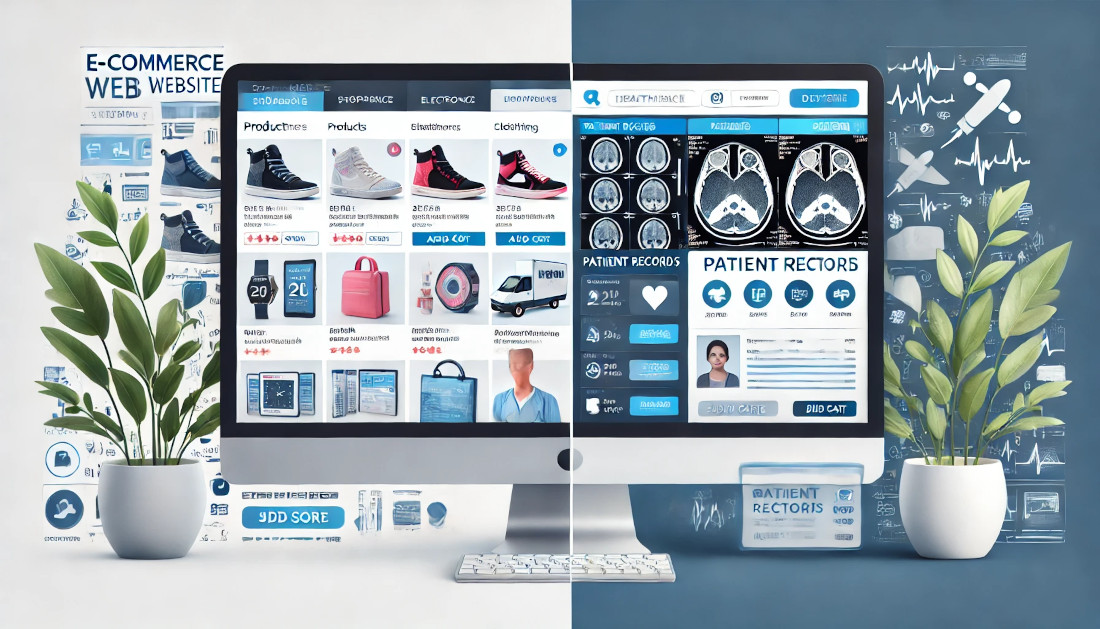
You might want to make sure an image has loaded correctly, that it’s visible in the right resolution or that it didn’t visually regress after a new release. Perhaps you are verifying that product thumbnails are in line or testing for layout shifts that may affect accessibility. No matter which way you cut it, image testing has its own special QA challenges.
Images Testing with Traditional Automation Tools
If you’ve ever done manual testing on sites or apps, you know it can be tricky to account for images. Now, throw things like product images on e-commerce websites and even high-stakes medical scans into the mix, and all of a sudden, it’s not just tricky. They’re borderline impossible to test properly without human eyes.
And if trying to make sure such images would be passable for a human is tough, picture a traditional automation testing tool having the same uphill fight to achieve this end result. These tools excel at performing repetitive, rule-based tasks, but they don’t have the intelligence to understand, compare or even identify what’s actually in an image. Sure, you can write some code to try and run checks, but that takes a lot of technical skill, and even then, your tooling is just not built for that role.
Here are some of the biggest dilemmas traditional automation tools face when it comes to testing images:
- No Visual Intelligence: Traditional automation tools are aware of how to interact with an image (click it, check if it’s visible, etc), but they have no clue what actually exists in that image. They can’t tell whether a product photo is of the correct item, whether it’s blurry, or whether a medical scan belongs to the wrong patient. It’s all just pixels to them.
- No Built-In Image Comparison: Most of the traditional automation tools usually lack support for visual diffing. So, if an image changes even minimally, there’s no simple way of checking for visual regressions without bringing in third-party libraries or services. And even then, those tools could have a hard time with dynamic image content or subtle quality changes.
- Dynamic Loading and Timing: Images on modern-day websites are lazy-loaded or delivered via CDN, which means they don’t load immediately. If not done perfectly, traditional automation tools can miss validating the images. At other times, the test proceeds even if the image hasn’t loaded yet, making a test pass when it should fail.
- Layout and UI Rendering Bugs: An image could load fine, but what if it’s cropped, overlapping, or off-center? Traditional automation tools won’t be able to capture those details. These are not visual testing tools; they just understand that the image tag is on the page, not that it looks correct on the screen.
- Device & Resolution Blindness: Images respond differently to screen sizes, devices, and resolutions. Even traditional testing tools can simulate different viewports, but they can’t provide any insight into how well the image adapts unless you explicitly script for every possible edge case, making it an exhausting task.
- Accessibility Gaps: Automation tools won’t be able to tell you if an image has missing alt text or whether the alt text is actually meaningful. The image presence can be scripted, but you cannot script it for quality or context.
- Content Mismatch Detection: What happens if an incorrect product image is displayed? Or an incorrect medical scan appear? Conventional automation tools don’t truly “see” the image, meaning they will miss content mismatches. You might accidentally show a handbag in a shoe section or a chest scan in a brain scan folder, and the test will still pass.
- Performance at Scale: When you have to test tons of images in many environments and on several devices, traditional tools can slow you down. When you add visual validation along with automation, the performance quickly becomes an issue. They’re just not designed for large-scale image regression testing.
- No Smart Test Case Generation: They work with predefined test cases. They can’t intelligently create tests for new images when layout changes are made or visual conditions are made unless a human comes in who has the specifics of those general properties and guides the tests. That means the tests rapidly become stale unless they’re constantly tended to.
- Subtle Anomalies Go Undetected: Minor issues like slightly skewed product images, incorrect image compression, or inconsistent color rendering? Traditional tools don’t even flinch. These nuances require visual perception, something they simply don’t have.
Smarter Image Testing with AI
AI brings the capability to truly “see” and “understand” images, which traditional automation tools are incapable of. It eliminates simple validation and utilizes robust capabilities such as computer vision, image recognition, and pattern detection, making image testing quicker, more intelligent, and a lot more accurate.
Let’s break down how AI enhances image testing:
- Visual Recognition at Scale: AI can indeed identify different objects in an image, such as shoes, faces, graphs, body parts, etc. This means that tests can check for content instead of just presence. For instance, an AI model could identify that the image it is rendering is absolutely a blue sneaker rather than a red sneaker or a completely different type of item.
- Smart Image Comparisons: Traditional automation tools do pixel by pixel comparison, which is brittle. False failures can be caused by minor resolution changes or background color variations. AI has a different approach, though, perceptual image diffing, which identifies meaningful visual differences, like any human would. That makes visual regression testing significantly more reliable.
- Adaptive Testing with Context Awareness: AI just don’t test blindly. It can respond to context such as recognizing whether an image is appropriate for the page it’s placed on. For example, testing that a medical scan is consistent for a given person’s record. This context-awareness is a huge leap forward from static test scripts.
- Anomaly Detection: AI identifies subtle anomalies in images that are difficult for humans to detect, such as distortions, artifacts, and compression artifacts. This can be critical in fields like healthcare, where identifying changes in a scan can be crucial.
- Automated Accessibility Checks: AI tools can also check if images have any meaningful alt text, if they are readable by screen readers or if the contrast and composition of images are accessible, something that is often left out of conventional image testing.
- Performance and Load Testing: AI can determine how images load across varying devices and networks and even test under real-user conditions. It can flag performance bottlenecks or detect oversized images that might slow down a page, which is a piece of vital information in optimizing for user experience.
- Self-Healing and Learning: AI-powered test systems can learn from changes over time. When a UI changes slightly, the AI adapts instead of breaking. This means fewer false positives and less maintenance, which is a massive win for teams dealing with constant UI updates.
AI-Powered Image Test Automation
When it comes to automated image testing, while no tool can completely replace the human eye, testRigor comes remarkably close. Its generative AI-powered testing approach offers a refreshing and much-needed upgrade to traditional, brittle test automation methods. testRigor mimics a human tester’s perspective, focusing on what’s seen on the screen rather than relying on rigid locators or complex scripting. Let’s go through a few of the top features of testRigor that support image testing.
- Test Creation in Natural Language: One of the most difficult aspects of image testing is telling what to validate, particularly when it’s visual criteria. testRigor enables test steps in plain English. Simply tell the system what you see, and it does the rest. Do you want to make sure that a product image is shown and in the right place? Just write it out as if you were talking to someone. Even better, testRigor’s generative AI can generate multiple test cases out of a detailed prompt or user story, saving hours of manual effort while achieving broad test coverage. Read: All-Inclusive Guide to Test Case Creation in testRigor.
- AI Vision: Using its AI Vision, testRigor can not only detect but also understand and analyze elements visually on the screen. For images, this means testing far more than the presence of an image.tetsRigor can identify what the image is. For example, we can check if the image is a red rose or white shoes, etc. It can analyze colors, size, placement, and alt text. It can also identify fuzzy, distorted, or missing images. Read Vision AI and how testRigor uses it.
- Self-Healing of Tests: Image components can alter position and dimensions or stream uniquely, dependent on the viewport. testRigor’s self-healing AI identifies these shifts and makes in-flight test updates so tests are stable from run to run. No more rewriting scripts because an image moved a few pixels to the left. The AI adapts to UI changes, drastically cutting down on test maintenance. Read: AI-Based Self-Healing for Test Automation.
- Visual Regression: Want to make sure your images remain consistent across releases? testRigor supports visual regression testing, allowing you to compare current UI images against a baseline. This helps to capture unexpected layout shifts, incorrect image swaps, branding inconsistencies, and rendering bugs across devices. This is particularly powerful for static image content (such as logos or charts). Read: How to do visual testing using testRigor?
- Contextual Understanding: One of testRigor’s most valuable features is testing with context using the “using ai” command. This allows the system to make intelligent decisions during test execution. For image testing, you can validate that the correct image appears in the correct location, make sure that visual elements are relevant to the content around them, and confirm that image metadata, like alt text, matches expectations.
Testing Images Using testRigor’s AI
Let’s take a look at an example of how testRigor helps test images. In the example, let’s consider the image of a humanoid robot from the Britannica website. So, first let’s go with a negative validation.
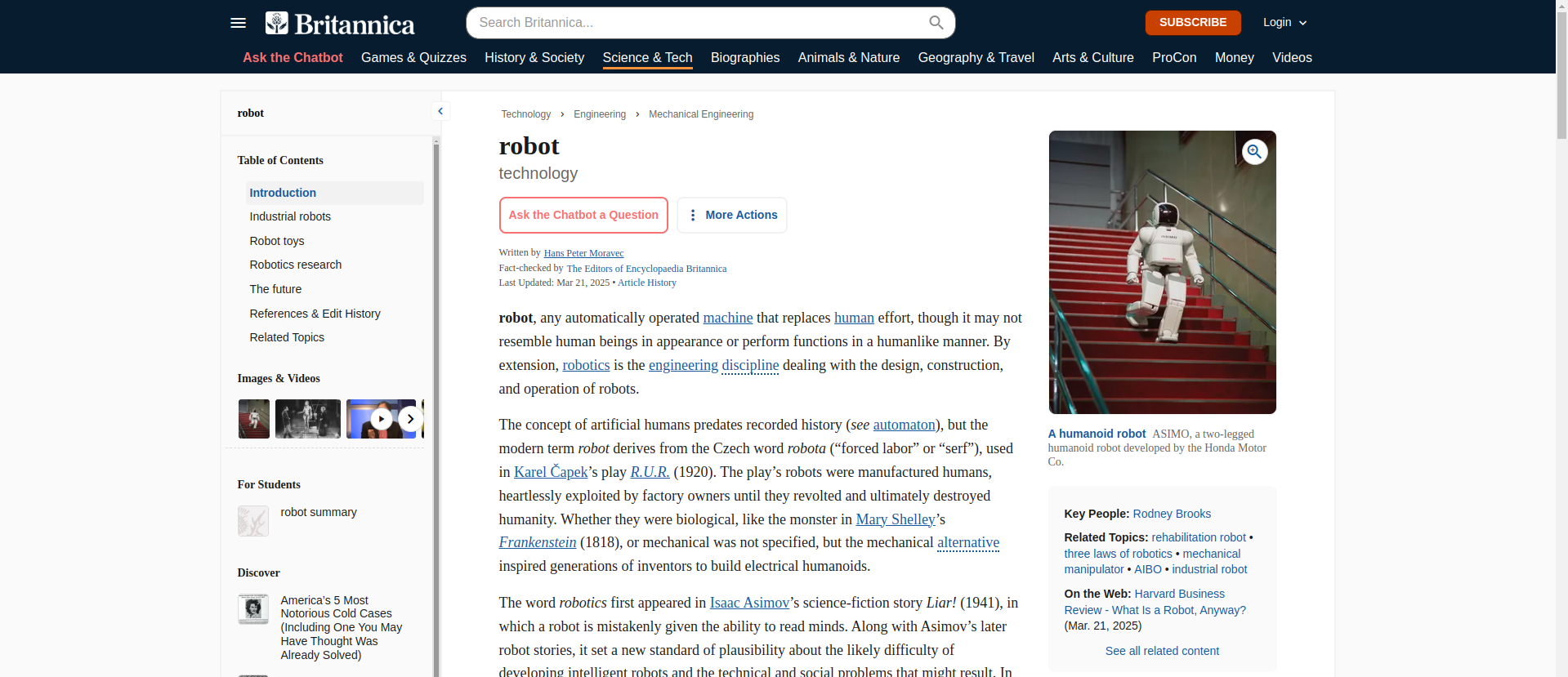
Scenario 1: Negative Validation
check that page "contains a pink robot image" using ai.
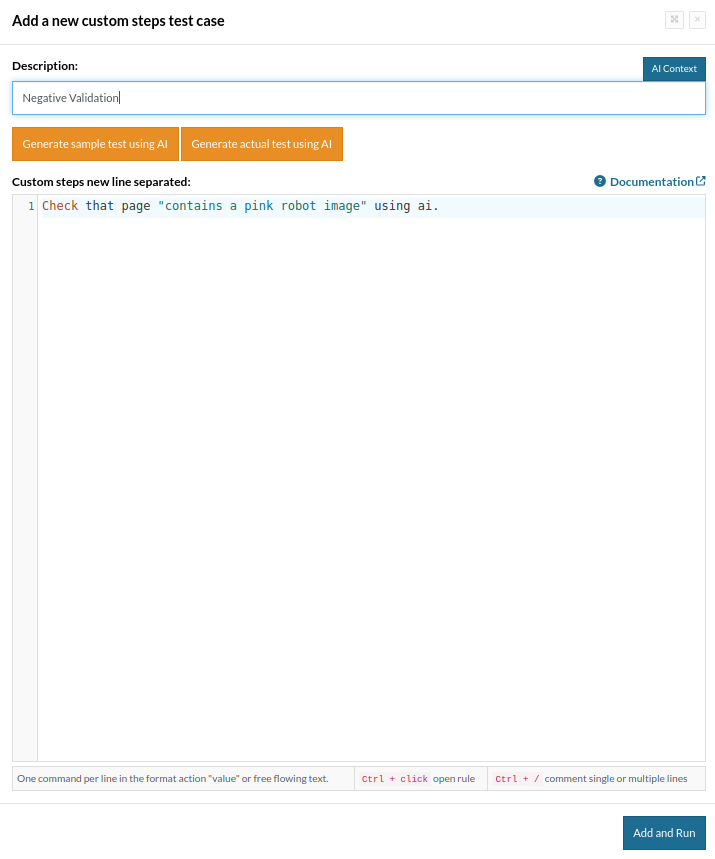
Errors: The statement 'contains a pink robot image' is false because 'The provided screenshot shows an image of a humanoid robot, ASIMO, which is white in color. There is no indication of a pink robot in the visual evidence or the page source. Therefore, the statement is incorrect.'
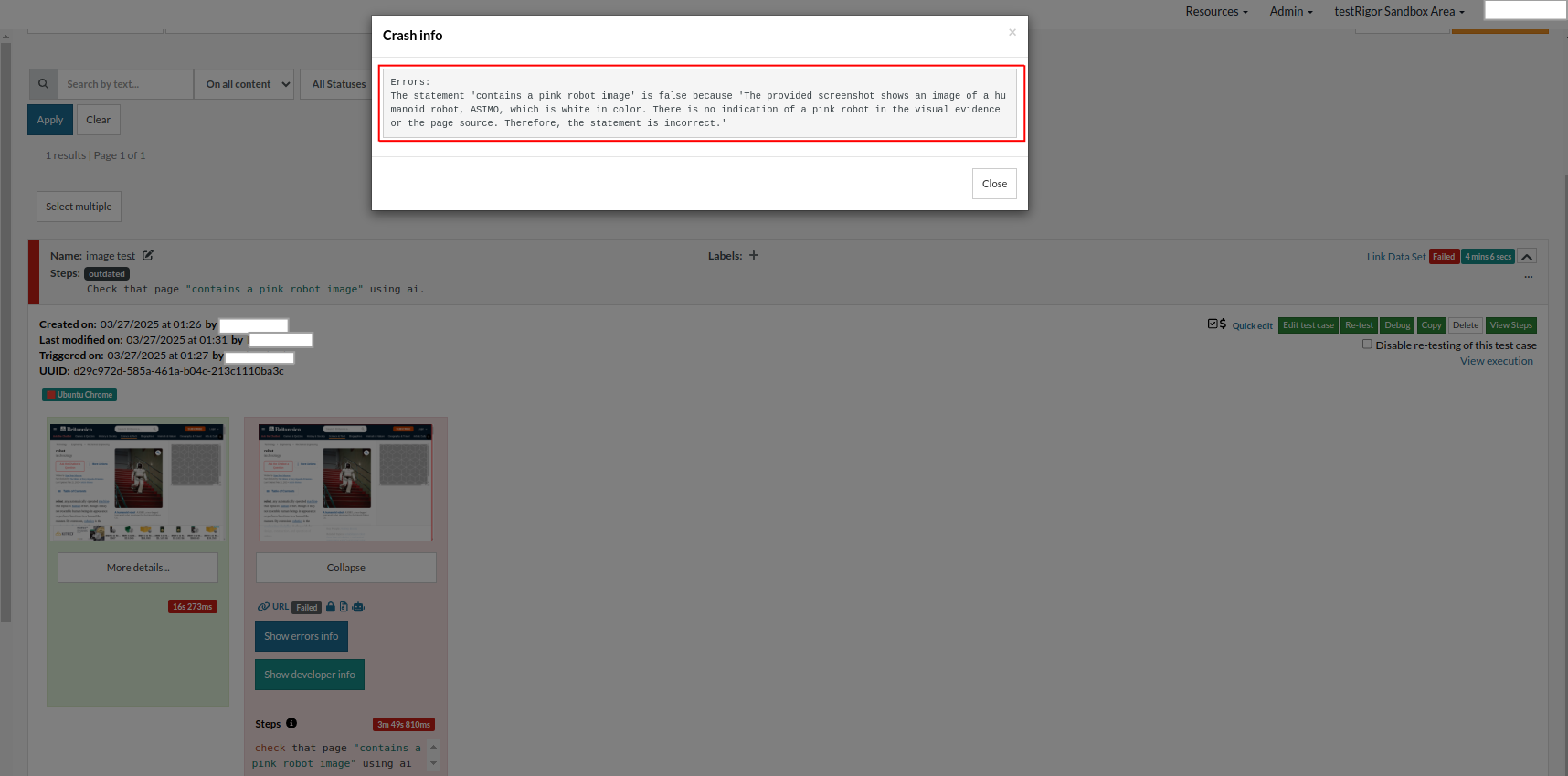
From the above example, you can understand how accurate and stable testRigor’s AI detection is. So, let’s consider a positive scenario next.
Scenario 2: Positive Validation
check that page "contains a humanoid robot, ASIMO image" using ai. check that page "contains red staircase" using ai.
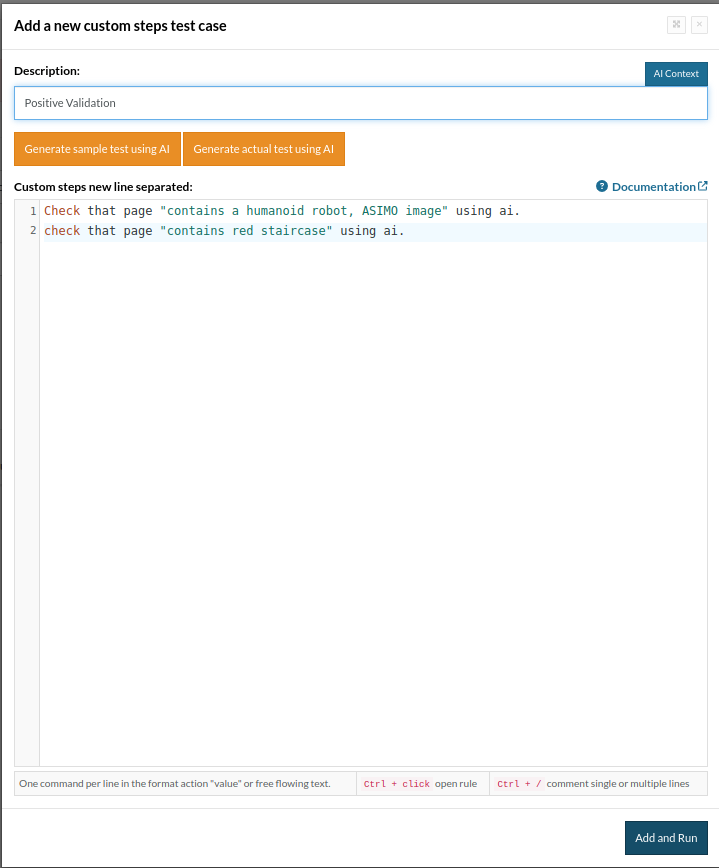
The statement 'contains a humanoid robot, ASIMO image' is true because 'The screenshot clearly shows an image of a humanoid robot labeled as "ASIMO, a two-legged humanoid robot developed by the Honda Motor Co." This matches the statement provided, confirming the presence of the ASIMO humanoid robot image. The visual evidence takes precedence over the page source.' The statement 'contains red staircase' is true because 'The screenshot clearly shows a humanoid robot descending a staircase that is visibly red in color. This visual evidence confirms the presence of a red staircase, which takes precedence over the page source information.'
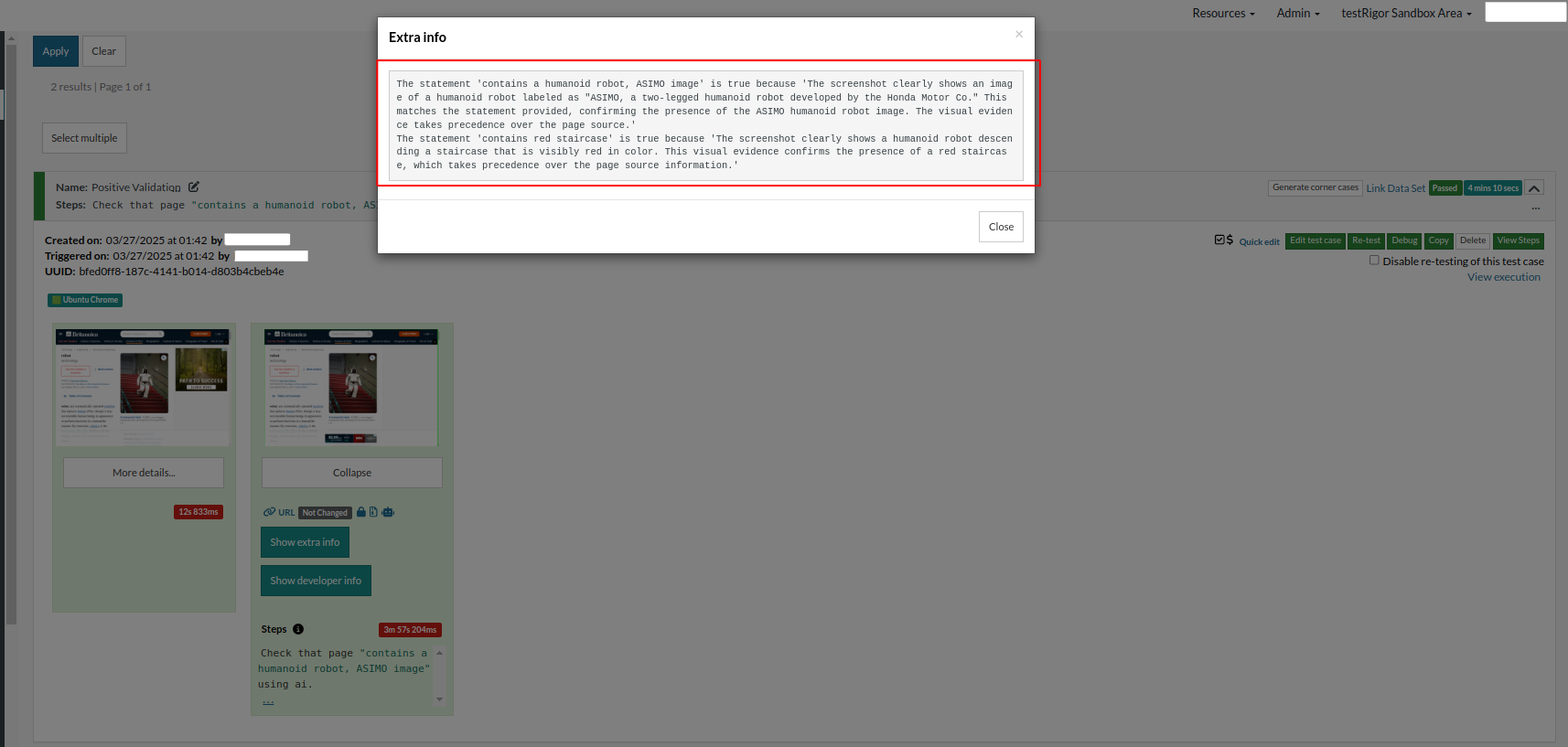
You can do a lot more with testRigor. Check out the complete list of features.
Conclusion
AI is revolutionizing the world of image testing by introducing smarter, quicker, and more adaptive solutions. Though we are still not fully there with visual validation automation, it is only a matter of time now, with some current features already putting a lot of paving stones on the road ahead. Automating this design workflow with AI will reduce the amount of manual effort involved and help streamline your design process while allowing your team to focus on high-value work that makes a real impact on the project.











