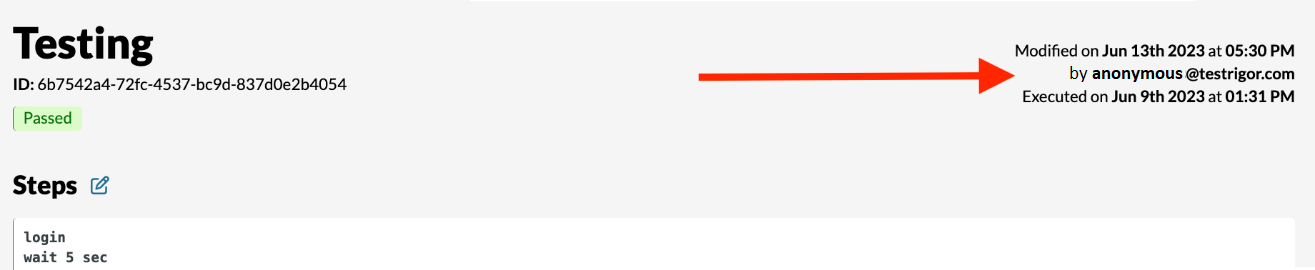Release Notes: Pivotal Tracker Integration, Audit trail
|
|
This week, we developed several new features.
Integrations (Pivotal Tracker)
Users can now create a ticket in Pivotal Tracker from an error reported in testRigor and attach this error to the ticket.
- To do so, simply enable the integration in
Settings->Integrations, then provide the API key of his Pivotal account and Project name
![]()
Audit trail for test case creation
We added Audit trails to act as record-keepers for each test case, date and user for creation and modification. Displaying date and user for creation and modification.
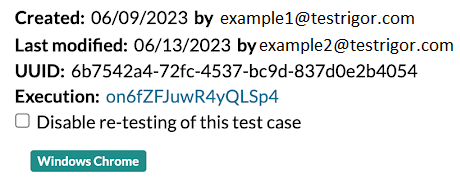
This is also reflected within the Execution page.