SYSPRO Testing
|
|

SYSPRO is a well-known ERP software that streamlines business processes and enhances productivity. It also consists of features that are commonly used by processes within manufacturing, distribution, inventory, and financials. As with any software systems, the accuracy, reliability, and efficiency of SYSPRO applications need extensive testing.
Key features of SYSPRO include:
- Manufacturing Management: SYSPRO’s capabilities allow it to support different manufacturing models with tools designed for production scheduling, material planning, and quality control.
- Distribution Management: It coordinates inventory management, orders management, and warehouse management.
- Financial Management: It includes accounting tools for general ledger, accounts receivable and payable, and financial reporting.
- Inventory Management: SYSPRO streamlines stock tracking, demand forecasting, and inventory optimization, helping businesses cut costs while ensuring availability.
- Customer Relationship Management (CRM): For better customer engagement, it helps businesses manage customer interactions, sales pipelines, and service requests efficiently.
- Supply Chain Management (SCM): SYSPRO provides functionalities for better supplier cooperation and logistics, optimizing the entire supply chain process from purchasing to final product delivery.
- Business Intelligence (BI): The system provides real-time dashboards, customizable reports, and predictive analytics to facilitate data-driven decision-making.
- Document Management: SYSPRO allows you to export documents when needed to facilitate document management.
- Multi-Currency and Multi-Language Support: It allows you to run your business all around the world with support for multiple currencies and languages.
- Deployment Flexibility: SYSPRO provides on-premise or cloud solutions. This gives companies the flexibility to select the deployment model that aligns with their requirements.
Testing SYSPRO Applications
SYSPRO testing is the process of verifying that a SYSPRO ERP system works as intended, including meeting business requirements, and integration with other systems. The main objective of SYSPRO testing is to confirm that the system produces expected outcomes in different circumstances while ensuring that performance, security, and user experience are preserved.
Below is an in-depth look at the key areas and strategies for testing SYSPRO ERP.
- End-to-End (E2E) Testing: E2E testing tests common business processes spanning across SYSPRO like creating an order, adjusting inventory, preparing production, issuing invoices, and ensuring the complete business logic works as expected.
- Integration Testing: Validates the interaction and data transfer between integrated modules in SYSPRO, as well as with external components like payment gateways or APIs. Read: Integration Testing: Definition, Types, Tools, and Best Practices.
- Performance Testing: Performance testing checks how fast, responsive, and stable the system is for different loads. This will enable SYSPRO to support high transaction volumes and concurrent user transactions without these affecting performance.
- Security Testing: Discovers potential vulnerabilities in SYSPRO that could affect user security data encryption and threaten overall data security for the business. Read more about Security Testing.
- Cross-Browser and Platform Testing: Testing across different browsers and devices ensures that SYSPRO provides consistent functionality and user experience. This is critical for web-based or cloud-deployed implementations of SYSPRO. Read more about Cross-platform testing.
- Data Migration Testing: This aspect verifies the accuracy and integrity of data from legacy systems during migration to SYSPRO. It ensures that all data is correctly mapped, transformed, and loaded into the new system.
- Business Process Validation: Verifies that SYSPRO aligns with the organization’s unique business processes and compliance requirements, ensuring it supports critical operations effectively.
For SYSPRO applications, both manual and automated testing are applicable. However, as an ERP application, it involves numerous complex scenarios that require validation across different browsers and platforms, which can make manual testing time-consuming and less efficient. Additionally, tests such as performance and load testing are not feasible to perform manually. Therefore, adopting automated testing is the most effective approach to achieve comprehensive, efficient, and reliable test coverage.
End-to-end Testing in SYSPRO
End-to-End (E2E) testing ensures that entire business processes like order management, inventory control, and financial reporting work correctly throughout all modules. It also verifies that deployed systems work correctly with other connected systems, such as manufacturing, distribution, and financial systems, to establish proper data flows and dependencies. SYSPRO E2E testing mimics real-world workflows to ensure that SYSPRO works as expected from beginning to end. The purpose of this type of testing is to find bugs in cross-module interactions and to ensure a seamless user experience. Read: UX Testing: What, Why, How, with Examples.
Using testRigor for SYSPRO Testing
SYSPRO, a large and complex ERP application, often poses challenges when using traditional automation tools, as they increase maintenance effort and cost while delivering limited automation benefits. This is where modern AI-enabled automation tools prove to be game-changers. Among these tools, testRigor stands out with its unique features and capabilities.
Let’s explore how testRigor adds value to End-to-End (E2E) testing in SYSPRO.
- Natural Language Automation: testRigor enables you to write test scripts in plain English, making automation accessible to non-technical team members, including manual testers, managers, and business analysts. This inclusivity enhances participation in test creation, broadening test coverage and addressing more scenarios effectively. Read: Test Automation Tool For Manual Testers.
- Generative AI: With Generative AI, testRigor helps generate/create/record test cases or unique test data by providing a description of the tests. So, testers just need to provide the description, and the possible test cases are generated by the tool. Here is an All-Inclusive Guide to Test Case Creation in testRigor.
-
Stable Element Locators: Unlike traditional tools that use XPath or CSS selectors, testRigor identifies elements based on visible text on the screen. This AI-powered approach minimizes maintenance efforts and allows teams to focus on creating meaningful use cases instead of fixing flaky tests. Example commands include:
click "cart" enter "Peter" into "Section" below "Type" and on the right of "Description"
- Comprehensive Testing: testRigor supports different types of testing like native desktop, web, mobile, API, visual, exploratory, AI features, and accessibility testing.
- Cross-Platform and Cross-Browser: testRigor ensures seamless testing across web, mobile, and desktop applications, enabling thorough validation of multi-platform solutions.
- Reduced Test Maintenance: By focusing on the end-user perspective and avoiding dependency on traditional locators, testRigor significantly reduces test maintenance time, especially for frequently changing products. It supports up to a 99.5% reduction in maintenance effort.
- Seamless Integrations: testRigor integrates effortlessly with popular CI/CD tools like Jenkins and CircleCI, test management platforms like TestRail, defect tracking systems like Jira, and communication tools such as Slack and Microsoft Teams, making it a natural fit for existing workflows.
Now let’s see a sample script written in testRigor for SYSPRO:
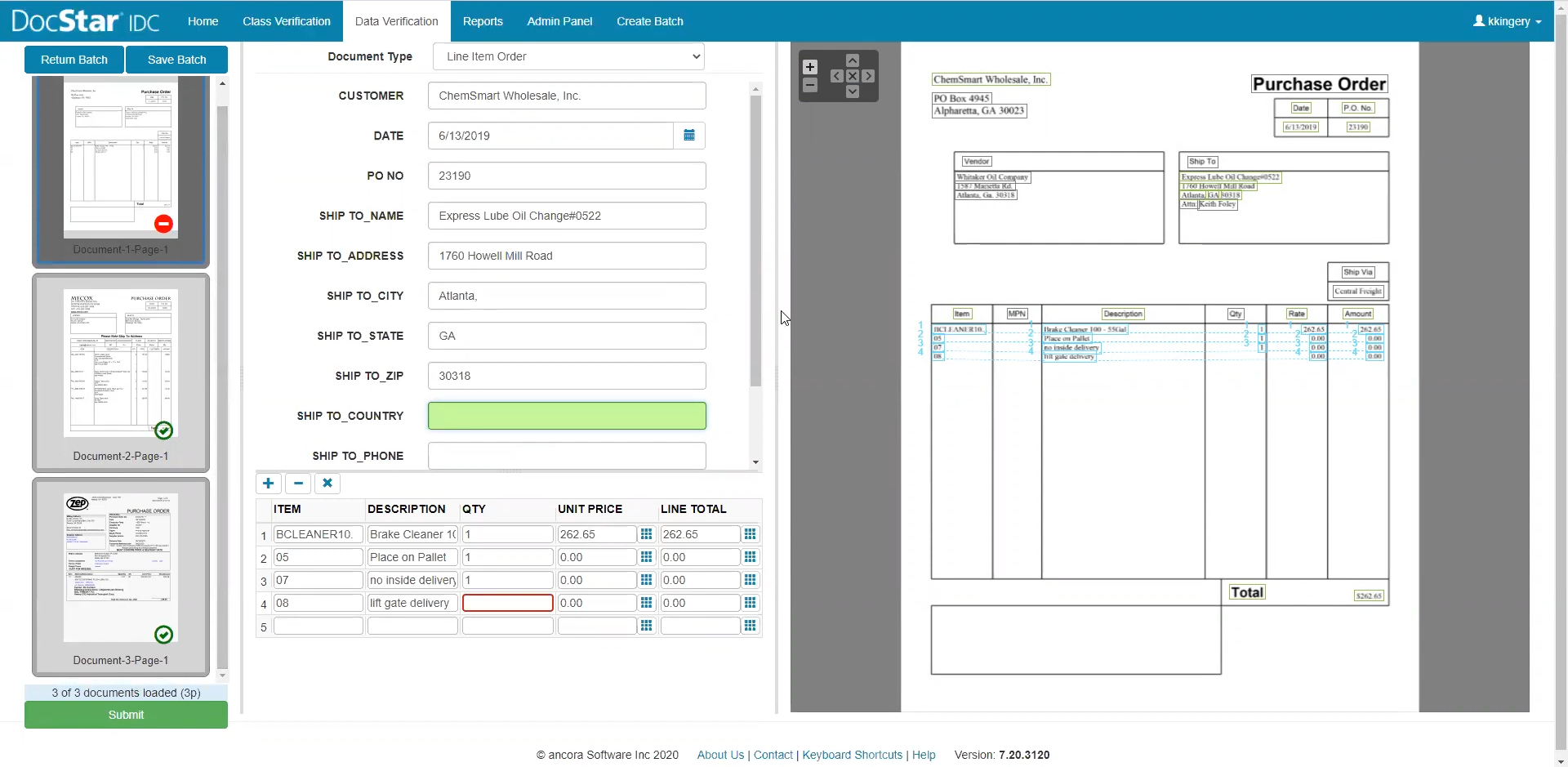
login //in-built rule click “Data Verification” select "Line Item Order" from "Document Type" enter stored value "customerName" into "CUSTOMER" enter stored value "currentDate" into "DATE" enter stored value "purchaseNumber" into "PO No" add shipping details //Reusable rule add item1 data //Reusable rule add item2 data //Reusable rule click “Submit”
You can understand from the above script that creating automation scripts is very easy with testRigor. You can create functions for the test steps you use repeatedly. They are called Reusable Rules, call them in test cases by simply writing their names. See the example of Reusable Rules.
The points above highlight just a few of the many powerful features testRigor offers. To discover all its capabilities, explore more details here or sign up for a demo to start your journey.
| Achieve More Than 90% Test Automation | |
| Step by Step Walkthroughs and Help | |
| 14 Day Free Trial, Cancel Anytime |












