What is Maintenance Testing?
|
|
Ever noticed how your favorite app or software keeps getting better, or sometimes, has a little hiccup after an update? That’s where maintenance testing comes in. Software isn’t a “build it once and forget it” kind of deal. Just like a car needs regular servicing, software needs ongoing checks and tune-ups to keep running smoothly.
| Key Takeaways: |
|---|
|

What is Maintenance Testing?
Maintenance testing is simply the process of testing changes made to a software system that’s already up and running. These changes could be anything from fixing annoying bugs, adding cool new features, or making sure it plays nicely with the latest operating system. It’s a crucial part of keeping software healthy throughout its entire life.
Why is Maintenance Testing Essential?
- For Software Stability: The biggest fear after any software change is the dreaded regression – when a new update accidentally breaks something that used to work perfectly. Maintenance testing, especially regression testing, acts as a safety net. It rigorously checks all existing functionalities to make sure they’re still stable and reliable after any modifications. This means fewer unexpected glitches for users and a more predictable experience overall.
- Minimizing Business Disruption: For businesses, software isn’t a tool but rather a lifeline for their very existence. Picture a store site where the “Add to Cart” button ceases to function when a new update drops. That’s instant lost revenue and a total headache! Untried adjustments can cause downtime and/or errors and can potentially stop essential business processes in their tracks. It’s a good practice to perform maintenance testing to catch these issues before they affect your live operations, so as to cause as little disruption and keep your business operating as effortlessly as possible.
- Cost-Effectiveness: It may sound like a contradiction in terms, but if you spend money on maintenance testing, you will actually save costs over the life of the system. It’s way more expensive to find and fix a bug discovered after you release the software than it is to catch it during testing. These post-release remedies can include rush patches, overload in customer support, and even reputational damage that is difficult to measure.
- User Satisfaction and Reputation: In today’s highly competitive world, the experience of the user is your ultimate guide. Your users expect software just to work; even small bugs cause them frustration, result in bad reviews, and can often get people to leave you for a competitor. When continuous quality is a given thanks to maintenance testing, you preserve a good user experience and protect your brand from becoming history.
- Compliance and Security: Since software is frequently being used for dealing with sensitive data, one has to comply with different industry standards (e.g., GDPR, HIPAA, etc.). Each time the updates occur, there is a chance of accidentally creating security holes or, even worse, breaking compliance. Maintenance testing will help you in protecting your users’ data as well as your organization from legal and financial risk. Read: AI Compliance for Software.
Types of Software Maintenance
- Corrective Maintenance: This involves removing bugs and errors that surface only after the program has already been in use. Think of it like patching a leaky roof—you’re solving your immediate problem. For example, if a “Save” button is not working or a report is not showing correct data, whatever testing is done to validate these fixes comes under corrective maintenance testing.
- Adaptive Maintenance: The world in which software is used always changes. New operating systems are released, web browsers are updated, and hardware changes are made. Adaptive maintenance is the process of changing the software to make it compatible with the new environment. For example, if your application has to run on the latest version of Windows or a new model of smartphone, testing your application to ensure it does so is adaptive maintenance testing.
- Perfective Maintenance: Maintenance of this kind doesn’t refer to fixing bugs or adjusting to new environments, but making the product better. Perfective maintenance is upgrading functionalities, performance, or usability. Perhaps users think a certain workflow is clunky, or a report takes too long to pull together. It’s about working on getting the software right, based on feedback and new insights.
- Preventive Maintenance: Lastly, preventive maintenance is all about foresight. It’s about modifying the software so that the same kind of problem will not happen in the future. It could involve cleaning up dusty old code to make it more maintainable, updating internal libraries to more reliable alternatives, or tweaking that database request to stop it from slowing down your server in the future. By trying these proactive changes, we can be certain that we’re not introducing new problems to the system while also making it more durable and resistant to maintenance in the future.
Types of Maintenance Testing
Let us review some of the important types of maintenance testing:
Confirmation Maintenance Testing
Imagine you reported a bug – let’s say a specific report wasn’t generated correctly. A developer fixes it. Confirmation testing is your QA team’s direct follow-up: you run the exact test case that failed before to confirm that the bug is truly resolved. It’s a focused check to ensure the problem you identified is gone. If the test passes, great! If it fails again, it means the fix wasn’t successful, and it’s back to the drawing board for the developer.
How to do it:
- Identify the original bug and its reproduction steps.
- Run the specific test case(s) that initially failed.
- Verify the expected behavior (i.e., the bug is gone).
- Document the outcome – pass or fail.
Regression Maintenance Testing
This is arguably the most critical type of maintenance testing. Every time a change is made to software – whether it’s a bug fix, a new feature, or an update for a new browser – there’s a risk of unintentionally breaking existing functionalities. This is called a regression.
Regression testing is the process of re-running existing tests to ensure that the recent changes haven’t negatively impacted any previously working parts of the software. It’s your safety net, preventing nasty surprises for your users.
How to do it:
- Identify the scope of regression: Depending on the change, this could be a small set of related features or a comprehensive check of the entire application.
- Select relevant existing test cases: These are tests that cover core functionalities, high-risk areas, and areas related to the recent changes.
- Execute the selected test suite.
- Compare current results with expected results: Any discrepancies or failures indicate a regression.
- Prioritize automation for this: Because regression test suites can grow very large and need to be run frequently, test automation is absolutely essential here. Manually running hundreds or thousands of regression tests after every small change is simply not feasible or efficient.
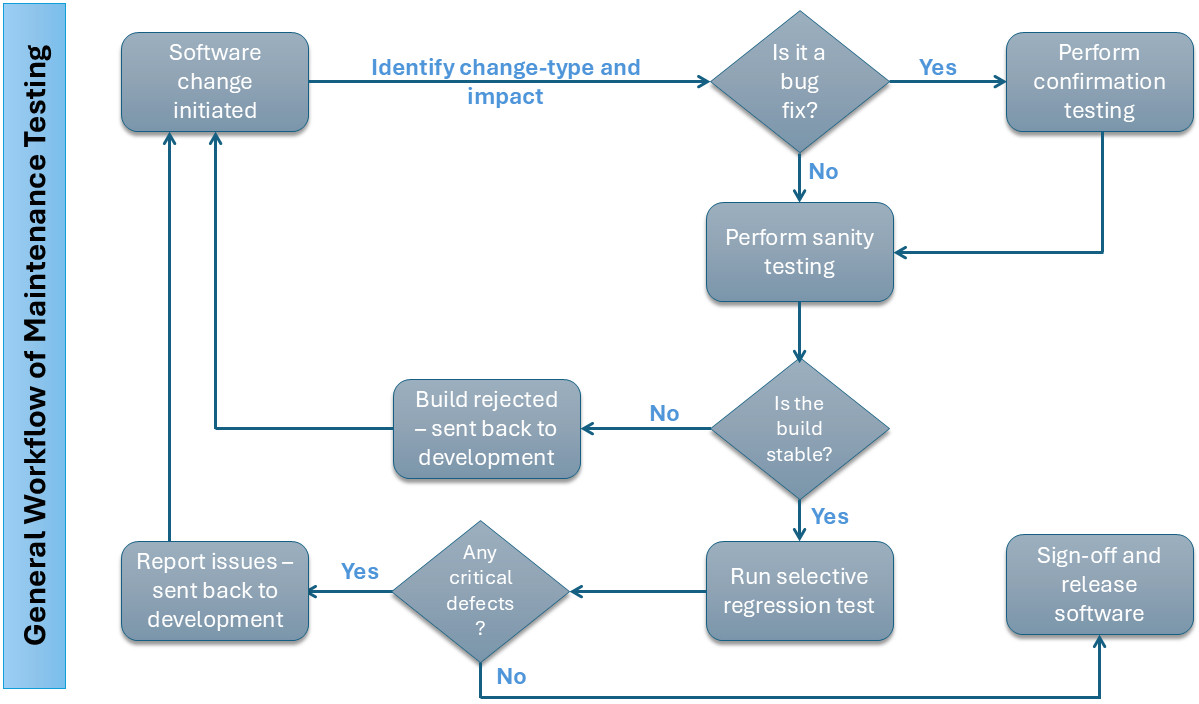
Best Practices for Maintenance Testing
- Strategic Test Automation: This is hands down the most crucial best practice. While manual testing has its place, it simply cannot keep up with the demands of frequent software changes and the need for comprehensive regression checks. Prioritize automating your stable, high-risk, and frequently executed test cases. These are your core functionalities and the areas where a bug would cause the most trouble. Automating these tests allows you to run them quickly and repeatedly without human intervention, freeing up your team for more exploratory or complex testing.
- Modular and Reusable Test Design: Don’t write your automated tests as one long, monolithic script. Instead, design them in a modular fashion. Think in terms of reusable components or “building blocks.” For example, have a separate module for “login” that can be called by many different tests. This is often achieved using design patterns like the Page Object Model in test automation frameworks. When the UI changes, you only update one “page object” instead of every single test that interacts with that page, drastically reducing your test maintenance effort.
- Integration with CI/CD Pipelines: To truly use automation, your maintenance tests should be an integral part of your Continuous Integration/Continuous Delivery (CI/CD) pipeline. This means that every time a developer commits new code, your automated maintenance tests (especially your regression suite) automatically run. This provides immediate feedback on whether the new code has introduced any regressions, allowing developers to fix issues quickly, often before they even merge their code. This “shift-left” approach catches problems when they’re cheapest and easiest to fix.
- Robust Test Data Management Strategy: Tests are only as good as the data they use. For maintenance testing, you need a robust strategy for creating, provisioning, and maintaining realistic, relevant, and secure test data. This might involve:
- Using data generation tools.
- Masking sensitive production data for test environments.
- Having clear processes for refreshing test data sets.
- Ensuring that your tests can handle dynamic data.
- Regular Test Suite Review and Refactoring: Your test suite isn’t static; it needs to evolve with your application. Regularly audit, review, and refactor your test cases. Remove tests for features that no longer exist, update tests for modified functionalities, and add new tests for new features. This keeps your test suite lean, relevant, and efficient, preventing it from becoming a bloated, slow, and unreliable asset.
- Clear Version Control for Test Assets: Just like your application’s source code, your test scripts, test data configurations, and even test plans should be under version control (e.g., Git). This allows for:
- Tracking changes to tests.
- Collaborating on test development.
- Rolling back to previous versions if needed.
- Linking tests to specific software releases.
- Cross-Functional Collaboration: Quality is a team sport. Build close communication and collaboration between QA, development, and product management teams. When developers are making changes, QA should be aware early on to anticipate testing needs. Product managers should convey upcoming features or changes so that test plans can be updated. This proactive communication helps prevent surprises and ensures that testing efforts are aligned with development.
- Continuous Monitoring and Feedback Loops: Maintenance testing doesn’t stop after the release. Implement continuous monitoring of your live application to identify potential issues users are facing. Use analytics and crash reports. This feedback loop is invaluable for discovering areas that might need further testing or maintenance, allowing you to prioritize your efforts and continuously improve your software’s quality.
Using Intelligent Tools for Maintenance Testing
One of the biggest challenges of maintenance testing is the endless cycle of updating broken automated tests. This is where having an intelligent test automation tool like testRigor helps in turning those headaches into huge advantages. It’s designed from the ground up to make maintenance testing not just manageable, but incredibly efficient and reliable.
AI-Powered Self-Healing Tests: No More Fixing Broken Tests!
This is testRigor’s superpower. The biggest pain point in test automation for maintenance is when your UI changes, and suddenly, all your automated tests break because they can’t find the right buttons or fields. Traditional tools mean hours, even days, of updating scripts. testRigor’s AI-powered self-healing tests automatically adapt to UI changes. If a button’s ID changes or its position shifts, testRigor figures it out.
Codeless Automation in Plain English: Anyone Can Contribute
Forget complex coding languages and cryptic scripts. With testRigor, you write tests in plain English commands, just like you’d describe them to a human tester. This means anyone on your team can create and maintain robust tests – not just highly specialized automation engineers.
Rapid Test Creation and Execution: Get Feedback Faster
Because you’re writing tests in plain English and don’t need to worry about intricate coding, testRigor allows for much faster test authoring. Combined with its optimized execution engine, you can build and run comprehensive maintenance test suites far more quickly than with traditional tools.
End-to-End Coverage Across All Channels: Test Everything, Everywhere
Modern applications aren’t just websites. They’re mobile apps, APIs, desktop clients, and more. testRigor provides comprehensive support for end-to-end testing across web, mobile (native and hybrid), APIs, database, mainframe, and desktop applications. A single, unified platform simplifies the management of all your maintenance testing needs, ensuring consistent quality across your entire digital ecosystem.
Conclusion
From fixing urgent bugs to making sure your app works on the latest smartphone, maintenance testing is the unsung hero that keeps your software running smoothly, keeps users happy, and keeps your business thriving. It’s the continuous commitment to quality that separates truly successful software from those that quickly fall apart under the weight of change. The future of maintenance testing is firmly rooted in automation, but not just any automation. It’s about smart, intelligent automation that can adapt to changes, minimize manual effort, and deliver reliable results quickly.
| Achieve More Than 90% Test Automation | |
| Step by Step Walkthroughs and Help | |
| 14 Day Free Trial, Cancel Anytime |












