December 16th, 2024 Release Notes (Wordings Update, Integrations Management)
|
|
Updated Visibility Options for Web Elements
We have updated the wording for the “Determining visibility of web elements” option in Settings -> Speed Optimizations to improve clarity:
Old: “Always check visibility of all page elements (slow, more reliable)”.
New: “Always check visibility of all page elements (slower, more reliable)”.
Old: “Consider off-screen elements as invisible (fast, require scrolls)”.
New: “Consider off-screen elements invisible (faster, requires more scrolling)”.
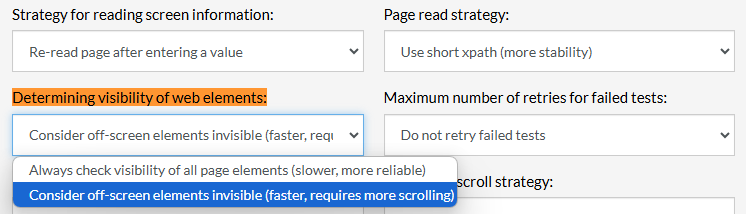
Caption: Settings visibility location.
Enhanced Test Case Management Integration from Test Cases:
Test cases now allow clients to manage test case management system links directly from the Edit Test Case page. This feature improves accessibility and integration management, enabling quick navigation and updates for connected test management tools. You can see an example with Azure DevOps link:

Caption: Change integration link button.
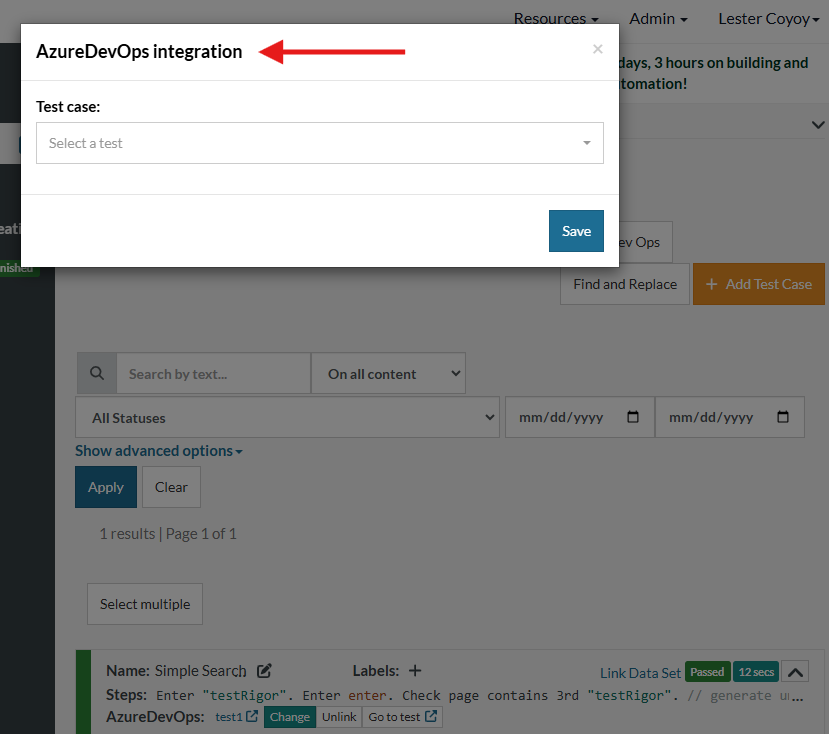
Caption: Integration management from test case.











