Release Notes: Enhanced reports, Mainframe support
|
|
Comprehensive PDF/Word Reports: Enhanced Transparency for Test Evaluations
We have significantly enhanced our PDF/Word reporting capabilities for testRigor, providing users with more detailed insights into test executions. The exported PDF/Word reports from the execution page now include not only steps and screen captures, but also comprehensive information from the “More details…” section. This expanded data encompasses Extra info…, Errors info, and step status (including pass/fail indicators with corresponding colors), as illustrated in the images below:
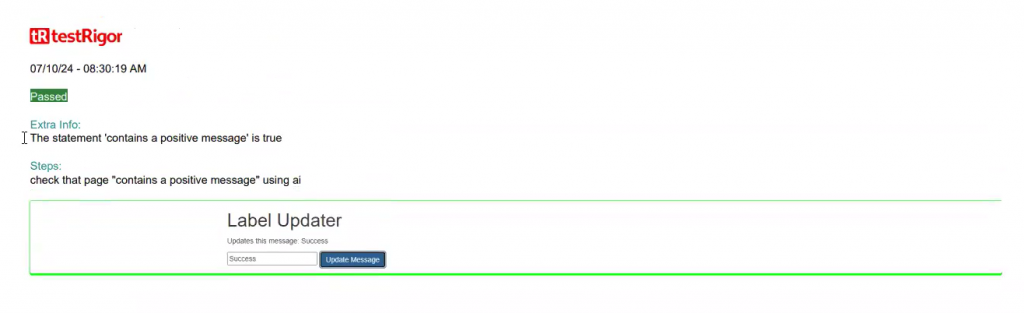
Caption: Passed step with extra info.
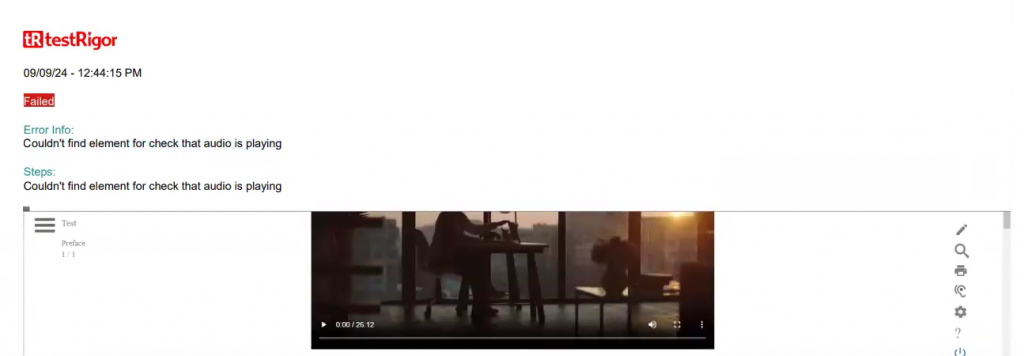
Caption: Failed step with extra info.
For external auditors, PDF/Word reports often serve as the primary entry point when assessing the performance of a development process. The inclusion of Extra info is crucial as it provides essential justification for test success or failure. Our enhanced PDF reports ensure that all relevant data is readily available, facilitating more accurate evaluations and audits.
Mainframe Testing support
TestRigor now supports automated testing for mainframe systems. This update enables the ability to connect to mainframe servers, interact with mainframe systems, and perform validations.
Key Capabilities:
-
Mainframe Connectivity – Establish connections to mainframe environments.
-
Automated Interactions – Supports:
-
Type – Submit commands.
-
Enter – Input text into the mainframe.
-
Check – Validate expected outcomes.
-
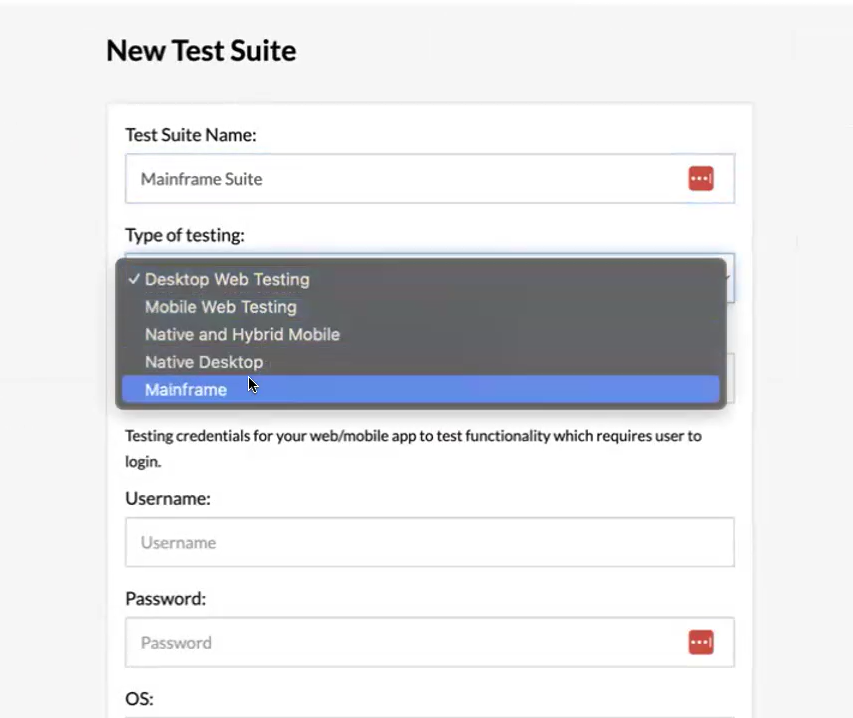
Caption: Mainframe selection.
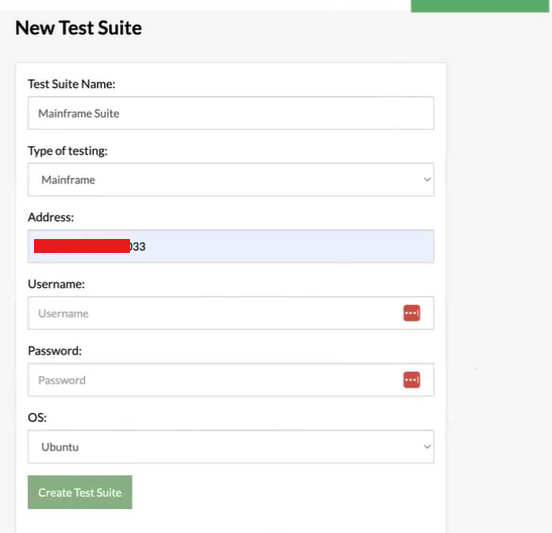
Caption: Mainframe basic setup.
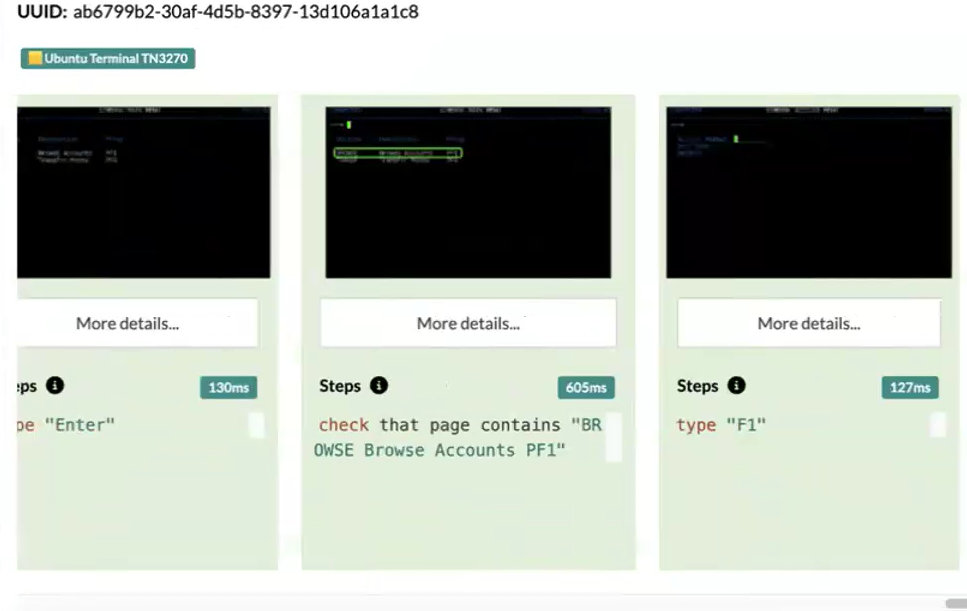
Caption: Mainframe testing.
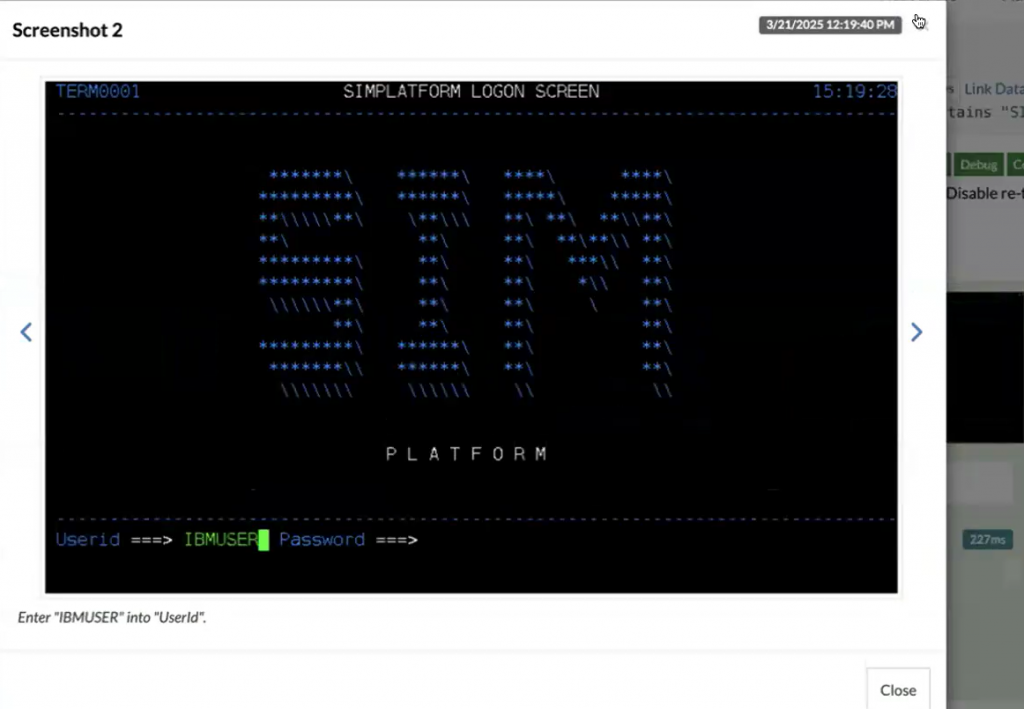
Caption: Basic data ingest.











