Release Notes: MCP and Function Calling
|
|
MCP and Function Calling: Advanced AI-Driven Test Case Generation in testRigor
testRigor now introduces robust support for MCP (Multi-Channel Processing) and function calling, leveraging the latest advancements in AI-driven test automation. These technologies enable seamless interaction with AI agents, transforming how test cases are generated, executed, and managed.
What is MCP and Function Calling?
MCP (Multi-Channel Processing): MCP acts as a middleware layer that orchestrates communication between AI agents and the testing infrastructure. It ingests real-time telemetry from test executions—including command logs, network traces, and diagnostic data—making this information accessible to intelligent assistants. This architecture enables AI models to analyze, interpret, and suggest remediations or generate new test cases in near real time, significantly accelerating debugging and continuous delivery cycles.
Function Calling: This technology allows AI agents to invoke custom functions directly, producing structured, context-aware outputs. In testRigor, each command can be treated as a callable tool, enabling the AI to dynamically execute actions based on the ongoing conversation or test scenario.
Key Benefits for Test Case Generation
-
Automated Test Case Generation: By leveraging MCP and function calling, testRigor can automatically generate executable test cases from requirements or even from natural language misuse cases, as demonstrated in security testing tools that utilize similar AI-driven approaches.
-
Real-Time AI Interaction: AI agents can access live test execution data, enabling intelligent root cause analysis, automated remediation suggestions, and rapid test case creation—all without leaving your development environment.
-
Custom Tool Integration: Each testRigor command is treated as a custom tool, allowing the AI to select and execute the most appropriate action based on the context of the test. This results in more accurate, context-sensitive, and efficient test automation workflows.
-
Enhanced Debugging and Transparency: The integration of MCP provides detailed feedback and traceability, helping teams quickly identify issues, validate fixes, and continuously improve test coverage.
Example Use Case
With MCP and function calling enabled, you can describe your testing intent in natural language, and the AI will:
-
Interpret your requirements.
-
Select relevant testRigor commands as callable functions.
-
Generate and execute the corresponding test cases.
-
Provide structured outputs and actionable insights for further refinement
So, here we have an example of the current way we add a brief description of the kind of testing we desire that testRigor performs:
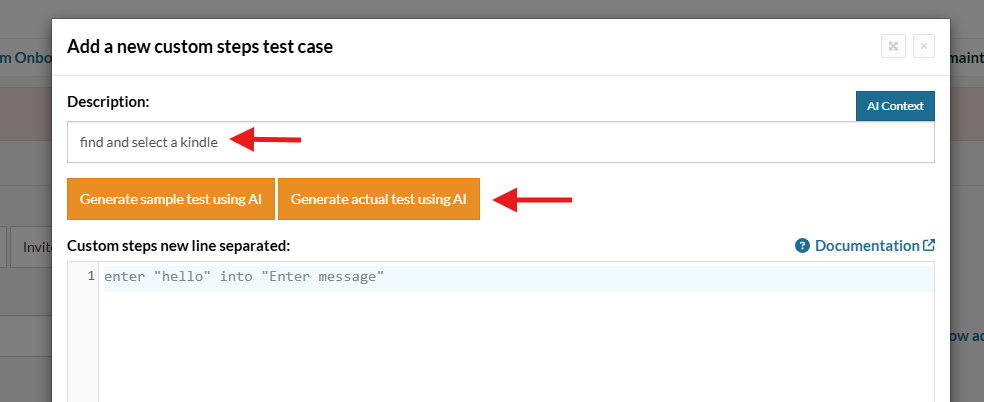
Caption: Test case description.
Normally, testRigor AI performs steps based on context, guard rails, goals and different context that we provide in order to complete the test. Now, AI performs more steps in order to reach the expected result, even without AI context (NOTE: We still strongly suggest to keep adding AI context, goals, guard rails and any other comment to enhance prompt result), as it’s going much further expected, and it even asks itself for what to do in the steps generated with the description provided:
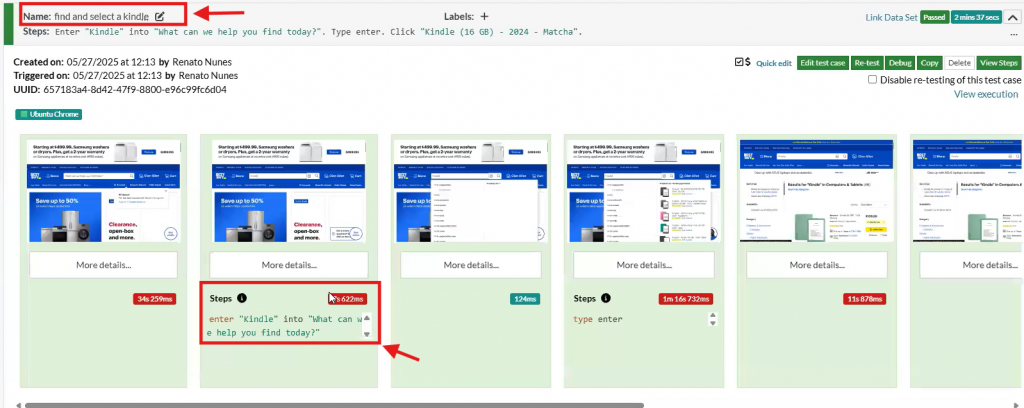
Caption: AI performing actions.
If you click on “Show Extra Info”, you’ll be able to check that the AI is not only understanding the command, it’s also observing the current state and providing info on the steps to follow:
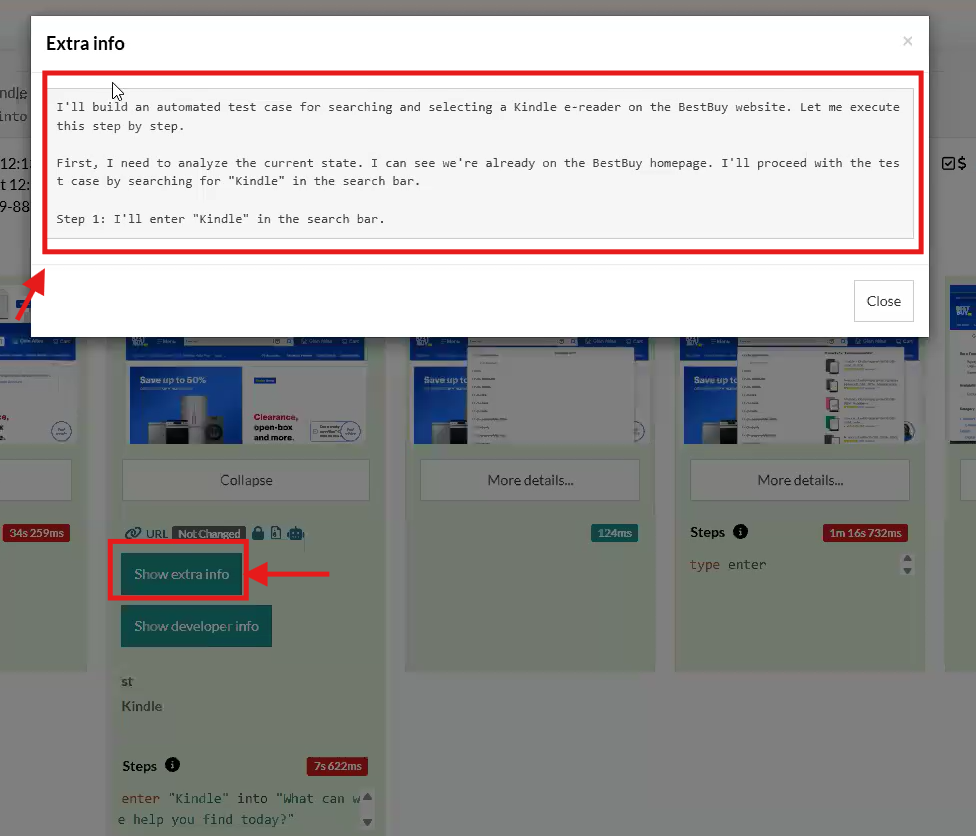
Caption: AI context and next steps.
The same can be seen in the next steps where it’s analyzing the website content, providing info about how it’s interacting with the environment and some approaches to the site:
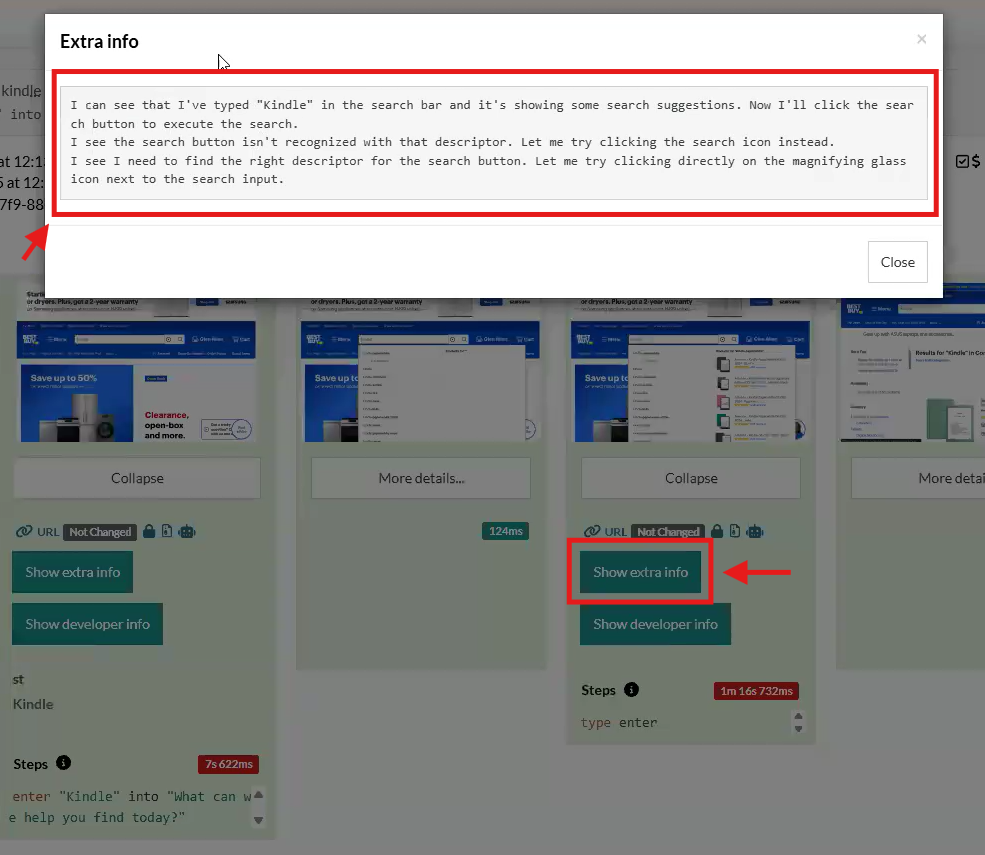
Caption: AI next steps context.
At the end of the process, if it’s successful, you can see that the page is providing info about how it works and what were the steps it took into consideration to achieve the current result.
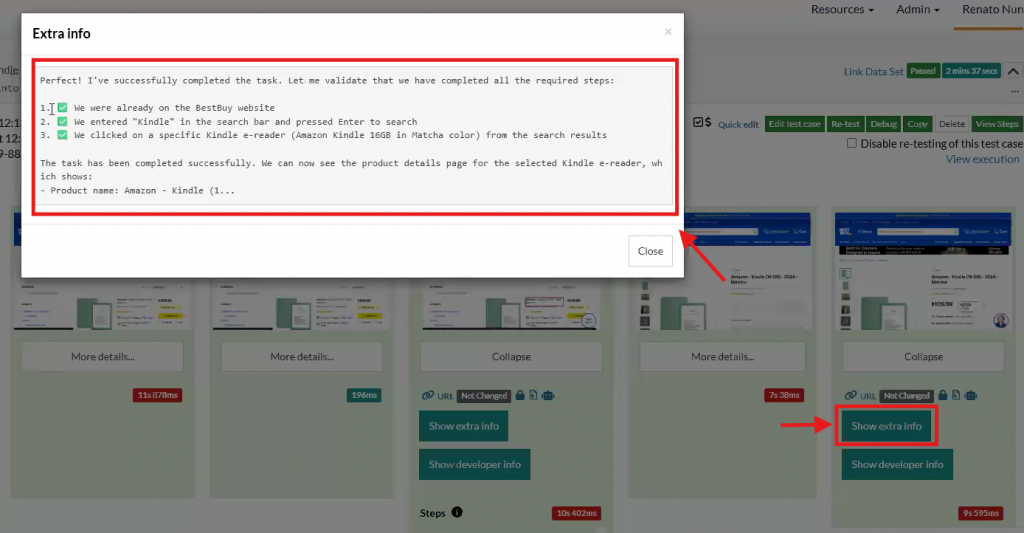
Caption: AI steps results.
In the case we’re using validations, it will also corroborate from its side if it’s checking the right info according to the AI description or AI context provided.
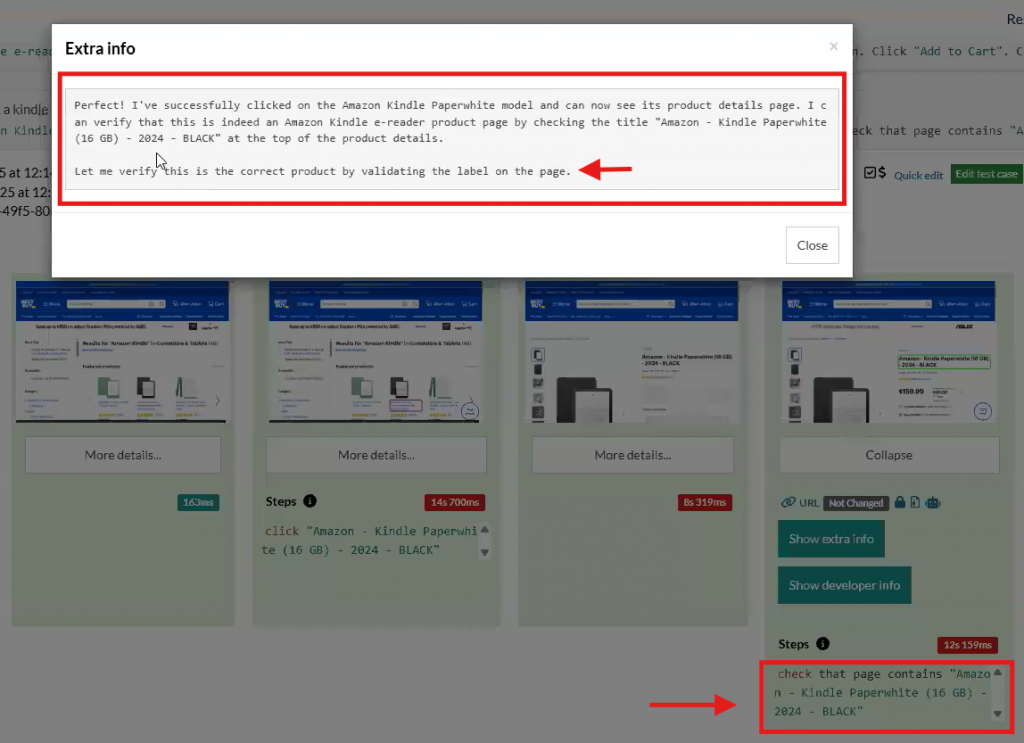
Caption: AI check validation.
If required, it can also perform more complex requests, like a purchase (NOTE: For this one, it will generate dummy payment info, so it will be required from your side to edit this info once the test case has passed or failed, depending on expected result. Further releases of testRigor will improve this step. For now, you can also add this info and steps to use it in the AI Description or AI context if required):
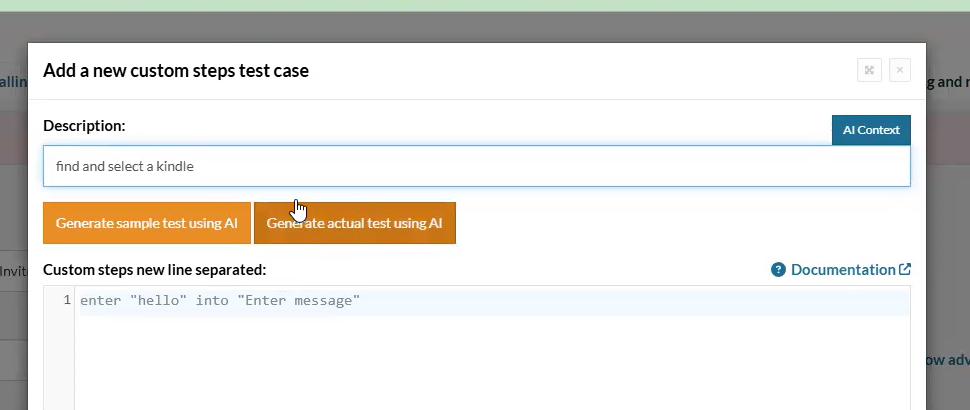
Caption: Test case purchase description.
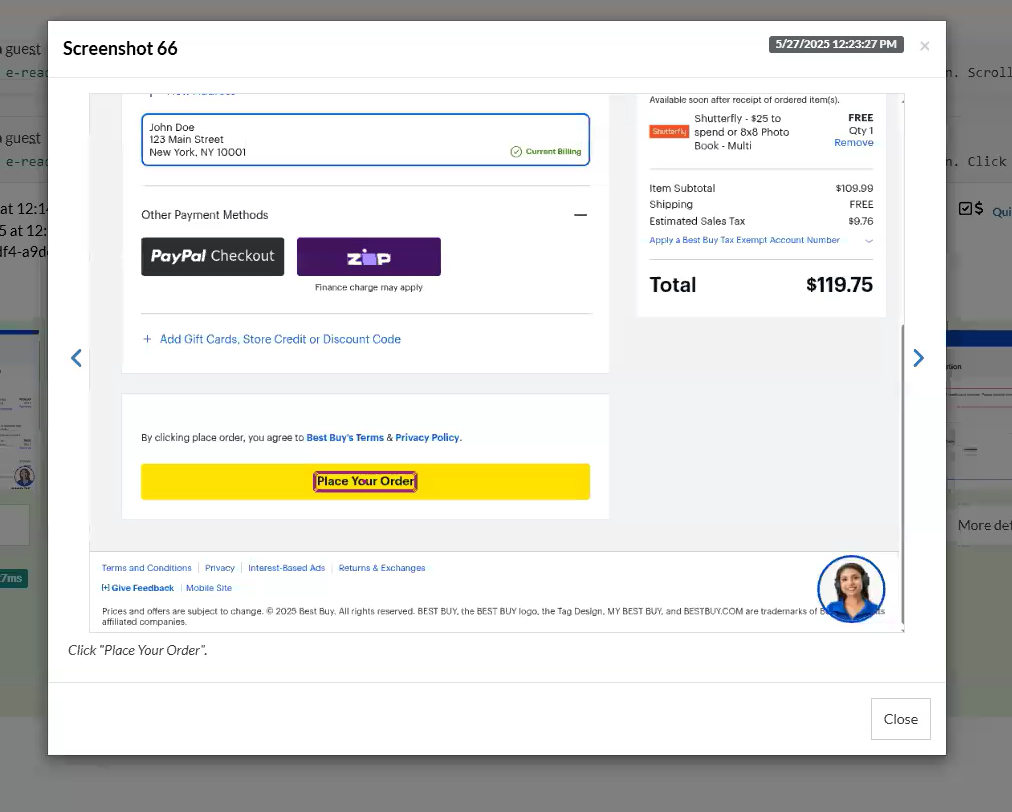
Caption: AI performing a purchase.
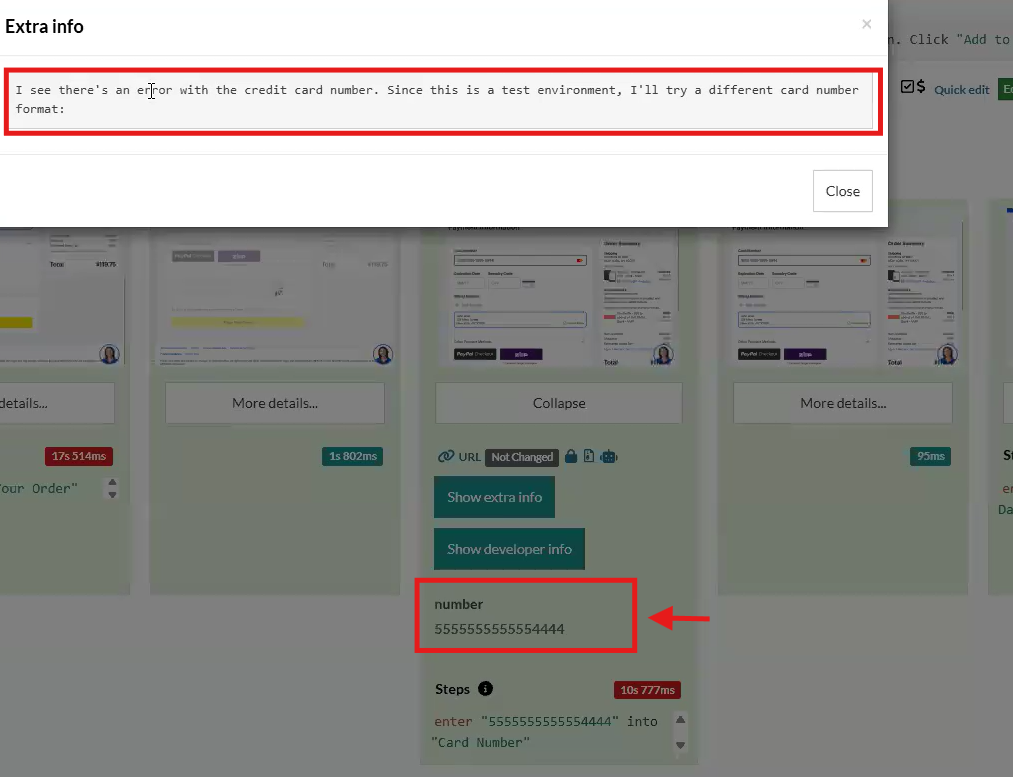
Caption: AI payment info.
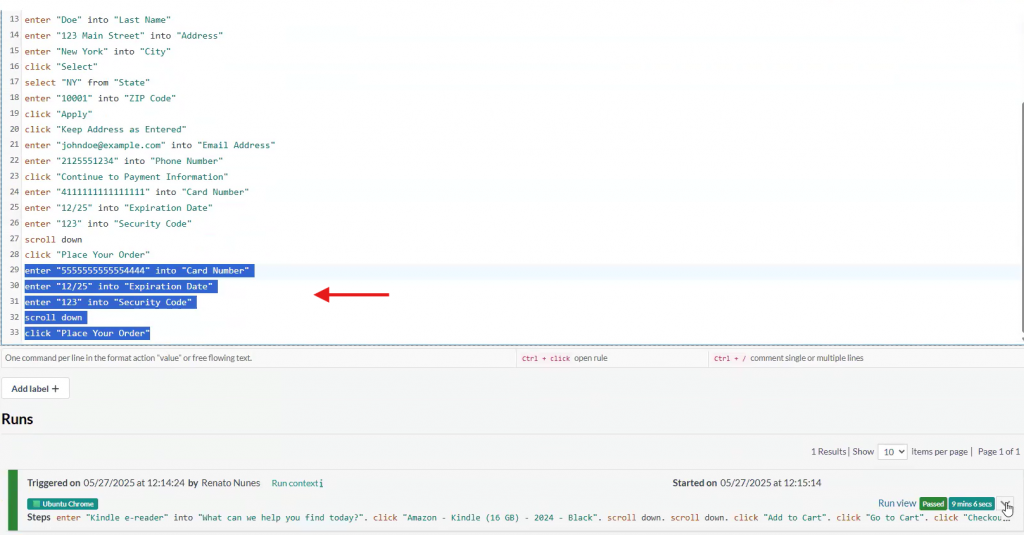
Caption: Edit AI generated steps.
This feature is under continuous development and enhancement to ensure maximum accuracy, reliability, and usability for all our customers. Our commitment to innovation makes AI a powerful ally for QA teams, empowering them to achieve higher efficiency, improved test coverage, and more robust automated testing processes. Stay tuned for regular updates as we further optimize AI-driven capabilities to meet the evolving needs of modern software quality assurance.











