Release Notes: Monitoring Timezone, Jira Enhancement, Retest API.
|
|
Monitoring timezone
Users can now specify a custom timezone when scheduling runs for monitoring, making it easier to align testing with local time settings. Simply navigate to Settings -> Advanced -> Schedule to set your preferred time. Available timezones will be displayed, with the default set to Los Angeles, CA (GMT -7:00) if none is specified.
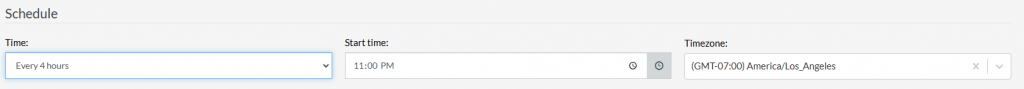
Caption: New Monitoring Timezone look
Jira Integration Enhancement: Improved Accessibility Reporting
Creating issues in Jira is now enhanced with detailed accessibility violation information. When an accessibility issue is reported, all relevant details—including violation type, impact, and description—will automatically populate, ensuring comprehensive reporting for better tracking and resolution.
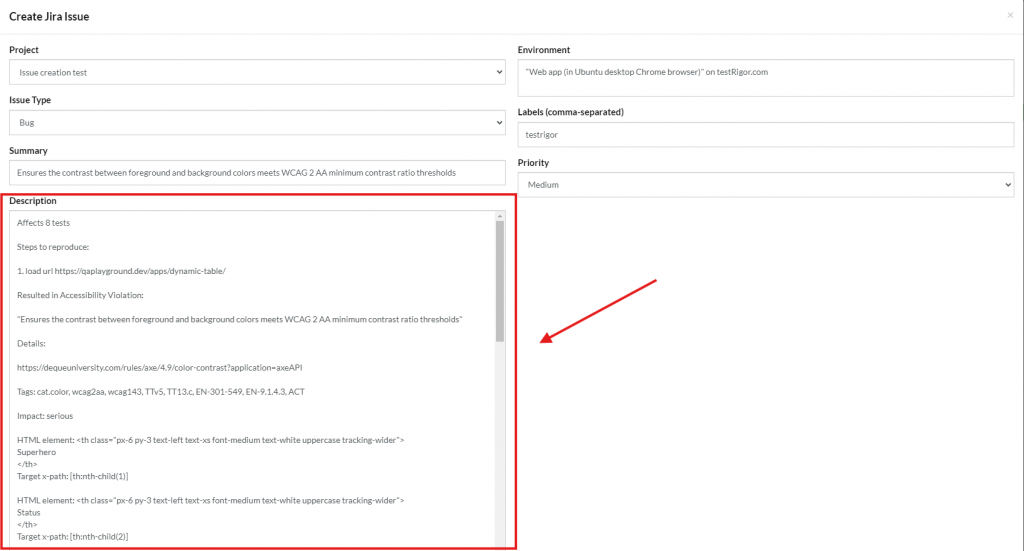
Caption: New Jira Description format
Retest API update:
The Retest API (https://api.testrigor.com/api/v1/apps/{{appId}}/retest) has been enhanced to provide additional flexibility in specifying test node configurations, supporting more detailed control over test execution environments.
Key Updates:
-
New Payload Parameters:
-
overrideTestNodes: When set to true, the test nodes specified in testNodes will override any existing nodes configured for the test suite execution. If set to false or omitted, the specified nodes will be merged with the current configuration.
-
testNodes: An array of TestNode instances, each representing a distinct test environment (browser or device settings).
-
- Example Payload:
{ "overrideTestNodes": true, "testNodes": [ { "provider": "BUILT-IN", "os": "Ubuntu", "browser": "Firefox" } ] }
- Supported Providers:
TESTRIGOR, BUILT-IN, BROWSER_STACK, LAMBDA_TEST, SAUCE_LABS, or leave empty and it will default to TestRigor provider.











