Release Notes: Random Device Selection, Personal Access Tokens (PATs)
|
|
Run Tests on SauceLabs with Random Device Selection for Enhanced CI/CD Flexibility
testRigor now supports the ability to run automated tests on SauceLabs using random device selection, enabling users to select any iPhone or Android device dynamically during test execution. SauceLabs uses the pattern iPhone.* within the appium:deviceName capability to match any available iPhone device, as detailed in their dynamic device allocation documentation. This is very important for CI/CD Integration, as users would like to have test running on any device for a specific version. They expect this to be available through the CI/CD settings schema AND on suite settings UI.
This feature is critical for CI/CD pipeline integration, allowing tests to run on various devices for a specific OS version without manual intervention. Users can enable a new Random Device checkbox in the suite settings UI, where they can specify a regular expression to target device types. For example, setting a regex like google.*|samsung.* instructs SauceLabs to select any matching Google or Samsung devices for test runs.
During execution, SauceLabs dynamically allocates a device that fits the regex criteria, such as a Samsung Galaxy or an iPhone 16 Pro for iOS 18.6.2, providing diverse device coverage and improving test robustness. This capability simplifies and accelerates mobile test automation by leveraging real devices in the cloud with dynamic allocation, ensuring your apps are tested across a wide range of devices seamlessly.
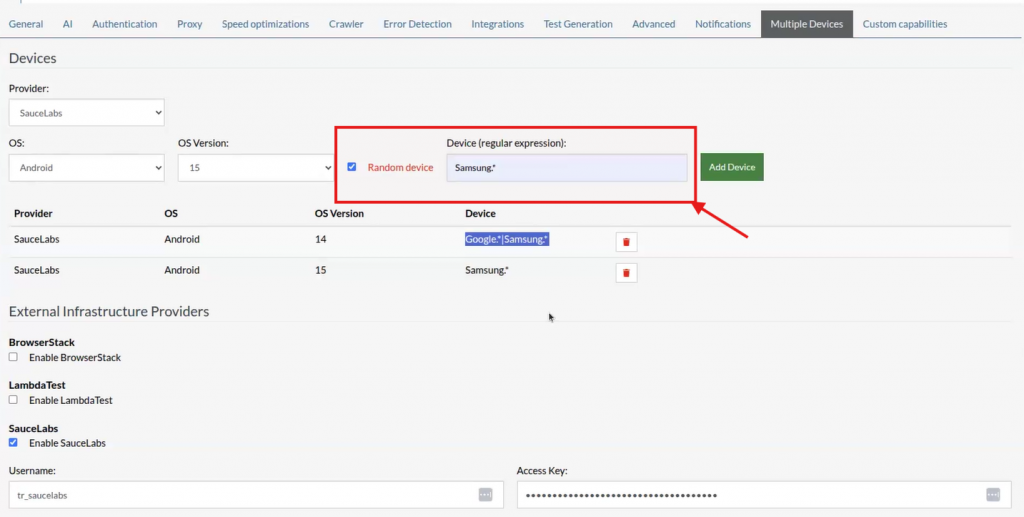
Caption: Random device and regular expressions.
Enhanced API Authentication with Support for Auth and Personal Access Tokens (PATs)
testRigor now allows the use of authentication tokens and Personal Access Tokens (PATs) for all API calls, providing flexible and secure access options. Users can continue to use the same authentication token configured in the CI/CD settings menu, or create a new PAT specifically for API calls.
These PATs offer customizable expiration periods ranging from 30 days to no expiration, allowing teams to balance security and convenience according to their needs. Using PATs enhances security by limiting access scopes and avoiding the need to share primary credentials, making API integrations safer and more manageable in automated workflows.
This capability streamlines API authentication workflows, supports secure token management, and improves integration flexibility for CI/CD pipelines and other automation environments.
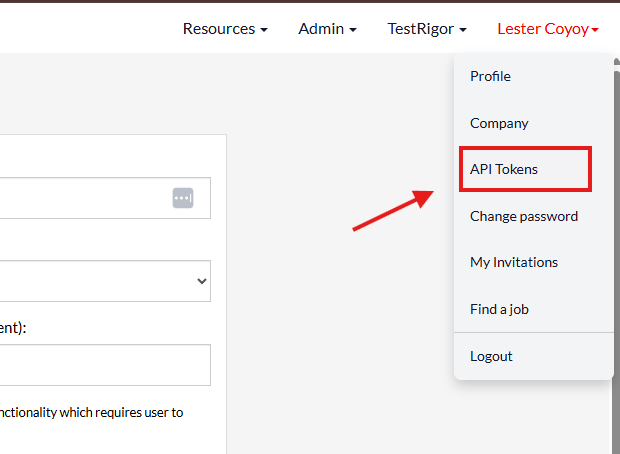
Caption: API token location.
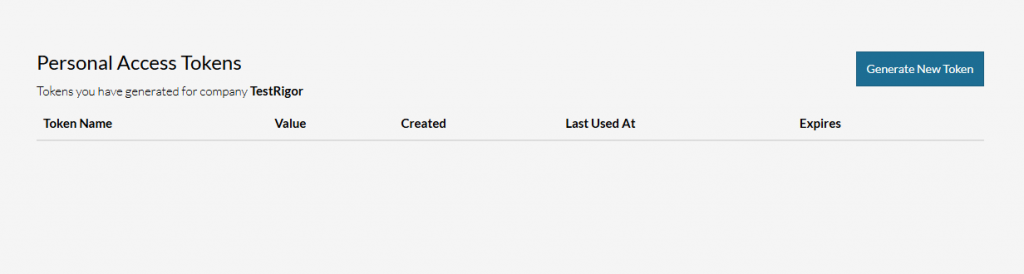
Caption: API Personal Access Token (PAT) menu.
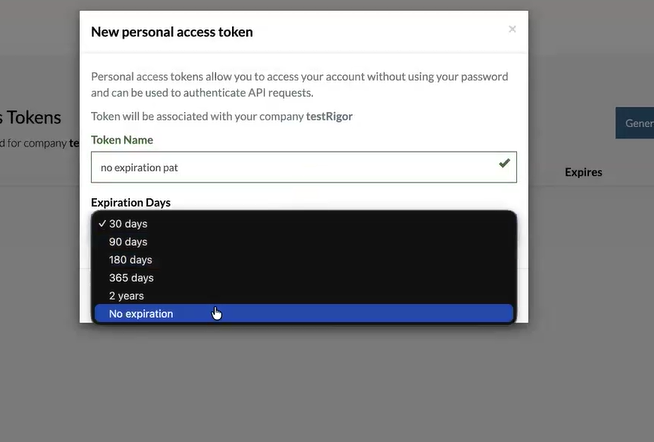
Caption: Token expiration period.
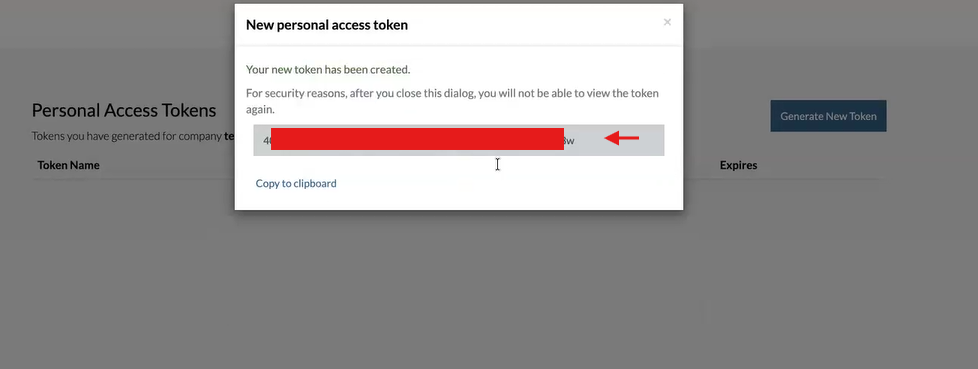
Caption: Token generated.











