Release Notes: Sheet Validations, Mobile Resolution
|
|
Validate Spreadsheets as Tables for Efficient Data Verification
Now, users can validate spreadsheet files as tables, applying the same thorough checks used for web tables directly to spreadsheet data. Instead of manually downloading and reviewing files, validation happens automatically at the file level, such as inspecting specific rows and columns (e.g., row 1, column “Actions”).
This enhanced validation supports all key table functionalities, including:
-
Verifying the order of columns
-
Performing basic calculations
-
Counting the number of rows
-
Summing values in columns
-
Calculating averages across datasets
-
Querying multiple columns simultaneously as row criteria
Additionally, users can validate raw files without needing explicit file references. This flexibility enables content checks even when spreadsheet-specific rules do not apply, ensuring comprehensive data integrity verification across local and web-based tables.
You can find more information in our official documentation.
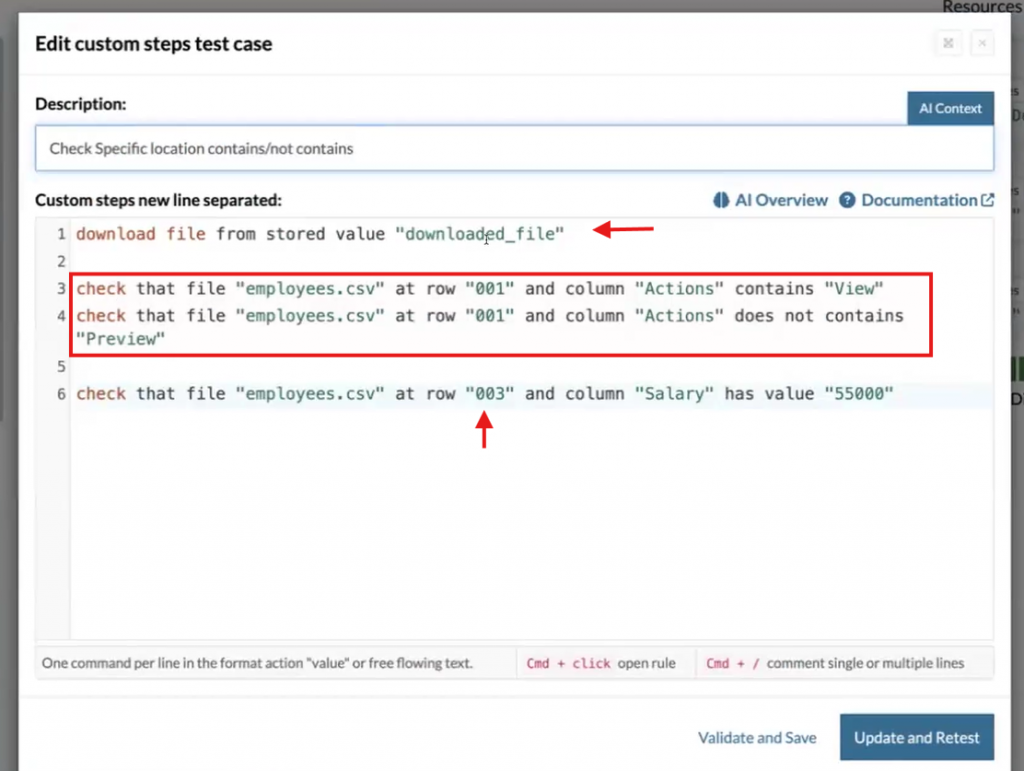
Caption: Check specific location in test case.
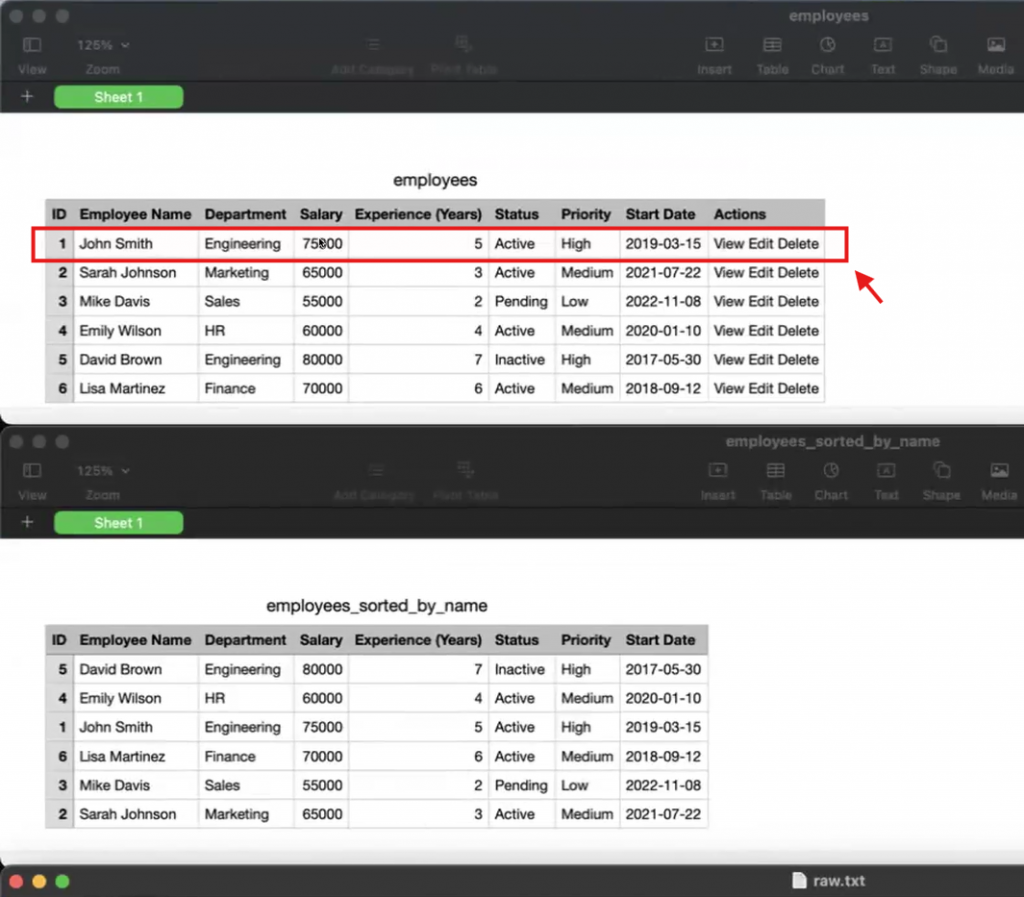
Caption: Spreadsheet content.
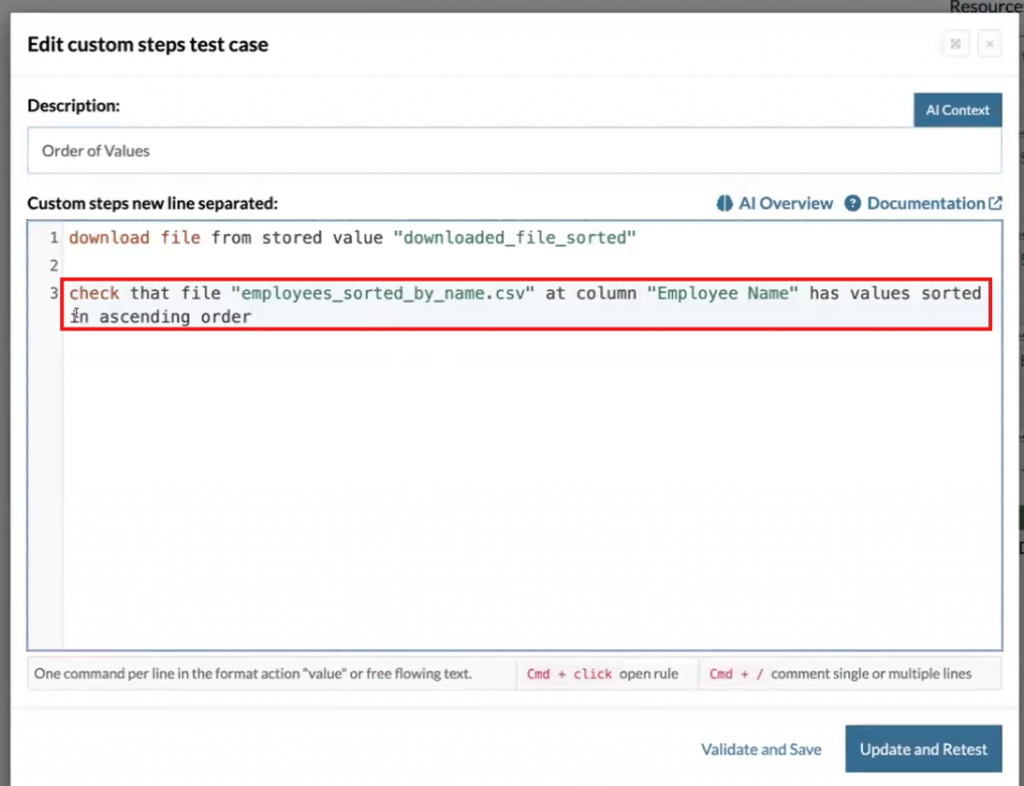
Caption: Check order of a column.
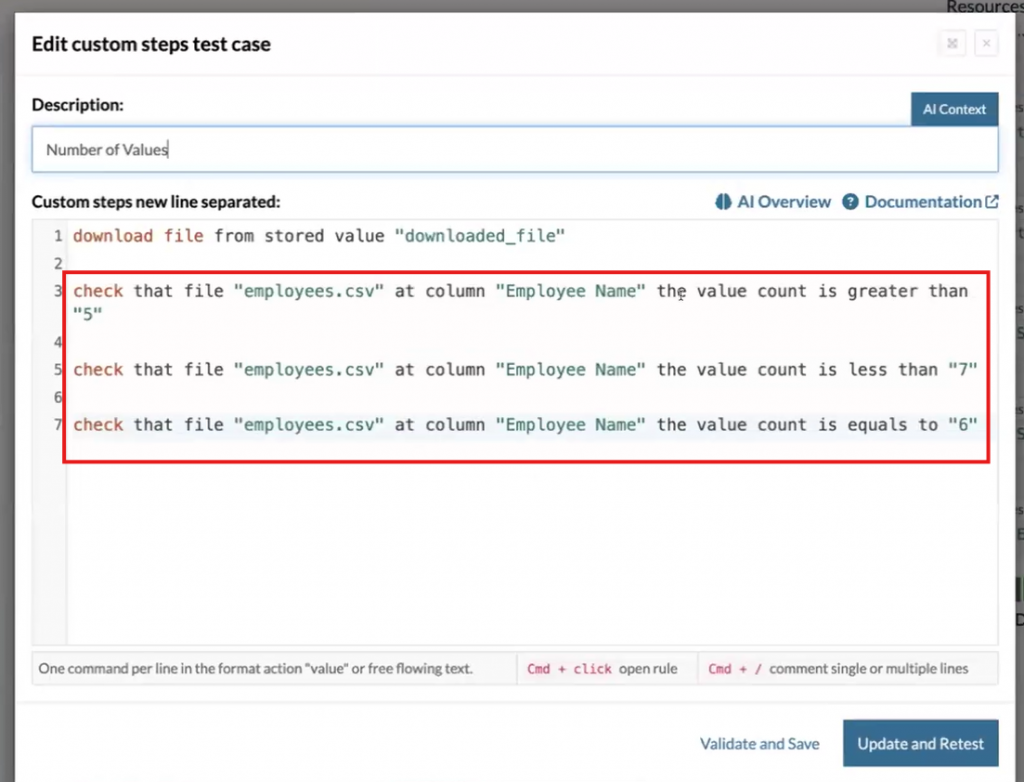
Caption: Calculations.
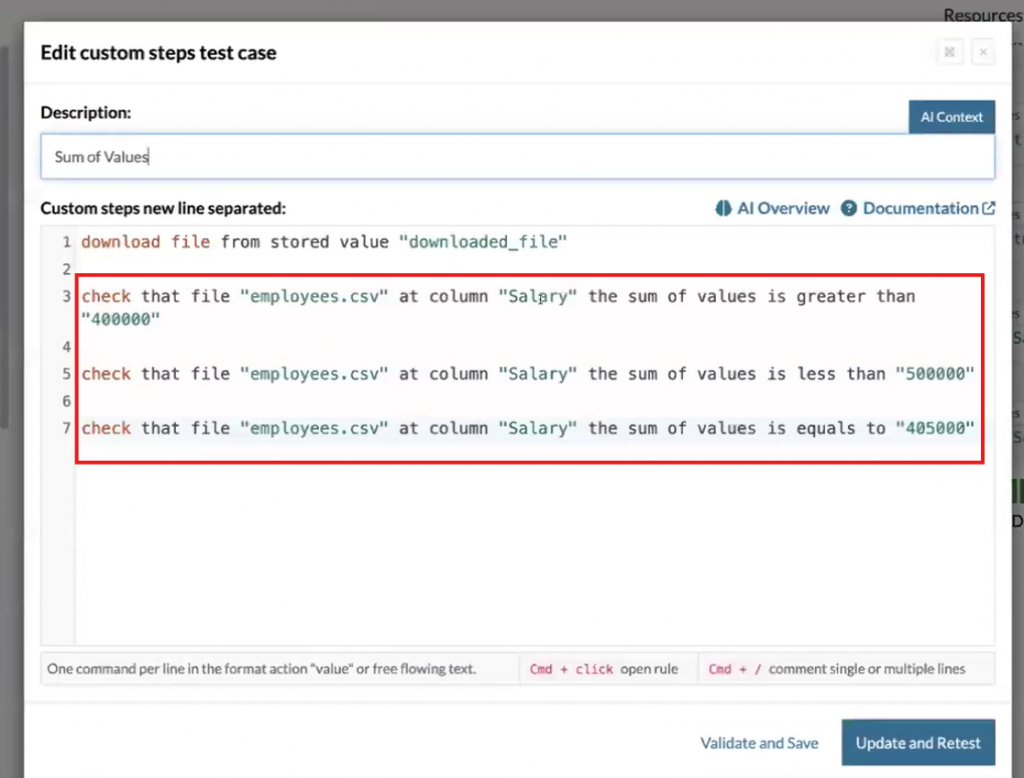
Caption: Sum of values.
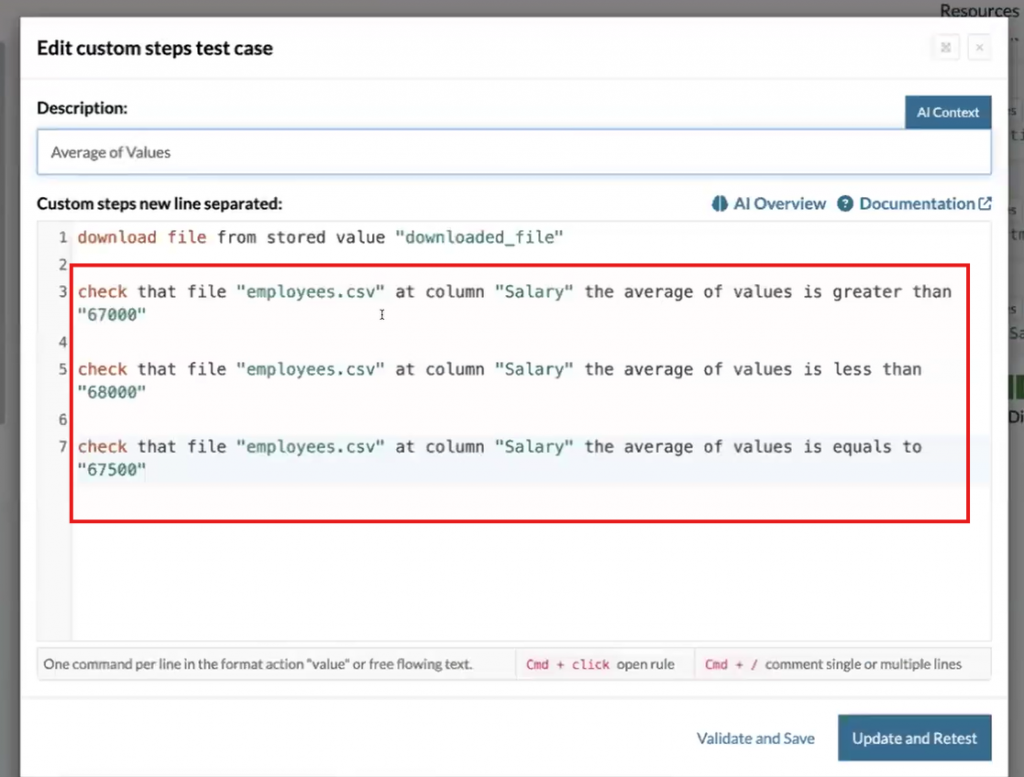
Caption: Average of values.
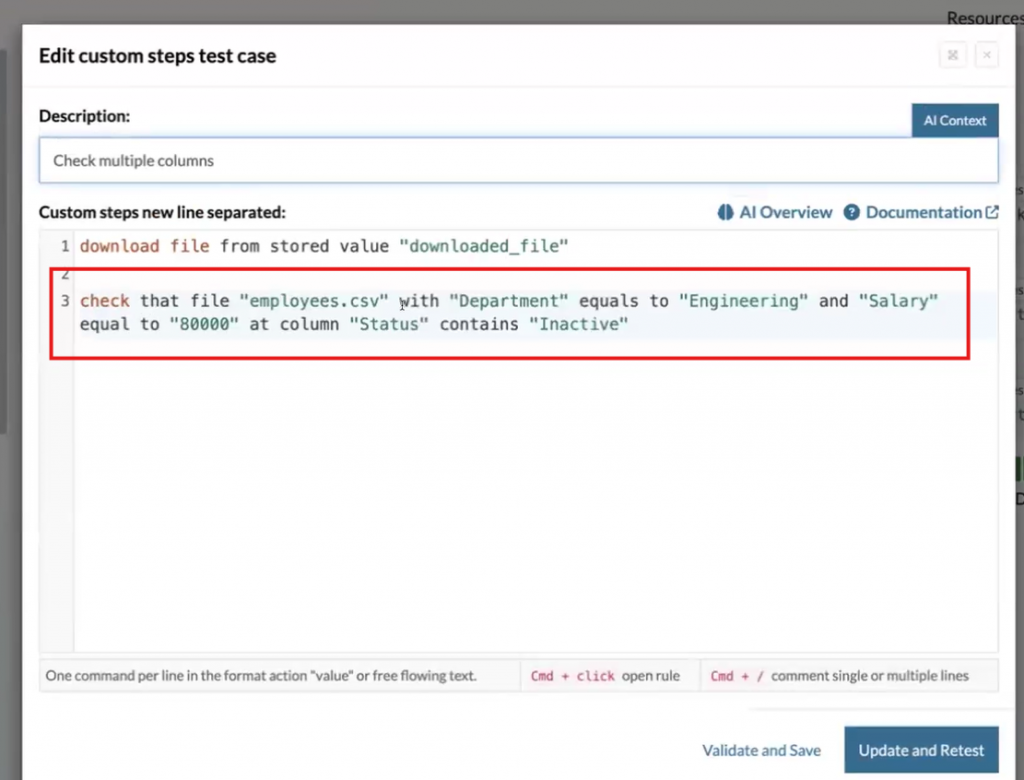
Caption: Query and compare values.
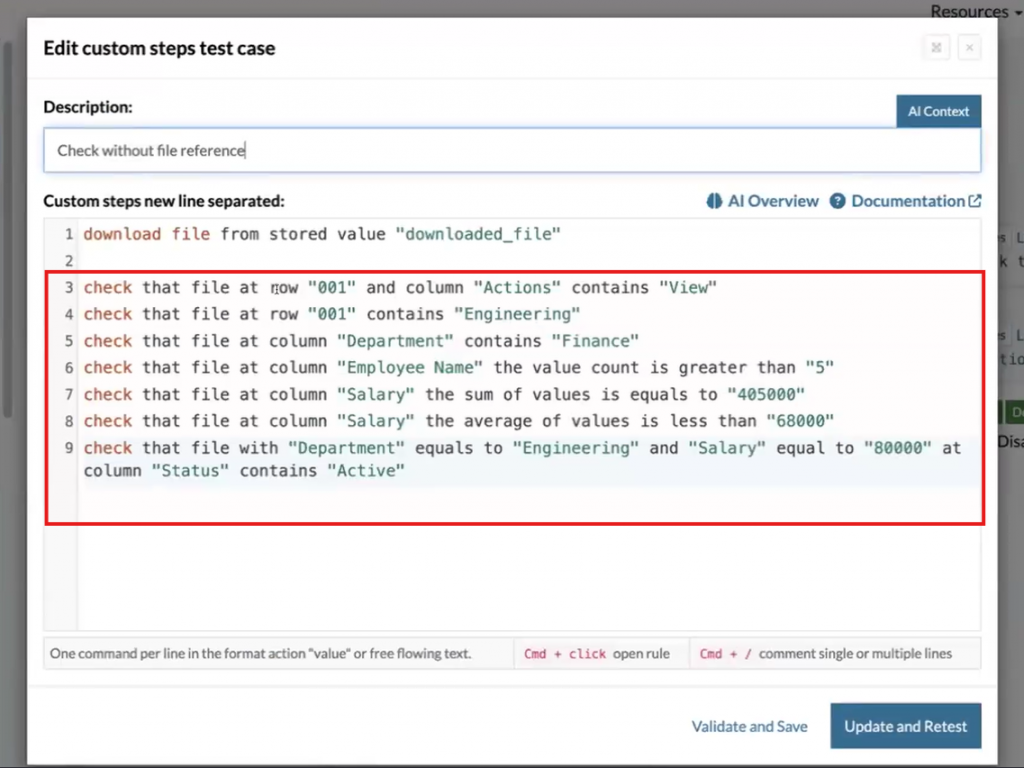
Caption: Query and compare values.
Custom Mobile Screen Resolution Settings for Enhanced Web Testing
testRigor now offers the ability to set both custom and predefined mobile screen resolutions for Mobile Web testing. This feature significantly improves AI-driven element selection across various screen sizes and devices when switching to browser mode. To configure these settings, simply navigate to Settings -> Advanced, where you can specify the desired screen resolution for more accurate and effective mobile testing.
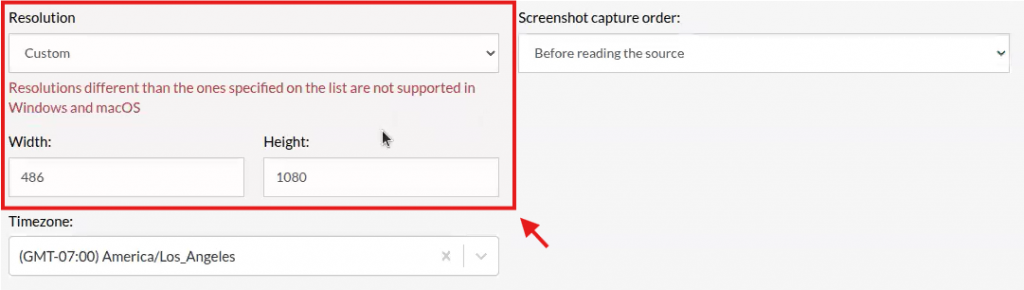
Caption: Mobile custom screen resolution settings.
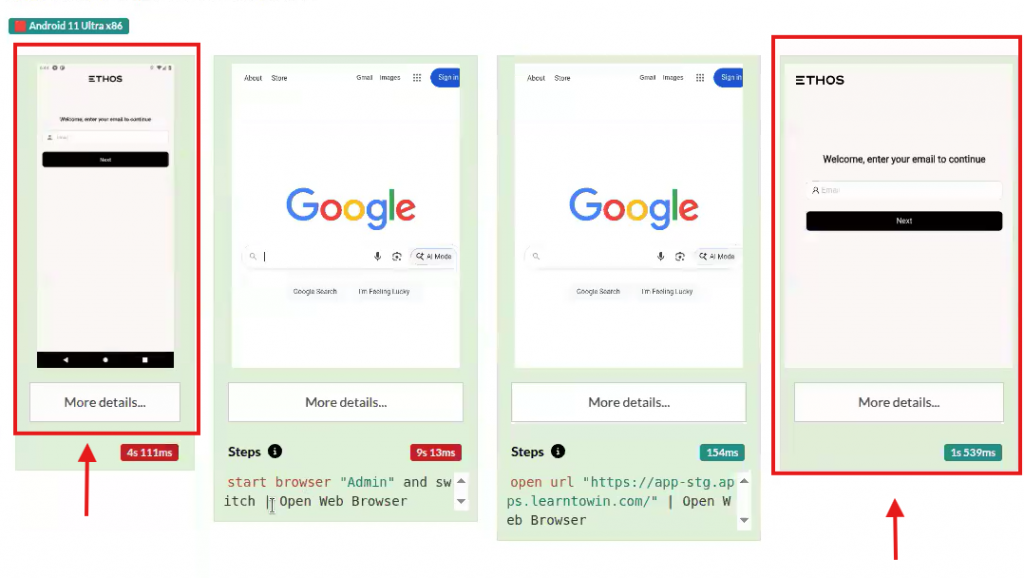
Caption: Execution result.











