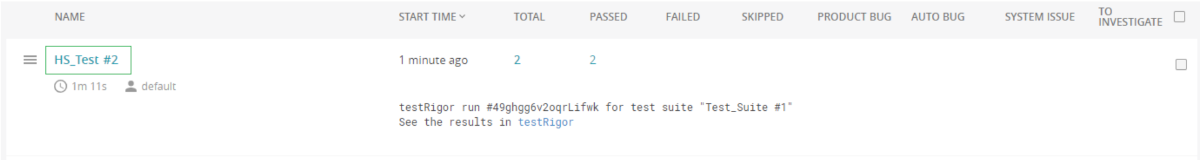ReportPortal Integration
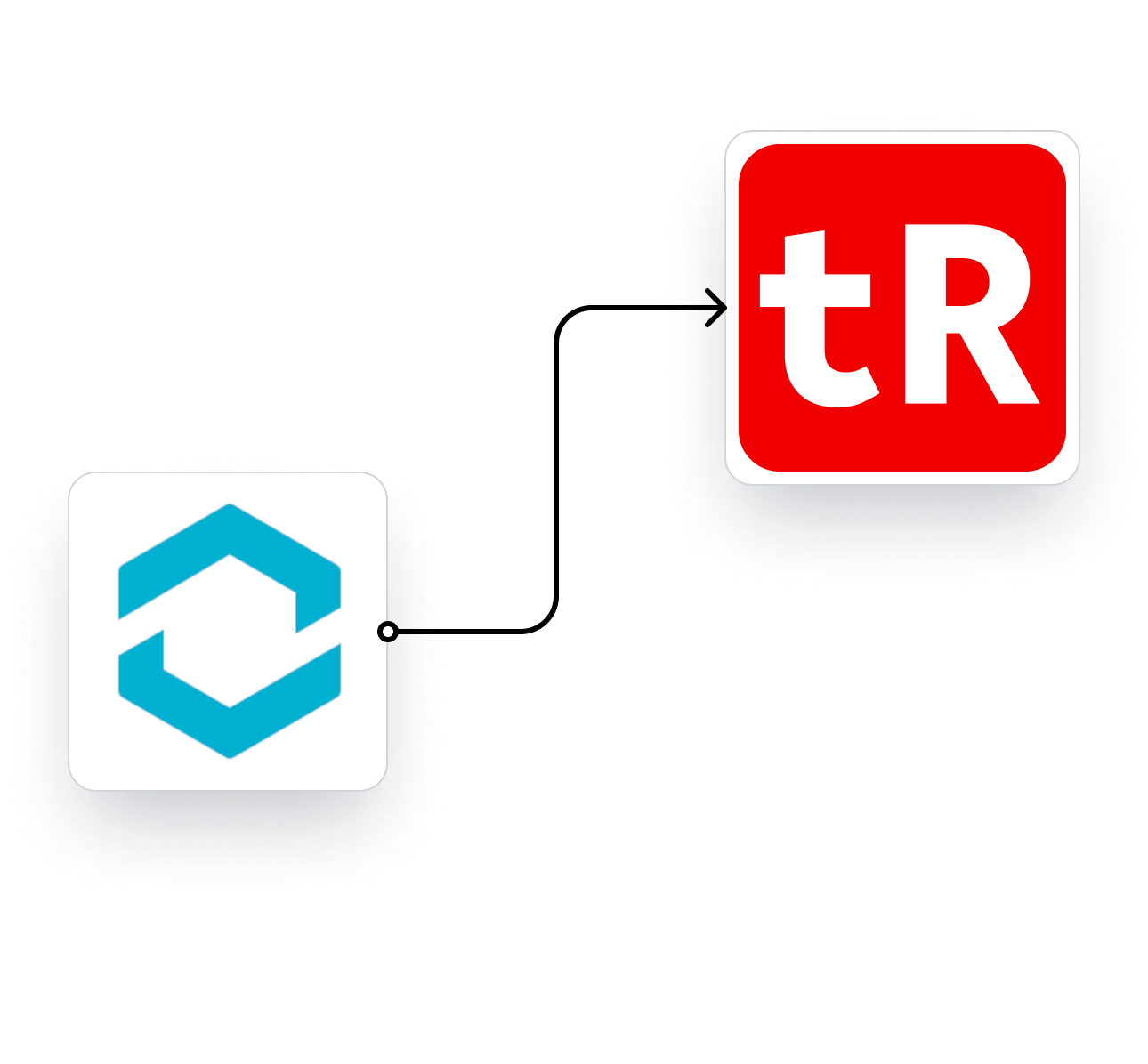
Enable The Integration
Settings -> Integrations
For existing Test Suites, enable integration by clicking on the necessary Test Suite name to navigate to the Test Cases page. For new Test Suites, click Do not generate any test.
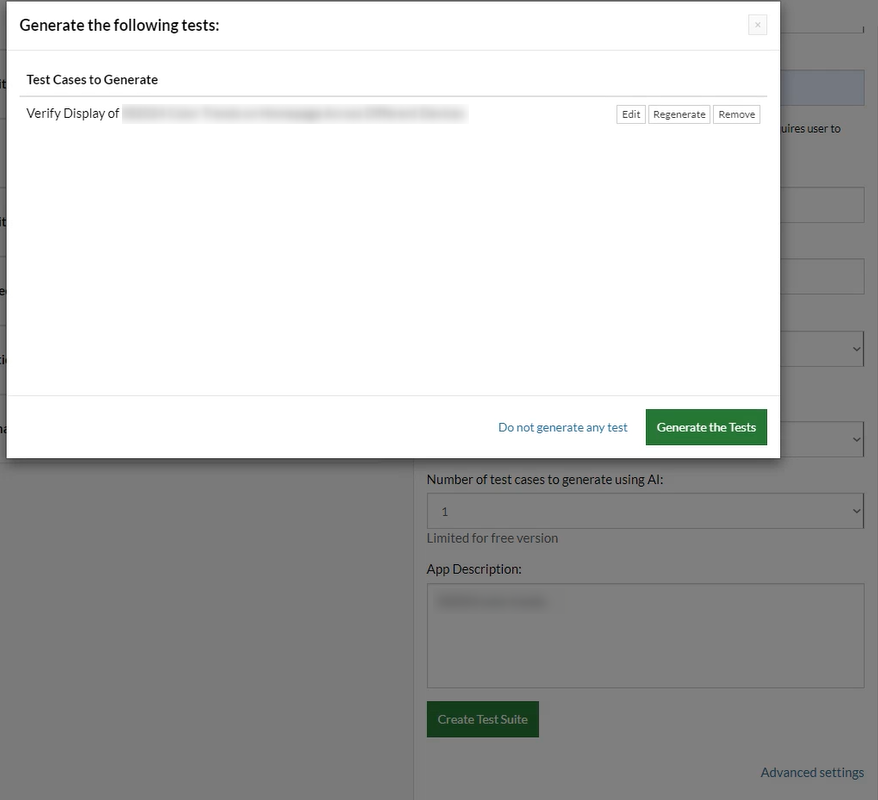
On the Test Cases page, allow ReportPortal integration by navigating to Settings > Integrations.
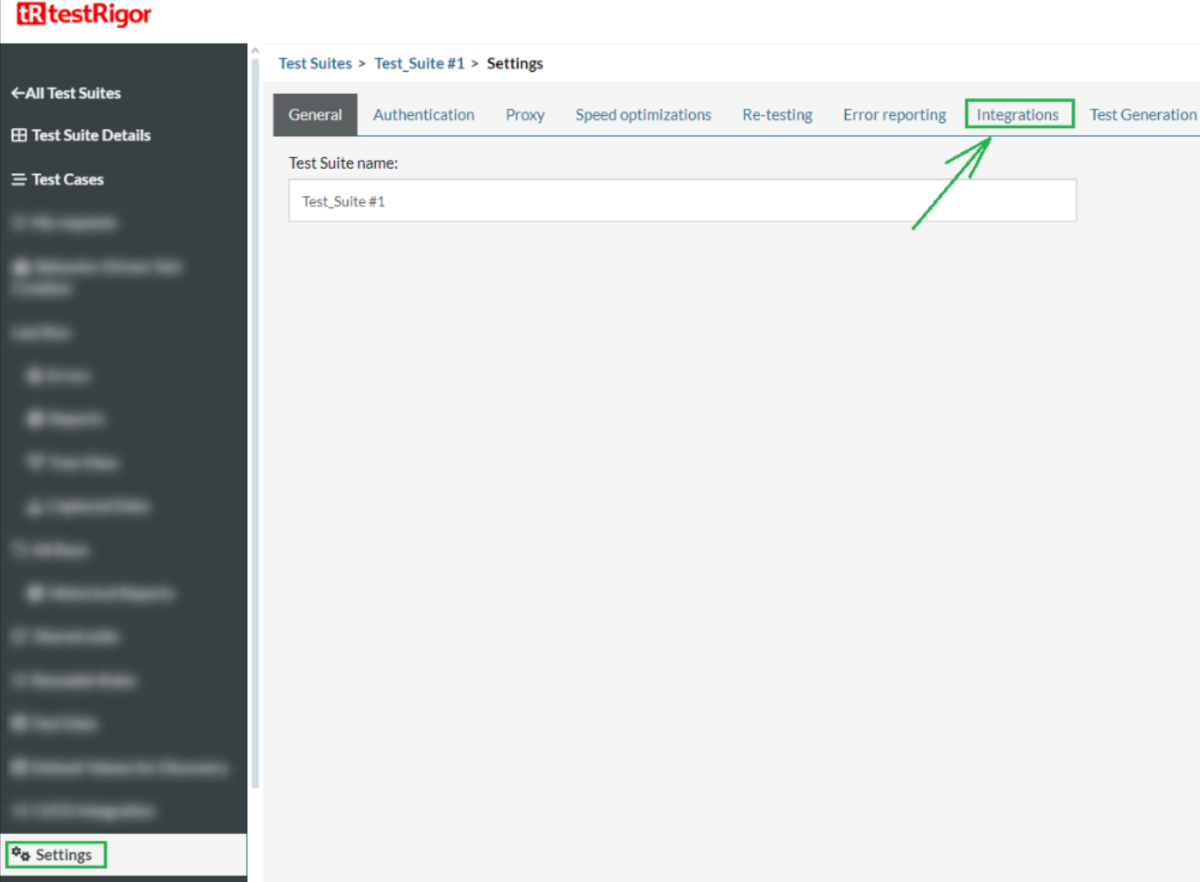
Find ReportPortal in the list and select Enable ReportPortal; additional fields become available.
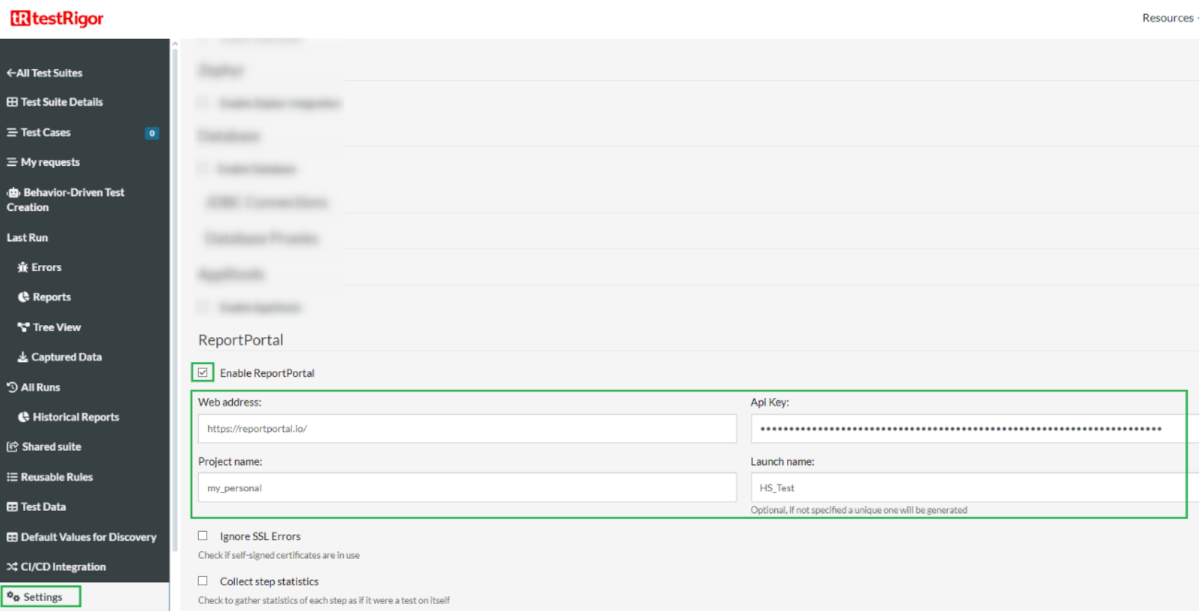
Provide the information below in these fields:
- Web address: Enter the web address of the ReportPortal instance you are working with.
- Project name: Specify the name of the ReportPortal project where your tests should run.
- Api Key: Generate your API Key on the ReportPortal application, accessible via the Profile page > API Key tab, and input it here.
- Launch name: Provide a launch name to ensure your tests are correctly identified. Otherwise, it will be displayed in the format appName Run #ID.
- Ignore SSL Errors: Select to avoid recording any additional SSL logs.
- Collect step statistics: Select to view the Steps level on ReportPortal. Keep it unchecked to generate the Nested Steps level in ReportPortal.
Scroll to the bottom of the page and click Save.
Here’s how it’s used
Locate Your Test Suite
Navigate to Test Suite Details using the left sidebar menu and execute the Test Suite with the pre-created test cases. Open ReportPortal -> specified project in the integration to view test launch information. Verify that launch is available.
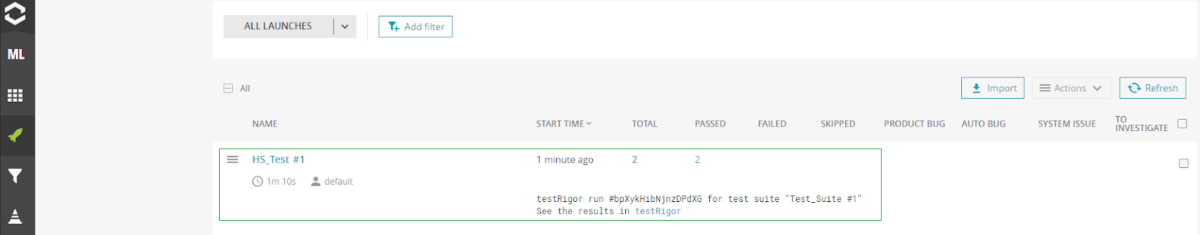
If you need to perform new executions, simply replicate the steps and rerun the Test Suite. Make sure to keep Do not update ReportPortal unchecked.
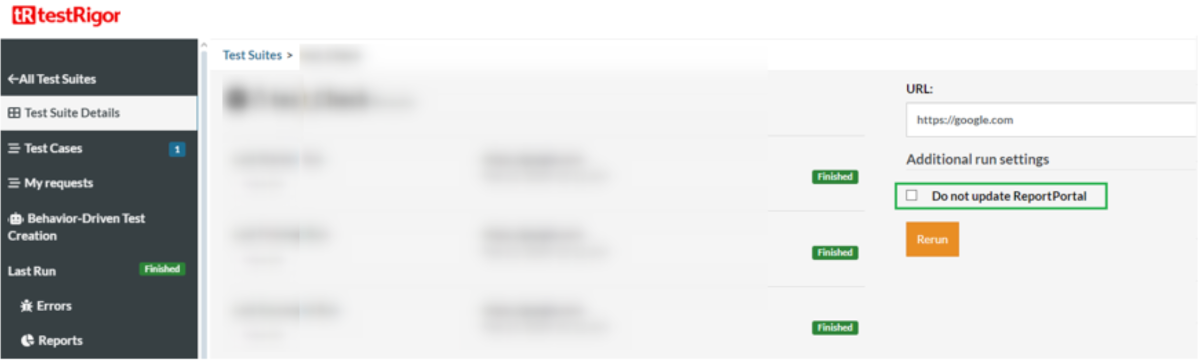
Easily navigate to ReportPortal and view the newly created launch.