How to Do Version Controlling in Test Automation
|
|
What is Version Control?
Version control, known by different names like source control and revision control, is the practice of tracking and managing changes to different types of digital content like application code, files, slides, images, etc. Version Control System or VCS is the software that helps to do version control. This software keeps track of every change made to the application. The changes made are usually marked by numbers or hexadecimal values called revision IDs. Every revision is saved along with the timestamp and the person who made the changes.
Version control software ensures the team members are on the same page. Everyone in the team gets the latest version of the source code, and if any error happens, the team can go back to the previous revision.
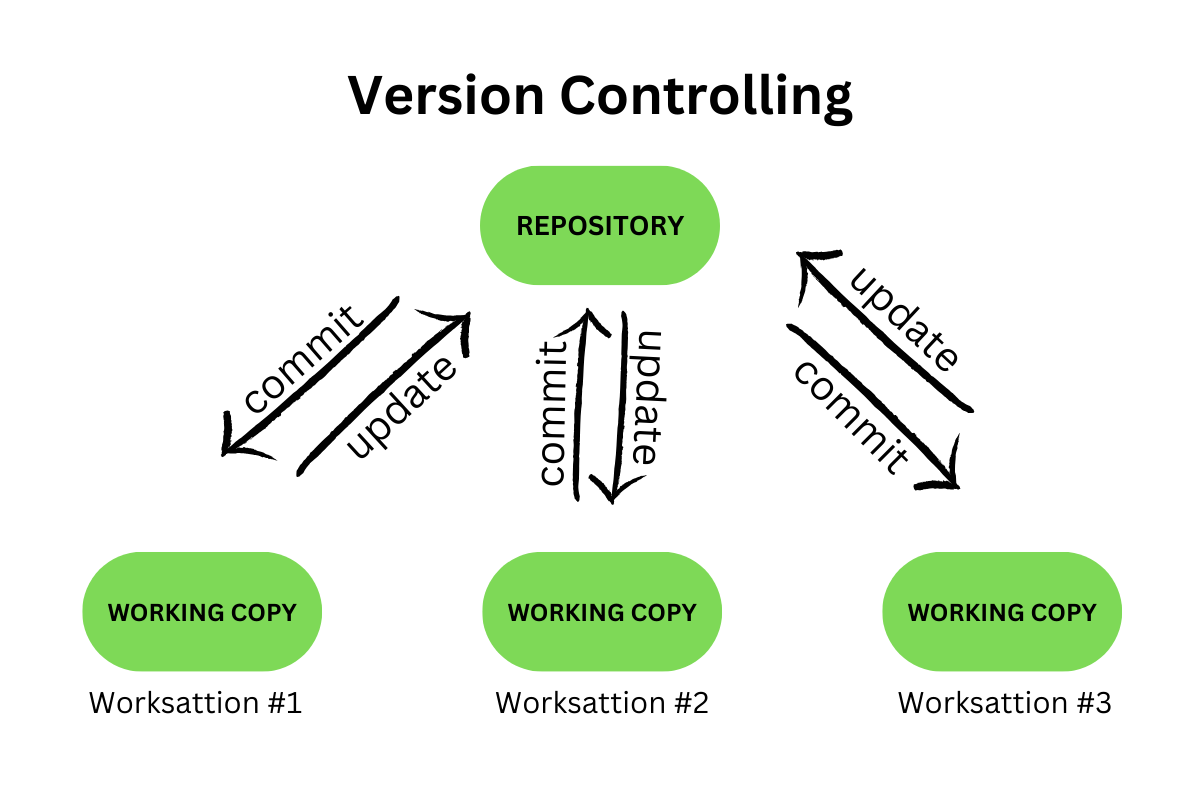
Need of Version Control
Before using version control software, the automation team shared codes via zip files, email, websites, or shared drives. But by doing so, one primary concern is security, as the automation files contain many credentials shared or uploaded via email or websites. While using shared drives, it is tough for multiple people to work on the same files. Data loss happens, and the files may get overwritten.
So, the options to avoid these issues would be to name the files temporarily and then merge them by manually checking. But this gets tedious with a larger automation team. When there is an error, and the team or person wants to go back to the previous code/updates, it is impossible to achieve without using version control. This means it is impossible to get back the file’s contents or the file itself when deleted.
Version Control Software Tools
There are a lot of version control software available in the market. The leading ones are:
GitHub
It is a paid tool, but it provides a free trial also. It includes support for individuals and organizations too. Managing multiple projects to collaborate, review, and manage the source codes is easy.
Git
It is an open-source and on-premise tool that is faster and more secure. Git also provides checksum validations for all commits and files, thereby providing integrity to the code. It has got more community support.
GitLab
GitLab is a paid VCS tool with a free tier for individuals. It supports CI/CD integration and is very easy to learn.
Apache Subversion (CVS)
CVS is an open-source tool that supports file merging but lacks advanced features like creating pull requests.
Bitbucket
Bitbucket is from the Atlassian suite. So, it supports integration with all the Atlassian products like Jira, Confluence, etc. It is a paid tool, but it is free for small teams of up to 5 members.
The abovementioned tools share the concept of branching, where the developer or tester forks the main branch of a project and works on their files. Once their task is complete, the developer or tester raises a request called “pull request” to merge their current working branch with the main one. A pull request is a delta or a difference in comparison of the files between two branches. Team members will review the PR or pull request and merge it to the main branch.
How to Version Control Test Automation
There are various reasons for the version control software in test automation. Multiple team members will be working on the same files, like adding functions or reusable functions, so there are chances to get conflict in files and resulting data loss. A version control system helps keep all the revisions saved, so if there is a conflict in the file, it is easy to add both changes.
Steps to Perform Version Control in Test Automation
- Choose a Version Control System (VCS): Select a version control system that suits your team’s needs. Popular options include Git, Bitbucket, GitLab, etc.
- Set Up the Repository: Initialize a new repository in your chosen VCS. Define the repository structure (branches, tags, etc.) based on your workflow (e.g., feature branch workflow, Gitflow workflow).
- Define Commit Guidelines: Establish commit message conventions and decide on the granularity of commits (small and frequent vs. large and infrequent).
- Branching Strategy: Decide on a strategy that suits your team’s workflow. Common techniques include feature branching, trunk-based development, and release branching.
- Automate Tests Integration: Integrate your test automation suite with the version control system. Ensure that tests can be efficiently run against any version of the application. If you are looking for quick and easy test creation, maintenance, and integration, testRigor is an excellent choice. You can write your test cases in plain English or use generative AI capabilities to generate the test steps automatically to a certain extent.
- Continuous Integration (CI): Set up a CI server (like Jenkins, GitLab CI, CircleCI, etc.). Configure the CI server to run tests on new commits and pull requests automatically. Here are the top DevOps testing tools.
Powerful AI-driven test automation tools such as testRigor provide easy integrations with the CI/CD pipeline and all major infrastructure, version control, and test management tools.
- Handle Dependencies: Use package managers (like npm, Maven, or pip) to manage dependencies. Check dependency files (like package.json, pom.xml, requirements.txt) into version control.
- Version Control of Test Data: Store test data in a format that can be version-controlled (e.g., CSV, JSON). If you use databases, consider tools for versioning database schemas and data (like Liquibase or Flyway). Here is an article about optimizing your test data management.
- Review and Merge Process: Implement a code review process for test scripts. Merge changes into the main branch after review and successful test execution.
- Tagging and Releases: Tag commits in the VCS for significant changes or releases. This helps track which tests were run against which version of the application.
- Document Changes: Maintain a changelog or release notes for significant changes in the test suite.
- Backup and Security: Regularly backup the repository. Ensure proper access controls and security measures are in place.
- Monitor and Adapt: Continuously monitor the process and gather feedback from the team. Adapt and improve the version control process based on feedback and changing requirements. Understand test monitoring and test control in detail.
Rules of Thumb for Version Control
- For every new application released revision, it is better to have a version revision for test automation, too. If there is a requirement for testing the older version, the automation team can quickly revert using the revision ID and verify the scenario.
- Suppose the test automation framework is globally used by different projects in an organization. In that case, all the projects need not be using the latest revision of dependencies or software, so based on the versions, we can keep revision IDs so each team can checkout the framework based on the revision IDs.
- Version control makes it easier to test developer code before merging to the application branch. Using the commit ID of the developer code, we can run unit tests to ensure the code is not failing and is good to merge to the application branch.
- Validate new automation codes before merging. Like executing the tests on developer code, we can run the automation code using the commit ID to ensure the new code will not break the existing code.
Conclusion
The version control system has become an integral part of every organization. Not just the development team; the automation team also uses version control that benefits the continuous testing process. Reviewing the automation tests before merging is always good, saving a lot of rework. A version control system helps to test early, shift left, and test often, which helps stay close to the development process.
| Achieve More Than 90% Test Automation | |
| Step by Step Walkthroughs and Help | |
| 14 Day Free Trial, Cancel Anytime |












