Act! Testing
|
|
Businesses, whether small or big, invest in customer relationship management (CRM). CRM usually involves a series of processes and strategies, such as managing contacts and sales, automated marketing like email and social media campaigns, customer service and support, and analyzing sales leads, opportunities, or other data to get insights while integrating with other business applications. This helps improve business relationships, streamline processes, and increase profitability.
Due to CRM’s popularity and demand, various platforms have emerged that allow you to automate repetitive tasks and workflows. One such application is Act!
Act! CRM platform
Act! is a popular Customer Relationship Management (CRM) software designed specifically for small and medium-sized businesses. It helps you manage your interactions with customers, from initial contact to post-sale support. Originally developed in 1987, Act! has evolved over the years to include a wide range of features that include:
- Contact management: Act! allows you to store and organize detailed information about your contacts, including names, addresses, phone numbers, email addresses, and notes on interactions. Along with that, it offers a centralized database and track contact history.
- Calendar and activity management: You can schedule appointments, tasks, and follow-ups, ensuring that you are on top of your daily activities and deadlines.
- Email marketing: The software includes tools for creating and sending email campaigns, tracking their effectiveness, and integrating with popular email platforms.
- Sales pipeline management: Act! helps businesses manage their sales processes by tracking opportunities, stages, and forecasted revenues. Users can visualize their sales pipeline and identify bottlenecks.
- Customer service: You can manage customer support cases, track interactions, and resolve issues efficiently. Moreover, you can create a self-service knowledge base for customers to find answers to common questions, create surveys, and get feedback to learn about customer satisfaction.
- Reporting and analytics: This CRM platform offers a variety of reporting tools that provide insights into sales performance, customer interactions, and marketing campaigns. These reports help businesses make data-driven decisions.
- Integration: Act! integrates with other software and services, such as Microsoft Outlook, Google Workspace, and various accounting and e-commerce platforms, to streamline workflows and enhance productivity.
- Customization: The platform is customizable, allowing users to tailor fields, layouts, and processes to match their specific business needs.
- Mobile access: Act! provides mobile access, enabling users to view and update customer information on the go via smartphones and tablets.
- Cloud and on-premises options: Act! offers both cloud-based and on-premises deployment options, giving businesses flexibility in how they manage their CRM data.
Act! overview
Organize your customer contacts and pursue your sales opportunities with the Act! Platform. Here’s a quick walkthrough of the platform.
Step 1: Log into the Act! Platform with your valid credentials. The landing page will look something like this.
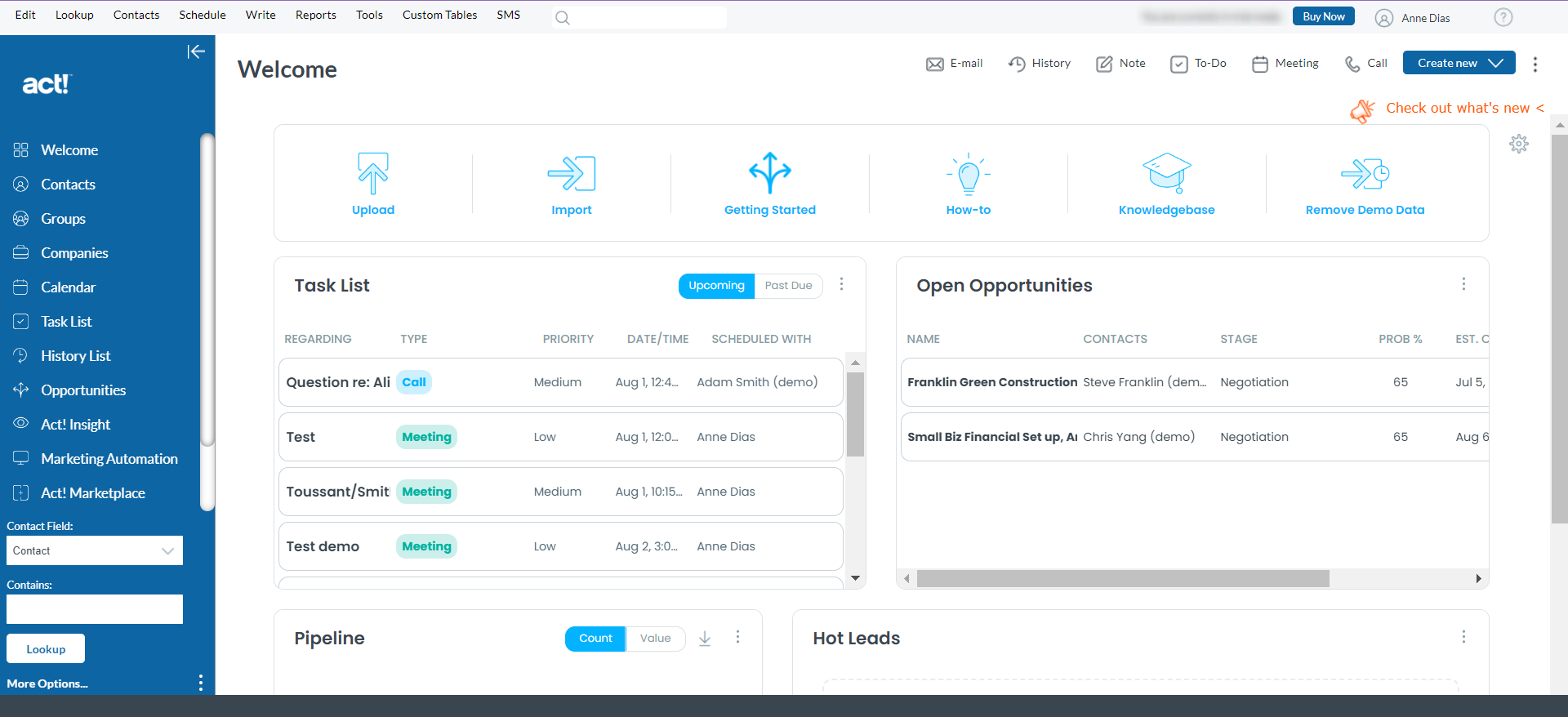
You can work with either the left panel menu or the top header menu.
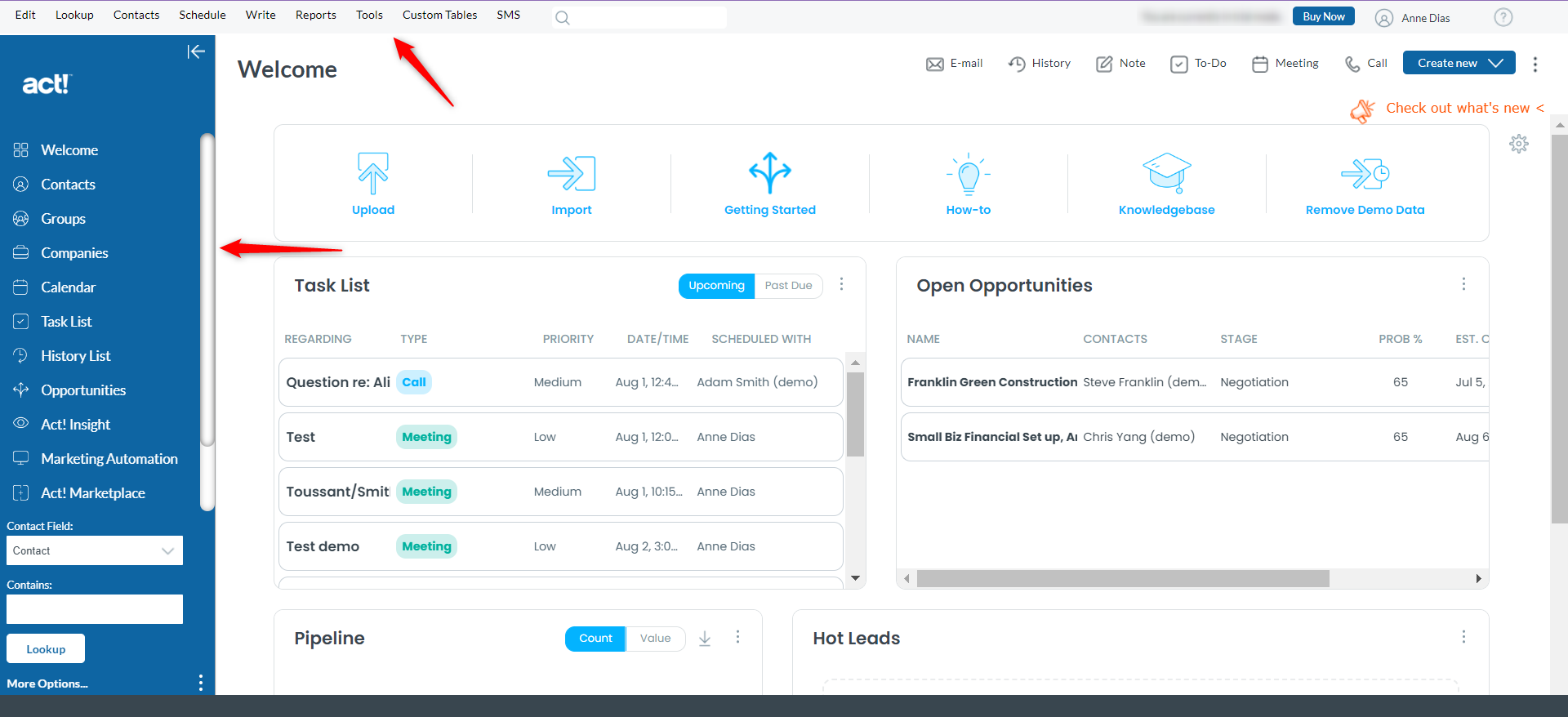
Step 2: Before you begin, you need to import your customer contact information into the platform. There are different ways to do it.
The first is through the Import button on the landing page. It will redirect you to a Wizard that will help you with the bulk import process.
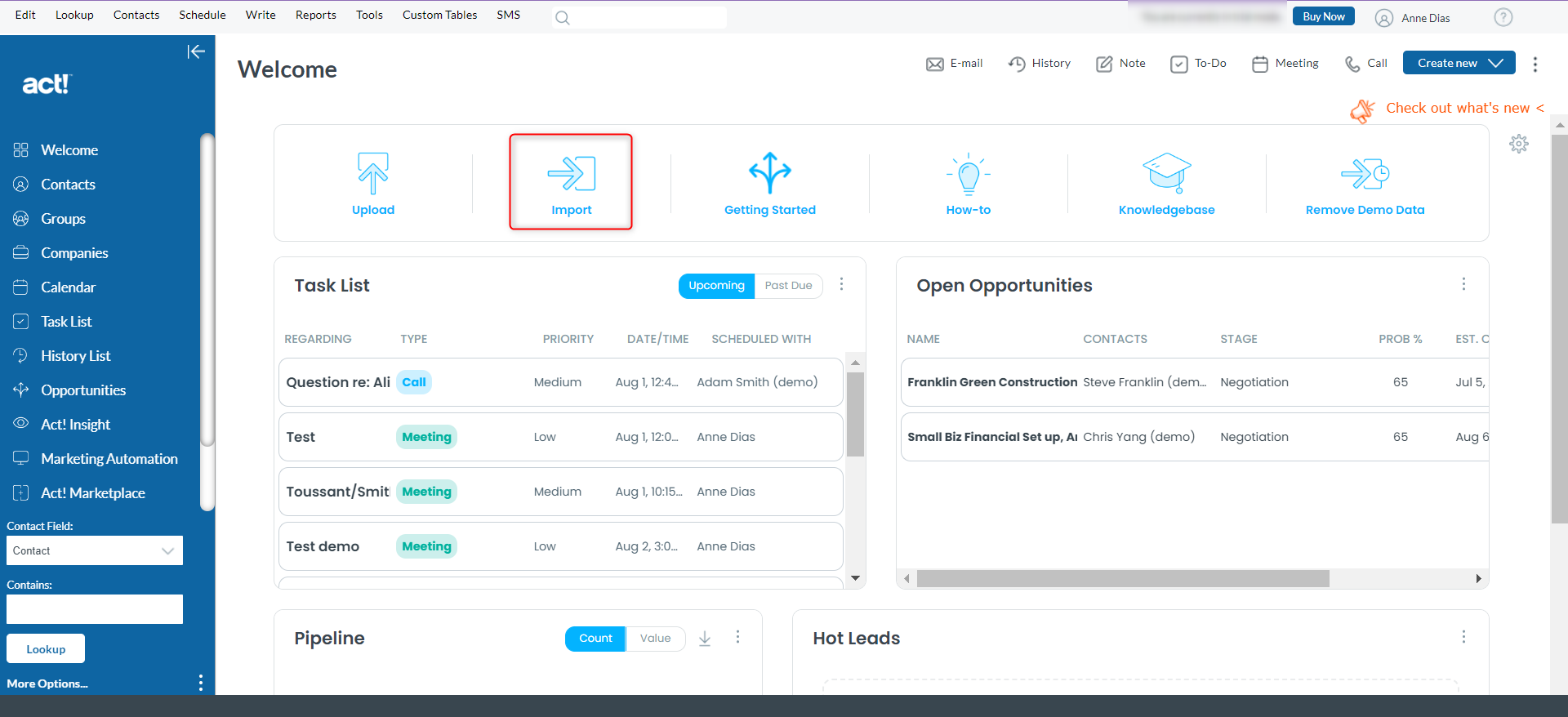
Another way to do it is through the Contacts menu option in the left panel.
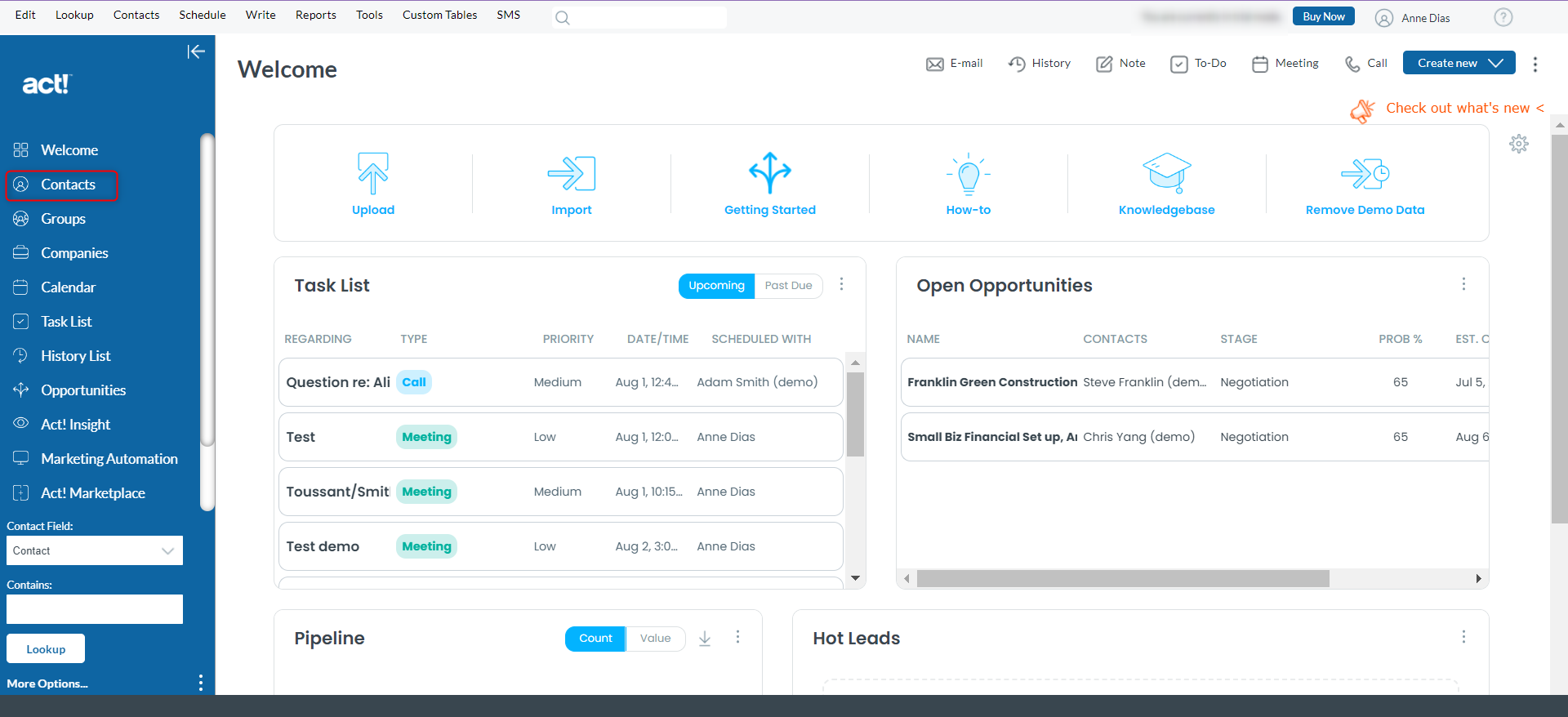
Click on Create New and you will see a blank form. Fill in contact details and Save it.
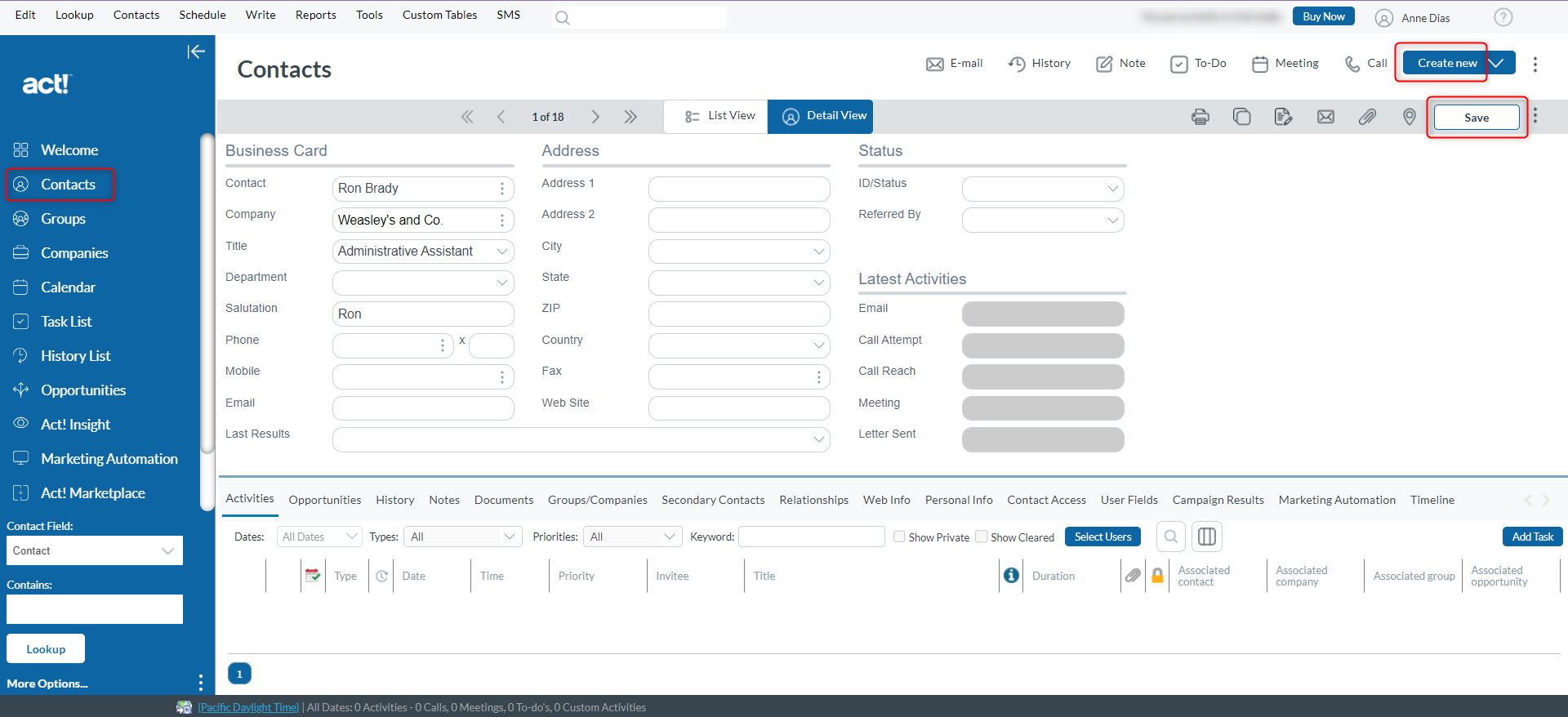
Step 3: You can use the Tag Mode to select more than one contact and perform various activities like write mails, set up and meeting, and more.
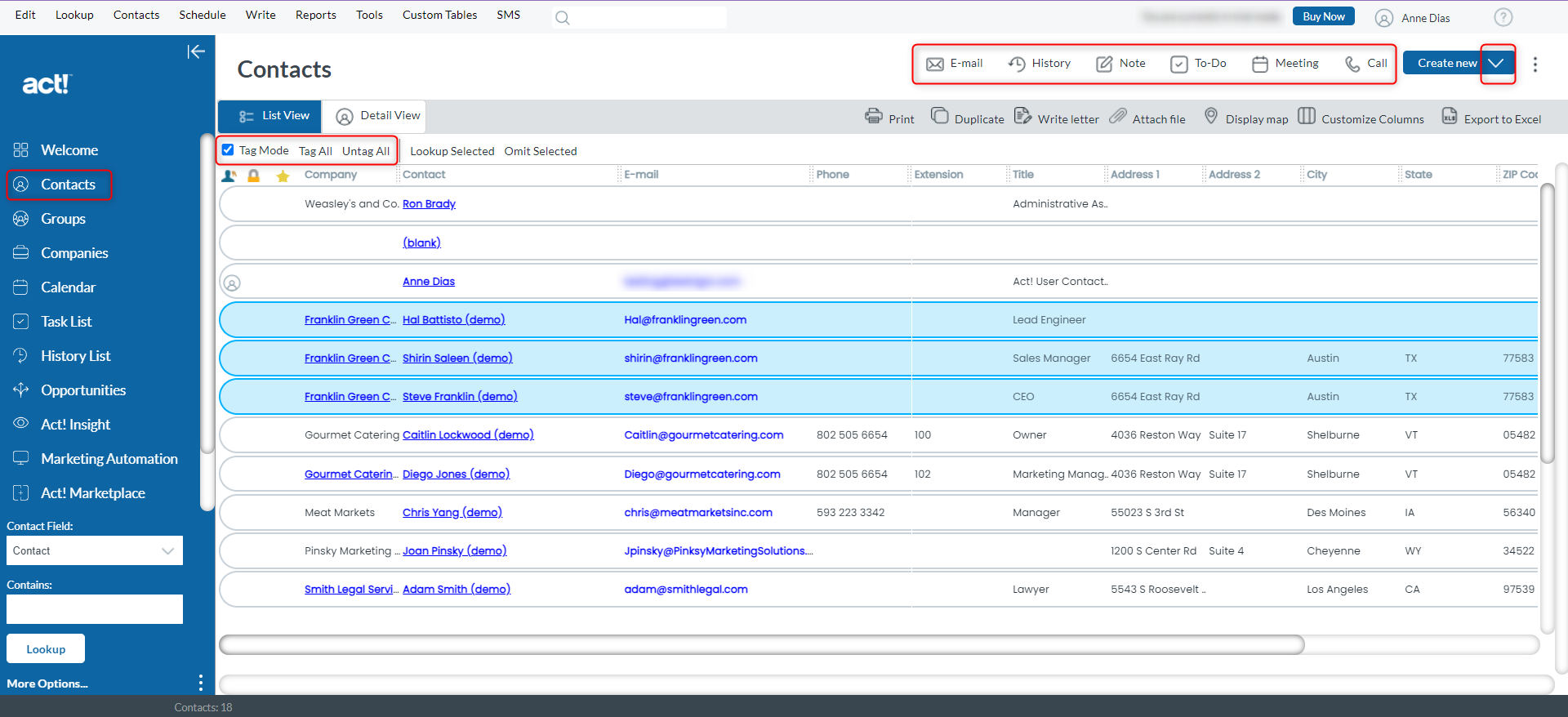
Step 4: Through the Task List menu, you can view all lined up tasks and add more.
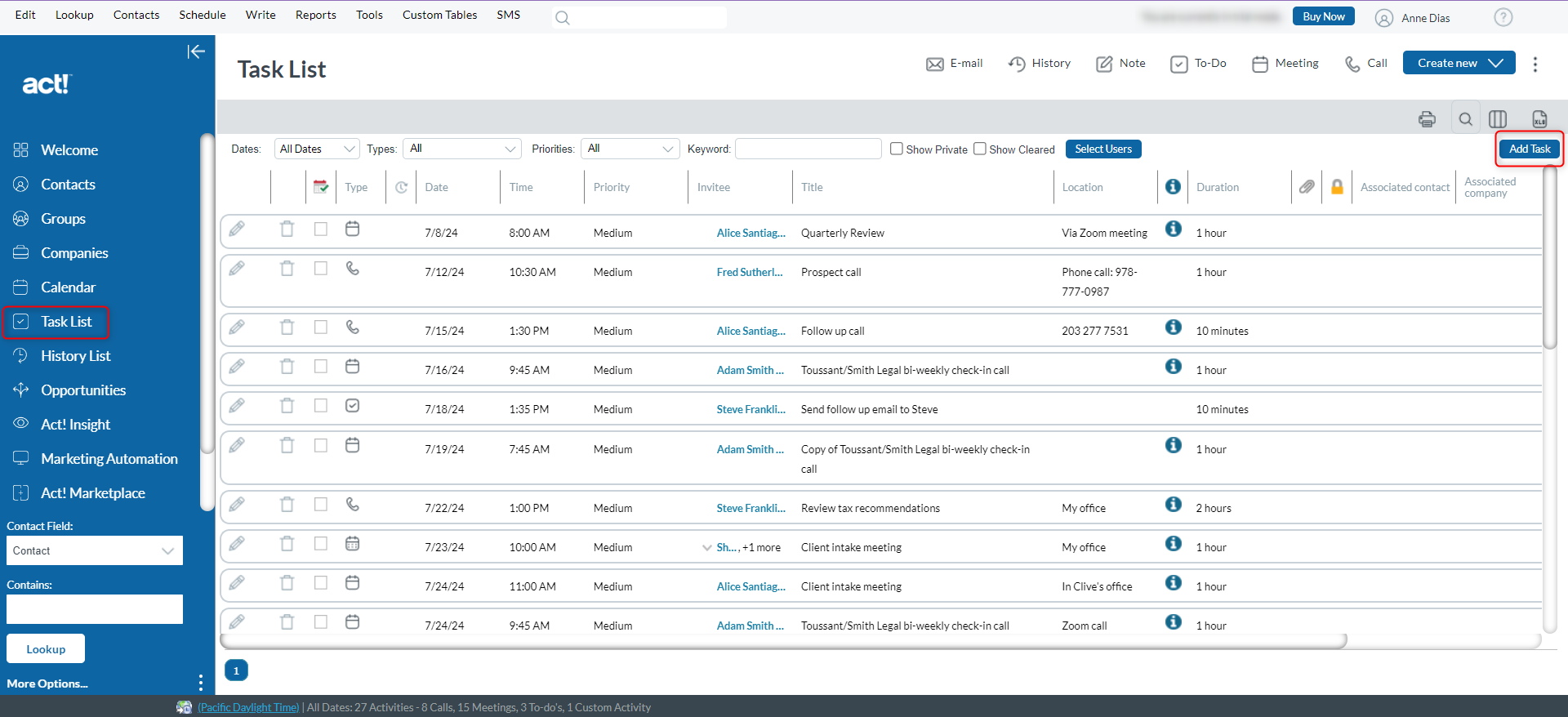
Step 5: Add and manage your opportunities through the Opportunities menu.
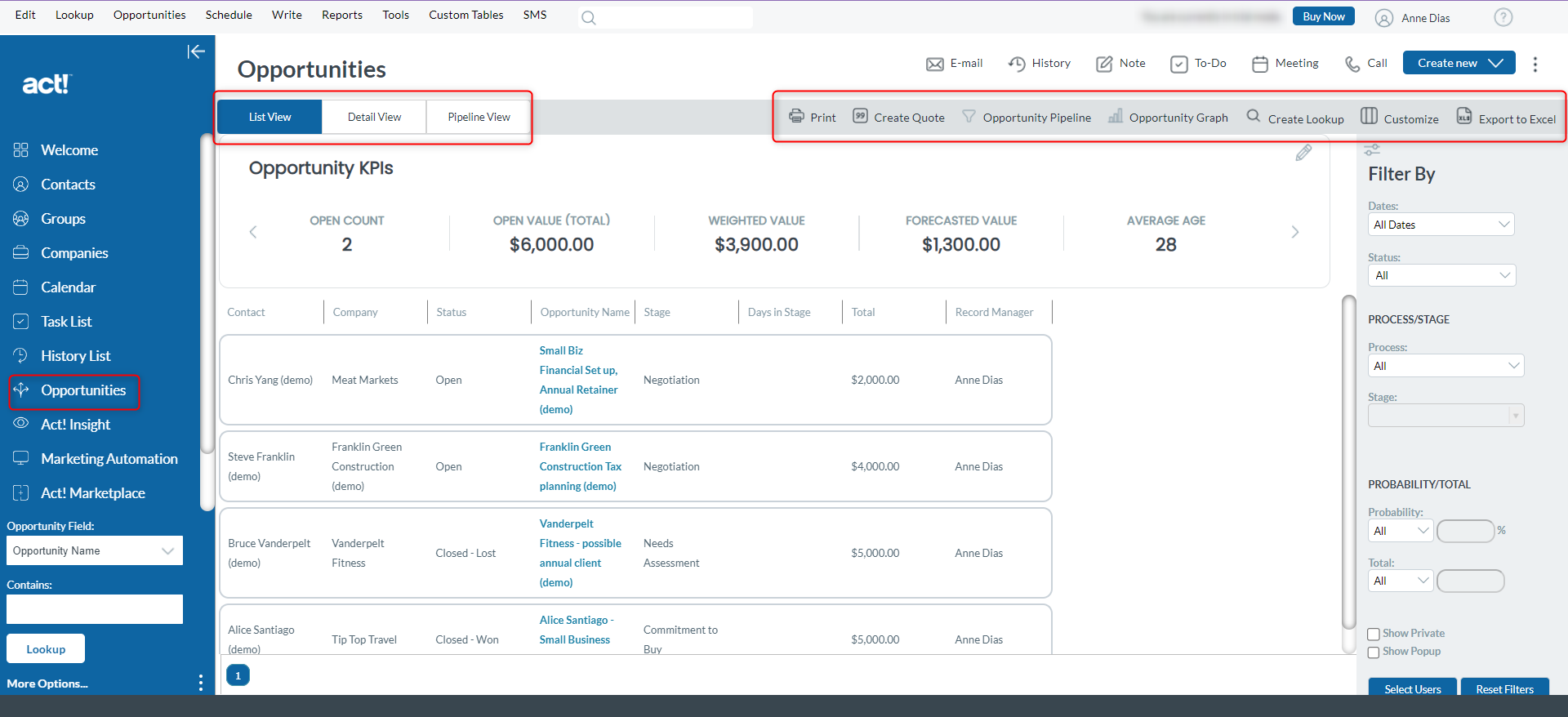
Step 6: Act! Provides a Calendar to let you track and add appointments for the day. You can change the calendar view as per your convenience to daily, weekly, or monthly.
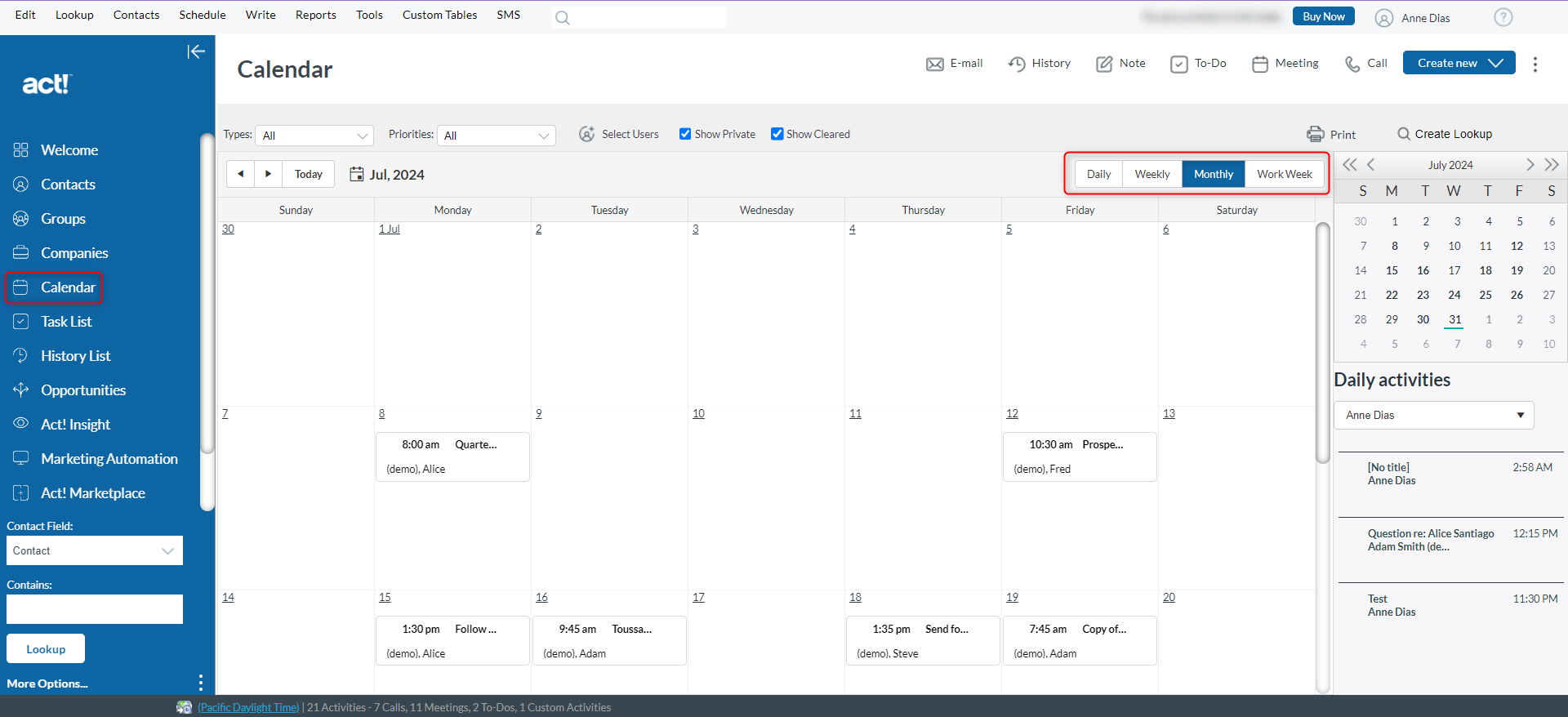
Step 7: The Reports menu allows you to generate various reports on CRM aspects. Once you run a report, it will automatically pull up the data.
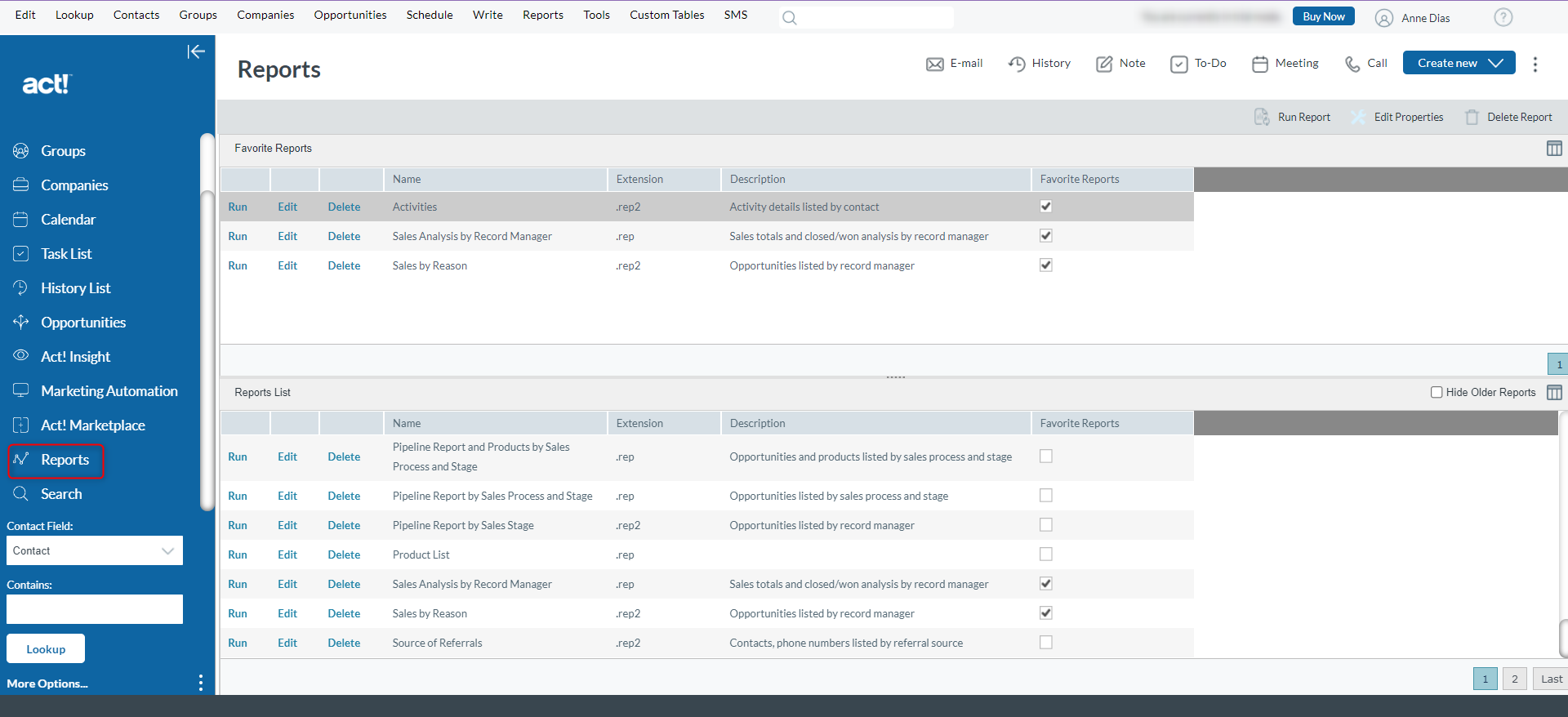
Testing Act!
CRM systems like Act! are flexible and meant to be tailor-made for your organization’s unique needs and processes. However, there’s a flip side to all this good. With time, it might get tricky to maintain and test your app because of the regular release updates, new patches, and configuration changes every now and then. So, you have to make sure that all the custom tweaks you made still work after each of these updates.
Traditionally, these checks are run manually by QA teams or a few assigned team members. With your organization’s growth, the Act! workflows get complicated, and the volume of data being handled also becomes massive. Manual testing could be time-consuming and prone to errors. Plus, given the vast breadth of the system, it’s hard to cover everything with manual checks.
That is where test automation comes in to save you from all this chaos. It can save you a ton of time and make sure everything runs smoothly, with minimum effort. But, of course, it is not all sunshine and rainbows.
Challenges in Act! Testing
- Constant updates and maintenance: CRM systems like Act! keep evolving and growing, so your automation scripts might break when they release new changes. So, you have got to keep an eye on these changes and have the test scripts updated and maintained accordingly. This gives rise to the feared test maintenance woes of automated testing.
- Complex UI: The power of CRM systems lies in their ability to handle complex business workflows. Consequently, it reflects on its user interface with dynamic object IDs, nested iFrames, and detailed object trees. Automating it with traditional automation tools is like solving a puzzle; now and then, it will put you in a tight spot.
- Custom reports: The reports here are tailor-made for your specific needs, and automating them with legacy test automation tools requires your engineers to have expertise in programming skills.
- Test data: Handling massive data and sensitive information is a big deal. You need to be super careful with it. Requires using test data management to extract, mask, edit, and maintain the test data.
- Skilled engineers: You need skilled people who know their way around automation tools and coding. Finding and keeping them can be a real challenge, not to forget, costly.
Test automation with testRigor
Overcome the challenges posed by legacy test automation systems by opting for a smart no-code test automation tool such as testRigor. testRigor is an generative AI-based automation testing tool that makes test case writing, executing, and maintaining very easy. Being a cloud service, it is easy to adopt as well.
With testRigor, you can:
- Create/generate plain English test scripts: Let anyone on your team build test automation in plain English, regardless of their technical skills. This no-code solution is super easy to use. Use the power of generative AI to build robust test cases quickly in plain English.
- Use self-healing tests: Say goodbye to worrying about new Act! updates and versions that keep breaking your tests. testRigor is smart and adapts automatically, saving you tons of time. Unlike other test automation tools, testRigor does not rely on detailed implementation specifics like XPath/CSS locators. Moreover, testRigor’s self-healing capabilities automatically incorporate these new changes in the test scripts and result in unparalleled stability, saving you countless weekly maintenance hours.
- Utilize powerful test data management: Manage your test data like a pro. It can generate all sorts of data (there are around 50+ built-in test data types), which is perfect for testing complex workflows containing email, phone numbers, names, URLs, credit card numbers, SSNs, Google authenticator codes, etc.
- Test complex scenarios: Quickly test sending and receiving emails, SMS, phone calls, etc. You can easily test file upload, download, and check file content, which is quite a task using manual testing or traditional test automation.
- Easily integrate: Make teamwork and collaboration a breeze with its expansive integrations. Everyone in your team can understand and contribute to the tests using plain English.
Testing Act! CRM with testRigor
Setting up testRigor test case
Step 1: Log in to your testRigor app with your credentials.
Step 2: Set up the test suite for the website testing by providing the information below:
- Test Suite Name: Provide a relevant and self-explanatory name.
- Type of testing: Select from the following options: Desktop Web Testing, Mobile Web Testing, Native and Hybrid Mobile, based on your test requirements.
- URL to run test on: Provide the application URL that you want to test, in this case, the Act! URL.
- Testing credentials for your web/mobile app to test functionality which requires user to login: You can provide the app’s user login credentials here and need not write them separately in the test steps then. The login functionality will be taken care of automatically using the keyword ‘login‘.
- OS and Browser: Choose the OS Browser combination on which you want to run the test cases.
- Number of test cases to generate using AI: If you wish, you can choose to generate test cases based on the App Description text, which works on generative AI.
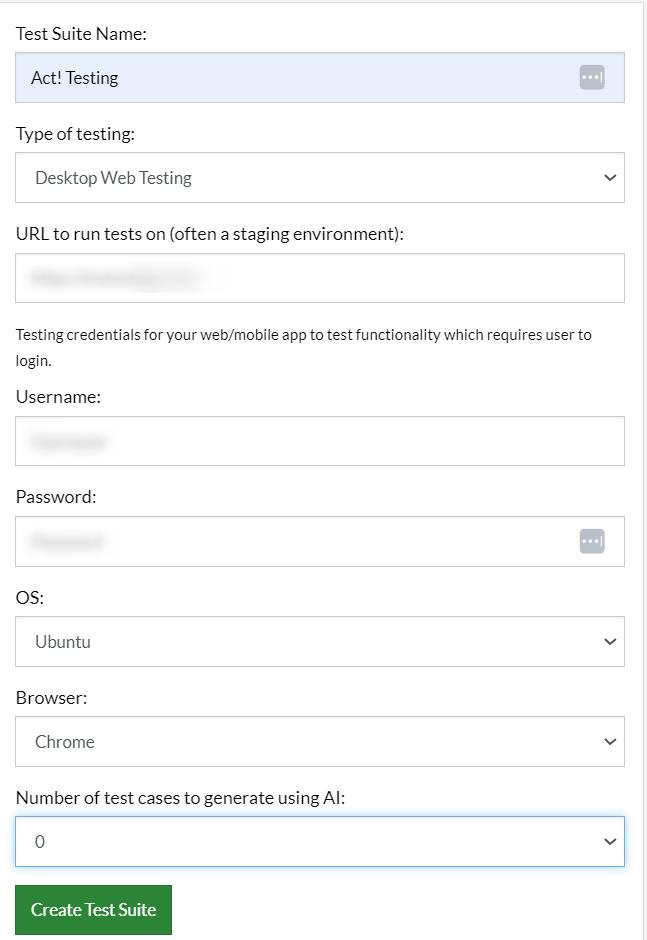
Step 3: Click ‘Create Test Suite‘.
On the next screen, you can let AI generate the test case based on the App Description you provided during the Test Suite creation. However, for now, select do not generate any test, since we will write the test steps ourselves.
Step 4: To create a new custom test case yourself, click ‘Add Custom Test Case‘.
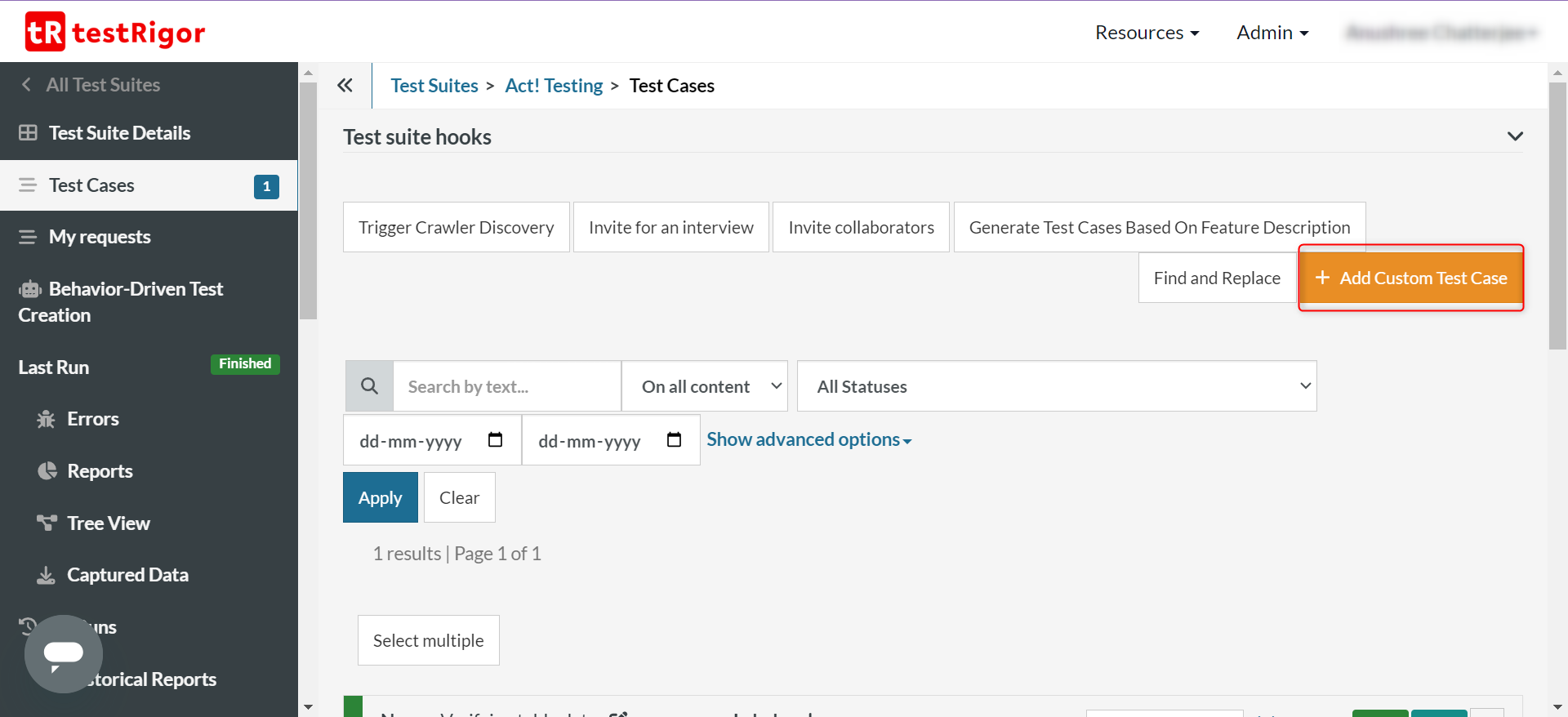
Step 5: Provide the test case description and start adding the test steps.
Creating the test case for Act!
The below test case opens your calendar in Act! And creates a new meeting.
login
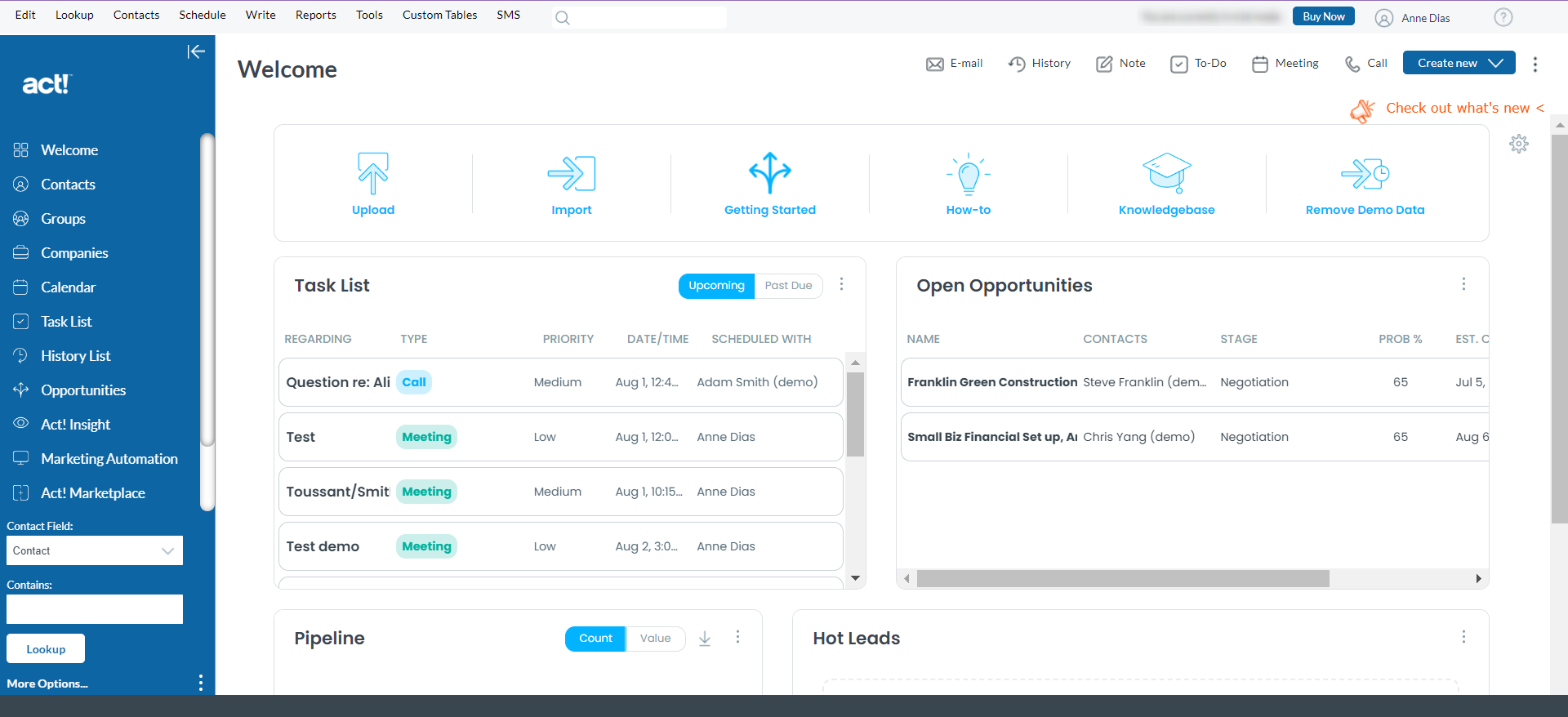
click on "Calendar"
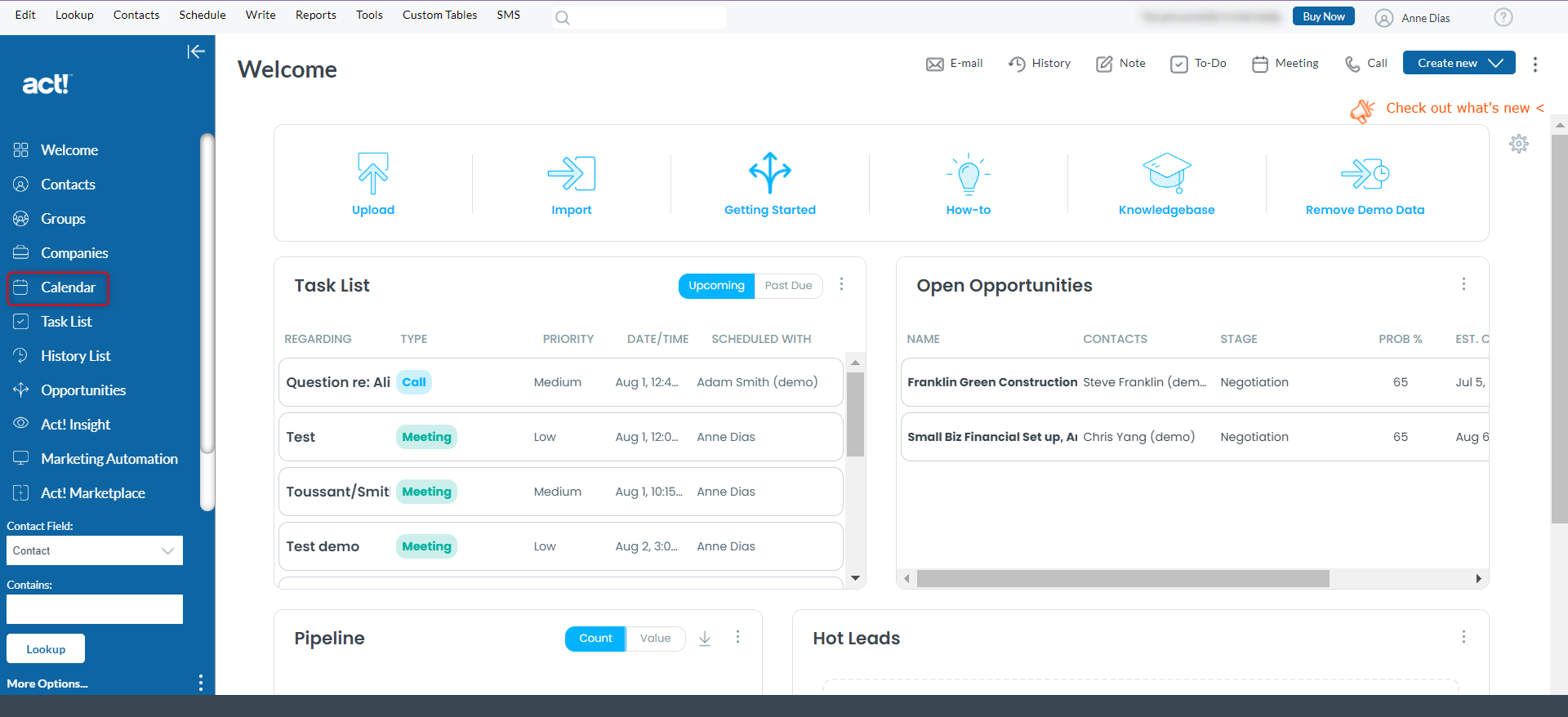
click on "Create New"
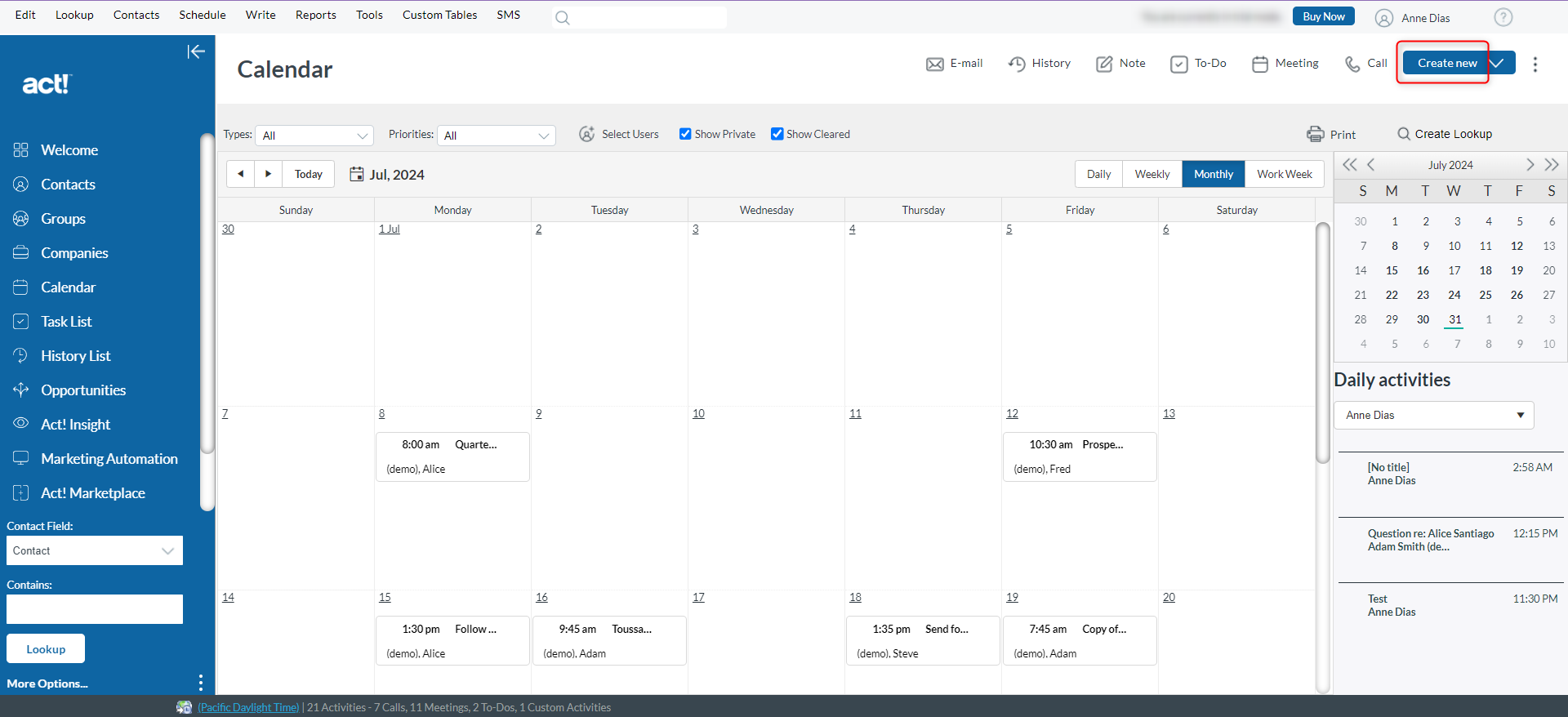
Step 4: Fill in details to create a new entry into your calendar. In this test case, we will provide the meeting name and date.
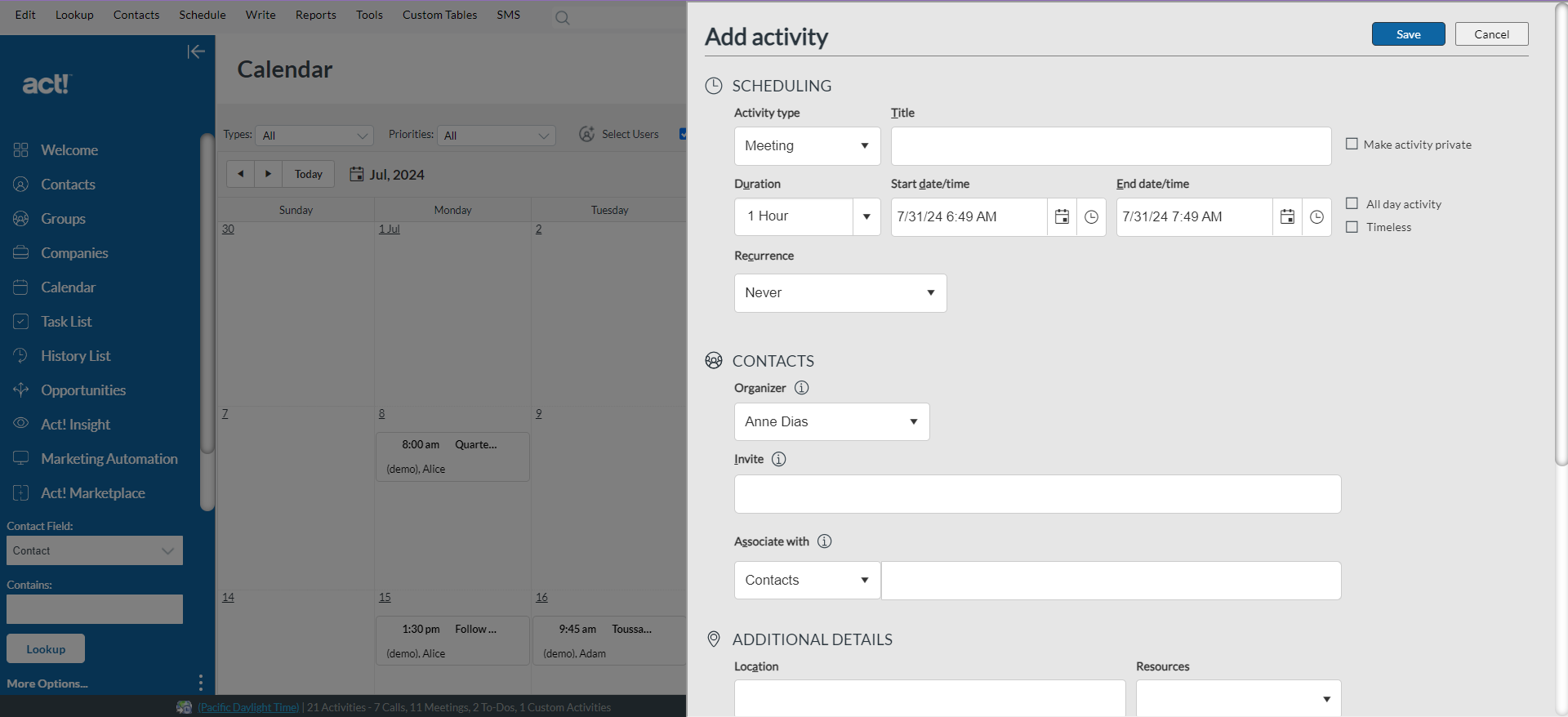
enter "Test demo" in "title"
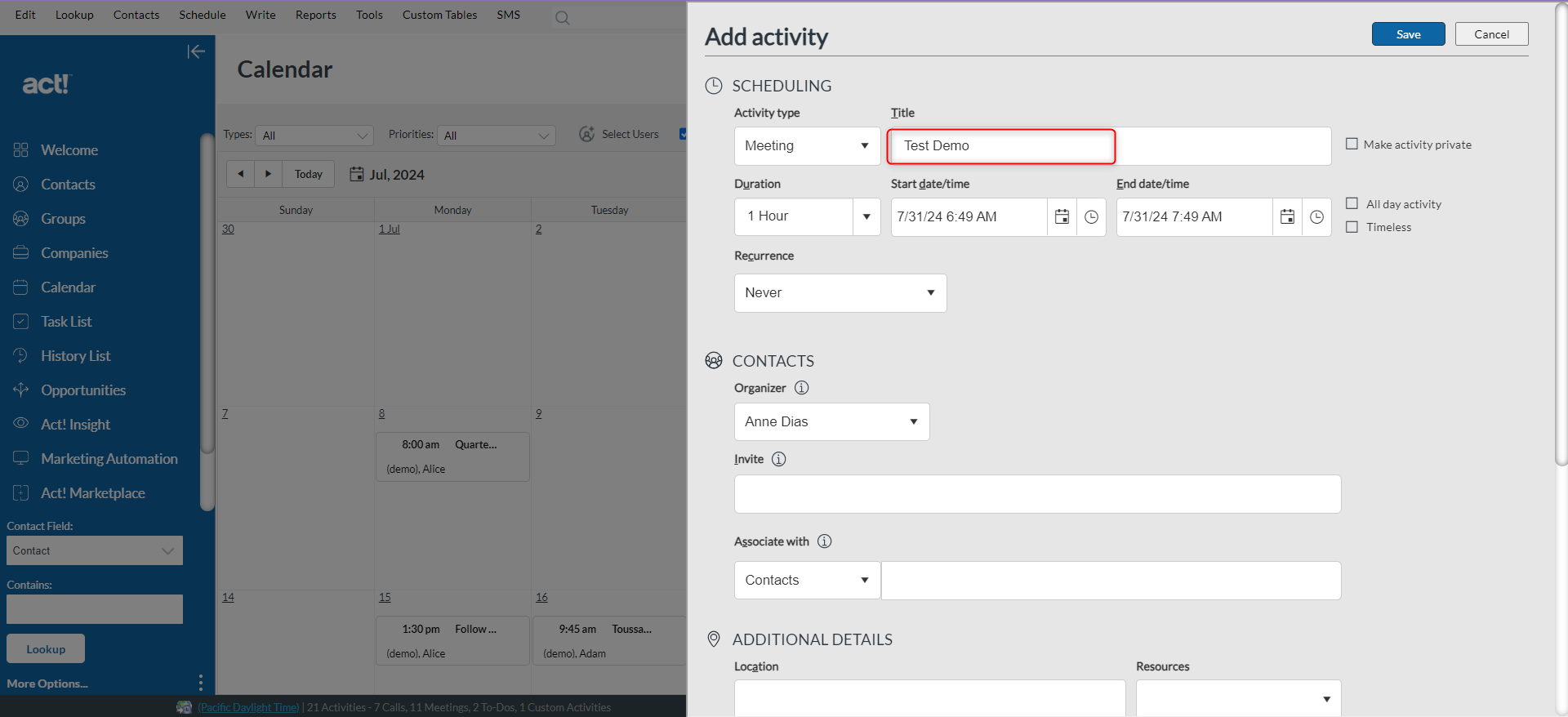
Step 5: To select the date, we will write a small expression that will allow us to choose tomorrow’s date if today is less than 27. However, if today is greater than the 27th, then we will pick today’s date only. We will store this value in a variable called ‘date‘.
click on "calendar"
if stored value "todayDayOfMonth" is less than "27"
save expression "${todayDayOfMonth}+1" as "date"
else
save stored value "todayDayOfMonth" as "date"
end
In the above piece, todayDayOfMonth is a pre-saved variable that testRigor offers. It stores today’s date. In this way, testRigor gives you many more variables to use directly during test writing.
click on stored value "date" near stored value "todayDayOfMonth"
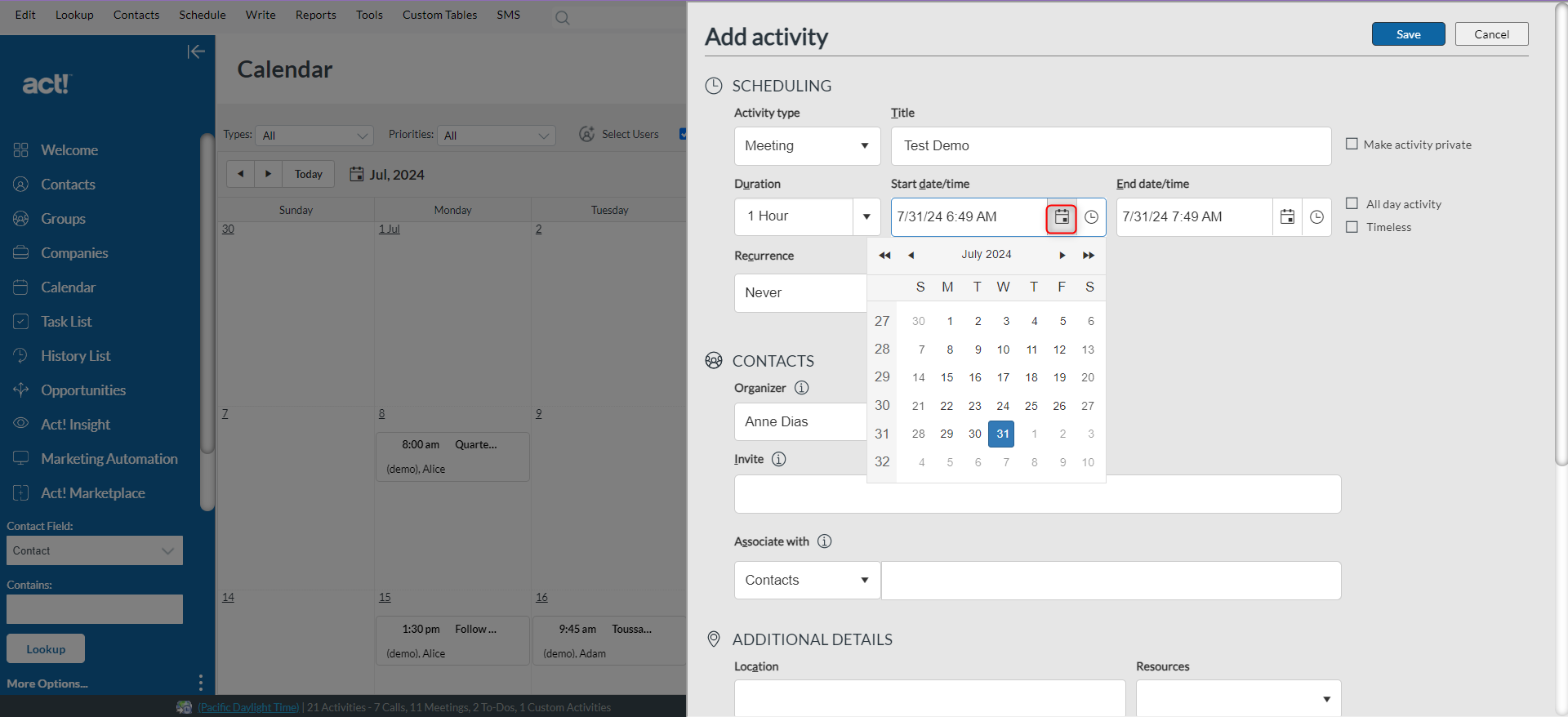
click on "Save"
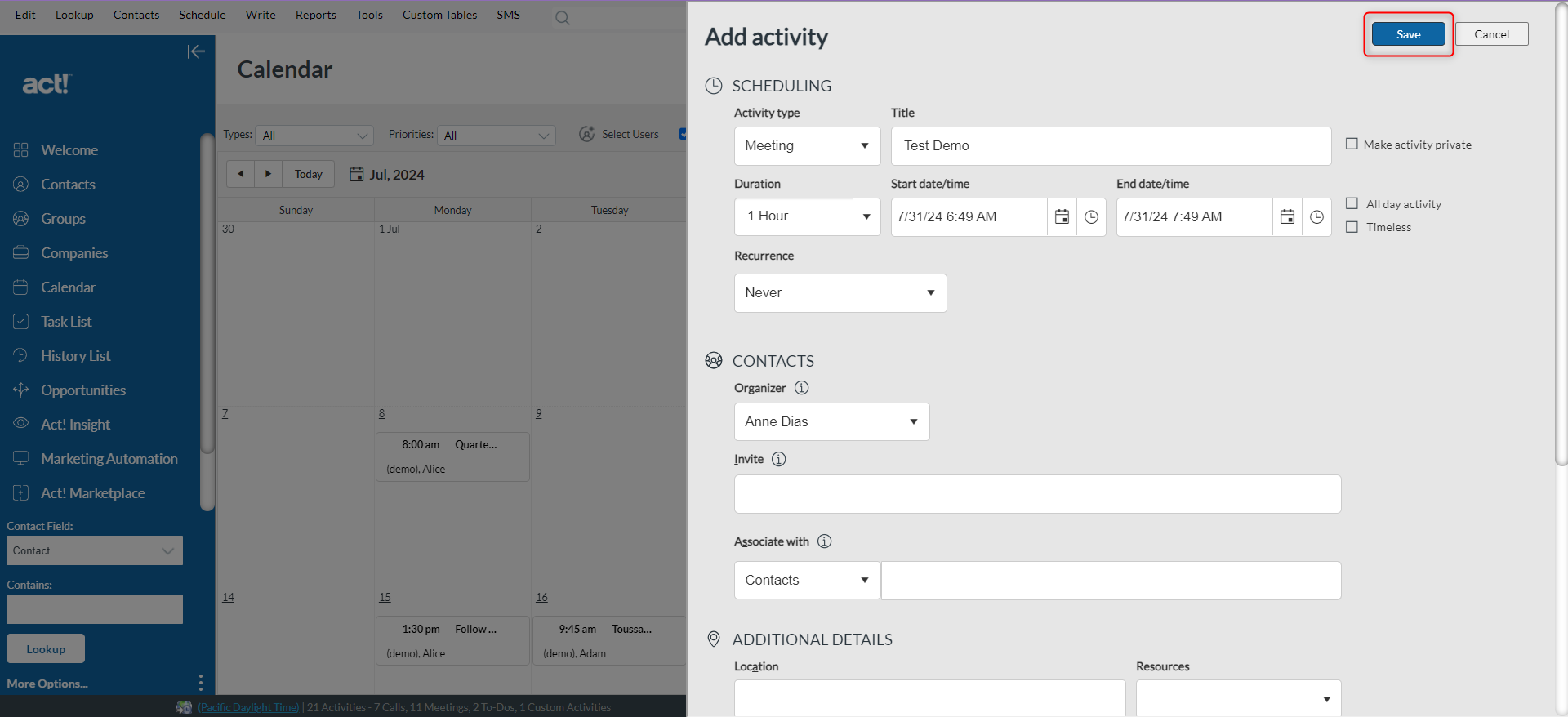
login
click on "Calendar"
click on "Create New"
enter "Test demo" in "title"
click on "calendar"
if stored value "todayDayOfMonth" is less than "27"
save expression "${todayDayOfMonth}+1" as "date"
else
save stored value "todayDayOfMonth" as "date"
end
click on stored value "date" near stored value "todayDayOfMonth"
click on "Save"
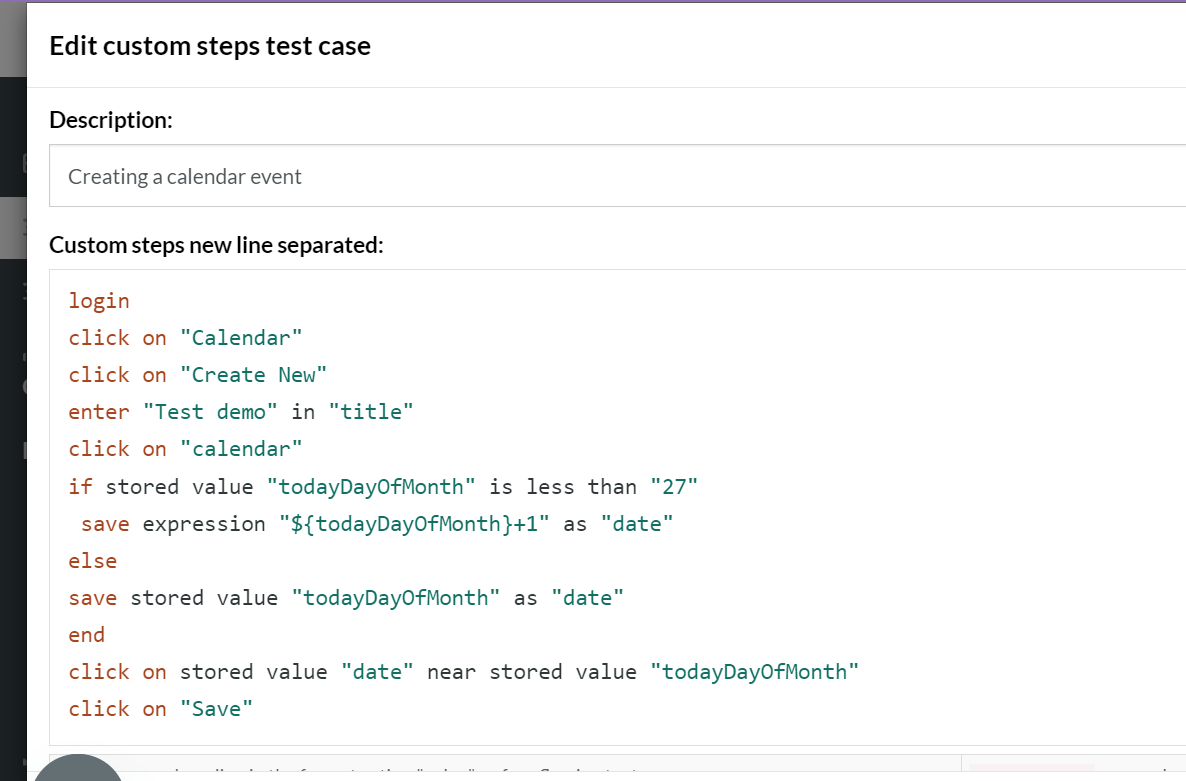
You can now integrate these test cases into your CI/CD pipelines and run them after every release. testRigor offers email notifications and in-app reports to help you assess test suite progress.
Thus, you can see how easily testRigor can automate Act! CRM use cases using plain English commands. Have a look at the testRigor’s complete documentation and top features.
| Achieve More Than 90% Test Automation | |
| Step by Step Walkthroughs and Help | |
| 14 Day Free Trial, Cancel Anytime |












