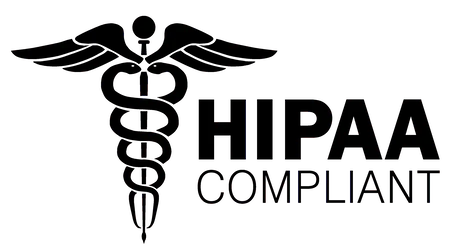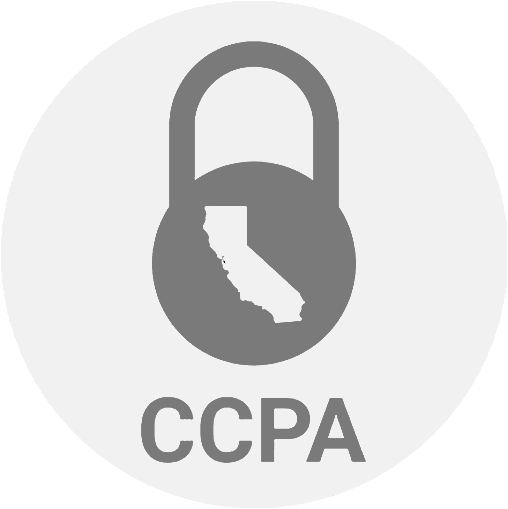Opkey Alternative
Traditional testing of ERP systems is often complex, time-consuming, and resource-intensive due to the intricate nature of the applications and their frequent updates and changes. You need specialized tools to do this. Opkey was developed to simplify and accelerate the test automation process, especially for large-scale enterprise applications. It addresses these challenges through intelligent automation capabilities, pre-built libraries, and integration with various development tools and environments.
Features of Opkey
Opkey’s features help address the unique challenges complex ERP systems like Oracle, SAP, Salesforce, and Microsoft Dynamics pose.
- Opkey is a no-code/low-code platform. This tool provides a user-friendly drag-and-drop interface, allowing users to create, edit, and manage test cases without writing code. This helps business users or QA professionals who may not have a programming background.
- This tool has extensive pre-built test cases tailored to major ERP systems, such as Oracle, SAP, Salesforce, and Microsoft Dynamics.
- It uses AI to analyze application usage data and automatically generate test cases that cover the application’s most critical and frequently used features. The AI engine prioritizes test cases based on risk assessment, focusing on areas more likely to contain defects.
- Through its self-healing technology, it automatically updates test scripts when changes in the application are detected.
- Opkey supports testing across various platforms, including web, mobile, desktop, and cloud environments.
- This tool integrates with other CI/CD tools like Jenkins, Bamboo, and GitLab.
- Opkey offers access to real-time dashboards that offer insights into the testing process’s overall health. This helps teams identify trends, bottlenecks, and areas for improvement.
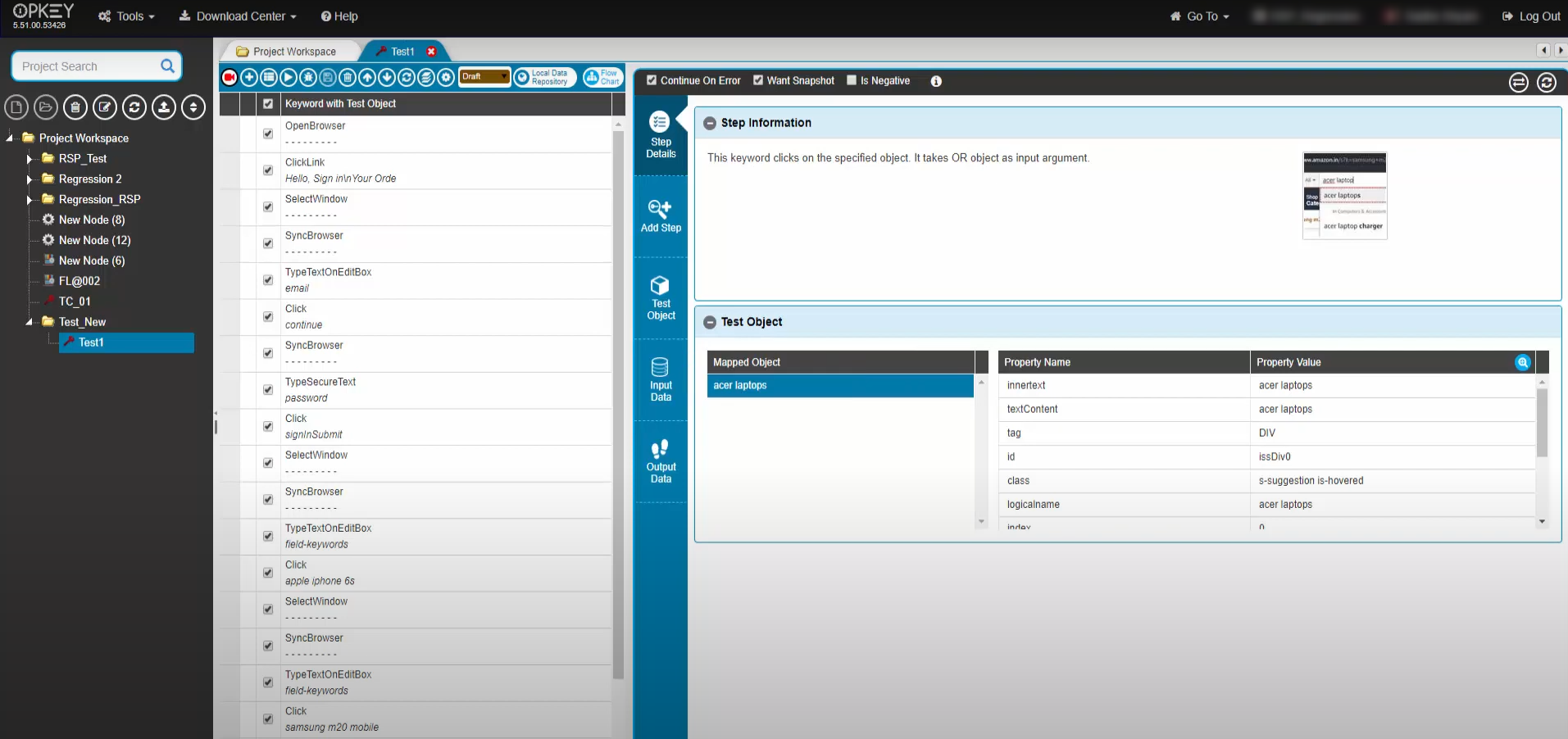
Considerations with Opkey
There are certain factors you need to consider when using Opkey for testing.
- Though the no-code/low-code interface is user-friendly, it can still get in the way. It can sometimes limit the ability to handle specific or complex testing scenarios.
- Organizations that require a broader range of application testing beyond ERPs might find Opkey less suited to their needs than more general-purpose testing tools.
- Opkey’s API testing approach might be limited compared to specialized API testing tools for organizations that rely heavily on APIs.
- This tool can be complex for beginners and might involve a steep learning curve.
- Opkey’s pricing for enterprise-level features can be relatively high compared to other test automation tools.
Test Automation with testRigor
Tools like Opkey might not work for you for a number of reasons. Luckily, there is an AI-powered alternative: testRigor.
testRigor is a no-code/low-code test automation tool that uses various forms of AI to make test case creation, execution, and maintenance easier. This cloud-based testing platform offers quick test creation across platforms like the web, mobile, and desktop.
Let’s take a look at what more this tool offers.
Features of testRigor
-
Plain English Tests: With testRigor, you can create test cases in plain English language without worrying about unstable CSS/XPath locators. There are a few ways to do this.
- Write the English test scripts manually or import test cases from test management tools such as TestRail, PractiTest, ALM, etc., to directly run as automated tests.
- Use the record-and-playback feature to capture the test case when you execute it and generate plain English test cases. You can update and execute these recorded test cases at any point in time.
- Let the generative AI feature build test cases for you with just a brief description of the test scenario.
- Single Tool for Many Platforms: Test various applications like native mobile and native desktop apps, web-based apps, ERP and CRM systems like SAP, Salesforce, Oracle, Microsoft Dynamics, and even your legacy systems. Since testRigor emulates a human tester, what goes under the hood of the application under test is of little consequence to this tool.
- Supports Various Testing Types: Perform different kinds of testing like regression testing, smoke testing, UI testing, functional testing, end-to-end testing, UAT testing, API testing, and more. It also includes support for visual testing, email testing, file, database, QR code, SMS, and audio testing.
- Stable Locator Strategy: This tool refers to elements from a human perspective and not from a locator standpoint. This eliminates the dependency on implementation details like XPaths and CSS selectors which can change frequently.
- Near-zero Maintenance: You can get ultra-stable test runs and minimal test maintenance as testRigor uses AI here as well to self-heal test cases.
- Secure Platform: This platform is fully cloud-hosted, which means there are no extra infrastructure expenses. testRigor is also a secure platform that is SOC2 certified.
- Advanced Reports and Logging: Every test run provides details about the execution, such as screenshots, relevant error messages, which are again in simple English, and video recordings. It also captures technical details, such as console logs and technical errors.
- Free Account Available: testRigor offers free public accounts that can be created directly via registration on its website. This is a good place to start before advancing to the subscription-based plans.
Here is an example of a testRigor test case. As you can see, these are just plain English test steps. So everyone on your team can create, execute, and update the tests without requiring any programming language proficiency.
You can use reusable rules (subroutines) to group English test steps for use in multiple test cases: ‘set up the app’ is a reusable rule here.
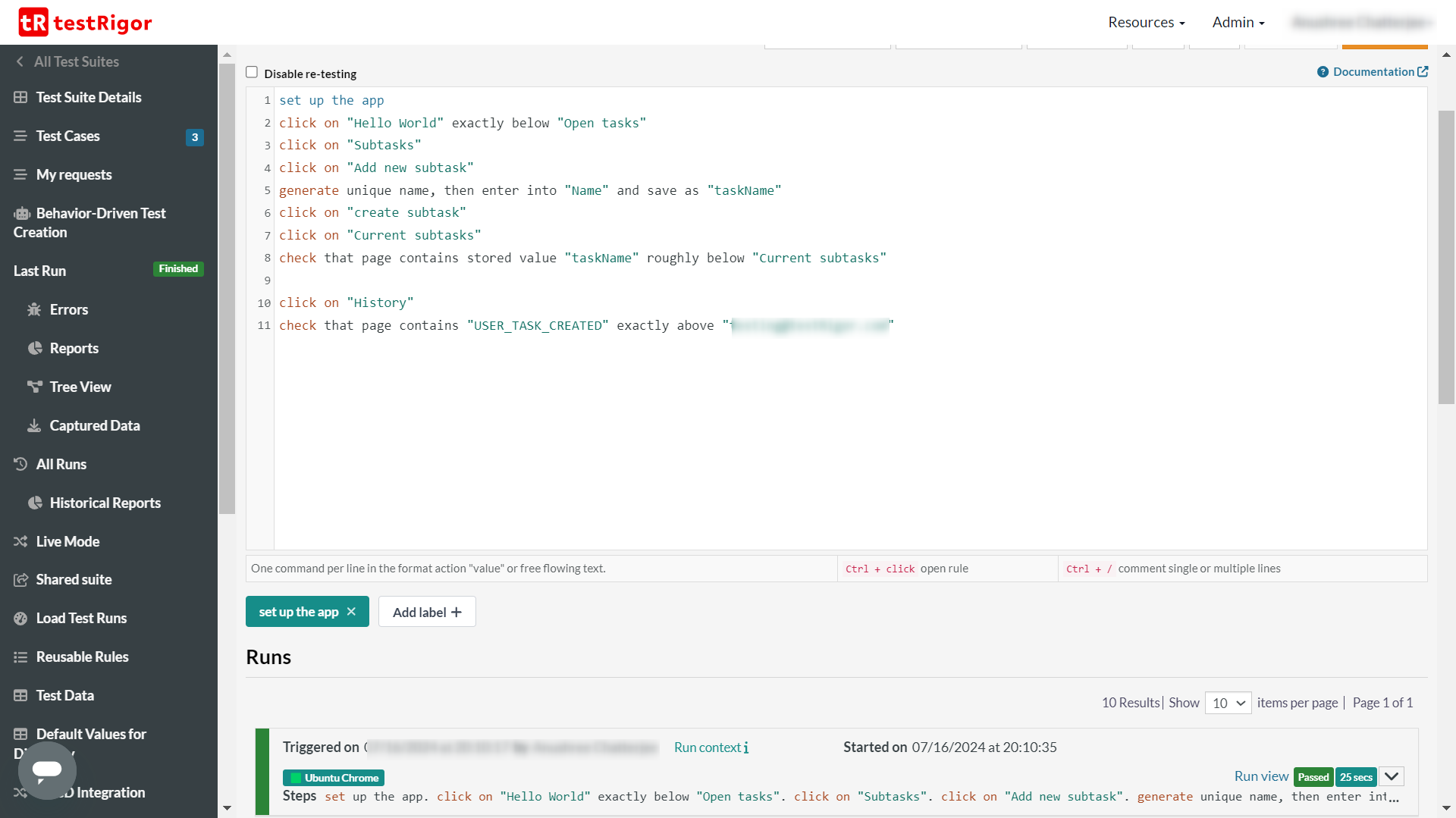
Summary
AI-based testing is the new way to go about automation testing. Here's a quick overview of the two tools.
| Parameters | Opkey | testRigor |
|---|---|---|
| Learning curve | Low for basic features but steeper for advanced customization | Very low and easy to pick up, even for non-technical users |
| Ease of test creation | No-Code/Low-Code drag-and-drop interface that is user-friendly. It is AI-driven with pre-built libraries | It is extremely easy with plain English syntax. Best suited for non-technical users. There is no need for programming |
| Element recognition technique | Uses AI-based element recognition and self-healing scripts | Uses natural language processing for element recognition |
| Target applications | ERP Systems (Oracle, SAP, Salesforce, etc.) | A single tool for web, mobile, APIs and desktop. Can also test ERP and CRM systems |
| Mobile testing support | Supports mobile testing, but the focus is more on ERP and desktop environments | Strong mobile testing support with intuitive test creation |
| Test maintenance | Self-healing scripts | AI-assisted and offers self-healing and low-maintenance |
| Reporting and analytics | Real-time dashboards and customizable reports | Detailed reporting with historical data |
| Cost | Typically, higher and enterprise-focused | Generally more cost-effective for broader use cases |
| Support and community | Smaller community with enterprise-level support | Growing community with responsive support |
| Scalability | Scalable, but may face challenges in very large environments | Highly scalable, suitable for large and small teams |
| Vendor lock-in | Possible vendor lock-in due to proprietary formats | Less risk of lock-in with plain English scripts |
| On-premise solutions | Available for enterprise on-premise deployments | Cloud-first, on-premise, available upon request |
| Parallel execution | Supports parallel execution across multiple environments | Supports parallel execution and is scalable for large test suites |
Thank you for your request. Please select date and time for a demo.