What is Software Requirement Specification Document (SRS)?
|
|
In software development, project success highly depends on transparency and alignment. Without clear requirements, vague goals and misunderstood expectations lead to extended timelines. This results in bloated costs and, ultimately, a product that is of little use to your users. That is where a Software Requirements Specification (SRS) document plays a significant role. It is an important artifact in the software development lifecycle (SDLC) that demonstrates how to create a software solution.
An SRS document is not merely a list of requirements. It is a detailed and organized document that connects business objectives with technical implementation. It shows the details in terms of what the software should do, how it should work, and the limits within which it must function.
In this article, we will see what is SRS document, its purpose, its components, and how to create and maintain it effectively.
What is a Software Requirements Specification (SRS)?
This is a comprehensive and detailed description of the intended purpose and environment for the system under development. The solution architecture is presented in a structured format with functional and non-functional requirements, system constraints, assumptions, and dependencies. SRS contains what the software needs to achieve for all stakeholders, such as business analysts, developers, QA teams, project managers, end-users, etc.
Therefore, SRS is a binding contract to minimize differences between the functional specification and the final product. It basically aligns the entire project. The project follows the design closely throughout the chain (after requirements, through implementation, testing, and deployment), and it is sometimes referred to as a single source of truth.
Why is an SRS Document Important?
It is so important that you will see how it sets the stage for your entire project, helping keep everyone clear, aligned, and accurate at all stages of development.
Below are the key reasons why an SRS document is important:
- Provides Clarity: Defines what the software will and what it will not do. So, leaves no room for ambiguity. This ensures that all stakeholders have the same understanding of the project. Through these clear expectations, misunderstandings and misaligned deliverables are avoided.
- Brings in Communication: Acting as a shared reference point, the SRS bridges the gap between technical and non-technical stakeholders. It translates business objectives into actionable technical requirements, ensuring everyone speaks the same language.
- Roadmap for Development and Testing: Outlines the features and functionalities to developers that they need to implement. And for QA teams, it provides a baseline for test case design and to check whether the software meets its requirements. This structured approach ensures development and testing efforts align with project goals.
- Removes Risks: By identifying requirements, constraints, and potential challenges upfront, the SRS minimizes surprises during development. You can address risks early to reduce the cost of rework. This approach saves time, effort, and resources throughout the SDLC.
- Follows Compliance: SRS document is often required to demonstrate adherence to standards and laws. It helps capture compliance-related requirements. This helps to make sure that the software meets industry and legal guidelines. So this reduces the risk of non-compliance penalties and enhances credibility with regulators.
Components of an SRS Document
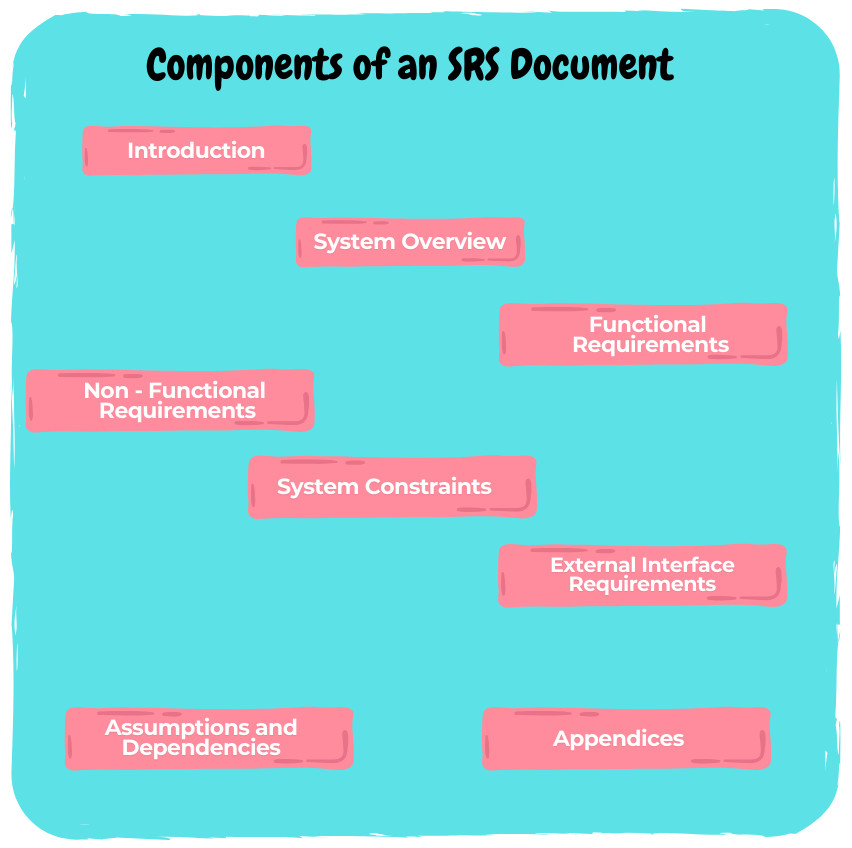
Usually, a Software Requirements Specification (SRS) document is the one consisting of various portions to maintain transparency and coverage for all the stakeholders. Here are the basic elements of an SRS document:
Introduction
This provides an overview of the SRS document and the project it represents. It sets the context and outlines the scope of the system. Key elements include:
- Purpose: Why is the SRS being created?
- Scope: What are the boundaries of the project? Details of the business problems it addresses and its objectives.
- Definitions, Acronyms, and Abbreviations: Technical terms, acronyms, or abbreviations used in the document for all stakeholders.
- References: List related documents: business requirements, standards, or technical guides, for further information.
System Overview
Here, we write a high-level description of the system, its purpose, and its users. It includes:
- A summary of the system’s goals.
- The problem it aims to solve.
- An overview of its key functions and its role in the organization.
Functional Requirements
They describe the system’s core capabilities and features. They detail what the software should do, focusing on the following:
- Features: Write the system functionalities often organized by modules or use cases.
- User Scenarios: How will users interact with the system?
- Data Requirements: Inputs, processes, and outputs of the system, including data formats.
Write each functional requirement in a clear, measurable, and testable format.
Non-functional Requirements
Here, we define the system’s qualities or properties rather than specific behaviors. It is required to show that the software performs effectively and efficiently under various conditions. Common types include:
- Performance: Response times, processing speeds, and throughput levels.
- Usability: Accessibility, user experience, and ease of learning.
- Reliability: System uptime, fault tolerance, and error recovery capabilities.
- Security: Authentication, authorization, data encryption, and privacy measures.
- Scalability: The system’s ability to handle increased workload or user demand.
- Maintainability: How easily the system can be updated, modified, or debugged.
System Constraints
Mention the limitations and constraints that the project must operate within, such as:
- Technological Constraints: Restrictions on programming languages, frameworks, or hardware.
- Budgetary Constraints: Cost limitations that impact design or development choices.
- Regulatory Constraints: Compliance with legal or industry standards.
- Time Constraints: Deadlines that affect scope or development priorities.
External Interface Requirements
Describe how the system will interact with external entities, including:
- User Interfaces: Write the requirements for the design and functionality of graphical interfaces.
- Hardware Interfaces: Mention the specifications for devices the software will interact with, such as sensors or printers.
- Software Interfaces: Descriptions of APIs, protocols, or integrations with third-party systems.
- Communication Interfaces: Mention about data transmission, formats, and protocols, such as HTTP, FTP, or WebSocket.
Assumptions and Dependencies
Provide the assumptions made during the requirements-gathering phase. It identifies dependencies the system relies on. Examples include:
- Assumptions about user behavior or system environment.
- Dependencies on third-party libraries, external APIs, or specific hardware.
Appendices
The appendices include supplementary information that supports the main content. This might include:
- Diagrams and Charts: Use case diagrams, flowcharts, or architecture diagrams to visually represent the system.
- Glossary: Provide a detailed glossary of terms for reference.
- Detailed Data Models: Comprehensive descriptions of database structures or data flows.
How to Write an SRS Document
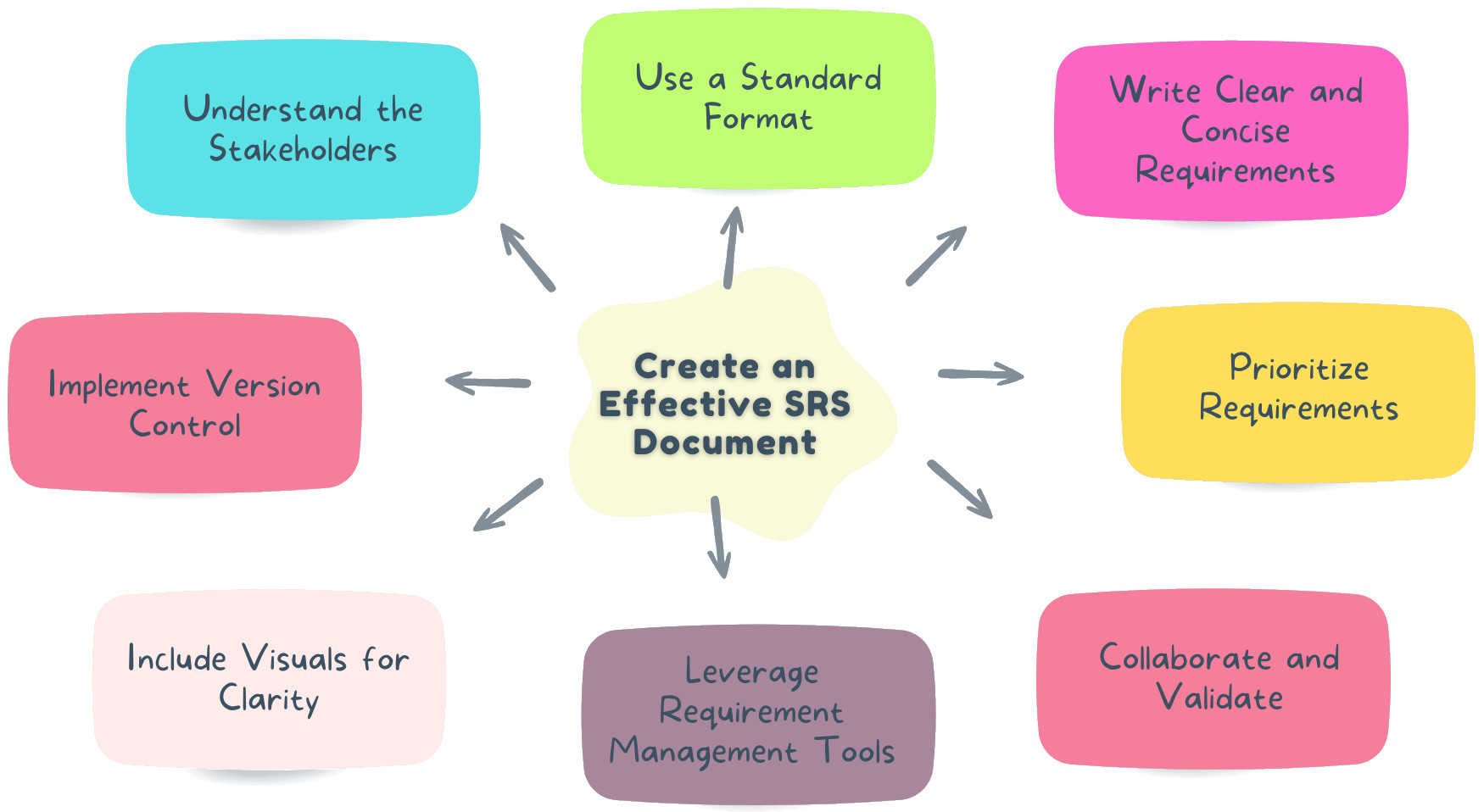
SRS is crucial to the success of the project. Hence, a well-structured SRS removes ambiguities, aligns stakeholders in one direction, and provides a blueprint for the development team. So, here’s how to build your SRS document step-by-step:
Understand the Stakeholders
It is important to understand the goals of the project and identify all stakeholders before writing an SRS.
- Gather Input: Work with business analysts, product owners, end-users, developers, and QA teams to address different perspectives.
- Define Goals: Understand the overall software functionality, what issues it will address, and what value it will provide.
- Identify Stakeholder Needs: Identify the technical and non-technical requirements of various stakeholder groups.
Use a Standard Format
Structure the document according to a well-established approach like IEEE 830 or other industry practices. The standardized structure provides clarity and consistency across teams.
- Make sure to add an introduction, functional requirements, non-functional requirements, system constraints, external interfaces, etc.
- Use headings and subheadings to create a logical flow.
Write Clear and Concise Requirements
SRS should be written in such a way that it serves its purpose and is clear, unambiguous, simple, and concise to ensure understanding and prevent any misinterpretation. If the requirements are ambiguous, mistakes made in development can be expensive.
- Avoid ambiguity when describing requirements using simple, precise language.
- Minimize the use of technical jargon when conversing with non-technical stakeholders and define specialized terms.
- Make sure that every requirement is quantifiable, precise, and checkable.
Prioritize Requirements
Prioritizing requirements helps the team focus on what’s most important and ensures that critical features are developed first. This step is crucial for managing scope and resources effectively.
- Categorize requirements using techniques like MoSCoW (Must have, Should have, Could have, Won’t have).
- Focus on high-priority requirements to ensure essential features are addressed before moving to less critical ones.
- Clearly indicate which requirements are mandatory for the initial release and which can be deferred to later phases.
Collaborate and Validate
Collaboration and validation ensure the SRS accurately reflects the stakeholders’ needs and reduces the risk of discrepancies. Frequent engagement fosters alignment and strengthens trust among teams.
- Involve stakeholders throughout the SRS creation process to gather feedback and resolve ambiguities.
- Conduct iterative reviews to refine the document based on input from business, technical, and QA teams.
- Validate requirements with all stakeholders to confirm that they align with project objectives.
Use Requirement Management Tools
Using modern tools improves the efficiency of creating, managing, and maintaining the SRS. These tools facilitate collaboration, version control, and tracking of changes.
- Drafting tools like Microsoft Word or Google Docs can be used to create simple SRS.
- For more complex projects, adopt platforms like JIRA, Confluence, or IBM DOORS to track, organize, and share requirements.
- Use templates and collaboration features provided by these tools to streamline document management.
Include Visuals for Clarity
Visual aids enhance understanding and make the SRS easier to interpret, especially for complex systems or workflows. They also help align technical and non-technical stakeholders.
- Add diagrams, flowcharts, and wireframes to represent workflows visually, as well as data flows or user interfaces.
- Use tools to create use case diagrams, data flow diagrams (DFDs), or mockups for clarity.
- Visual elements simplify complex ideas and reduce the risk of misinterpretation.
Implement Version Control
Version control ensures that changes to the SRS are tracked and all stakeholders are referencing the latest version. This is crucial for maintaining consistency in dynamic projects.
- Maintain a revision history section with details of changes, dates, and the authors.
- Use version control tools like Git, Microsoft SharePoint, or Google Docs to track updates effectively.
- Version control prevents confusion and ensures transparency during the document lifecycle.
Best Practices for Maintaining an SRS Document
Software Requirements Specification (SRS) document needs to be updated regularly to keep it useful and relevant during the software development lifecycle. Following best practices avoids inconsistencies, increases collaboration, and keeps the document as an up-to-date reflection of the project needs.
- Version Control: If you have a version control system, use it to track changes and maintain a history of revisions. Using version numbers, dates, and change descriptions helps ensure that stakeholders know which version they are reading and allows tracking of the evolution of the SRS.
- Regular Updates: Continuously review the SRS alongside the development process to accommodate changes and updates, ensuring it accurately represents the current scope of the project. Keeping it up to date prevents information from becoming stale and leading to miscommunication or delays in development.
- Conduct Reviews: Set up periodical reviews with external and internal stakeholders to validate accuracy and ensure alignment with project objectives. Such reviews are an opportunity to fill in gaps or ambiguity and communicate changes in State-of-the-art systems or processes to stakeholders.
- Ensure Accessibility: Store it easily in shared folders or requirement management tools to make sure all stakeholders can access the document. They need to be easily accessible so that every member of the team can refer to the SRS when required, allowing them to make collaborative and better decisions.
Challenges in Creating an SRS Document
Despite its crucial role in software development, creating a comprehensive and effective Software Requirements Specification (SRS) document can present several challenges. If not addressed, these challenges can hinder project progress and lead to misaligned outcomes.
Below are some common obstacles encountered during the creation of an SRS:
- Ambiguity: Unclear or incomplete requirements can lead to misunderstandings, causing confusion among stakeholders and the development team. Ambiguities in the SRS may result in rework, missed objectives, and delays in the project timeline.
- Scope Creep: Inadequate scoping or poorly defined boundaries can result in continuous additions to the requirements during development. This leads to project delays, increased costs, and difficulty in managing resources effectively.
- Stakeholder Misalignment: Without proper collaboration and regular communication, conflicting expectations from stakeholders may lead to inconsistencies in the SRS. This misalignment can cause disagreements and a lack of clarity on the project’s goals and deliverables.
- Overcomplication: Overloading the SRS with excessive or irrelevant details can make the document cumbersome and hard to navigate. This complexity reduces its usability, making it difficult for teams to extract critical information during development.
Conclusion
The Software Requirement Specification (SRS) document is a keystone documentation of a successful software development. Specification establishes expectations that serve as a basis for streamlined design, development, testing, and maintenance. It helps define what the software should do and how it should perform. Although developing an SRS is time-consuming, its advantages make it an essential element of the SDLC.
Implementing best practices, utilizing available tools, and collaborating can keep SRS documents effective and updated, leading organizations toward the successful completion of projects.
| Achieve More Than 90% Test Automation | |
| Step by Step Walkthroughs and Help | |
| 14 Day Free Trial, Cancel Anytime |












