Defect Clustering in Software Testing
|
|
“Never allow the same bug to bite you twice” – Steve Maguire.
This quote tells us the importance of dealing with bugs at their root. But what if you find yourself in a situation where similar types of bugs keep popping up from time to time? Even after you’ve built an army of test cases? But that portion of the application keeps sprouting new issues relentlessly!
This tells us that the application is showing signs of defect clustering. Let’s understand this concept better.
What is a Defect in Software Testing?
Before we look into defect clustering and how to tackle it, let’s understand what a defect is.
A defect in software testing is basically a problem or issue in the software that causes it to behave incorrectly or fail to meet its intended requirements. Think of it like a mistake in a recipe – when a step is missed or done wrong, the dish won’t turn out as expected.
Here are some signs of a defect:
- Mismatch with Requirements: A defect happens when the software doesn’t do what it was designed or supposed to do.
- Unexpected Behavior: A defect can occur when the software behaves in a way that users don’t expect or doesn’t make sense.
- System Crashes or Errors: A defect can also be something that causes the software to stop working entirely.
- Incorrect Data or Output: Sometimes, the software produces wrong data or gives incorrect results.
- Poor User Experience: A defect isn’t always about breaking things – it can also be related to usability issues.
Let’s look at some types of defects.
- Functional Defects: The software doesn’t do what it’s supposed to do. (Example: The search bar doesn’t return any results.)
- Performance Defects: The software works but is too slow, laggy, or inefficient. (Example: A webpage takes too long to load.)
- Security Defects: Vulnerabilities that could be exploited by malicious users. (Example: Users are able to access sensitive data without authorization.)
- Compatibility Defects: The software doesn’t work well on different devices or operating systems. (Example: An app that crashes on Android phones but works fine on iPhones.)
The 7 Principles of Software Testing
You’ll be surprised to know that defect clustering is considered one of the principles that help guide software testing.
- Testing shows the presence of defects, not their absence: Testing can find bugs, but it can’t prove that there are no bugs. Just because the software passes all tests doesn’t mean it’s free of defects.
- Early testing: The earlier you start testing, the cheaper and easier it is to fix problems. Catching bugs early in development is much more efficient than fixing them after the software is finished.
- Exhaustive testing is impossible: It’s unrealistic to test every single scenario or combination of inputs in a program, especially in complex systems.
- Testing is context-dependent: The way you test depends on the type of software you’re working with. Testing for a mobile app is different from testing for a banking system.
- Defects cluster together: Bugs often appear in the same areas of the software, so if you find one bug, there’s a good chance there are more nearby. It’s not random.
- The absence of errors is a fallacy: Just because there are no bugs doesn’t mean the software is good. If the software doesn’t meet the user’s needs or doesn’t solve the problem, it’s still a failure.
- The pesticide paradox: Running the same set of tests repeatedly will eventually stop finding new bugs. To keep finding more defects, you need to keep changing your tests and explore new areas. Read more about it here – The Pesticide Paradox: Sustaining the Effectiveness of Testing Methods.
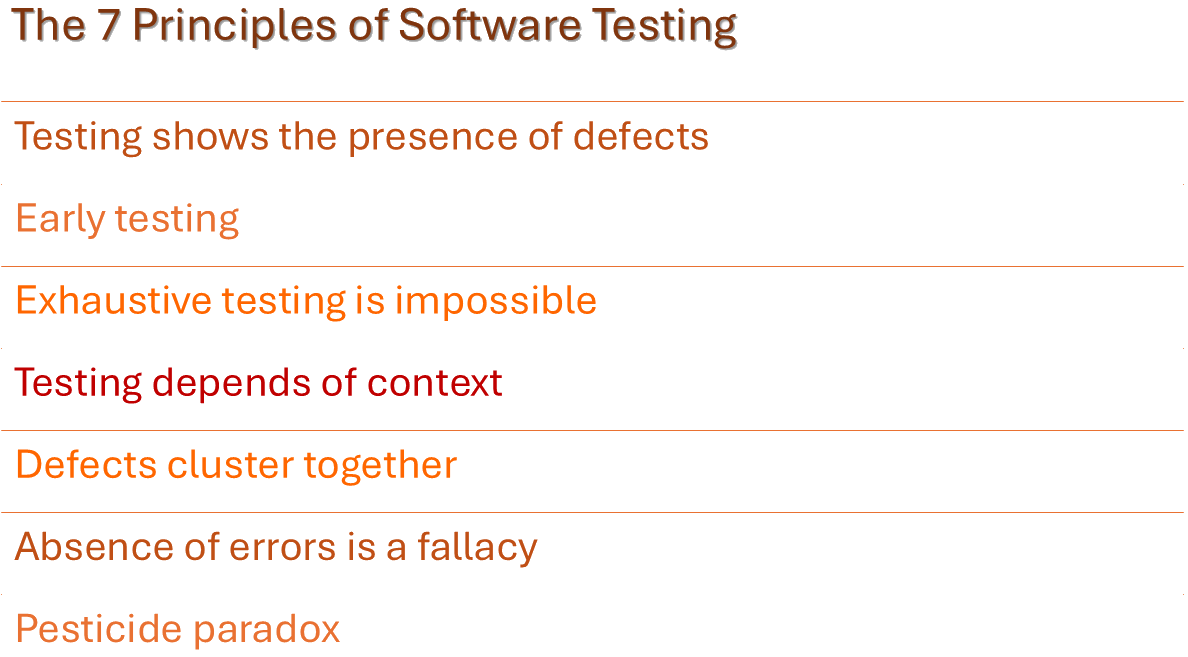
What is Defect Clustering?
Defect clustering refers to the idea that, in many software systems, most of the defects (bugs) are often found in just a few areas or components of the software rather than being evenly spread across the entire system. In fact, if you don’t resolve these defects in time, they can lead to cascading defects.
The Pareto Principle (also known as the 80/20 Rule) sums up defect clustering very nicely. It says that roughly 80% of the effects come from 20% of the causes. The idea that most defects are found in a small part of the system (defect clustering) aligns with the 80/20 rule, where about 80% of the defects tend to be concentrated in just 20% of the software.
For example …
Imagine you’re testing a big, complex system like a website. You might test several different features of the website, like the home page, the checkout process, and the user profile page. But when you look at the number of defects found, you might notice that most of the issues come from just one specific part of the website, say the checkout process, while other areas have very few or no defects at all. This is what we call defect clustering – the defects tend to “cluster” together in certain parts of the system rather than being spread out evenly.
Causes of Defect Clustering
Here are some of the common causes that lead to defect clustering.
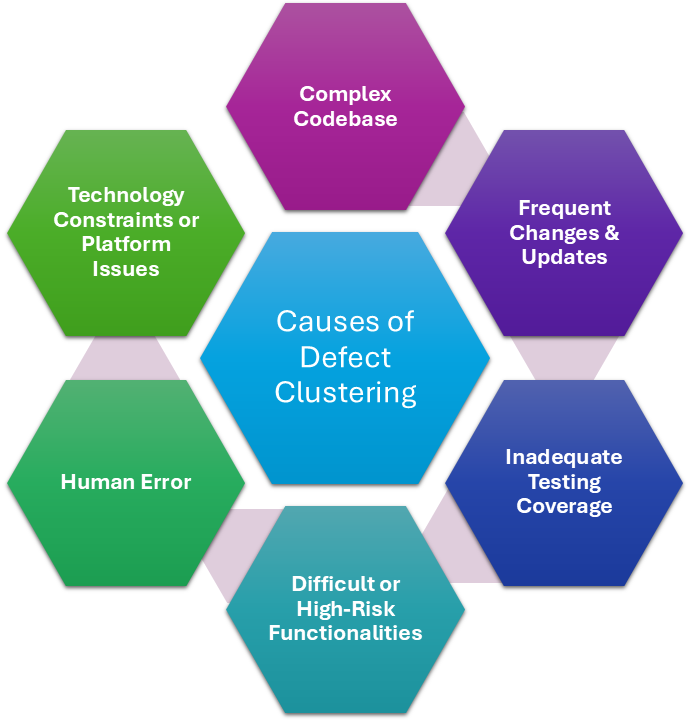
How to Identify Defect Clustering in Testing?
Dealing with this problem requires you to work smartly. Identify trends and patterns in the issues that occur during testing. Here are some ways to help you do that.
Track and Analyze Defects
- What to Do: Begin by tracking all the defects reported during testing, development, and production. Use a bug tracking tool (like Jira, Bugzilla, or Trello) to record each defect, including the component or feature where it was found, the severity of the defect, and any additional details.
- How it Helps: By keeping track of defects over time, you can start looking for patterns or trends in the data. If you see that defects are often occurring in the same feature or area, that’s a sign of defect clustering.
- Example: If a lot of defects are reported in the “user login” feature, but fewer defects appear in the “search” feature, it suggests that defects are clustering around the login process.
Look at Defect Density
- What to Do: Defect density refers to the number of defects found in a specific area of the software compared to the size or complexity of that area. By measuring this, you can identify which areas are more prone to defects.
- How it Helps: If you find that a small section of code or a particular feature has a higher number of defects compared to its size, this indicates defect clustering. You can calculate defect density by dividing the number of defects found in a certain area by the number of lines of code (LOC) or the number of features in that area.
- Example: If the “payment processing” module has 20 defects but only 200 lines of code, while another module with 1,000 lines of code has only five defects, this shows a high defect density in the payment module.
Analyze Test Coverage
- What to Do: Check the test coverage to see if certain parts of the software were tested more extensively than others. If some features have very low test coverage, defects are more likely to be clustered in those areas that weren’t tested as thoroughly.
- How it Helps: Test coverage gaps may expose areas where defects are more likely to occur because they haven’t been checked thoroughly. If a feature wasn’t tested well, defects are likely to cluster there.
- Example: If only 50% of the “checkout process” has been tested, compared to 90% of the “product display” feature, defects are more likely to be found in the checkout process.
Look for Patterns in Defects
- What to Do: When defects are reported, pay attention to any patterns that emerge. For example, if many defects are reported in the same part of the application, under the same circumstances, or after a particular change or update, it could be a sign that defects are clustering.
- How it Helps: Patterns can help identify the root cause of defect clustering, such as a particular module, process, or interaction between systems.
- Example: If most of the defects are found when users interact with the “shopping cart,” that’s a clue that defects are clustered in this part of the application.
Use Defect Clustering Analysis Tools
- What to Do: Use specialized testing or defect management tools that can analyze and visualize defect data. These tools can help identify which parts of the software are experiencing more defects and provide reports or graphs to make the clustering obvious.
- How it Helps: Tools can help visualize data, making it easier to spot clustering trends. Graphs or heatmaps can show which areas of the software are most prone to defects.
- Example: A heatmap might show that the “login system” has a lot of defects (highlighted in red), while other features (highlighted in green) have very few defects.
Consult Developer and Tester Feedback
- What to Do: Ask developers and testers who are working on the software about areas that are more prone to defects. Their firsthand experience can provide valuable insight into which areas might have more bugs or are more difficult to test.
- How it Helps: Developer and tester feedback can provide additional context and confirm if the defect clustering is related to issues like complex code, frequent changes, or difficulty in testing certain areas.
- Example: A developer might mention that the “search functionality” has been updated multiple times and is prone to defects due to frequent changes in the underlying code.
Compare Defects Before and After Changes
- What to Do: If there are recent changes or updates to the software, compare the number and location of defects before and after those changes. Often, defects will cluster around the areas that were changed or modified.
- How it Helps: By focusing on the areas that were changed, testers can identify if defects cluster there due to the new code or changes. This is especially helpful in regression testing.
- Example: After an update to the “account settings” page, you notice a large number of defects related to password changes or user preferences. This signals that defects are clustering in the updated area.
See how intelligent AI agents can help you in retesting these defects.
Look for Feedback from Users (Production Defects)
- What to Do: Monitor user-reported defects or issues that are found after the software is released to production. Often, defects will be clustered in areas that users interact with the most or where they encounter problems.
- How it Helps: Users tend to report defects that are critical or affect their experience the most. By analyzing these issues, you can identify areas where defects are more frequent and likely clustered.
- Example: If users are frequently reporting issues with the “checkout page” on an e-commerce site, it’s likely that defects are clustered there.
Steps to Solve Defect Clustering
While you will continue to encounter defects, you can follow these steps to reduce their number and clustering.
- Identify the root causes of defects in clustered areas.
- Improve code quality by simplifying and refactoring complex parts.
- Increase test coverage in the areas with frequent defects.
- Perform regression testing to prevent defects from creeping in after changes. Read about Automated Regression Testing.
- Improve collaboration between team members to avoid misunderstandings.
- Use static analysis tools to detect potential defects early.
- Conduct root cause analysis for recurring defects.
- Implement test automation to efficiently test defect-prone areas.
- Focus on risk-based testing for high-risk parts of the system. Read more on Risk-based Testing.
- Ensure clear, complete documentation and well-defined requirements.
Test Automation to Tackle Defect Clustering
The above strategies will help you identify and tackle defect clustering. With test automation, you can further deal with this occurrence. Intelligent test automation tools like testRigor are a good way to go about it.
With testRigor, you can create test cases in simple English language. This is a huge help when you want to quickly write test cases and cover complex scenarios. Not only that, anyone can do this due to the simplicity of creating test cases with this tool. Automate a variety of scenarios ranging from QR and CAPTCHA resolutions to email and form testing across different platforms and browsers. If you integrate testRigor with your CI/CD framework, you’ll have yourself a system that can test as frequently and quickly as your releases.
This generative AI-powered tool makes sure that you can easily run and maintain your test cases. This takes off a huge load so that you can focus on better things like figuring out why defects are clustering in a given area.
Conclusion
Remember that defect clustering can tell you many things about certain areas of your application if you interpret it in the right way. But to do that, you will need to use smart test automation tools to help you catch and analyze these defects easily.
| Achieve More Than 90% Test Automation | |
| Step by Step Walkthroughs and Help | |
| 14 Day Free Trial, Cancel Anytime |












