Release Notes: CLI Labels, AI commands extended, Parallel login
|
|
Run Tests Using Labels as Filters via CLI in testRigor
testRigor now supports using labels as filters when triggering test runs via the Command-Line Interface (CLI). This enhancement enables you to include or exclude specific test labels for greater control and precision in your test execution. You can find an example below
testrigor test-suite run "jRNYxwmRz4w77XXXX" \
--token "e5627dXX-XXXX-XXXX-XXXX-5ce726d1edXX" \
--labels "create an account" --excluded-labels "cart"
Key Features:
-
Run tests by including specific labels: Trigger only the tests associated with the specified labels.
-
Exclude tests by labels: Omit tests tagged with certain labels from the run.
-
Multiple labels supported: Use commas to separate multiple labels for inclusion or exclusion.
You can find more information about this new functionality in our official documentation.
AI Support Extended to All Basic Commands
testRigor now offers enhanced AI integration across all Basic Commands, including actions like hover, generate, zoom, and more. You can simply append the phrase “using ai” to your commands to leverage AI-driven execution, increasing reliability and accuracy.
Examples of AI-Enhanced Commands:
-
generate unique email, then enter into "Email" using ai and save as "newEmail" -
zoom out "10%" from "description" using ai
This powerful feature empowers users to incorporate AI seamlessly into their daily testing workflows, simplifying complex tasks and improving overall test results.
You can find more information about the commands using AI in our official documentation. To learn more about AI-based testing and its benefits, please refer to our comprehensive AI testing guide.
Unique-user-based parallelization for Multi-Login Testing
In the case you have different login credentials or authentication methods to test in the same test suite, testRigor helps you by adding parallel login or authentication methods. It works this way:
-
We have added a new section in the left pane menu called “Authentication”, which was already in Settings, but now it’s here in order to have a proper section for it, where you’ll be able to add your login credentials.
-
There you’ll find a button named “Add users”. When clicked there, you will find the same information from the Authentication, but you’ll be able to add different login credentials. Once added, you’ll find the different credentials below the Additional users section.
-
In order to test it, the “Restrict parallelization to allow only one unique user per run” must be enabled. Otherwise, it will run the same credentials for all test cases.
These logins will follow a sequential order, so depending on the time they were created, that’s the order they will follow in the test cases.
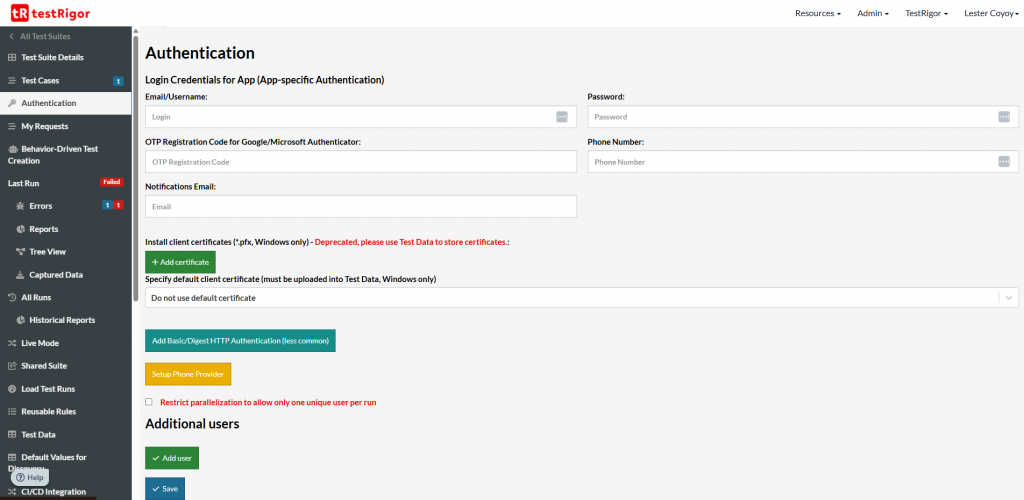
Caption: New Authentication section.
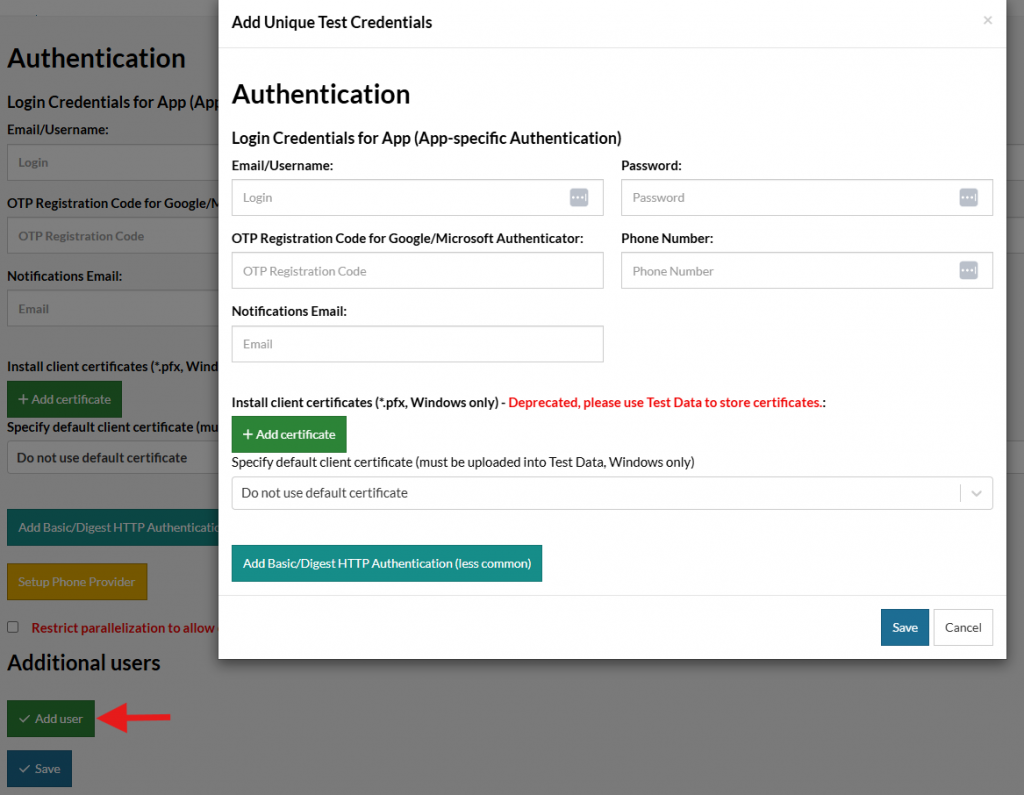
Caption: Add unique test credentials for different logins.
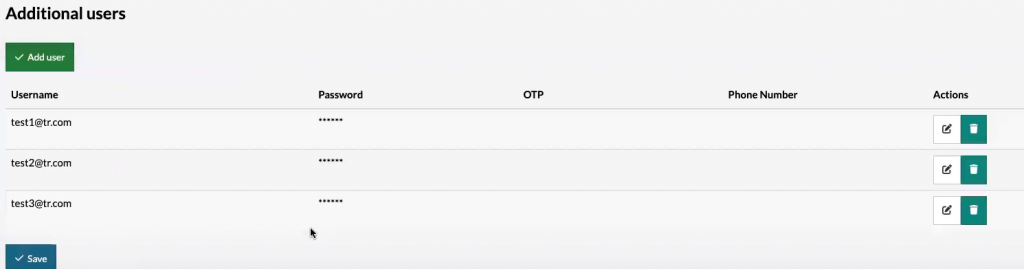
Captions: Additional users added.
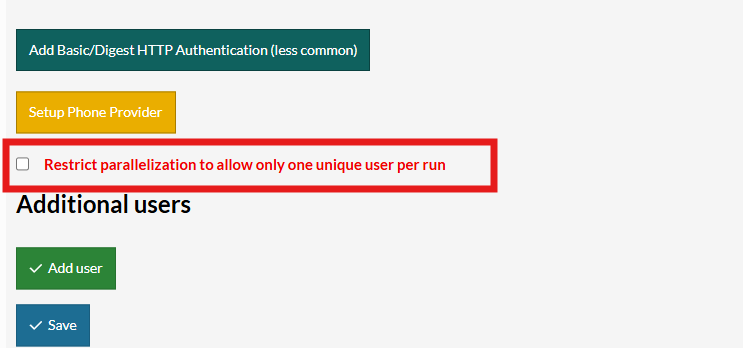
Caption: Restrict parallelization login.
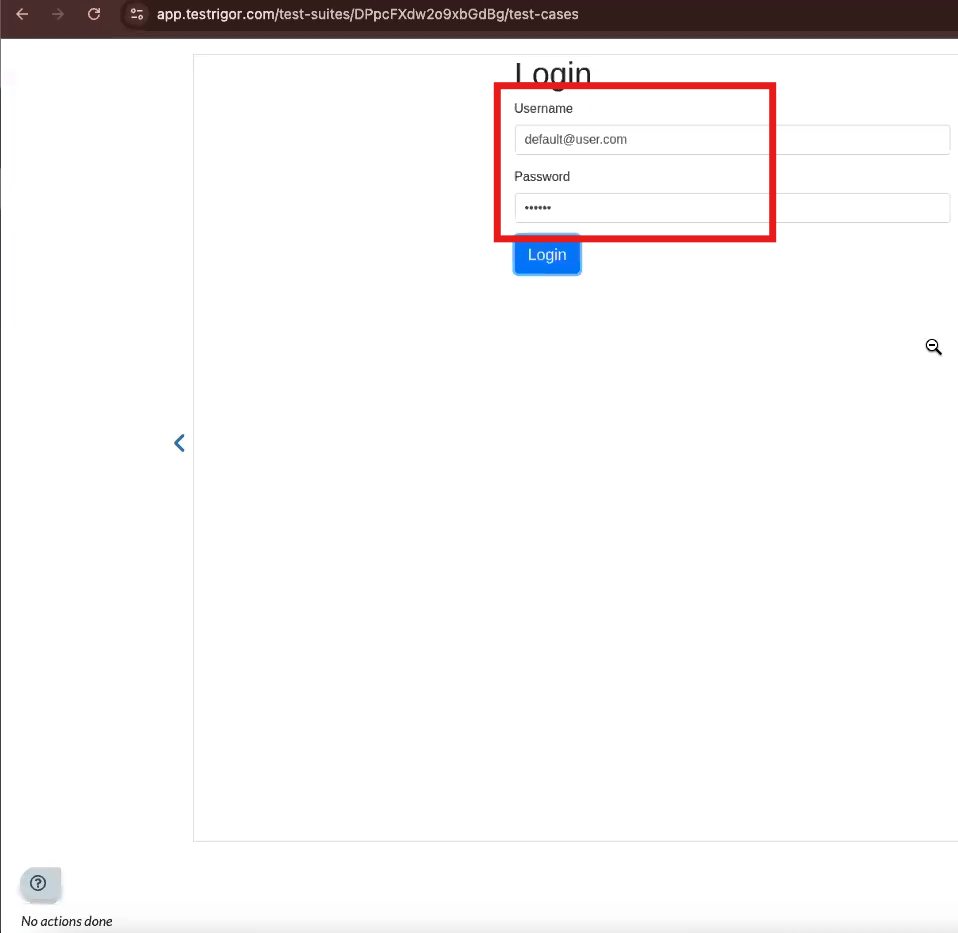
Caption: First login.
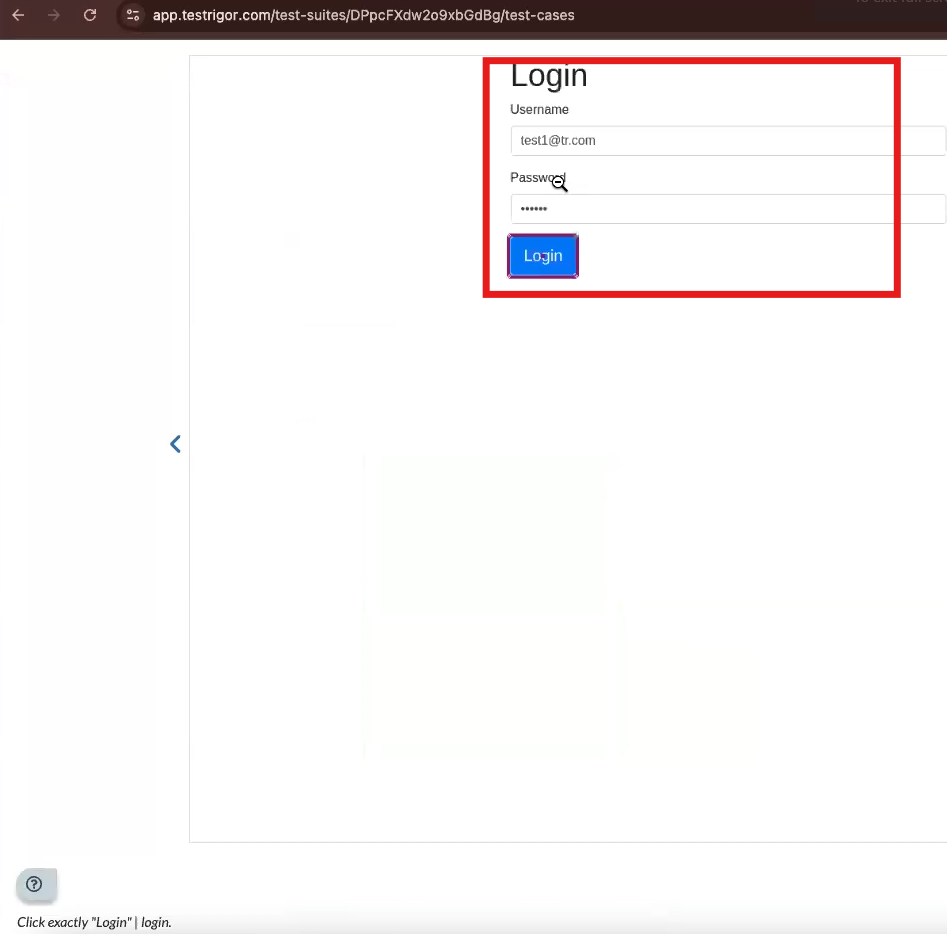
Caption: Second login.











