Astro Testing

Businesses these days rely on extending their outreach through online apps and websites. The Astro framework is one such web development framework that acts as a one-stop solution for applications that need to support large content and require high performance. With Astro, you can achieve the best of both worlds, server-side and client-side rendering. Some of the major benefits of using Astro for web development are:
- Focus on content: With Astro, you can build websites that are rich in content like blogs, portfolios, publishing sites, e-commerce sites, and marketing sites.
- Preference for server-side rendering: Similar to traditional server-side rendering frameworks like PHP, Laravel, etc. Astro tries to follow a similar approach. However, this does not entail learning a server-side scripting language as Astro keeps it all in HTML, CSS, JavaScript, and even TypeScript.
- Speed: Websites built using Astro are known for their speed. The code that is shipped using Astro is without JavaScript by default, thus making the page run faster. You can obviously override this and add your custom event listeners or other JavaScript elements. Astro is popular for its use of island architecture which rather than converting each page into a SPA requires the developer to break the page into islands. You have the freedom to mix and match the UI technologies supported by Astro to create different islands. Thus the vast majority of your application is simple and fast. The portions that require interactivity are provided with it, thus keeping in check the overall performance of the application.
- Easy to use: Astro supports other popular UI component languages such as React, Vue, Svelte, Solid, Lit, Preact, and many others. Thus Astro gives you the flexibility to build by writing components using other languages or by using the Astro library and components.
- Fully featured, yet flexible: Astro comes with all the gizmos to let you build your web application, ship it and even scale it. However, it also offers a varied platter of add-ons that you can choose from to extend your workspace.
Once you have developed your application, you need to test it. Astro offers support for all the well-known testing frameworks, even those that are specific to development frameworks like the React Testing Library for React. Testing can be done by performing:
Unit Testing
Unit testing acts as the first line of defense in the quality control process. If we refer to the testing pyramid, then unit testing forms the base of the pyramid, meaning that these tests are more in number, covering a very vast ground. As the name suggests, you need to test small units of code like functions or classes. These tests are supposed to be very concise and straightforward when it comes to input and output. It is a good practice to make sure that each of your unit tests expects a single outcome. This may seem tedious but when it comes to larger applications, if any of the unit tests fail, you will be able to pinpoint the issue and scenario with ease.
Astro is compatible with a lot of testing frameworks. Let's take a look at a few of the popular options that they are known to support. Most of these frameworks and libraries are used together to achieve better results.
Jest
Jest is one of the most popular JavaScript testing frameworks that is used to test code written using React, Babel, Vue, Node, Angular, TypeScript, and more. Using Jest you can avail powerful matchers and assertions, asynchronous testing support, identify code coverage, rich mocking functions to mimic elements out of the test scope, and integration with other tools and frameworks.
Vitest
Vitest is a Vite-native framework that is also compatible with Jest. It is useful for testing component code built using Vue, React, Svelte, Lit, and more. It makes use of Vite's config, transformers, resolvers, and plugins. Vitest supports mocking using Tinyspy, identifying code coverage using v8 or istanbul, multithreading using Tinypool, concurrent running of tests, and many other capabilities.
JSON.stringify(), and asserts that the output matches the expected JSON string {"foo":"hello","bar":"world"}. Additionally, it uses assert.deepEqual() to confirm that parsing the output JSON results in an object identical to the original input object.import { assert, expect, test } from 'vitest';
test('JSON', () => {
const input = {
foo: 'hello',
bar: 'world',
};
const output = JSON.stringify(input);
expect(output).eq('{"foo":"hello","bar":"world"}');
assert.deepEqual(JSON.parse(output), input, 'matches original');
});
Mocha and Chai
Mocha and Chai are quite often used together to test JavaScript code. Mocha is a popular JavaScript testing framework that provides a flexible and feature-rich environment for writing tests. You can easily install this framework into your project while further integrating it with assertion libraries like Chai to improve validation and testing. With Mocha, you can perform mocking easily, do synchronous and asynchronous testing, and more. When clubbed with a powerful assertion library like Chai, you can gain access to a vast library of assertions. Another great thing about using Chai is that it has BDD and TDD-specific assertions to help with those forms of testing.
Jasmine
Jasmine is a well-known testing framework that is used for JavaScript testing. Though it is known to facilitate BDD-style testing, it can be used for writing unit and integration tests as well. It is popular among front-end developers working heavily with Angular but is also used with other JavaScript frameworks. Besides offering a list of matchers and assertions, Jasmine lets you create custom equality checkers, matchers, object formatters, and reporters. It uses a descriptive style with functions like describe, it, expect, and beforeEach that make the tests more expressive and self-documenting. Tests in Jasmine are organized into suites and specs. A suite, defined using the describe function, represents a logical grouping of related specs. Each spec, defined using its function, represents an individual test case. Using Jasmine's spying and mocking system, you can create test cases with ease.
Component Testing
A modern web application comprises various components which could include something as small as an input field to a more complex variation as a registration form. These components are whole in themselves and can be tested without too many dependencies. Sometimes, you might need to test interactions between various components to achieve a larger outcome like a date picker which forms a part of the registration form.
Component tests are mostly written by developers who work on those components. These tests might require some level of mocking depending on what kind of dependencies are expected in the scenario under test. Since Astro supports many popular UI development frameworks, you can use different testing frameworks and libraries to write component tests.
Most unit testing frameworks also support component testing. You can make use of the frameworks we discussed above in the unit testing section like Vitest, Jest, Mocha, Chai, Jasmine, and React Testing Library to do this. Besides these, some end-to-end testing tools like Cypress and Playwright also support this kind of testing.
import ButtonComponent from './button.component'
it('uses custom text for the button label', () => {
cy.mount('<app-button>Click me!</app-button>', {
declarations: [ButtonComponent],
})
cy.get('button').should('contains.text', 'Click me!')
})
Like Cypress, Playwright too supports component testing and offers mocking and test fixtures to help with the testing process. We will see more about Cypress and Playwright in the next section.
End-to-End Testing
Unlike the above two modes of testing, end-to-end testing exercises all layers of the application, rather than being restricted to certain functions or components. This means that the focus here is on use cases that are run by the end user and not the system developer. These tests take longer to execute than unit or integration tests and are usually fewer in number compared to them.
You can find many tools in the market that offer capabilities for end-to-end testing. In this section we will be looking at some of the best fits for your Astro project.
Cypress
import { defineConfig } from 'cypress'
export default defineConfig({
e2e: {
supportFile: false
}
})
Once this is done, you can go ahead to create tests under the cypress/e2e folder. Remember to name your test files as fileName.cy.js. You can run your Cypress tests either from the CLI or the Cypress application. If you use the application, you can take advantage of the visual UI and features that Cypress provides for running and debugging tests.
describe('page test - suite', () => {
it('Visits page', function () {
cy.visit('https://example.cypress.io')
cy.contains('type').click()
cy.url().should('include', '/commands/actions')
cy.pause()
cy.get('.action-email')
.should('have.value', '')
cy.get('.action-email')
.type('[email protected]')
.should('have.value', '[email protected]')
})
})
Playwright
Like Cypress, Playwright supports cross-browser end-to-end testing. Playwright provides a rich set of automation features like page navigation, form filling, element interaction (clicking, typing, or selecting), screenshots, PDF generation, network interception, and more. It gives you control over browser behavior and allows you to simulate complex user interactions.
test("Can fill out the profile setup form and have changes saved", async ({
page,
baseURL,.
existingUser: _,
}) => {
await page.goto(`${baseURL}/profile-setup`);
const $unsavedText = page.locator("text=You have unsaved changes");
const $savedText = page.locator("text=Changes saved!");
const $saveBtn = page.locator("text=Save Profile");
await page.setInputFiles("#avatar-file", "./test/fixtures/images/avatar.avif");
await expect.soft($savedText).toBeVisible();
const avatarSrc = await page.locator('img[alt="Your Profile Photo"]').getAttribute("src");
expect(avatarSrc).not.toBeFalsy();
const $locationInput = page.locator('[name="location"]');
await $locationInput.fill("Akron, OH");
await expect($saveBtn).not.toBeDisabled();
expect($unsavedText).toBeVisible();
await $locationInput.press("Tab");
await $saveBtn.click({ force: true });
await expect($savedText).toBeVisible();
});
testRigor
Cypress and Playwright are good frameworks for end-to-end testing and do offer a lot of features. However, if you're seeking something more cutting-edge that's easier to scale and onboard, testRigor might be just the framework for you. As a cloud-based application, testRigor can be accessed effortlessly, eliminating on-premise setup complications. Furthermore, you don't need to concern yourself with the underlying development framework since testRigor's test cases interact with the application through the UI, thereby eliminating the need to create configuration files in the application code.
End-to-end tests are not as simple as unit tests, which are straightforward input-output test cases. Rather, they represent user journeys, which are often better understood by business teams like product owners or manual QAs. The aforementioned end-to-end testing frameworks heavily rely on the user having coding experience. To address this limitation, testRigor allows you to write test scripts in plain English. This makes it easier for team members with diverse backgrounds to collaborate and participate in the testing process.
For larger applications that require test case organization, testRigor lets you create test suites, which can be used to group test cases. At the test suite level, various configurations are available, such as authorization parameters, URL to test, browser and platform configurations, and more. If you need to test with data, provisions are available for creating test data either through testRigor's UI or by file upload.
click "Open channel" within the context of second table at row "103" and column "Action" check that the second table at row containing "Nyota" and column "Action" contains link "Open channel"
Apart from these capabilities, you can use testRigor to perform visual testing, accessibility testing, writing test cases that require 2-factor authentication or login support, mocking API calls, basic interactions with the database, and testing phone calls, email, or SMS content. Another feature that comes in handy is reusable rules, a concept similar to reusing functions in coding. The best part over here is that your commands that will be part of the reusable rule are all plain English statements. These rules can be used across test cases in a suite.
open url "https://samplesite/profile-setup" enter stored value "avatar picture" into input file "file" compare image of "avatar" to stored value "avatar picture" with allowance of "5%" enter "Akron, OH" into "Location" check that page contains stored value "warning text" check that button "Save" is enabled click "Save"
You can easily interact with your UI and get seemingly complicated actions like file uploading done with a single command. testRigor also provides a clear reporting system in the form of video captures for every test case and screen captures for every test step. Higher level reporting at a test suite level is included also.
Overall, testRigor is the easiest and most robust way to ensure end-to-end coverage for Astro applications.
How to do End-to-end Testing with testRigor
Let us take the example of an e-commerce website that sells plants and other gardening needs. We will create end-to-end test cases in testRigor using plain English test steps.
Step 1: Log in to your testRigor app with your credentials.
Step 2: Set up the test suite for the website testing by providing the information below:
- Test Suite Name: Provide a relevant and self-explanatory name.
- Type of testing: Select from the following options: Desktop Web Testing, Mobile Web Testing, Native and Hybrid Mobile, based on your test requirements.
- URL to run test on: Provide the application URL that you want to test.
- Testing credentials for your web/mobile app to test functionality which requires user to login: You can provide the app’s user login credentials here and need not write them separately in the test steps then. The login functionality will be taken care of automatically using the keyword
login. - OS and Browser: Choose the OS Browser combination on which you want to run the test cases.
- Number of test cases to generate using AI: If you wish, you can choose to generate test cases based on the App Description text, which works on generative AI.
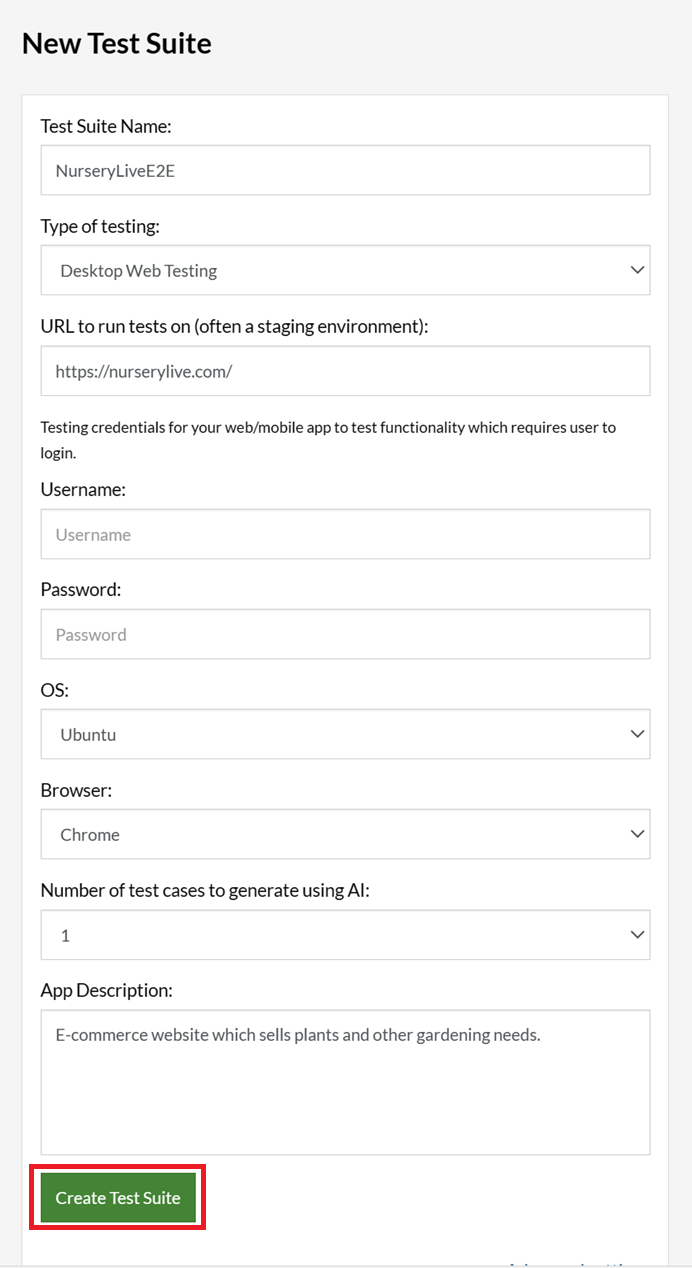
Step 3: Click Create Test Suite.
On the next screen, you can let AI generate the test case based on the App Description you provided during the Test Suite creation. However, for now, select do not generate any test, since we will write the test steps ourselves.
Step 4: To create a new custom test case yourself, click Add Custom Test Case.
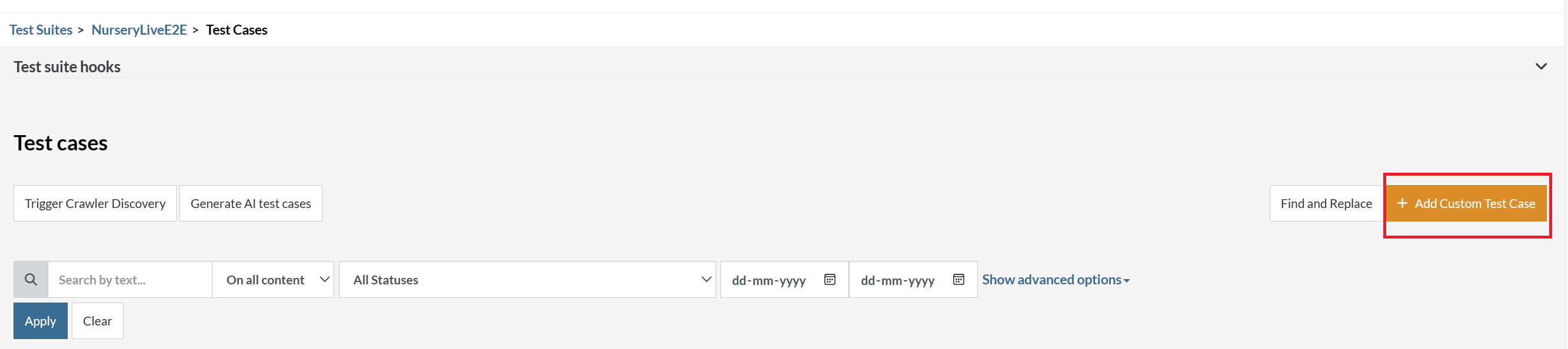
Step 5: Provide the test case Description and start adding the test steps.
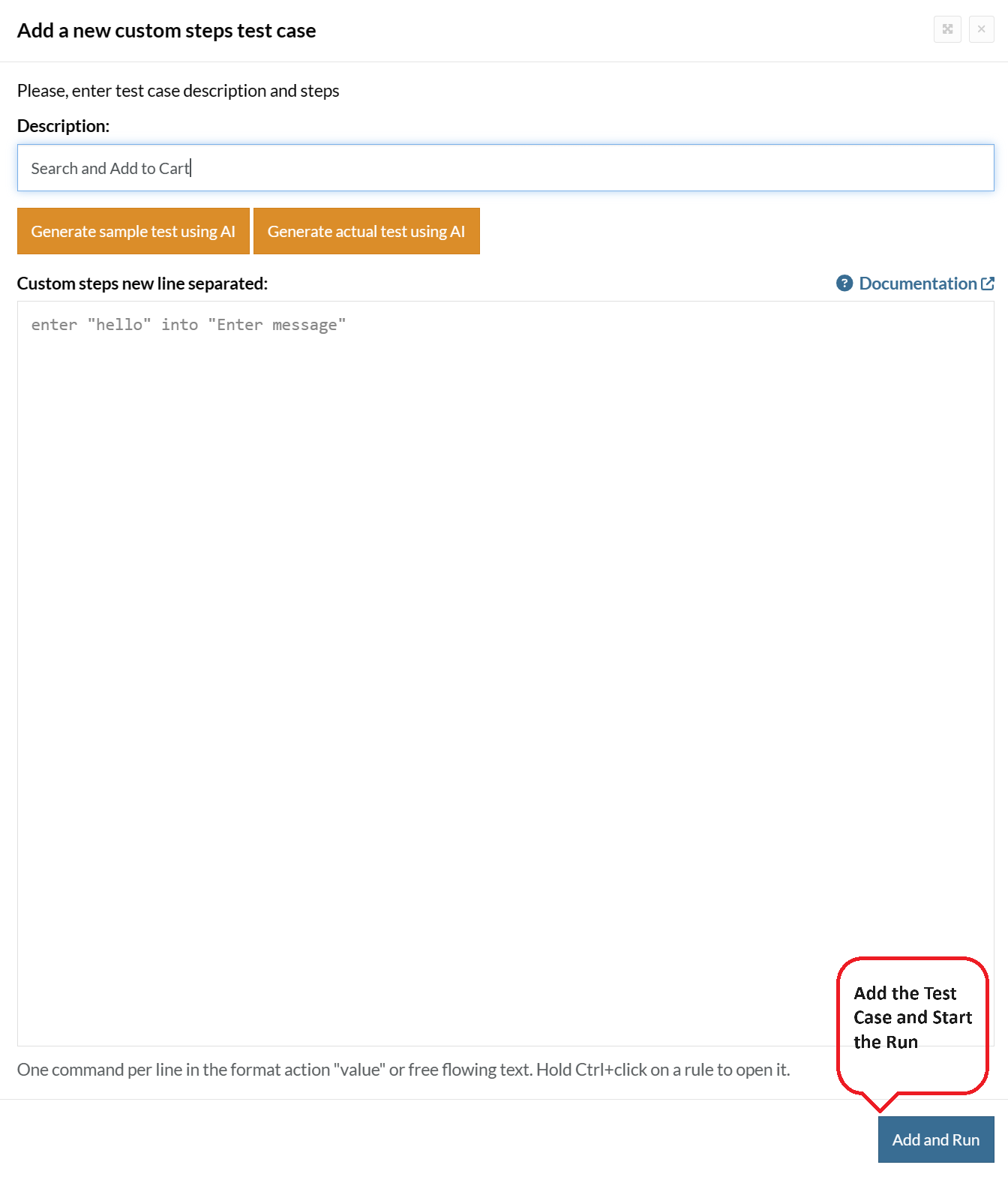
For the application under test, i.e., e-commerce website, we will perform below test steps:
- Search for a product
- Add it to the cart
- Verify that the product is present in the cart
Test Case: Search and Add to Cart
Step 1: We will add test steps on the test case editor screen one by one.
testRigor automatically navigates to the website URL you provided during the Test Suite creation. There is no need to use any separate function for it. Here is the website homepage, which we intend to test.
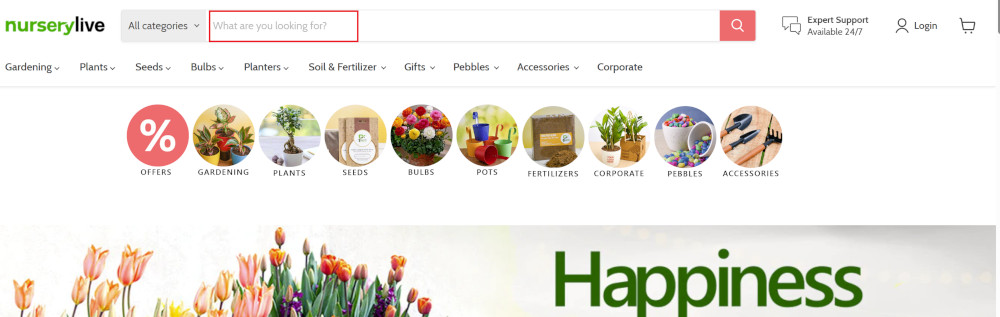
First, we want to search for a product in the search box. Unlike traditional testing tools, you can identify the UI element using the text you see on the screen. You need not use any CSS/XPath identifiers.
click "What are you looking for?"
Step 2: Once the cursor is in the search box, we will type the product name (lily), and press enter to start the search.
type "lily" enter enter
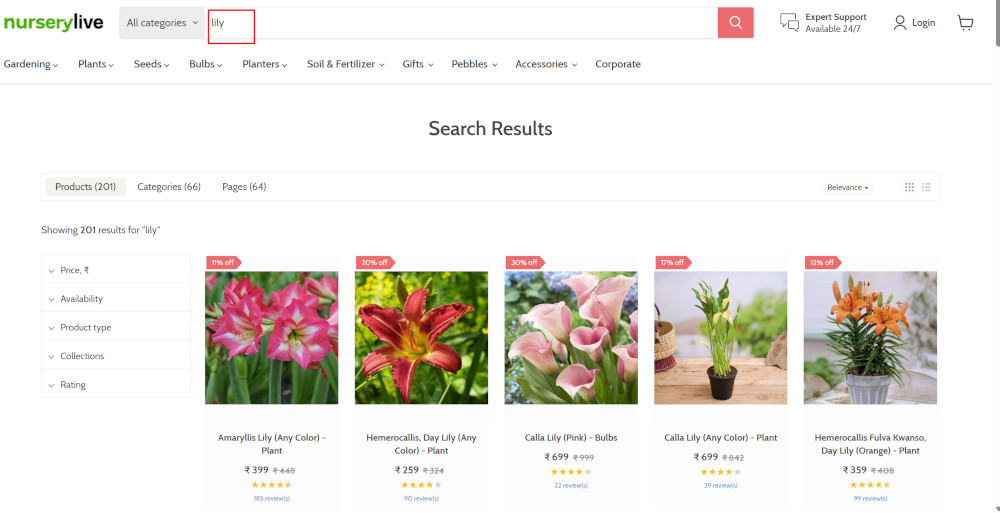
Search lists all products with the “lily” keyword on the webpage.
Step 3: The lily plant we are searching for needs the screen to be scrolled; for that testRigor provides a command. Scroll down until the product is present on the screen:
scroll down until page contains "Zephyranthes Lily, Rain Lily (Red)"
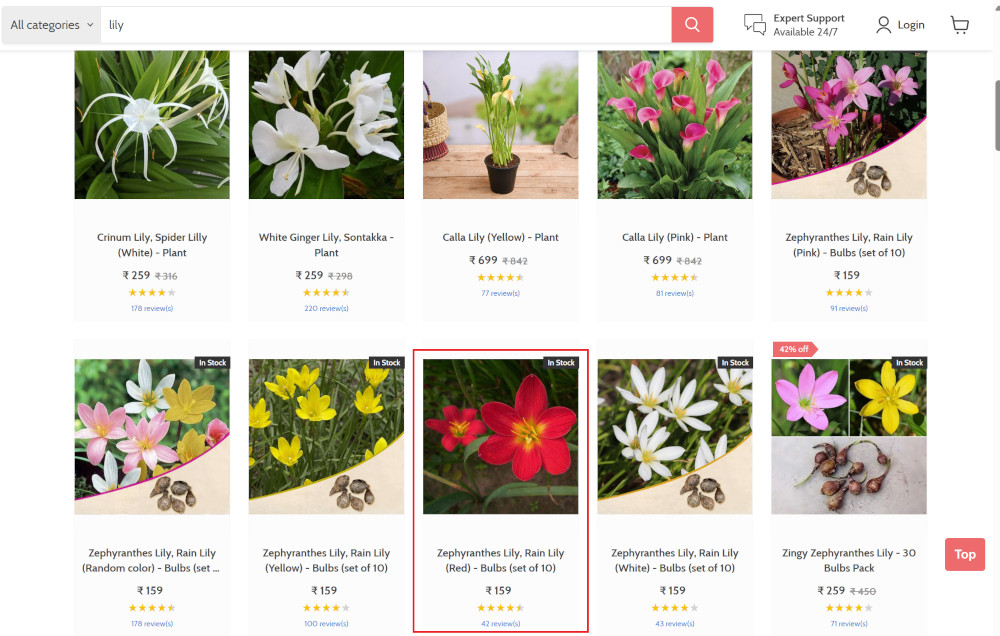
When the product is found on the screen, testRigor stops scrolling.
Step 4: Click on the product name to view the details:
click "Zephyranthes Lily, Rain Lily (Red)"
After the click, the product details are displayed on the screen as below, with the default Quantity as 1.
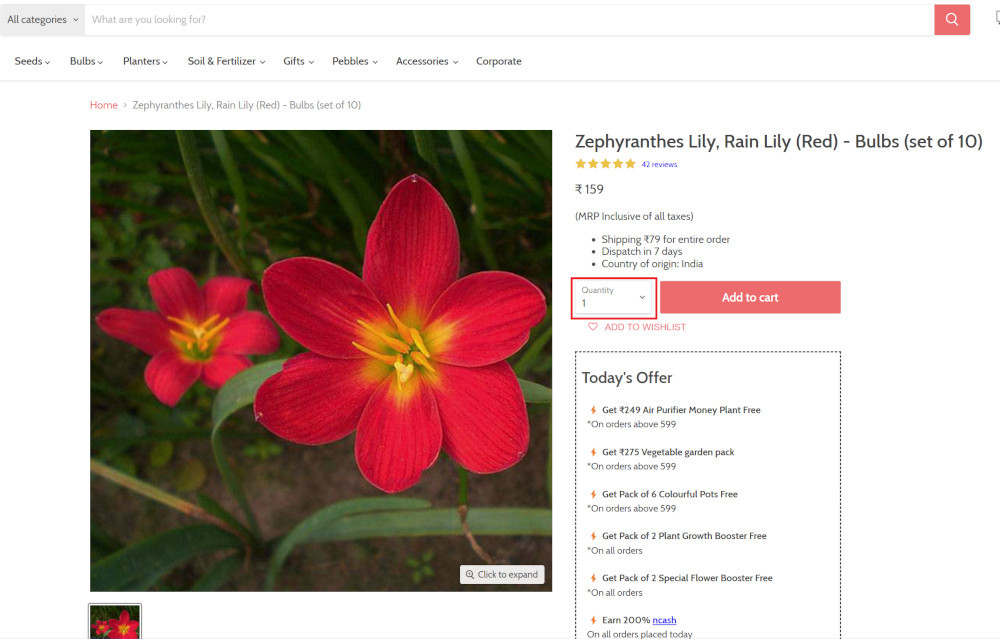
Step 5: Lets say, we want to change the Quantity to 3, so here we use the testRigor command to select from a list.
select "3" from "Quantity"
click "Add to cart"
The product is successfully added to the cart, and the “Added to your cart:” message is displayed on webpage.
Step 6: To assert that the message is successfully displayed, use a simple assertion command as below:
check that page contains "Added to your cart:"
Step 7: After this check, we will view the contents of the cart by clicking View cart as below:
click "View cart"
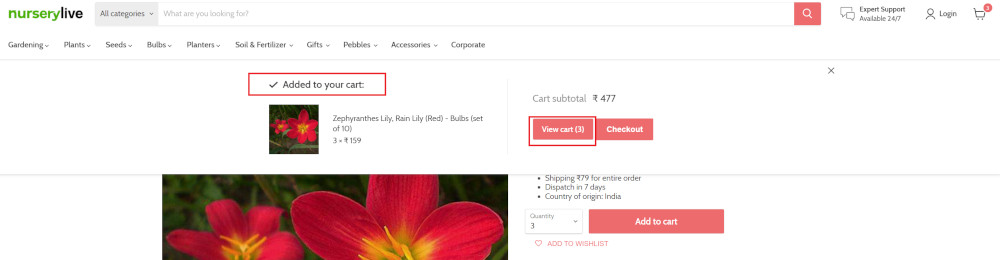
Step 8: Now we will again check that the product is present in the cart, under heading “Your cart” using the below assertion. With testRigor, it is really easy to specify the location of an element on the screen.
check that page contains "Zephyranthes Lily, Rain Lily (Red)" under "Your cart"
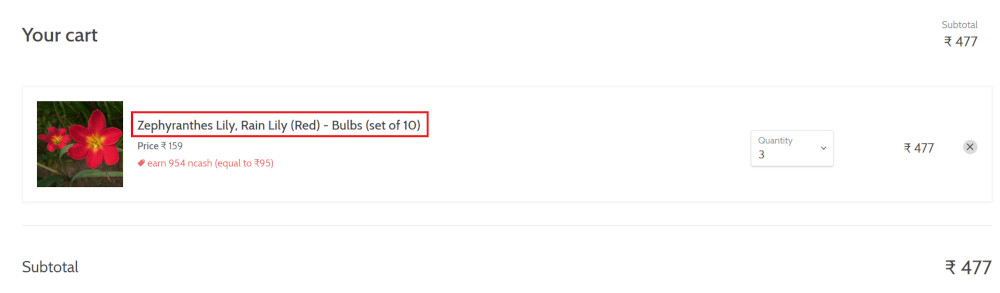
Complete Test Case
Here is how the complete test case will look in the testRigor app. The test steps are simple in plain English, enabling everyone in your team to write and execute them.
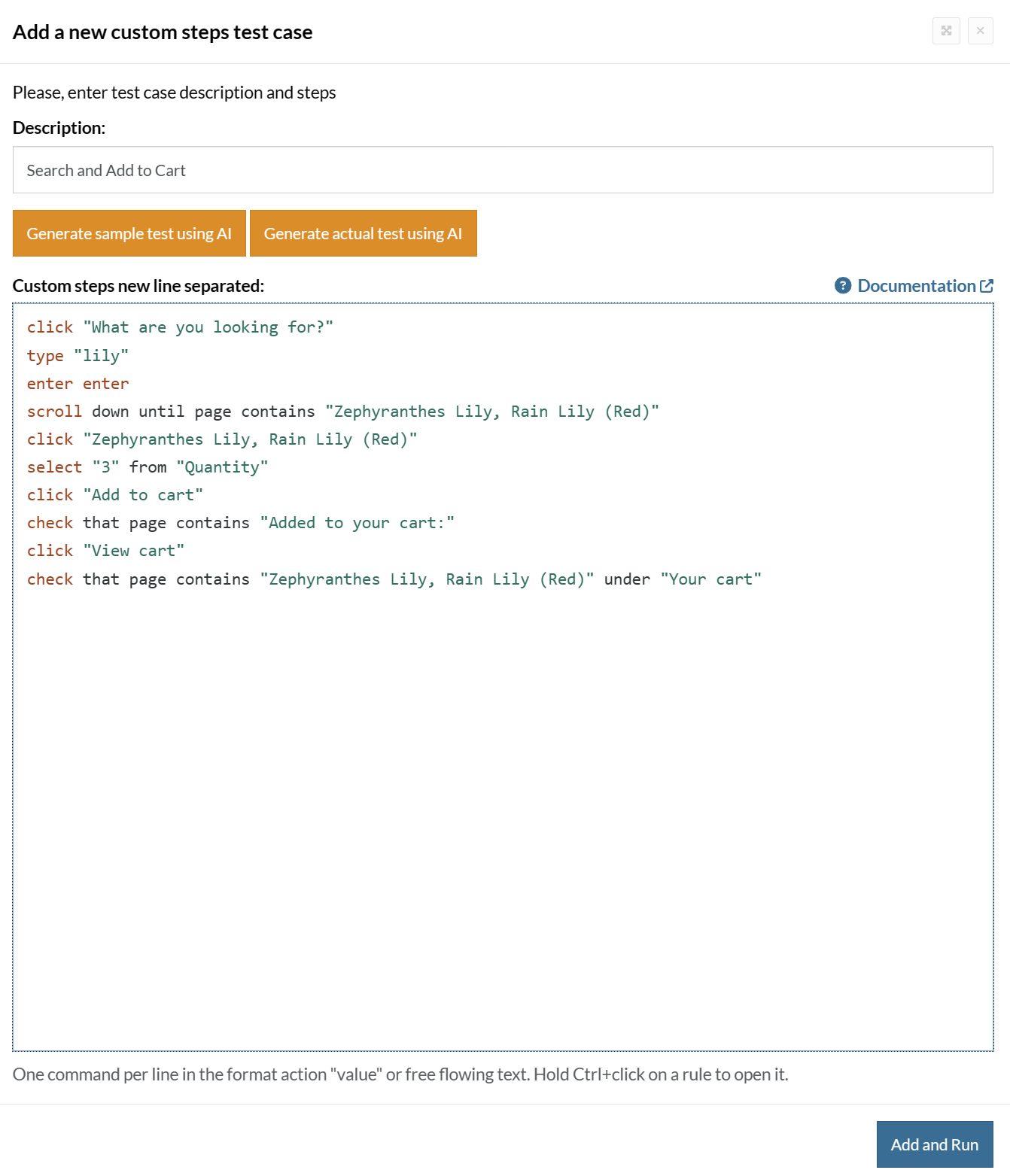
Click Add and Run.
Execution Results
Once the test is executed, you can view the execution details, such as execution status, time spent in execution, screenshots, error messages, logs, video recordings of the test execution, etc. In case of any failure, there are logs and error text that are available easily in a few clicks.
You can also download the complete execution with steps and screenshots in PDF or Word format through the View Execution option.
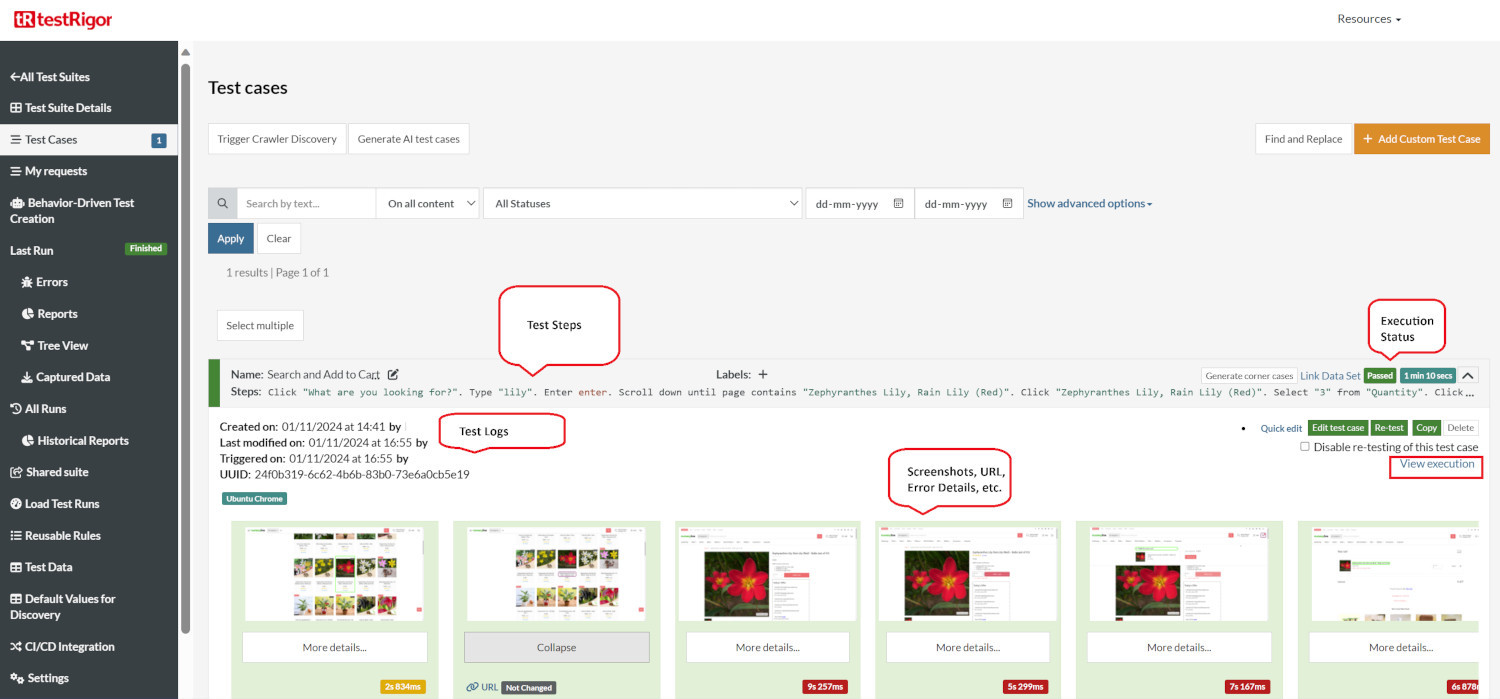
testRigor’s Capabilities
Apart from the simplistic test case design and execution, there are some advanced features that help you test your application using simple English commands.
- Reusable Rules (Subroutines): You can easily create functions for the test steps that you use repeatedly. You can use the Reusable Rules to create such functions and call them in test cases by simply writing their names. See the example of Reusable Rules.
- Global Variables and Data Sets: You can import data from external files or create your own global variables and data sets in testRigor to use them in data-driven testing.
- 2FA, QR Code, and Captcha Resolution: testRigor easily manages the 2FA, QR Code, and Captcha resolution through its simple English commands.
- Email, Phone Call, and SMS Testing: Use simple English commands to test the email, phone calls, and SMS. These commands are useful for validating 2FA scenarios, with OTPs and authentication codes being sent to email, phone calls, or via phone text.
- File Upload/ Download Testing: Execute the test steps involving file download or file upload without the requirement of any third-party software. You can also validate the contents of the files using testRigor’s simple English commands.
- Database Testing: Execute database queries and validate the results fetched.
testRigor enables you to test web, mobile (hybrid, native), API, and desktop apps with minimum effort and maintenance.
Additional Resources
- Access testRigor documentation to know about more useful capabilities
- Top testRigor’s features
- How to perform end-to-end testing
Conclusion
When scouting for a test automation framework, one does look at factors like cost efficiency, ease of use, targeted users, out-of-the-box features, and scalability. Luckily most modern web development frameworks like Astro can easily integrate with most of the test automation frameworks. Moreover, if you decide to pick a framework like testRigor, you need not even worry about compatibility and can rest assured knowing that test case creation and maintenance is going to be a piece of cake for you.
| Achieve More Than 90% Test Automation | |
| Step by Step Walkthroughs and Help | |
| 14 Day Free Trial, Cancel Anytime |


