Mastering Bug Reporting in Manual Testing
|
|
“Never allow the same bug to bite you twice” – Steve Maguire.
And interestingly, this can be achieved through a good bug report during software testing. As we know, bug reporting is a critical activity in software development. It is the process through which testers communicate issues or defects found in an application to developers and other stakeholders. Effective bug reporting ensures that these issues are resolved in a timely and efficient manner, directly impacting the quality and reliability of the software.
In this extended guide, we will explore the nuances of effective bug reporting in manual testing. Topics include its importance, essential components, best practices, common pitfalls, the lifecycle of a bug, and how effective bug reporting impacts the software development process. The guide aims to empower testers with actionable insights to improve the quality of their bug reports and, consequently, the quality of the software they test.
Why is a Bug Report Important?
Bug reporting is an essential activity component of software testing and an important communication channel for testers, developers, and stakeholders. Surveying errors is about documenting them to find their resolution promptly and correctly. When you do that in your business, bug reporting can improve your software quality, streamline the process, and improve the end-user experience.
Let’s check out the bug report’s role in manual testing.
Enhances Software Quality
The primary goal of software testing is to identify defects so they can be addressed before the product reaches the end user. Detailed bug reports help uncover critical issues and their causes. These issues can lead to system crashes, security vulnerabilities, or a poor user experience.
Reduces Time-to-Fix
When bugs are reported with all necessary details—such as how to reproduce the issue, the expected versus actual behavior, and relevant environment specifics—developers spend less time diagnosing the problem, which accelerates the resolution process.
Minimizes Costs
Fixing bugs early is less expensive than addressing them later in the SDLC or post-release. Effective bug reporting reduces unnecessary testing cycles, rework, and production fixes. This minimizes resource consumption and helps stay within budget. Read: How to Save Budget on QA.
Better Collaboration
Bug reports act as a shared reference point for testers, developers, and managers. Clear communication in bug reporting fosters collaboration and reduces misunderstandings. It encourages feedback loops that can improve processes and resolve issues efficiently.
Supports Process Improvements
Bug data collected over time can provide insights into recurring issues, process inefficiencies, or areas where additional testing is needed. These insights can guide process improvements and prevent similar issues in the future.
Bug Report Format
What is a bug report? An effective bug report is a comprehensive document that captures all the necessary details about a defect. Each element plays a specific role in ensuring the issue can be understood and resolved efficiently.
Here is a bug report template to help you understand:
- Unique Identifier: Every bug must have a unique identifier, such as a bug ID or tracking number. This ensures that the issue can be easily referenced throughout its lifecycle and avoids duplication.
- Summary or Title: The summary should clearly and concisely describe the issue. It should be clear enough for someone to understand the nature of the problem at a glance.
- Poor Example: “Login issue.”
- Good Example: “Login button unresponsive in Chrome browser (version 96) on Windows 10.”
-
Detailed Steps to Reproduce: Reproducibility is the key to resolving a bug quickly. This section should provide a clear, step-by-step guide to replicate the issue.Example Steps:
- Launch Chrome browser (version 96) on Windows 10.
- Navigate to the application login page.
- Enter valid credentials (e.g., [email protected], Password123).
- Click the “Login” button.
-
Expected Behavior: Clearly describe what the system should do if it works correctly.Example: “The user should be redirected to their dashboard.”
-
Actual Behavior: Document what happens instead when the bug occurs.Example: “The page reloads without logging in the user, and no error message is displayed.”
-
Environment Details: The environment in which the bug was encountered is critical for reproducing and resolving it. Include:
- Operating system and version (e.g., Windows 10, macOS Monterey).
- Browser and version (e.g., Chrome 96, Safari 15.1).
- Device type (e.g., desktop, smartphone).
- Application version or build number.
-
Severity and Priority: Severity describes the impact of the bug on the application, while priority determines how urgently it needs to be fixed.
- Severity Levels:
- Critical: The issue causes complete application failure.
- High: The issue significantly impairs functionality.
- Medium: The issue has a moderate impact.
- Low: The issue is cosmetic or minor.
- Priority Levels:
- P1: Immediate attention needed.
- P2: Important but not urgent.
- P3: This can be resolved in a future release.
- Severity Levels:
Read for more details: Mastering Defect Management: Understanding Severity vs. Priority.
- Attachments: Visual evidence such as screenshots, videos, or logs can greatly enhance the clarity of a bug report. Annotate images to highlight the specific issue. Here is a Test Log Tutorial.
- Bug Status: Track the current state of the bug, such as:
- Open
- In Progress
- Resolved
- Verified
- Closed
- Reopened
- Additional Context: Include any other relevant details, such as:
- Recent updates or configurations.
- Network conditions (e.g., slow or unstable connection).
- Related test cases that failed.
Best Practices for Bug Reporting
Creating an effective bug report is a skill that requires attention to detail and clear communication. Follow these best practices to ensure your reports are actionable and developer-friendly.
- Clear and Concise Report: Avoid vague descriptions. Use precise language to articulate the problem. For example, replace “The app is broken” with “The app crashes upon clicking the Submit button in the payment form.”
- Reproducable Steps: Ensure your steps to reproduce are accurate and comprehensive. Test the steps multiple times to confirm the bug’s consistency.
- Report One Bug at a Time: Each report should focus on a single issue. Reporting multiple bugs in one ticket can lead to confusion and delays in resolution. For example, one of the multiple bugs in the bug report is fixed, retested, and can be closed. However, since you have multiple issues reported in a single ticket, you need to wait for the other bugs to be fixed as well. This provides a false picture of the current bug status.
- Proper Context: Include details about what you were testing, the specific test case, or scenario that uncovered the bug. This helps developers understand the broader context.
- Avoid Assumptions: Describe observed behaviors rather than diagnosing the root cause. Developers are better equipped to identify the underlying problem.
- Correct Evidence: Attach annotated screenshots, videos, or logs that visually demonstrate the issue. This is especially useful for UI-related bugs.
- Categorize Issues: Classify bugs based on their type, such as functional, UI, performance, or security issues. This helps in assigning the right resources for resolution.
- Verify Before Reporting: Confirm the issue is not an isolated incident or user error. Also, check the bug database to ensure you’re not reporting a duplicate.
- Collaborate with Developers: Engage in discussions with developers to clarify ambiguities and gather feedback to improve future bug reports.
- Use a Bug Report Template: Standardized templates ensure all critical information is captured. This can be done by marking the necessary fields as ‘mandatory’. This practice improves the readability of bug reports.
Here is a detailed article about Best Practices for Creating an Issue Ticket.
Common Mistakes in Bug Reporting
Bug reporting is one of the most important parts of manual testing as it serves as the link or bridge between the tester and developer. However, getting bug reports wrong can cause confusion, wasted time, and unresolved issues.
Here are seven common mistakes and tips to avoid them. This can help testers write effective test reports that lead to faster issue resolution.
Incomplete Report
Without key details such as steps to reproduce, expected and actual behavior, or environment specifics, developers struggle to reproduce and fix bugs. This often results in delays because developers need to clarify the vagueness. So, you need all the relevant details so that they (developers) can understand and resolve it quickly.
Vague Description
Using unclear language such as “The feature doesn’t work” provides little value to developers. Without specifics about what doesn’t work and under what conditions, diagnosing the issue becomes challenging. Always use precise language to describe the observed problem in detail.
Multiple Issues in One Bug Report
Reporting multiple unrelated bugs in a single ticket can confuse developers and complicate resolution. One issue may be overlooked while addressing another, leading to inefficiencies. To maintain clarity and focus, submit separate reports for each defect.
Lack of Attachments
Failing to provide screenshots, videos, or logs leaves developers without visual or technical evidence to understand the issue. Attachments help clarify the problem and speed up its resolution. Always include supporting materials when applicable.
Duplicate Bugs Reports
Submitting bugs already reported by others clutters the tracking system and wastes developer resources. Duplicate reports can cause confusion and redundant efforts. Always search the bug database to check if the issue has already been reported.
The Bug Lifecycle
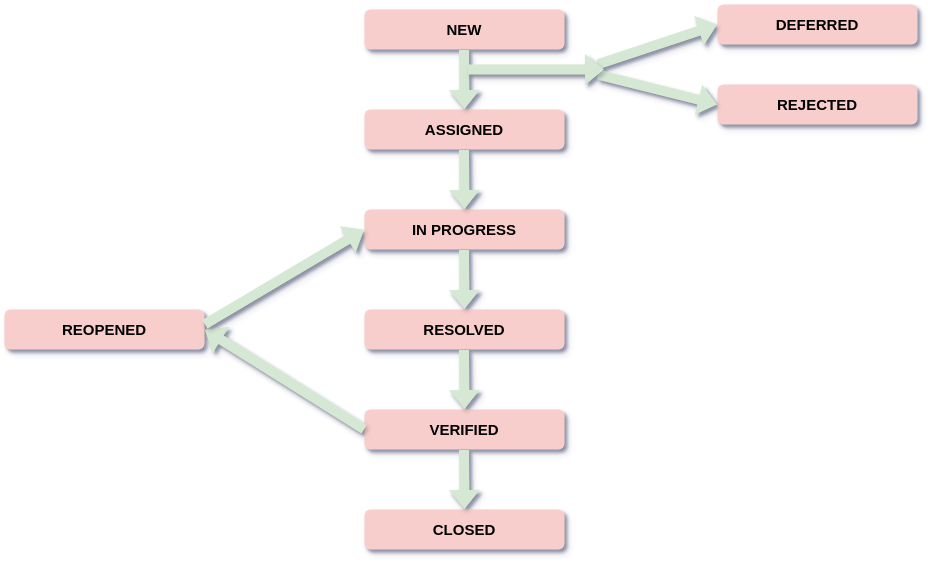
The bug lifecycle refers to the series of stages a bug undergoes from the time it is identified till it is resolved and closed. You need to understand this bug lifecycle for effective bug tracking and resolution. Each stage involves specific actions and decisions to properly address the bug.
New
- You report and document a bug in the bug tracking system.
- At this stage, it is reviewed to determine its validity and whether sufficient information has been provided.
Assigned
- The bug is assigned to a developer or team responsible for investigating and resolving it.
- Its assignment depends on factors like the bug’s severity, priority, and the expertise of available resources.
- This stage ensures accountability and ownership of the defect.
In Progress
- The developer begins to investigate the bug. They try to understand its cause and how it can be resolved.
- During this stage, the developer may attempt to reproduce the issue and review relevant code or configurations.
- Once the root cause is identified, the developer implements a fix and prepares the updated code for testing.
Resolved
- The developer marks the bug as resolved once they believe the issue has been fixed.
- The resolution is documented in the tracking system, specifying the changes made and the resolution approach.
- The bug then moves back to the testing team for verification.
Verified
- The testing team verifies the fix by re-testing the bug under the same conditions it was originally reported.
- If the issue no longer persists, the fix is confirmed, and the bug can proceed to closure.
- If the bug persists, it is reopened and sent back to the developer for further investigation and fix.
Closed
- A bug is marked as closed when the tester confirms that it has been resolved and no longer affects the application.
- Closing a bug signifies that the defect is fully addressed and requires no further action.
- This stage is the final step unless the bug reappears again in any future testing.
Reopened
- If a previously resolved or closed bug reoccurs or is found to have been inadequately fixed, it is reopened.
- Reopened bugs re-enter the lifecycle and are treated as active issues requiring further investigation and resolution.
- This stage ensures that unresolved defects are not overlooked.
Additional Bug States
These are a few additional bug states that are sometimes used for tracking:
- Deferred: The bugs that are valid but will be addressed in a future release. They are not a priority right now.
- Rejected: The bugs that are invalid, not reproducible, or out of scope and will not be fixed.
- Duplicate: Bugs that are duplicates of an already reported issue are marked as duplicates and closed.
Bug Report Example
Here is a bug report example to help you understand better.
| Field | Details |
|---|---|
| Title | Login Button Not Working on Mobile Devices (iPhone and Android) |
| Description | The login button on the website does not work when tapped on mobile devices. Users can not log in. |
| Steps to Reproduce |
|
| Expected | The system should validate the credentials and log the user into their account, redirecting them to the dashboard. |
| Actual | Tapping the “Login” button does not create any response (no loading indicator or error message). |
| Environment |
|
| Screenshot/Video | (Attach a screenshot or video showing the issue) |
| Additional Information | The issue is not present on desktop browsers. |
| Priority | High (Blocks user functionality on mobile) |
| Severity | Critical (Prevents core functionality) |
| Reported By | [Your Name] |
Conclusion
Bug reports are effectively an art that all manual testers should know, as they can make or break a software development project. As a tester, your role is to highlight defects in a clear, concise, and actionable manner. This improves software quality and enables collaboration, cost savings, and faster development timelines.
The information, as mentioned in this guide, will help you communicate the bugs effectively and contribute to well-tested quality software.
| Achieve More Than 90% Test Automation | |
| Step by Step Walkthroughs and Help | |
| 14 Day Free Trial, Cancel Anytime |












