CTO’s checklist for QA
|
|
Businesses these days are driven by technology. This makes it imperative for companies to stay updated with the happenings in the technology world. The CTO (Chief Technology Officer) of a company is the one who makes this happen. A huge part of development is QA (quality assurance). Hence, a CTO is also responsible for being on top of things when it comes to the company’s approach toward QA.
Let us first understand what CTOs do and then see how they can create a culture to promote QA in the company.
What does a CTO do?
A competent and experienced CTO can be a massive asset for a company, functioning like an oracle of technology. Although the role takes on different forms, with responsibilities varying based on company requirements, the focus remains on improving and optimizing the use of technology to drive customer satisfaction.
A CTO drives the developing and implementing a technology strategy that aligns with the organization’s business objectives and long-term goals. They do this by identifying emerging technologies, trends, and opportunities for innovation that can contribute to the organization’s growth and competitiveness. With these understandings, a CTO then provides technical leadership and guidance to engineering and development teams, ensuring that projects are executed efficiently and according to best practices.
They use their expertise to design and maintain the organization’s technical architecture, like frameworks, systems, and infrastructure, participate in the design, development, and delivery of new products and services, and oversee the creation of prototypes and proof-of-concept projects. Along with this, they also collaborate with other departments, such as marketing, sales, and operations, to leverage technology for improved business processes and customer experiences.
Why should a CTO think about QA?
Software quality has as much importance as software development, if not more. As QA plays a crucial role in ensuring the overall success and reliability of the organization’s technology initiatives, a CTO is compelled to prioritize QA. As the organization grows, maintaining quality becomes more challenging. Implementing robust QA processes early on ensures that the technology infrastructure and systems can scale effectively to accommodate increased demand and user load.
Customer satisfaction is bound to increase company revenue. Ensuring that the company makes the right choices when it comes to technology to improve said customer satisfaction is essential for building and maintaining a loyal customer base. Frequent issues, bugs, or performance problems can lead to negative reviews, loss of credibility, and a decline in market share. QA helps identify and fix issues before they reach customers, reducing the likelihood of negative feedback and improving customer trust and credibility.
Poorly tested or low-quality software can lead to security vulnerabilities, data breaches, and other risks. Addressing quality issues early in the development lifecycle is more cost-effective than fixing them after a product has been released. Along with managing technology risks and the cost-effectiveness of the technology and processes in use, a CTO would benefit from QA in terms of maintaining industry standards and regulatory compliance. By integrating QA practices, CTOs can create more efficient and structured development processes that result in higher-quality products and faster release cycles.
What should a CTO’s QA checklist comprise?
As a CTO, ensuring the quality of your organization’s software products is crucial for maintaining customer satisfaction, reducing costly errors, and promoting long-term success. Here’s a checklist to help you manage QA effectively.
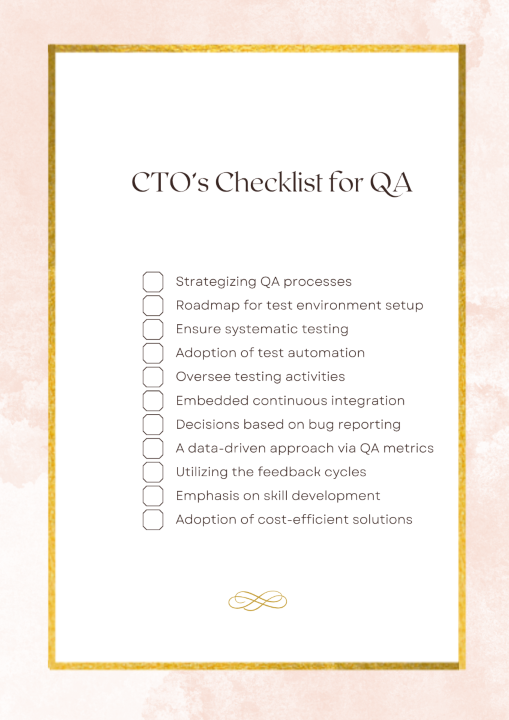
Strategizing QA processes
QA is not just using a testing tool or writing test cases; it is an entire process. A CTO can contribute to defining a clear QA strategy aligned with business goals and development methodologies. Establishing a comprehensive QA plan that outlines testing phases, scope, responsibilities, and workflows is likely to help in achieving software quality.
Roadmap for test environment setup
When it comes to testing, it is wise to mirror production environments for a sandbox where manual and automation testing can be carried out. This means having features, functionalities, and test data privileges similar to a full-functioning production environment so that testing can happen in a close-to-real environment. A CTO’s vast experience and expertise can help the teams perform the environment setup most efficiently.
Ensure systematic testing
To ensure systematic testing, having test cases documented and mapped with system features and requirements is a good practice. These documentations include execution steps, expected results, and acceptance criteria. Choosing a good tool or framework to ensure test case creation and documentation is likely to boost productivity, which is something a CTO can help with.
Adoption of test automation
A smart CTO understands that automation is not meant to replace manual testing. Identifying opportunities for test automation to increase test coverage and accelerate release cycles rather than aiming to replace manual testing completely is going to yield better results. Testing regression or smoke test suites during every release cycle is a good example of leveraging automation testing. Tools like testRigor that make test automation easier are a good investment in this aspect since they let you leverage in-house resources for automation testing without a steep learning curve.
Oversee testing activities
This is an exciting point of consideration. Depending on the kind of product being developed, different forms of testing need to be adopted. Generally, unit testing, integration testing, and end-to-end testing are performed as a part of QA. However, other forms of testing like security testing to assess vulnerabilities in cybersecurity, cross-platform testing to support the application across mobile devices, performance testing, usability testing to understand ease of use, disaster recovery and resilience testing, and compliance testing are some of the commonly performed forms of testing besides the basic three levels of testing.
A CTO oversees these testing processes to ensure business continuity, mitigate risks, comply with regulations, maintain customer trust, and optimize resource allocation. Using testing tools for these forms of testing is again a way to make the process cost-efficient while improving productivity.
Embedded continuous integration
Implementing CI/CD pipelines to automate the build, testing, and deployment processes furthers automation and increases efficiency. The CTO should make sure that the teams are engaging and adopting CI/CD for faster releases and early bug detection.
Decisions based on bug tracking and reporting
Implementing a bug-tracking system to capture and prioritize issues discovered during testing ensures clear communication between QA teams, developers, and other stakeholders regarding bug status and resolution. This helps a CTO to make an informed and best decision for the QA team, developers, and customers.
A data-driven approach using QA metrics
Defining key performance indicators (KPIs) and using QA metrics to measure the effectiveness of QA efforts is an excellent way to know if the QA efforts are fruitful. Generating regular QA reports provides you with insights into testing progress, defect trends, and overall product quality.
Utilizing the feedback cycles
Regular retrospective meetings and feedback loops are an excellent way to ensure that all members of the team are on the same page. These meetings identify areas for improvement, while also giving a platform to brainstorm creative solutions and QA processes. CTO can utilize his expertise and feedback from customers and internal teams to devise the best QA approach for a great quality product with minimum effort and cost.
Emphasis on skill development
Based on the feedback cycles and the general direction intended for the company’s QA, a CTO should invest in training and skill development for QA teams to keep them updated on the latest testing techniques and tools.
Adoption of cost-efficient solutions
Finally, the cost is going to determine a lot of decisions. For each of the above steps, looking for cost-effective solutions, whether it includes using more automation testing, using certain frameworks, training the in-house testing team, hiring new resources, or outsourcing testing altogether, the CTO needs to keep in mind that budget is limited and decide accordingly where the ROI is going to be maximized.
Why use testRigor for better QA?
Automation testing is effective, but only with the right tool. Automating unit and integration tests can be done through tools and frameworks that are compatible with the development framework and can be managed by the development team. But what about UI testing? Thinking from a developer’s perspective is not going to work there. Instead, you need the testing to be from the end user’s perspective.
This is where using a powerful tool like testRigor can ensure this form of testing through smooth onboarding and migration of existing tests, super easy test case creation, speedy test execution, and bare minimum test case maintenance.
Let’s examine how your QA team can benefit from this AI-driven, cloud-based platform.
Easy test creation
- Writing test cases with testRigor is very easy as it lets your QA teams do so in plain English. Without a single line of code, they can write simple test cases that make use of statements like ‘click on “element”’ and ‘enter “value” into “element”’, or can write advanced steps like ‘checkout from cart’. When it comes to these advanced steps, testRigor will let your team define them by breaking them down into basic steps, which are also in plain English called reusable rules that can be used across test cases.
- When it comes to UI elements, testRigor uses AI to let you mention the element as it appears to you on the screen, without asking for implementation details like XPaths. So if the login button is what you want to click, just write ‘click on “login”’.
- Along with the test editor, there is a provision for a record-and-playback tool as well for those who find it convenient. The good thing is that the test that is recorded is visible in plain English statements in the test editor, available for editing and customization.
- testRigor has taken test creation a step further by giving the option to use generative AI for test case creation. With just a test case description and URL, this system generates a fully-functioning test case within seconds.
Easy test migration and onboarding
- Your teams can migrate the manual test cases into testRigor quite easily. They can choose any one that suits them best from the many ways of creating test cases using this tool.
- The platform is cloud-based and requires you to just create an account with them. After logging in, you can get started with creating test suites and test cases.
- The UI is simplicity at its best, without the distracting bells and whistles. testRigor instead focuses on giving you a powerful testing platform rather than distracting users with a very busy UI.
Faster test runs, minimal test maintenance
- A considerable problem with test automation is test maintenance. testRigor uses AI through and through to relieve you of this burden. By automatically taking care of the wait time for elements to load onto the screen and not relying on implementation details like HTML or XML structures, testRigor executes tests emulating human interaction with the browser.
- Even if you need to make changes in the elements in your test case, you can do it by finding and replacing them in one go.
Test across multiple platforms
- Businesses these days are made available across platforms. Along with web testing, you can test your web, native, or hybrid application across multiple mobile devices and desktops for different combinations of browser versions and operating systems.
- Using testRigor, you can fulfill your requirements for functional testing, end-to-end testing, and user acceptance testing.
Integrate with other tools to create your own testing ecosystem
- You can easily extend testRigor with other tools and frameworks to develop your own testing ecosystem. If you wish to test across multiple platforms, you can integrate with BrowserStack, SauceLabs, or LambdaTest. For issue and requirement tracking, you can use JIRA; likewise, for test case management, you can use TestRail or Zypher.
Cost-effective solution
- From the above points, you can see that this tool is going to be a return on investment. You need not outsource testing and instead leverage in-house resources to do so because the only skills you need to work with testRigor are product knowledge and a knack for testing.
Here is an article showcasing how to save budget on QA.
Promote collaboration among teams, resulting in better system quality
- A big role of using tools is to promote collaboration among teams like developers, testers, product managers, and customers. But more often than not, collaboration is hampered due to communication gaps and barriers like lack of technical knowledge or the expertise of the framework in use. When you use a tool like testRigor, you can guarantee the mitigation of such problems since the test cases are documented in the most natural of languages, that is, plain English.
Provision for basic test metrics
- You can extract basic test metrics like the total number and percentage of test cases that have passed, failed, been canceled, or not started. These details are displayed in a graphical format, making it easier to understand.
- You can also set up email notifications for test results to be delivered to your email ID at a set frequency.
Besides these features, testers can benefit from testRigor’s rich set of commands and write complex test cases in a matter of minutes. Since a CTO is expected to keep in mind the requirements of both the business as well as the testers, you can avail of more information by contacting testRigor’s team.
The Bottom Line
QA is one of the challenges that CTOs face when trying to make technological improvements within the organization. Since their decisions are directly going to impact customers and, thus, the business, they need to choose cost-efficient, reliable, and scalable solutions. Using a powerful, AI-based tool like testRigor for testing is one way of making this happen within budget.
| Achieve More Than 90% Test Automation | |
| Step by Step Walkthroughs and Help | |
| 14 Day Free Trial, Cancel Anytime |












