Monkey Testing vs. Gorilla Testing
|
|
“Look deep into nature, and then you will understand everything better” – Albert Einstein.
You can learn a lot by looking at the behaviors of different animals in the animal kingdom. In the QA kingdom too, there are two animal analogies that give us two distinct testing approaches: the chaotic ‘monkey’ and the concentrated ‘gorilla’. While ‘monkey testing’ unleashes random inputs to uncover hidden crashes across an entire system, ‘gorilla testing’ embodies a relentless, single-minded focus on breaking a specific software component to guarantee its absolute robustness.
Key Takeaways:
- Monkey testing is random, unstructured testing to uncover unexpected crashes and behaviors. Simulates a user acting unpredictably across the whole app.
- Pros: Fast bug discovery, finds edge cases, low setup, good for automation.
- Cons: Poor coverage control, hard-to-reproduce bugs, skips business logic.
- Gorilla testing is focused, repetitive testing of a single feature to ensure robustness. Tests one module with many scenarios and stress conditions. Used when features are critical, after changes, or for stress testing a component.
- Pros: Deep validation, great for complex logic, high confidence in one area.
- Cons: Time-consuming, lacks system-level coverage, misses integration bugs.
- Use monkey testing early to uncover unknown bugs and crashes. Follow with gorilla testing to harden vital features post-stabilization.
While both these approaches seem quite similar, they aren’t so. Read on to learn more about how they differ from each other.
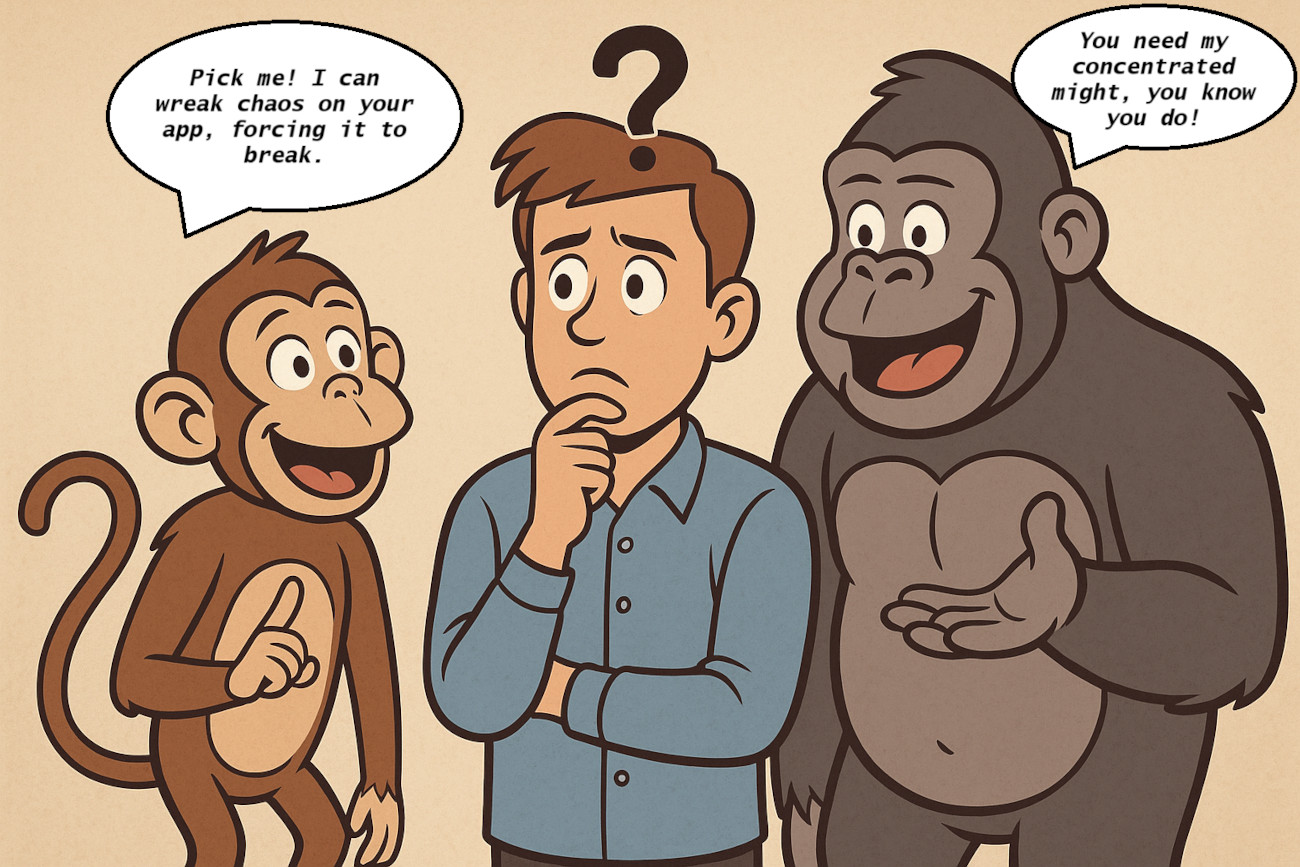
What is Monkey Testing?
At its core, monkey testing is all about unstructured, random, and often wild exploration of your software. Think of it like letting a curious monkey loose with a keyboard and mouse – it’s going to hit keys, click buttons, swipe, and tap in completely random ways. The goal isn’t to follow a predefined set of steps, but to see what happens when the unexpected occurs.
How Monkey Tests Work?
The process isn’t guided by a human brain making logical choices. Instead, it’s about brute-forcing interactions to trigger unforeseen states, memory leaks, or outright crashes. Testers then observe the application’s behavior for any signs of instability, errors, or unexpected outputs.
- Random Actions: Instead of following a specific test plan or set of instructions, the tester performs actions without any strategy – clicking buttons, typing random characters, or navigating through different parts of the application in no particular order.
- No Expected Outcomes: The tester doesn’t have predefined expectations or test cases to follow. They aren’t looking for specific results; they’re simply testing the software’s ability to handle unpredictable actions.
- Checking for Crashes or Bugs: The goal is to observe whether the software crashes, hangs, or produces unexpected results when given random inputs. This helps identify areas where the app might not be as robust as it should be.
Types of Monkey Testing
While the core idea is randomness, monkey testing isn’t just one single, unthinking approach. Testers have identified a few variations, each with its own level of “intelligence”:
- Dumb Monkey Testing
- The Idea: This is the purest form of monkey testing. The “tester” (whether a human or an automated tool) has absolutely no knowledge about the application’s design, its expected behavior, or what inputs are valid. It’s like literally giving a monkey a device.
- How it Works: Inputs are completely random – any button, any text field, any swipe, at any time. There’s no internal logic guiding the actions.
- Best For: Finding major, high-impact crashes and stability issues very early in development. It’s great for quick “stress tests” to see if the application falls over easily. If something breaks here, it’s usually a pretty serious problem.
- Smart Monkey Testing
- The Idea: This “monkey” has a basic understanding of the application. It might know about different screens, common navigation paths, or the types of inputs expected in certain fields (e.g., numbers in a quantity field, text in a name field).
- How it Works: While still generating random inputs, these actions are somewhat informed by the application’s structure. For instance, it might try to click buttons it knows exist, or attempt to fill forms with plausible (though still random) data formats. It might try to log in using random credentials, but it knows where the login form is.
- Best For: Finding more nuanced bugs beyond just crashes, such as issues with error handling, data validation, or unexpected state transitions within familiar workflows. It’s good for seeing how the app reacts to slightly illogical, but still somewhat recognizable, user interactions.
- Brilliant Monkey Testing
- The Idea: This is the most sophisticated type. The “monkey” has a good understanding of the application’s functionalities, its various modules, and even some of its business logic. It combines randomness with targeted exploration.
- How it Works: It still uses randomness, but it can direct that randomness towards specific high-risk areas or complex workflows. For example, it might randomly interact with the payment gateway or repeatedly try to save documents with slightly different attributes, using its knowledge to explore critical functions more deeply. It’s less about pure chaos and more about intelligently guided chaos.
- Best For: Uncovering deep-seated bugs in complex features, verifying the robustness of critical paths, and even identifying security vulnerabilities by intelligently injecting random but potentially malicious inputs. This approach is often highly automated and requires more setup, but it can yield very valuable results.
When to Use Monkey Tests?
You can use monkey testing during
- Early development stages
- Exploratory testing
- Mobile app testing
- Stress testing
Advantages of Monkey Testing
You might wonder why anyone would intentionally introduce chaos into their testing process. The truth is, monkey testing offers unique advantages:
- Early Bug Discovery: It’s fantastic for finding critical stability issues like app crashes, freezes, or performance hiccups right from the early stages of development.
- Uncovering Edge Cases: Human testers, even the best ones, tend to think in patterns. Monkeys don’t. This randomness can expose rare, bizarre edge cases that no one anticipated.
- Cost-Effective Crash Finding: Especially when automated, monkey testing can be a remarkably efficient way to discover a high volume of initial bugs without extensive manual effort or complex test script creation.
- Beyond the Script: It catches bugs that often slip through the cracks of carefully planned, scripted tests, simply because it explores paths that no human tester would logically follow.
Limitations of Monkey Testing
While powerful, monkey testing isn’t a silver bullet. It has its downsides:
- No Guarantee of Coverage: Since it’s random, there’s no guarantee that every part of your application will be touched, or that specific, critical functionalities will be tested thoroughly.
- “Noise” and Reproducibility: You might get a lot of irrelevant logs or error messages (known as “noise”) that aren’t actual bugs. And when a bug is found, recreating the exact sequence of random events to reproduce it can be incredibly challenging.
- Doesn’t Test Business Logic: Monkey testing won’t tell you if your payment gateway correctly processes a transaction or if your complex algorithm delivers the right result. It focuses on stability, not functional correctness.
Popular Use Case
Perhaps the most famous real-world example of monkey testing in action is the Android Monkey tool. Developers of Android apps frequently use this built-in utility to blast their applications with random user events. It’s a quick and dirty way to gauge the app’s stability and uncover those pesky crashes that can infuriate users and lead to bad reviews. If your app can survive a relentless assault from the Android Monkey, it’s a good sign that it’s robust enough for real-world unpredictability.
What is Gorilla Testing?
While monkey testing casts a wide net of random chaos, sometimes you need to focus all your might on a single, critical part of your software. Imagine a powerful gorilla in a jungle, but instead of foraging, it’s fixated on a single, strong tree. It repeatedly pounds, pushes, and shakes that tree to test its strength from every angle. It does not stop until it’s absolutely sure whether the tree will stand strong or splinter.
That’s the essence of gorilla testing: an intensive, exhaustive, and repetitive examination of a single module, feature, or component of your application. Unlike the wide-ranging randomness of monkey testing, gorilla testing is highly deliberate and laser-focused. It’s about taking one piece of the software and making sure it can withstand anything you throw at it.
How Gorilla Tests Work?
If you look at gorilla testing, you’ll see the following happening.
- Test the Feature Over and Over Again: The tester repeatedly interacts with a particular feature, inputting different values, clicking buttons, or performing other actions related to that feature. For example, if testing a login form, the tester might repeatedly input different usernames, passwords, and invalid values to check how the system responds.
- Push the Limits: Testers may push the feature beyond normal use cases, trying scenarios that users might not typically try. For example, typing in large amounts of text, testing different browsers, or submitting multiple requests in quick succession.
- Look for Crashes or Bugs: The goal of Gorilla testing is to identify any crashes, bugs, or unexpected behavior in that specific feature. The idea is to see how the feature holds up under various conditions.
When to Use Gorilla Tests?
Gorilla testing is used in the following scenarios:
- When a feature is critical and you want to make sure it is flawless
- When you’ve already done basic testing
- Stress or load testing
Advantages of Gorilla Testing
Why choose such an intense, narrow focus? Gorilla testing offers crucial benefits for specific scenarios:
- Bulletproofing Critical Modules: If you have a part of your software that simply cannot fail, like a financial transaction system, a patient record update, or a critical data processing unit, gorilla testing is your best friend. It ensures these “Fort Knox” features are absolutely solid.
- Validating Complex Logic: When a feature involves intricate calculations, multiple conditional pathways, or complex data manipulations, gorilla testing allows you to thoroughly explore every logical permutation within that confined space.
- Ensuring Performance Under Stress (for specific components): While broader load testing covers the entire system, gorilla testing can specifically push one module to its limits, revealing bottlenecks or performance degradation that might occur only when that particular feature is heavily used.
- Regression Testing for High-Risk Changes: If you’ve made significant changes or fixes to a crucial module, gorilla testing provides the intense, repetitive validation needed to ensure those changes haven’t introduced new bugs or broken existing functionality within that specific area.
- Building Confidence: When a component has survived a rigorous gorilla test, the development team and stakeholders can have a much higher degree of confidence in its reliability.
Limitations of Gorilla Testing
Despite its power, gorilla testing has its specific boundaries:
- Time and Resource Intensive (for specific modules): While efficient for its focused scope, thoroughly gorilla testing every single module in a large application would be incredibly time-consuming and resource-heavy.
- Doesn’t Provide Broad System Coverage: Because it’s so focused, gorilla testing won’t tell you anything about how different parts of your application interact with each other. It’s about the individual brick, not the entire wall.
- Misses Integration Issues: A single, perfectly tested module might still fail when integrated with other modules due to unforeseen interaction bugs. Gorilla testing won’t catch these.
Popular Use Case
While not as formally documented as the Android Monkey, the term “gorilla testing” is anecdotally said to have gained traction within Microsoft, particularly with the Excel team in the 1990s. When a spreadsheet function or a core calculation engine needed to be absolutely bulletproof, given the critical nature of financial data, testers would reportedly become “gorillas.” They would dedicate their entire focus to that one component, relentlessly trying to break it with every conceivable input, repetition, and stress scenario. This highly focused, brute-force approach ensured the legendary robustness of Excel’s core functionalities.
Monkey vs. Gorilla Testing
| Aspect | Monkey Testing | Gorilla Testing |
|---|---|---|
| Focus | Random and unpredictable actions across the entire app | Intense focus on testing a specific feature or part of the app |
| Approach | Completely random testing, with no predefined plan | Thorough, repetitive testing of one feature or module |
| Testing Scope | Broad; the entire app can be tested randomly | Narrow; only a particular feature or component is tested deeply |
| Goal | To find crashes or unexpected behavior in the app | To ensure the robustness and stability of a critical part of the app |
| Test Frequency | One-time or short bursts of random input | Repeated, exhaustive testing of the same feature |
| Type of Testing | Stress and stability testing under random conditions | Focused testing under various conditions, often pushing the feature to its limits |
| When to Use | Early-stage testing, or when you want to test app stability under random use | When you need to ensure that a specific feature is rock-solid, especially if it’s critical |
| Testing Method | Random inputs, such as clicking, typing, or navigating in unpredictable ways | Repetitive actions, testing many possible scenarios, and edge cases for a single feature |
| Example | Testing an app by randomly clicking buttons, typing random characters, and navigating randomly | Testing the checkout process of an e-commerce app by repeating the purchase flow with various inputs and stress scenarios |
When to Apply Which?
The big question now is: Which one do you use on your software, and when? The crucial takeaway here is that monkey testing and gorilla testing are not rivals; they are complementary forces in the quest for software quality. Think of them as different tools in a well-stocked toolbox, each designed for a specific job.
Look at it in this way…
Monkey First – Uncovering the Unexpected Early
Often, the monkey comes out to play first. Here’s why:
- Early Stage Stability: When you’re just starting development or after a major new feature is integrated, your software might be a bit unstable. Monkey testing is fantastic for throwing a lot of random inputs at it to quickly uncover major crashes, memory leaks, and obvious stability issues. It’s like a quick health check to see if the patient is breathing.
- Broad Net for Unknowns: Since it’s random and wide-ranging, monkey testing is excellent for finding those unexpected interactions and edge cases that your planned test cases might never even consider. It helps you discover what you don’t know you don’t know.
- Efficiency for Initial Discovery: Automated monkey tests can run continuously in the background, providing an ongoing stream of feedback about general stability without requiring constant manual intervention or complex script creation.
So, if your goal is to quickly find out where your application is prone to falling over or behaving erratically across its entire surface, unleash the monkey!
Gorilla Later – Hardening the Critical Parts
Once the monkey has found the initial chaos, and your software is generally stable, that’s when the gorilla steps in to really harden specific areas.
- Critical Feature Fortification: When you have a module that absolutely must not fail – like a payment gateway, a security authentication system, or a core data processing engine – this is where the gorilla shines. You’ll dedicate intensive, repetitive testing to ensure that specific component is as robust and reliable as possible, regardless of the valid, invalid, or extreme inputs it receives.
- Complex Logic Validation: For features with intricate calculations or complex decision trees, gorilla testing allows you to systematically pound on that specific logic, verifying its correctness and stability under every conceivable (and repeated) scenario within its boundaries.
- Targeted Regression: After a major bug fix or a significant change to a specific, vital module, gorilla testing is perfect for ensuring that the fix hasn’t introduced new problems in that specific area, and that the module remains perfectly functional under stress.
So, if you need to guarantee the rock-solid reliability and performance of a particular, vital part of your software, bring in the gorilla for a thorough, concentrated workout.
The Hybrid Approach – The Smartest Strategy
The most effective strategy often involves a hybrid approach, combining the strengths of both:
- Start with the Monkey: Use automated monkey testing throughout your development cycle, especially in earlier stages and during nightly builds. Let it continuously run in the background, acting as an early warning system for general stability issues across your application.
- Deploy the Gorilla Strategically: When a new critical feature is developed, or an existing high-risk module undergoes significant changes, bring in the gorilla. Dedicate focused, intensive testing – perhaps a blend of manual and automated gorilla tests – to that specific component.
- Monitor and Iterate: Analyze the findings from both. The monkey might point you to an unstable area that then needs a gorilla-style deep dive. The gorilla might confirm the robustness of a component, allowing the monkey to explore other areas with more confidence.
Conclusion
By using both the broad, random exploration of monkey testing and the deep, focused intensity of gorilla testing, you can create a comprehensive quality assurance strategy that not only catches the obvious bugs but also unearths the hidden ones, ultimately delivering more robust and reliable software to your users.
| Achieve More Than 90% Test Automation | |
| Step by Step Walkthroughs and Help | |
| 14 Day Free Trial, Cancel Anytime |












