Shift-Right Testing: What, How, Types, and Tools
|
|
Today, a successful launch is just the starting line for an application. The rubber meets the road when your software is being used by thousands or even millions of people, facing real-world situations and conditions no test lab could have predicted. Here is where shift-right testing enters the picture.
| Key Takeaways: |
|---|
|
What is Shift-Right Testing?
Shift-right testing is when you test the software post-deployment. Unlike traditional QA, which is focused on identifying bugs prior to release, shift-right testing is all about learning how your application behaves in the real world under live conditions. This isn’t running through a pre-written test script; this is watching and evaluating your system as actual users use it.
Benefits of Shift-Right Testing
- You’re Testing in the Real World: Your pre-production environments, even the really good ones, can never replicate the environment of the real world. Shift-right testing is when you test your application with real user traffic across a spectrum of networks and live system interactions. This is how you discover issues that would be impossible to find in a staging environment, such as subtle performance bottlenecks that only present themselves under heavy load or clashes with a particular user agent version.
- You Improve the Customer Experience: By actively monitoring and testing your application in production, you can find and fix problems before they escalate and impact a large number of users. This proactive approach helps you maintain a smooth, reliable, and bug-free user experience, which is crucial for building trust and loyalty.
- You Get Actionable Operational Insights: This type of testing provides a constant stream of data about your system’s health. You can see how new features affect performance, identify resource-intensive processes, and understand how your application handles real-world traffic. This deep operational intelligence helps your teams make informed decisions and respond to issues faster.
- You Can Deploy with More Confidence: When you have a robust shift-right testing strategy in place, you can move away from risky “big bang” releases. Instead, you can use techniques like canary deployments and feature flags to roll out new features gradually and safely. If something goes wrong, you can quickly and easily roll back the change for the small group of affected users without disrupting everyone else. This reduces risk and makes your deployments much less stressful.
Types of Shift-Right Testing
- A/B Testing: Instead of guessing which design or functionality works best, you release two or more variations to different subsets of your users. By tracking key metrics like conversion rates, engagement, or time spent on a page, you can determine which version performs better.
- Canary Deployments: Instead of releasing it to everyone at once, you deploy it to a small group of users – the “canaries”. This small group acts as a test audience. You monitor their experience closely. If the new version is stable and performs well, you can gradually roll it out to the rest of your users. If problems emerge, you can quickly roll back the change for the small group before it impacts a wider audience. Read: What is Canary Testing?
- Dark Launching (Feature Toggles): This lets you release a feature to production but keep it hidden from users. Thus, the new code is live but inactive. You can then use a toggle to “turn on” the feature for a specific group of users or even an internal team. This allows you to test the feature’s performance and stability in a live environment without affecting the end-user experience. Once you’re confident it’s ready, you can flip the switch to make it visible to everyone.
- Observability and Monitoring: This involves continuously watching your live application to see how it’s performing. It’s not just about looking for errors but also about understanding the system’s overall health. By collecting metrics, logs, and traces, you can proactively detect anomalies, identify performance bottlenecks, and get a clear picture of how your application is handling real-world traffic.
How to Implement the Shift-Right Testing Approach?
Here’s a step-by-step guide on how to get started with shift-right testing:
Step 1: Start with Observability
The very first step is to set up robust monitoring and logging for your application. This is about collecting data on performance, user behavior, and system health, not just catching errors. You need a clear window into your live environment to understand how your software is behaving and to get the metrics you’ll need for your tests.
Step 2: Implement a Phased Rollout Strategy
Never go for a “big bang” release. Instead, use techniques like canary deployments and feature flags to roll out changes to a small, controlled group of users. This limits your risk. If a problem arises, you can quickly roll back the change for that small group without affecting your entire user base.
Read about why the “big bang” release approach isn’t suitable anymore, and alternatives to it over here: What is Code Freeze and is it Relevant Today?
Step 3: Define Metrics and KPIs
Before you launch any test, you need to know what success looks like. Define your Key Performance Indicators (KPIs). Are you trying to improve page load speed? Increase user sign-ups? Reduce a specific type of error? Having clear, measurable goals will tell you if your shift-right testing efforts are paying off. Read: QA Testing KPIs: Driving Success Through Measurable Metrics.
Step 4: Automate and Integrate
For this to be a sustainable practice, you need to integrate it into your existing workflow. Your shift-right testing tools should be part of your CI/CD pipeline. This ensures that every new deployment is automatically subject to phased rollouts and continuous monitoring. The more you automate, the more efficient and reliable your process becomes. Read: Continuous Integration and Continuous Testing: How to Establish?
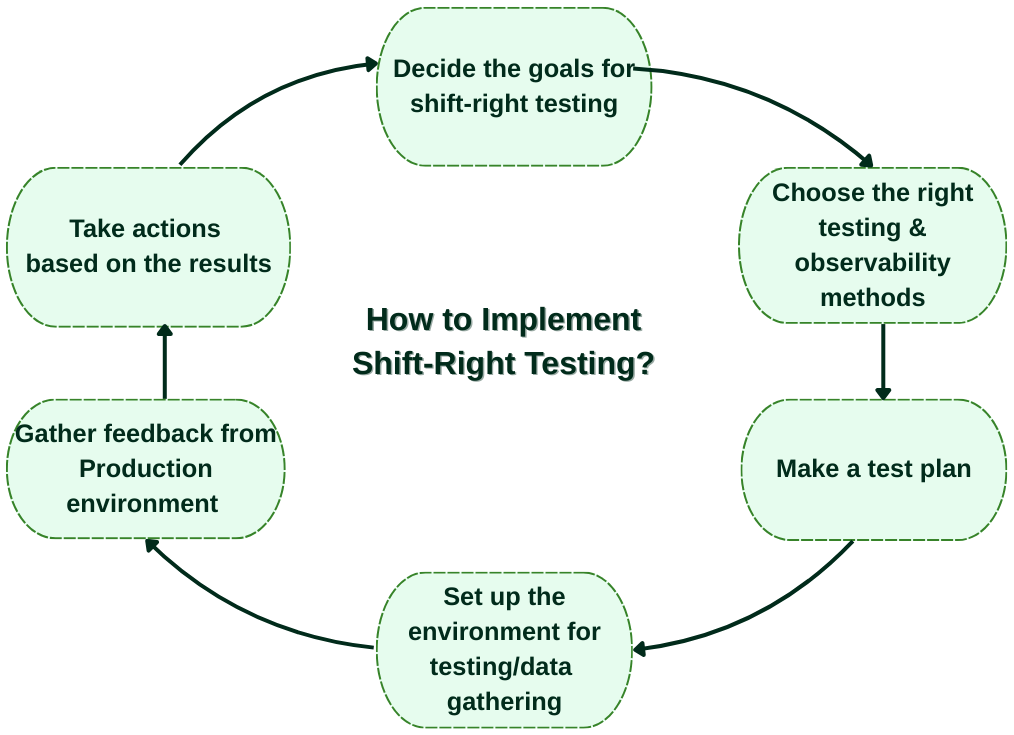
Tools for Shift-Right Testing
You can’t do shift-right testing without the right tools. Here are some of the essential platforms and solutions that will help you put these concepts into practice.
Monitoring and Observability
These tools are the foundation of your shift-right strategy. They give you the crucial data you need to understand what’s happening in your live environment.
- Prometheus is an open-source monitoring system that collects and stores metrics as time-series data. It’s great for getting a detailed view of your application’s performance.
- Grafana is an open-source data visualization tool. It works with Prometheus and other data sources to help you create dashboards that provide a clear, real-time picture of your system’s health.
- Datadog is a comprehensive, all-in-one platform for monitoring, security, and analytics. It’s a powerful solution that provides deep insights into your applications and infrastructure.
Feature Flag Management
Feature flag tools are what enable you to do dark launches and phased rollouts safely.
- LaunchDarkly is a leading platform that lets you manage feature flags and target them to specific user segments. It’s a great way to control who sees what and when.
- Unleash is a popular open-source solution for feature management. It provides a straightforward way to add feature flags to your applications.
A/B Testing Platforms
These platforms are designed to help you run and analyze A/B tests to see what works best for your users.
- Optimizely is a well-known platform for experimentation and personalization. It helps you test different versions of your features to improve the user experience and business outcomes.
End-to-end Testing Tools
Robust tools like testRigor and their codeless, AI-powered testing provide a way to validate your app once it is in production. The natural language command interface makes it perfect for these sorts of tests; simple to write and execute tests that can simulate real-life user activity against your site, without the need for a team of engineers.
-
Authoring English Production-Ready Tests: Instead of creating test scripts from code, you write steps in plain English for your tests. This is a major benefit in shift-right testing. You can write a test that narrates a user’s journey as they would go through, for example:
Fill user details click "Submit" check that page contains "Welcome Steve!"
This approach makes it easy for anyone on your team – not just QA engineers – to create and maintain tests. -
Running Tests on Live Environments: The plain English tests written in testRigor can be run on production environments regularly. testRigor supports parallel testing and easily integrates with CI/CD platforms, allowing periodic testing.
-
Maintaining Tests with Ease: One of the biggest challenges with testing in production is maintaining the tests as the application changes. With testRigor’s use of AI, test maintenance is significantly easier. If a button’s name or location changes, you often don’t need to update the test at all. The AI automatically finds the new element, saving you time and effort and making your test suite more reliable.
-
Testing a Variety of Scenarios: testRigor is capable of handling a variety of scenarios, like 2FA logins, table data, email testing, along with testing AI features like chatbots and LLMs.
- Getting Immediate Alerts: When a test fails, testRigor sends you an alert. This immediate feedback loop is crucial for shift-right testing, as it allows you to catch and address issues as they happen in production. The execution reports are easy to understand because they use the same plain English you used to write the test, along with screenshots of the failure. This helps your team quickly diagnose the problem and roll back a change if necessary.
Shift-Right vs. Shift-Left
It’s tempting to see “shift-left” and “shift-right” as opposite ideas, but they aren’t. Both are used in an effective QA strategy. Shift-left testing is about catching bugs before they ever make it to production, and shift-right testing is about testing how your product actually works in the “real world”.
Here’s a simple way to look at how they work together:
| Feature | Shift-Left Testing | Shift-Right Testing |
|---|---|---|
| Goal | Prevention. Find and fix bugs before they are deployed. | Validation. Confirm the system works as intended in a live environment. |
| When | During the development and QA phases. | After deployment and in production. |
| Methods | Unit testing, integration testing, static analysis, and manual QA. | Canary deployments, A/B testing, observability, and monitoring. |
| Focus | Code Quality. Does the code do what it’s supposed to do? | Operational Quality. Does the system perform well under real-world conditions? |
Read more about shift-left testing over here: Shift Left Testing – Software Testing Done Early.
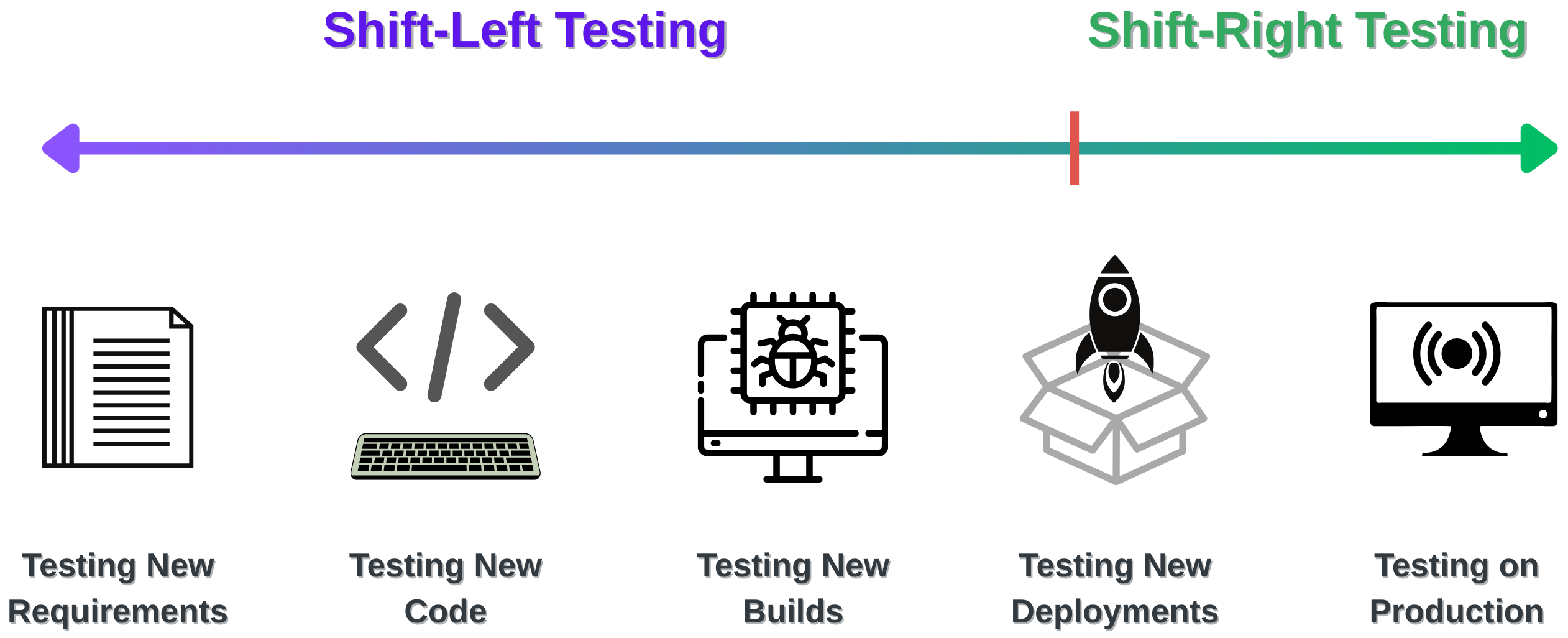
Conclusion
The best software teams today understand that quality is a process that begins in the very first line of code and continues until a user interacts with the live product. Shift-right testing helps capture deep insights about how your application really behaves and performs in the wild to give you a dependable, perfect user experience, all laying the foundation you need to roll out new features without a hitch.
| Achieve More Than 90% Test Automation | |
| Step by Step Walkthroughs and Help | |
| 14 Day Free Trial, Cancel Anytime |












