What is AIOps?
|
|
Think of a critical application that is experiencing performance issues. Traditionally, you’ll see IT teams would need to manually investigate the problem, analyzing logs, metrics, and alerts to identify the root cause. And if you know how it goes with manually doing such operations, it is time-consuming and can result in prolonged downtime. In such situations, wouldn’t it be nice to have machines tackle the situation for you? They can do the R&D part and give you a prognosis. Luckily, AIOps can do this.
Let’s understand this concept a bit better.
What is AIOps?
AIOps is like giving your IT systems the ability to think and learn so they can identify and fix problems on their own, much faster than a human could. Artificial Intelligence for IT Operations (AIOps) is a concept that uses:
- artificial intelligence (AI)
- machine learning (ML)
- and big data
to help manage and optimize IT operations more efficiently.
Why Use AIOps?
Let’s take a look at the reasons why this relatively new concept is beneficial for you.
- Handling Huge Amounts of Data: Today, IT systems generate massive amounts of data all the time, like logs, alerts, user actions, performance metrics, and more. You can use this data to understand how systems are performing and identify problems. However, humans can’t keep up with the sheer volume of information to monitor and act on. AIOps can automatically collect, analyze, and filter this data in real-time. This saves you from having to manually sift through it all. This means less time spent searching for issues and more time spent solving them.
- Speeding Up Problem Detection: Traditional IT systems often rely on humans to notice problems, like a server going down or a slowdown in performance, and react to them. But this is slow, and by the time a human notices an issue, it might already be affecting users. AIOps solves this by automatically detecting problems as they happen (or even before they happen). It uses AI and machine learning to spot patterns in the data and predict when something might go wrong. This way, it can alert IT teams instantly. This allows them to act before an issue causes any real damage or downtime.
- Proactive Issue Prevention: AIOps doesn’t just wait for problems to happen. Because it analyzes data over time, it can spot trends and make predictions. For example, if it sees a server’s performance gradually deteriorating over time, it can alert the team before the server fails. This ability to act proactively is a huge benefit, as it helps avoid problems before they escalate into costly or damaging incidents.
- Reducing Human Errors: Humans can make mistakes – especially when working with complex systems or large volumes of data. AIOps uses automation to handle routine tasks and problem-solving, which reduces the risk of human error. For example, AIOps can automatically restart a server or reconfigure resources, all without requiring manual intervention.
- Faster Incident Resolution: When an IT problem occurs, finding out what caused it can take time, especially in complicated environments. With AIOps, machine learning helps identify the root cause of issues quickly. Instead of spending hours trying to figure out what went wrong, AIOps can pinpoint the exact problem almost immediately. This means that issues are resolved much faster, which leads to less downtime for your services or applications. This is crucial for businesses that need their systems running 24/7.
- Automating Repetitive Tasks: IT teams often spend a lot of time on repetitive tasks like monitoring system performance, checking logs, or following up on alerts. These tasks don’t require a lot of decision-making, but they take up a lot of time. AIOps can automate these repetitive tasks, freeing up IT staff to focus on more important, strategic work. For example, AIOps can automatically handle alerts, resolve minor incidents, and adjust system settings without anyone needing to manually intervene.
- Improving System Reliability: With AIOps, systems become more reliable because the AI constantly monitors performance and automatically addresses issues. It can also optimize performance based on real-time data. By preventing downtime and fixing problems quickly, AIOps helps businesses ensure their IT systems are consistently performing well, which provides a smooth experience for customers and users.
- Scalability: As businesses grow, so do their IT needs. Managing more servers, applications, and users can quickly become overwhelming for IT teams. AIOps scales easily to handle increased data and more complex environments without adding extra workload on humans. Whether you’re handling a small network or managing a global infrastructure, AIOps can grow alongside your business and allow your IT operations to scale without additional strain on resources.
- Cost Savings: While implementing AIOps requires an initial investment in technology, it can lead to significant cost savings in the long run. By improving system performance, reducing downtime, and automating tasks, AIOps cuts the need for manual intervention and long troubleshooting processes. Less downtime means fewer lost sales and a better customer experience. Plus, automating repetitive tasks reduces the need to hire extra staff for routine maintenance and monitoring.
- Better Decision-Making with Insights: AIOps doesn’t just detect problems; it also provides valuable insights into your IT environment. It can analyze large datasets and provide actionable recommendations that can help IT teams make smarter decisions about how to optimize systems and resources. With these insights, IT leaders can better plan for future growth, allocate resources more effectively, and improve the overall IT strategy.
AIOps Lifecycle
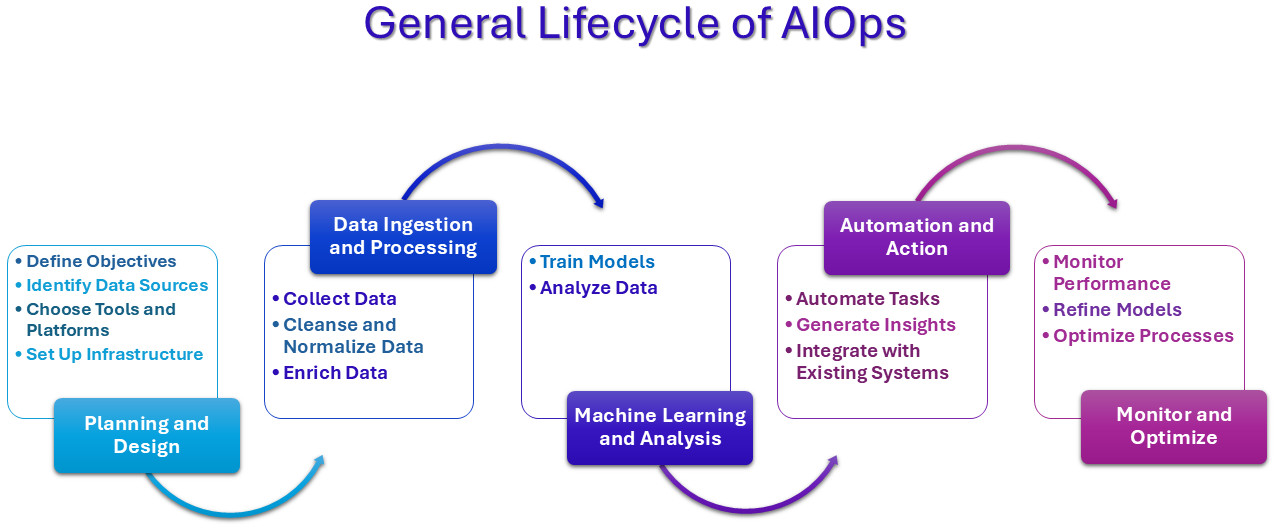
Key Features of AIOps
Now that you’ve understood what AIOps is and why it’s needed, let’s understand the key features of an AIOps system.
Data Collection and Aggregation
-
What it does: AIOps collects large amounts of data from various IT systems, like servers, networks, applications, and databases. This data includes
- logs (records of activities)
- metrics (performance data)
- events (alerts or notifications about specific incidents)
You might need to cleanse, transform, and standardize this data fetched from various sources. AIOps systems do this. - Why it matters: IT environments are full of data, and it can be overwhelming to manually collect and analyze all of it. AIOps pulls in all this information automatically, which makes it easier to understand the state of the system without requiring human effort.
- Example: Imagine you’re managing a large e-commerce website. AIOps collects data from web servers, databases, payment gateways, and user interactions all in one place. This gives a complete view of the system’s health.
Event Correlation
- What it does: AIOps looks at all the different events happening in your IT systems and connects the dots to identify patterns. It helps determine whether a certain event, like a server slowing down, is related to other events, like a network bottleneck or high traffic.
- Why it matters: In complex IT environments, problems don’t always happen in isolation. Events like server crashes or slow performance can be linked in ways that are hard for humans to notice. AIOps helps figure out how these events are connected, which makes it easier to understand what’s really going on.
- Example: If a server suddenly crashes, AIOps might correlate that event with a traffic spike on the website, identifying that the problem was caused by too many visitors at once. Instead of looking at each event separately, AIOps connects the dots.
Anomaly Detection
- What it does: AIOps uses machine learning to detect anomalies – things that are out of the ordinary in the system. For this, it sets baselines. These baselines help the system determine what’s normal and what should be given attention.
- Why it matters: IT systems usually follow predictable patterns, but things can go wrong when something unusual happens, like a sudden spike in traffic or an unexpected system failure. AIOps helps catch these problems early by spotting these anomalies before they lead to major issues.
- Example: If one of your website’s servers suddenly uses 50% more resources than normal, AIOps will spot that change immediately and flag it for investigation, even if no one else has noticed yet.
Root Cause Analysis
- What it does: When something goes wrong, AIOps doesn’t just tell you that there’s an issue. It tries to figure out why the problem happened in the first place. It analyzes the data to identify the root cause of an issue, whether it’s a server problem, a network bottleneck, or something else. Detecting anomalies and correlating events is what helps the system do this.
- Why it matters: Diagnosing the real cause of problems is time-consuming. If IT teams only fix the symptoms without understanding the underlying cause, the problem may just return. AIOps can quickly pinpoint the root cause and make it easier to prevent the same issue from happening again.
- Example: If the website goes down, AIOps might determine that the cause was a misconfigured load balancer that couldn’t handle the increased traffic. Once the cause is identified, IT teams can fix it permanently.
Automation and Remediation
- What it does: AIOps doesn’t just find problems – it can also fix them. By automating common tasks like restarting a server, adjusting system resources, or even rerouting traffic, AIOps can solve certain issues without needing a human to intervene. Some self-healing systems can do you one better.
- Why it matters: When there’s a problem, time is critical. AIOps can resolve many issues automatically and much faster than waiting for human intervention. This reduces the downtime and minimizes the impact of problems on users.
- Example: If AIOps detects that a server is overwhelmed, it could automatically allocate more resources to that server or even spin up a new one to balance the load. This could be done without anyone having to manually step in.
Predictive Analytics
- What it does: AIOps can predict future issues by analyzing past data, also known as trend forecasting. It looks at trends and patterns to forecast when things might go wrong, such as predicting when a system might reach its maximum capacity or when performance might begin to degrade. You can use predictive analytics for capacity planning as well.
- Why it matters: By predicting problems before they happen, AIOps helps businesses take preventive action. This proactive approach reduces the likelihood of major issues, downtime, and user disruptions.
- Example: AIOps might analyze the growth in website traffic over time and predict that the server will become overloaded in a few days. This allows the team to scale the infrastructure before the issue occurs.
Continuous Learning
- What it does: AIOps constantly learns from new data. As it encounters more situations, it gets better at identifying issues and predicting outcomes. This means that over time, AIOps becomes more accurate and efficient in managing IT systems.
- Why it matters: IT environments are always changing, and AIOps needs to adapt. With continuous learning, it can stay up to date with the latest patterns, issues, and solutions, ensuring it always provides the best recommendations and actions.
- Example: The first time AIOps encounters a traffic spike on your website, it may not know exactly how to handle it. But over time, as it sees more traffic spikes and learns from them, it will become better at managing them without needing human input.
AIOps Use Cases
Here are some examples of use cases where AIOps is used.
- Predictive Maintenance: Predictive maintenance is about predicting when something might go wrong before it actually does. In an IT environment, this means spotting signs that a system (like a server, network, or application) is about to fail. AIOps analyzes data from different sources (like performance logs, usage metrics, etc.) to identify trends or anomalies. It can predict when a system or component will likely fail and alert the team to take action before the issue becomes critical.
- Automated Incident Detection and Response: In large IT environments, issues can happen at any time, like servers crashing or network connections slowing down. AIOps uses machine learning to analyze data and detect unusual patterns (such as a sudden spike in traffic or an error message). It can then automatically trigger actions, such as restarting a server, reallocating resources, or sending an alert to IT staff.
- Event Correlation: IT systems generate a lot of alerts and events, but not all of them are critical. Event correlation means grouping related events together to identify bigger patterns or issues. AIOps collects data from multiple systems and correlates events based on patterns. It groups related alerts (like a network outage and server downtime) to show the bigger picture and help IT teams prioritize issues that require urgent attention.
- Performance Optimization: Optimizing the performance of IT systems means making sure they run as efficiently as possible without wasting resources. AIOps continuously monitors system performance and uses AI to identify areas where performance can be improved. For example, it might suggest optimizing a process that’s using more CPU power than necessary or scaling resources to meet demand.
- Security Monitoring and Threat Detection: Security threats, like data breaches or cyberattacks, can be difficult to detect and respond to in real-time. AIOps can enhance security by detecting potential threats early. AIOps analyzes network traffic, system behavior, and other data to identify unusual patterns that might signal a security threat. It can then alert security teams or take actions (like blocking suspicious activity) to prevent attacks.
AIOps Tools
Here are some popular AIOps tools that will help you simplify complex IT operations.
- Moogsoft: Known for its AI-powered anomaly detection and incident resolution capabilities, Moogsoft helps reduce IT noise and accelerate incident response.
- BigPanda: By focusing on turning IT noise into actionable insights, BigPanda uses machine learning to correlate alerts and automate incident management workflows.
- Dynatrace: By offering a comprehensive platform for full-stack observability, Dynatrace provides AI-driven insights into application performance, infrastructure health, and user experience.
- Splunk IT Service Intelligence (ITSI): Splunk’s ITSI platform simplifies AIOps for enterprise IT teams, providing visibility into KPIs and using historical data for predictive analysis.
- ELK Stack (Elasticsearch, Logstash, Kibana): A popular open-source stack for log management and analysis, often used as a foundation for AIOps solutions.
- Prometheus: An open-source monitoring system and time-series database commonly used for collecting metrics in AIOps deployments.
- Grafana: An open-source data visualization and monitoring tool that can be integrated with AIOps platforms.
- LogicMonitor: An observability platform that provides deep visibility into IT infrastructure, LogicMonitor excels at root cause analysis and anomaly detection.
- New Relic AI: By combining AIOps with observability, New Relic AI helps detect anomalies, identify root causes, and automate remediation.
AIOps Platform and Other Operations
You might wonder whether AIOps is related to other frequently used “Ops words” like DevOps, SecOps, etc. Here’s a simple table that outlines the key differences between the various Ops methodologies:
| Ops Type | What It Is | Main Focus | How It Works | Who Uses It |
|---|---|---|---|---|
| AIOps | Uses AI and machine learning to improve IT operations. | Automation, predictive analysis, real-time issue detection and resolution. | Automates monitoring, detects issues early, and even resolves problems using AI. | IT operations teams managing complex systems. |
| DevOps | Bridges development (Dev) and IT operations (Ops) to improve collaboration. | Collaboration, continuous integration, and delivery (CI/CD), faster releases. | Automates the process of coding, testing, and deploying software to make releases faster and more reliable. | Developers and IT operations teams. |
| SecOps | Focuses on securing IT systems from threats. | Security, monitoring, and incident response. | Monitors systems for security threats and responds to incidents in real-time. | Security teams managing IT system security. |
| DevSecOps | Combines DevOps with a focus on security throughout the process. | Integrating security at every stage of development and deployment. | Embeds security checks into the development and deployment pipeline to ensure secure software. | Development and security teams. |
| DataOps | Applies DevOps principles to data management and processing. | Managing and improving data delivery and quality. | Automates data pipelines, improves data quality, and ensures fast delivery for analysis. | Data engineering and data science teams. |
| GitOps | Uses Git repositories as the source of truth for deployment and operations. | Infrastructure management using Git, automating deployments. | Stores configurations and code in Git, which triggers automated deployment and infrastructure updates. | Development and operations teams using Git. |
| MLOps | Aims to automate the deployment, monitoring, and management of machine learning models in production. | Collaboration between data scientists and operations teams, automating ML lifecycle management. | Ensures the continuous integration, continuous delivery, and monitoring of machine learning models from development to deployment. | Data science and operations teams managing ML models in production. |
Conclusion
AIOps is essentially a smart helper for your IT team. It originated from the need to manage increasingly complex IT systems and the development of AI and machine learning. As IT environments grew, traditional monitoring and troubleshooting methods couldn’t keep up.
It helps manage complex systems, detects and prevents problems before they occur, speeds up issue resolution, reduces human error, and automates tedious tasks. This leads to more reliable systems, faster responses, cost savings, and better decisions. In an era of rapidly growing and complex technology, AIOps is no longer just an option – it’s a game-changer for modern IT operations.
| Achieve More Than 90% Test Automation | |
| Step by Step Walkthroughs and Help | |
| 14 Day Free Trial, Cancel Anytime |












