What is Behavior Driven Testing?
|
|
In the software development world, bridging the chasm between tech-savvy teams and non-technical stakeholders is a process that has always been one of the most difficult. Developers talk code, QA engineers talk test cases, and business stakeholders talk goals and customer needs. This kind of dissemination frequently causes misunderstandings, wrongly implemented functions, and bugs that have cost time and effort.
The answer to this problem is Behavior Driven Testing (BDT); testing driven by people that brings behavior and clarity into the heart of development. As opposed to conventional testing techniques that test for nothing but the correctness of the code in use or some fixed functional coverage, BDT checks that the system is behaving as an end user would expect it, throughout its lifecycle. It describes, in simple, concise, structured natural language, how a system should behave, which allows everyone in the team, technical or not, to read and contribute to the testing effort.
| Key Takeaways: |
|---|
|

What is Behavior Driven Testing (BDT)?
Behavior Driven Testing is the process of verifying the behavior of software through users’ behavior. Instead of focusing on the functional or file components, it evaluates the application’s behavior from real system use cases and scenarios to describe how the user interacts with the system. It makes sure the application does what it is supposed to do, in clear, easy-to-read, non-technical language for everyone, and anyone.
BDT is a variant of Behaviour-Driven Development (BDD), a software methodology that advocates developing systems based on the application’s behaviour as per its expectations, usually discovered through discussion with stakeholders. BDT, on the other hand, is strictly about how to check and confirm those behaviors with structured tests.
At the core of the BDT philosophy is a shared, example-based, behavior-focused approach. Scenarios are expressed in natural language through “Given-When-Then” clauses that simulate the system’s response from a user’s viewpoint. Those scenarios are not only the development direction but also runnable tests that prove that the software works.
Given the user is on the login page When they enter valid credentials Then they should be redirected to the dashboard
In this approach:
- The “Given” clause sets up the context or initial state.
- The “When” clause describes the user action or event.
- The “Then” clause defines the expected result or behavior.
By aligning technical specifications with real user needs, BDT helps ensure the software is tested and validated from a behavior-first perspective.
Key Concepts in Behavior-Driven Testing
There are foundational principles of Behavior Driven Testing (BDT) which guarantee clarity, collaboration, and continuity throughout all levels of the SDLC. Those principles drive how testing scenarios are organized, written, and understood by both technical and non technical people. The core of BDT is a systematic and intuitive form that explicates system behavior from the user’s point of view.
Given-When-Then (GWT) Syntax
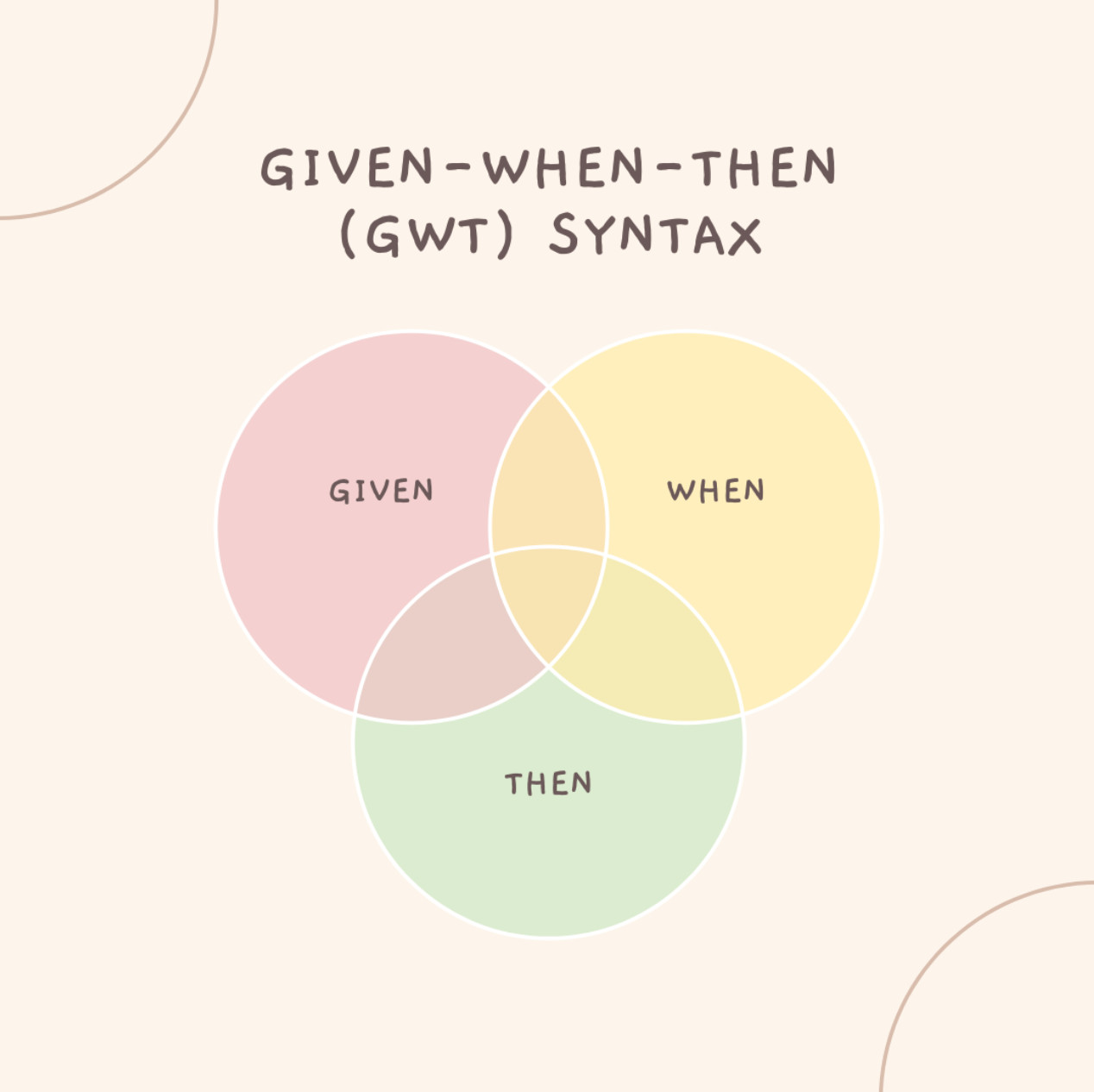
The Given-When-Then is a structured approach to Behavior Driven Testing and is used to structure the test into three main components such as precondition, action and post condition.
- Given describes the initial state or context of the system before any user action takes place.
- When specifying the action or trigger performed by the user within that context.
- Then outlines the expected outcome or result of the user’s action.
This is a clear, consistent and behavior-driven structure to make sure all scenarios can be understood by all stakeholders, regardless of their role.
Features and Scenarios
In behavior-driven testing, the most central structure for describing and organizing test cases is Features and Scenarios.
- A Feature is a higher-level description of the capability or system functionality that provides value to the end user. It specifies the area of the application you are testing, such as login, shopping cart, or account management.
- A Scenario is a story, a detailed example or use case that signals how the system ought to operate under the defined conditions. Each test case covers a single behavior or interaction with the feature.
A common practice is that a number of scenarios are related under a single feature, where teams can explore different aspects, edge cases, and expected behavior of that functionality. The suite is made pretty much complete and easy to move into by this agency of yours.
Ubiquitous Language
BDT promotes the use of ubiquitous language which is consistent and understood by the team. This common vocabulary eliminates potential misunderstandings and allows you to more clearly express yourself. It makes method, testing, business analyst, and stakeholders be all on the same page while talking about system behavior. Standardizing terminology throughout the team reduces confusion and keeps requirements, development, and testing in sync.
Living Documentation
BDT cases also work as living documents. The big difference to traditional documentation is that BDT scenarios never get outdated and are always a mirror image of the software’s actual behavior as they are bound to the software’s function and continuously validated. Since the app changes, so are these scenarios, making sure the documentation is up to date with the system behavior.
Example-Driven Specifications
Instead of simply describing what things do in abstract terms, BDT teaches through the actual cases of things happening. This allows stakeholders to see the desired behavior and come up with edge cases. Concrete scenarios can be anchored in practical, business-based examples that teams can use to validate that they have the correct requirements and that the system behaves the way it should for users.
BDT vs. TDD vs. ATDD
Behavior-Driven Testing is analogous to Test-Driven Development (TDD), and Acceptance Test-Driven Development (ATDD) as well. While they do have similar objectives in common (such as elevating code quality and connecting tests to requirements), they vary in focus, format, and audience.
| Feature | TDD | ATDD | BDT |
|---|---|---|---|
| Focus | Unit-level code correctness | System-level acceptance criteria | User-facing behavior and experience |
| Audience | Developers | Testers, developers, BAs | All stakeholders |
| Language | Programming languages | Structured but technical | Human-readable natural language |
| Format | Unit tests | Acceptance criteria | Given-When-Then format |
| Tools | JUnit, NUnit, etc. | FitNesse, Robot Framework | testRigor, Cucumber, SpecFlow, Behave |
- TDD ensures that code works as intended at the unit level.
- ATDD validates that the system meets the agreed-upon requirements.
- BDT focuses on how users interact with the system and verifies expected behavior.
Read: ATDD and TDD: Key Dos and Don’ts for Successful Development.
Role of Gherkin Language in BDT
Gherkin is a domain-specific language (DSL) that is most commonly used in BDT tools for formulating scenarios in a structured and human-readable language. Non-developers are able to read such a simple syntax and it can still be parsed by automated tools. Which enables teams to work together more seamlessly in a shared format between business goals and a technical approach.
Core Keywords in Gherkins
- Feature defines the overarching functionality or business capability being tested.
- Scenario outlines a specific example or test case under the feature.
- Given sets up the initial state or context of the system before the action takes place.
- When describing the user action or the event that triggers system behavior.
- Then states the expected result or outcome of the action performed.
- And / But are used to include additional conditions or steps that complement or contrast the main steps.
BDT Workflow and Process
Behavior Driven Testing is a process that can be defined and repeated, which involves the interaction of collaboration, specification, automation, and execution. It begins with involving stakeholders to designate expected behaviors and examples of them. These behaviours are then translated into structured scenarios to drive development and is the basis for automated tests. This monitoring of “test to business” provides ongoing alignment of testing with business objectives over the life of the software.
- Discovery and Collaboration: The whole team (developers, testers, business analysts and product owners) works together to specify the desired behavior of the system. It’s common to do this through example mapping or some other form of structured conversation.
- Writing Scenarios: They are formulated in the given-when-then style on the basis of those conversations. Each scenario is dedicated to one action, and a single scenario can easily be made to pass under numerous circumstances.
- Automation and Step Definitions: Each step in Gherkin is mapped to a step definition – a piece of executable code that steps through the action in question. These definitions are in a programming language (e.g., Java, Python, or JavaScript).
- Test Execution: The BDT framework (e.g., Cucumber, SpecFlow) will read the Gherkin files, the steps are matched to step definitions and they are executed. Supports running tests automatically whenever the source code changes using CI/CD pipelines.
- Review and Maintenance: As the software changes, so do the scenarios and step definitions to describe the new behavior. This helps maintain the test suite as a reflection of the application.
Writing Effective BDT Scenarios
The speed and effectiveness of Behavior-driven Testing are very much dependent on how well you write your scenarios. The realism, accuracy, and relevance of each scenario, in turn, decide whether the tests faithfully reflect user activity and business needs. Scenarios should be clear to understand, easy to maintain over time, and very close to the features that they are supposed to check.
Characteristics of Good Scenarios:
- They are clear and concise, avoiding unnecessary technical details.
- Each scenario is focused on a single behavior, making it specific and purposeful.
- They are descriptive but not overly detailed, ensuring they capture intent without being implementation-specific.
- Scenarios are written in business or domain language, so all stakeholders can read and validate them.
- They are easy to automate, making them suitable for integration into CI/CD pipelines.
Example of a Poor Practice
A situation that is based on technical identifiers (button IDs, class names, etc.) can make collaboration difficult and the tests fragile. This approach ties the scenario too closely to the user interface implementation, rather than the behavior it should validate. This kind of specificity puts a burden on maintenance and decreases readability.
Example of a Better Practice
Instead, if you describe the action in terms of what the user actually sees or does, like clicking the “Submit” button, you get a more maintainable and comprehensible case. This methodology is more user-based and less technical, which fits better with the ideas of BDT.
Challenges in Implementing BDT
Although Behaviour-driven Testing provides clear advantages of collaboration, clarity, and user focus, it does not come without obstacles. Embracing BDT will mean a new way of thinking, working, and team building for your organisation. The following are some of the typical problems that organizations encounter when introducing BDT:
- Steep Learning Curve: Although for some teams just getting started in BDT, there is a learning curve in Gherkin syntax, the appropriate choice of BDT tooling, and in the writing of scenarios that are both meaningful and maintainable. It can be difficult to move from a standard testing mentality to a behavior-driven method at times.
- Scenario Overhead: Building and updating BDT model scenarios remain an ongoing process. If not constructed with care and relevance, scenarios can end up bloated, repetitive, and old. Poorly phrased tests that test too much of an implementation under test may require constant rework, detracting from the value the test process adds.
- Duplication and Redundancy: Without defined guidelines and collaboration, teams might accidentally duplicate or overlap the writing of scenarios. Repetitive step definitions and repetitive behaviors could clog the test suite, are very hard to maintain, and contradict the clarity BDT aims for.
- Tooling Complexity: Establishing BDT tools and connecting them to the existing development pipelines and build environments may be complicated. This is particularly true if there are multiple tech stacks or legacy systems. Good installation, version management, and externality support all take careful thought and a degree of technical knowledge.
Behavior Driven Testing and testRigor
Behavior Driven Testing (BDT) is an approach to testing software that is designed around validating the behavior of the system through human-readable descriptions of the software’s intended behavior. Conventional BDT tools such as Cucumber, SpecFlow and Behave are based on the Gherkin language and bind natural-language steps to code-based step definitions. While this is great collaboration, it still adds a technical hurdle for a non-coder.
This is where testRigor is unique, as they re-imagine BDT with practical, plain English test automation, where you don’t have to use the Gherkin syntax, step definitions, or even have to code at all.
How testRigor Supports and Enhances BDT
Let’s look into the features of testRigor that enhance the Behavior Driven Testing.
True Natural Language Test Creation
click "cart" enter "Peter" into "Section" below "Type" and on the right of "Description"
No Step Definitions or Glue Code Needed
Traditional BDT frameworks make us write step definitions in a programming language, which still links test automation with code. Simply with testRigor, all of these plain English commands alone are interpreted by the platform directly via AI; no need to manually code, do maintenance on helper functions, or know how to program!
Seamless Cross-Team Collaboration
testRigor facilitates the collaboration between business stakeholders, testers, and programmers by generating tests based on the application’s actual behavior instead of abstracting the behavior into technical entities. Product managers and QA engineers can write tests for new features directly as part of the BDD lifecycle.
Maintenance-Free Architecture
By focusing on the end-user perspective and minimizing reliance on locators, testRigor reduces the time spent on test maintenance, especially for rapidly changing products. Read: Decrease Test Maintenance Time by 99.5% with testRigor.
Integration with CI/CD and TestOps
With built-in integrations for CI/CD tools like Jenkins and CircleCI, test management systems like TestRail, defect trackers like Jira, and communication tools like Slack and Microsoft Teams, testRigor easily fits into your existing workflows.
Comprehensive Testing
testRigor handles a wide range of testing needs, including web, mobile apps, desktop apps, APIs, visual testing, accessibility testing, and mainframe testing, all within a single tool. So you can perform cross-platform testing efficiently.
Conclusion
Behaviour Driven Testing (BDT) is a powerful concept that can bring clarity, collaboration, and user-focused thinking right into the heart of the development process. By expressing requirements in a readable language, BDT helps to fill the gap between technical and nontechnical parts in their communication. Add modern tools like testRigor, and this becomes even easier by removing technical roadblocks and allowing true natural language testing.
When behavior and how our customers feel take center stage, BDT becomes more than a method of testing, but an orchestration to enable alignment and quality among teams.
| Achieve More Than 90% Test Automation | |
| Step by Step Walkthroughs and Help | |
| 14 Day Free Trial, Cancel Anytime |












