What is SDLC? The Blueprint of Software Success
|
|
First, let’s check this image below:
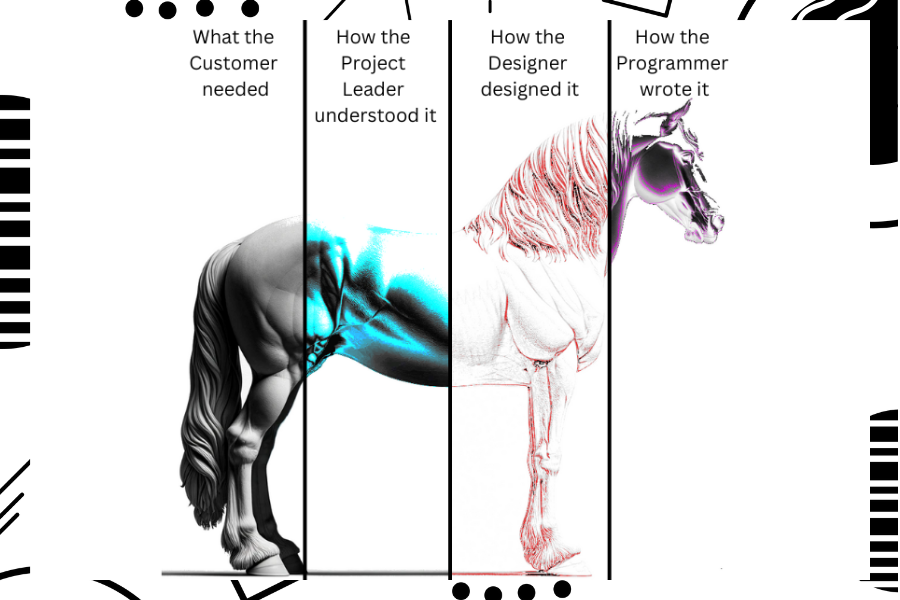
The joke illustrates the potential pitfalls of not following any process, humorously suggesting that the end product could be disorganized, ineffective, or faulty. It emphasizes the importance of following a systematic approach in software development to ensure a high-quality outcome. So now let’s see what SDLC is and how it helps in software development.
Definition
The Software Development Life Cycle (SDLC) is a systematic and structured approach to software development encompassing a series of well-defined phases and processes to create high-quality software products. It begins with project planning and requirements gathering, followed by design, coding, testing, deployment, and maintenance. SDLC provides a clear framework for managing the entire software development process, ensuring that software projects are well-organized, cost-effective, and aligned with stakeholder needs. It promotes consistency, quality assurance, and continuous improvement throughout the software development journey, making it an essential methodology for successful software development projects.
The Genesis of SDLC
In the early days of computing, particularly before the 1950s, software development was not as complex as today. There were not many standards or structured approaches for developing software. However, as technology grew more sophisticated in the 1960s, the need for a more organized software development method became apparent. This led to the rise of structured programming concepts, which eventually paved the way for the Software Development Life Cycle we’re familiar with today.
Over the years, the SDLC has undergone numerous revisions and improvements, adapting to technological advancements and changing industry needs. But the core goal remains the same: to produce high-quality software cost-effectively and timely.
Why SDLC is Required
For a software development project to be successful, it’s crucial for the development team to choose an appropriate life cycle model and adhere to it. Without a defined model, the process lacks the systematic and disciplined approach needed for effective software development. This absence of structure can lead to confusion among team members about their roles and responsibilities, potentially causing the project to fall into disarray and ultimately fail.
For example, imagine a project where each team member is free to tackle their assigned tasks however they see fit. One might jump into coding, another focuses on test documentation, and another starts with design. Such an uncoordinated approach is a recipe for project failure. A software life cycle model sets specific entry and exit criteria for each development phase, ensuring that each stage is properly completed before moving on to the next. This prevents any stage from starting prematurely and helps project managers monitor progress effectively.
Advantages of Using a Software Life Cycle Model
- Standardized Framework: It outlines specific activities and deliverables for each phase, creating a standard for development processes.
- Project Planning: By understanding the requirements of each stage, project managers can better plan, estimate, and schedule tasks.
- Project Monitoring: The life cycle model enables easier tracking and control of the project’s status and milestones.
- Transparency: All stakeholders can view the project’s life cycle clearly, making the development process more transparent.
- Speed: A well-defined life cycle model can streamline development, leading to faster delivery times.
- Client Relations: Clear guidelines and milestones improve client communication, leading to better relationships and trust.
- Risk Mitigation: By defining clear stages and milestones, a life cycle model helps identify and manage potential risks early in the project.
- Cost Savings: Efficient project management resulting from a life cycle model can lead to reduced costs both in management and production.
How the SDLC Works
As discussed earlier, SDLC streamlines software development by cutting costs, enhancing quality, and speeding up delivery. This is achieved through a well-laid-out plan that starts with assessing current system flaws. Then, it outlines new system requirements and moves through phases like planning, design, and development to testing and deployment. By including client feedback early on, SDLC avoids costly late-stage changes. Special emphasis is placed on the testing phase. Given SDLC’s cyclical nature, high code quality must be maintained each cycle. Investing in thorough testing can save time, rework, and money. Let’s see the different stages in SDLC.

Analysis Phase
The Analysis phase is crucial for understanding the business needs, challenges, and opportunities. During this stage, the development team works closely with stakeholders, including business analysts, end-users, and client representatives, to gather detailed system requirements.
Key Activities in the Analysis Phase:
- Requirement Gathering: Collect all the requirements for the system through interviews, surveys, or studying existing documents and systems.
- Feasibility Study: Assess the project’s technical, operational, and financial feasibility to ensure it’s viable before moving forward.
- Scope Definition: Clearly define what the software will accomplish, including outlining its features, functionalities, and user interactions.
- Data Analysis: Study the data that the software will handle. This could involve understanding data flow, data integrity, and database design.
- Use-Case Development: Identify, clarify, and organize system requirements using use-cases or functional specifications.
- Prioritization: Rank the requirements based on their importance, complexity, and necessity to help in phased development or iterative cycles.
Outcomes of the Analysis Phase:
- Requirement Specification Document: A comprehensive document that outlines the system’s requirements, scope, and feasibility.
- Prioritized Features List: A ranked list of all the features to be developed, often part of an agile development cycle.
- Data Models: Visual representations or diagrams that show how data will be stored, accessed, and managed.
- Approval from Stakeholders: Confirmation from all involved parties that the gathered requirements and proposed solutions are acceptable.
Completing the analysis phase successfully sets the stage for the Planning phase, where the project plan will be developed based on the insights and information gathered. It’s a foundational phase that informs all subsequent stages of the SDLC, making it a critical part of the software development process.
Planning Phase
The Planning phase is essential for setting the course of the entire project. It follows the Requirement Analysis and Feasibility Study phases and precedes the Design phase. The primary objective during this stage is to ensure adequate preparation is made to support the subsequent phases of the project.
Key Activities in the Planning Phase:
- Project Scope Definition: Clearly outline the project’s boundaries, defining what will and won’t be included.
- Resource Allocation: Determine the human, technical, and financial resources required for the project. This includes identifying the project team, tools, technologies, and budget considerations.
- Risk Analysis: Identify potential risks and uncertainties associated with the project and outline strategies for mitigating or managing those risks.
- Developing a Project Schedule: Create a detailed timeline highlighting milestones, tasks, dependencies, and deadlines. Tools like Gantt charts might be used for this purpose.
- Cost Estimation: Estimate the financial costs associated with the project, covering everything from human resources to tools, licenses, and potential training.
- Stakeholder Communication Plan: Outline how communication will be managed among the project stakeholders, including frequency of updates and methods of communication.
- Software Configuration Management Plan: Establish processes for managing and tracking changes to software and documentation throughout the project.
- Quality Assurance Plan: Set the project’s quality standards, metrics, and criteria to ensure the end product meets the desired quality benchmarks.
Outcomes of the Planning Phase:
- Project Plan: A comprehensive document detailing the project’s objectives, scope, resource allocation, timeline, risk management strategies, and other vital considerations.
- Resource Allocation Chart: A breakdown of resources, including personnel assignments, tools, and technologies.
- Risk Management Plan: A strategy to address identified risks and uncertainties.
- Budget Outline: An estimated financial plan for the project.
- Communication Strategy: A clear guideline for informing stakeholders throughout the project.
A robust Planning phase sets a solid foundation for the project, ensuring that the team is aligned, resources are allocated efficiently, and potential challenges are anticipated in advance. Proper planning can significantly enhance the likelihood of a project’s success by providing clear direction and contingencies.
Design Phase
The Design phase comes after the Analysis phase and serves as the blueprint for building the project. During this stage, the development team takes the specifications outlined during Analysis and begins to create the architecture of the software.
Key Activities in the Design Phase:
- Architectural Design: Determine the software framework and technology stack, ensuring it will accommodate all defined requirements.
- User Interface Design: Outline the look and feel, layout, and elements of the user interface, focusing on user experience and interaction.
- Data Modeling: Create the database structure, defining how data will be stored, accessed, and managed.
- System Blueprint: Create detailed system diagrams, often using Unified Modeling Language (UML), to represent the system components, data flow, and interactions.
- Algorithm Development: Write the algorithms that will serve as the logic behind the functionalities.
- Software and Hardware Specification: Identify the hardware and software resources required to build, test, and run the application.
Outcomes of the Design Phase:
- Design Specification Document: A comprehensive guide that contains all architectural decisions, UI design, data models, and more to serve as a blueprint for developers and testers.
- Mockups and Wireframes: Visual representations of the user interface to guide the development team.
- Data Models: Detailed schema for the database that will store the application’s data.
- Test Plans: Guidelines for how the system’s performance will be tested during the Testing phase based on the design.
The Design phase sets the stage for the Development phase, where the actual coding occurs. A well-executed Design phase is essential for ensuring the system is robust, scalable, and meets user requirements. Failure to address issues during the Design phase can result in complications and costly delays in the later stages of the SDLC.
Development Phase
The Development (or Coding) phase is where the actual software gets built. After gathering and defining the requirements in previous stages and designing the system in the Design phase, developers start writing the code to create the application.
Key Activities in the Development Phase:
- Setting Up the Environment: This includes setting up the Integrated Development Environment (IDE), source control, databases, and other tools necessary for development.
- Coding: Developers start writing code based on the design specifications and architecture documents produced during the Design phase.
- Unit Testing: As pieces (units) of code are written, they are tested to ensure they perform their intended functions properly. This is typically done by the developer who wrote the code.
- Code Reviews: To maintain code quality, peer reviews are conducted. These reviews help identify mistakes, ensure coding standards are met, and facilitate knowledge sharing within the team.
- Integration: Different pieces of code, possibly written by different team members or teams, are integrated and checked to ensure they work seamlessly together.
- Documenting Code: Proper documentation is created for the developed code to aid in future maintenance, debugging, and system understanding.
Outcomes of the Development Phase:
- Working Software Modules: Individual software components or modules developed and tested.
- Code Documentation: Documentation detailing how the software works, which can be a valuable reference for future maintenance or updates.
- Test Results: Results from the unit tests that were conducted during the development of individual software modules.
- Integrated Software: A version of the software where all the different modules combine and function together.
The Development phase is often iterative, especially in methodologies like Agile. This means the software is developed incrementally, with features added, tested, and refined over multiple iterations. After this phase, the software usually moves to the Testing phase, where it undergoes rigorous testing to identify and rectify any issues before deployment. Properly executing the Development phase ensures that the software is functional, efficient, and aligned with the defined requirements and design specifications.
Testing Phase
The Testing phase is a critical step where the software, built during the Development phase, undergoes rigorous evaluation. The primary objective is identifying defects, inconsistencies, and deviations from the defined requirements. This ensures the software product is high quality and works as intended in different conditions and environments.
Key Activities in the Testing Phase:
- Test Planning: Develop a comprehensive test plan that outlines the scope, objectives, resources, and schedule of the testing activities.
- Test Case Development: Creating specific scenarios to evaluate the software’s functionality, performance, and security. Test cases are usually designed to cover all possible conditions, including edge cases and failure paths.
- Test Environment Setup: Configuring the hardware and software environment in which the testing will be conducted.
-
Test Execution: Running the test cases on the software. This can include multiple types of tests, such as:
- Unit Tests
- Integration Tests
- System Tests
- Acceptance Tests
- Defect Logging: If a test case fails, the defects are logged in a defect tracking system with details like severity, steps to reproduce, and expected and actual results.
- Defect Fixing and Retesting: Developers fix the logged defects, and the tests are rerun to confirm that the defects have been successfully resolved.
- Regression Testing: Additional tests to ensure that new code changes do not adversely affect the existing functionalities of the software.
- Performance and Load Testing: Testing the application under high load and stress conditions ensures it can maintain a reasonable response time.
- Security Testing: Identifying vulnerabilities in the system that could be exploited to compromise data integrity or privacy.
- User Acceptance Testing (UAT): Conducting tests to ensure the system meets the needs and requirements of the end-users.
Outcomes of the Testing Phase:
- Test Reports: Detailed records outlining the test cases, the results, and any discovered defects or issues.
- Quality Software: A more refined version, with many defects discovered and resolved.
- Defect Logs: Records of identified defects, along with their status.
- User Acceptance Sign-off: Documented approval from the end-users, confirming that the system meets their requirements and is ready for live operation.
The Testing phase is pivotal for the success of any software project. It assures stakeholders that the software meets quality standards and performs as expected, reducing software failure risk when it goes live. After this phase, the software usually moves to the Deployment phase for final delivery and release.
Deployment Phase
The software is available for end-users in the Deployment phase. This phase comes after the Testing phase, during which the software is rigorously evaluated to ensure it meets all requirements and quality standards. Once the software is deemed ready and receives approval from stakeholders, it moves into deployment.
Key Activities in the Deployment Phase:
- Preparation: Before rolling out the software, preparation activities occur, such as setting up hosting servers, databases, and other necessary hardware and software infrastructure.
- Deployment Strategy: Choosing the appropriate deployment model—a phased rollout, a blue-green deployment, or a full-scale, immediate implementation.
- Installation: Transferring the software code to the production environment, where it will be accessible to end-users.
- Data Migration: If the software replaces an older system, existing data may need to be transferred to the new system.
- Configuration: Setting up system configurations that are often environment-specific; this includes settings for performance optimization, security, etc.
- Go-Live: Making the software available to all targeted end-users. This could involve publicizing the launch through appropriate channels, including internal communications or public announcements.
- Monitoring: Constantly watching the system’s performance metrics and error logs to identify any issues that may arise during the initial period after deployment.
- Backup and Recovery: Establishing and verifying backup and recovery processes to safeguard against potential system failures or data loss.
- User Training: Training sessions may be conducted to educate end-users on how to use the new software effectively.
Outcomes of the Deployment Phase:
- Live Software: A fully functioning software system that is accessible to end-users.
- Deployment Documentation: Documents that detail the deployment process, configurations, and other important information useful for future maintenance or upgrades.
- User Manuals: Guides and FAQs to help end-users navigate and utilize the software.
- Post-Deployment Review: A comprehensive review to evaluate what went well and what could be improved for future deployments.
- Operational Metrics: Data on system performance, user engagement, and other key performance indicators (KPIs).
The Deployment phase is crucial as it marks the transition from development to real-world application. A successful deployment will meet and exceed stakeholder expectations and set the stage for ongoing maintenance and future enhancements.
Maintenance Phase
The Maintenance phase begins after the software has been deployed and is in use. This phase is continuous and ensures that the system remains functional and up-to-date. It extends the software’s life while enhancing and optimizing its performance.
Key Activities in the Maintenance Phase:
- Issue Tracking and Bug Fixes: Monitoring software for bugs that might have been missed during the testing phase and resolving any issues reported by users.
- Performance Enhancement: Continuously checking the software’s performance and making necessary improvements to ensure smooth functionality.
- Updates and Upgrades: Incorporating new features or modifications based on feedback, evolving business requirements, or technological advancements.
- Adaptation: Making changes to the software to adapt to new environments, such as when migrating to new hardware or integrating with new systems.
- Scaling: If the software attracts more users or processes more data than initially anticipated, it might be necessary to scale its infrastructure or make architectural changes.
- Security Patching: Look for potential vulnerabilities and patch them before they can be exploited. This also includes updating the software in response to any new security threats.
- Documentation Updates: As the software evolves, it’s crucial to update the associated documentation to reflect changes, enhancements, or removal of features.
- User Support: Offering assistance to users, which might include handling queries, providing training for updated features, or producing tutorials.
Outcomes of the Maintenance Phase:
- Updated Software Versions: New versions or releases of the software reflect the changes made during maintenance.
- Patch Notes: Detailed notes on updates or fixes applied to the software.
- Support Logs: Records of user issues, feedback, and the resolutions provided.
- Extended Software Lifespan: As the software is regularly updated and maintained, its operational life is prolonged, providing better ROI.
- Enhanced User Satisfaction: By continuously improving the software and resolving issues, users enjoy a smoother and more efficient experience.
The Maintenance phase is ongoing and can sometimes last longer than the time it took to develop the initial software. It ensures that the software remains relevant, secure, and valuable. This phase is a testament to the software’s success: if a software solution requires ongoing maintenance, it typically means it’s widely used and essential to its stakeholders.
Different SDLC Models
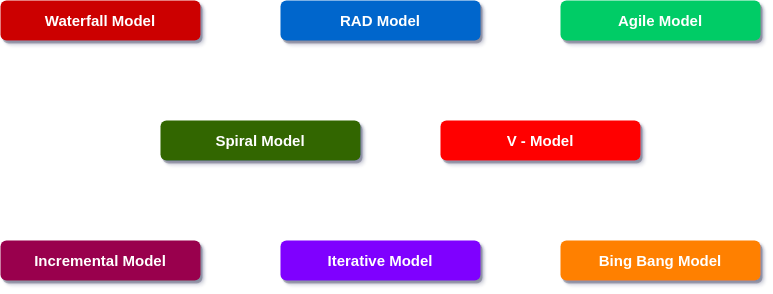
Several Software Development Life Cycle (SDLC) models have procedures and methodologies tailored to project requirements and client needs. Here are some of the most commonly used SDLC models:
Waterfall Model
- A sequential design process in which development is seen as flowing steadily downwards (like a waterfall) through phases.
- Typically follows Requirement -> Design -> Implementation -> Verification -> Maintenance.
Iterative Model
- It involves refining a system in various iterations (repeated cycles) until it is complete.
- Each iteration involves going through the design, development, and testing phases.
Incremental Model
- The system is developed as separate components or increments and integrated into a complete product.
- It is useful when a project can be broken down into functional increments or modules.
V-Model (Validation and Verification)
- Steps on one side of the ‘V’ represent project definition stages, and the other represents testing stages.
- Each development stage has a corresponding testing stage.
Spiral Model
- A mix of iterative design and the systematic, controlled aspects of the Waterfall model.
- Projects pass through four phases repeatedly in spirals, each ending in a review.
Agile Model
- Emphasizes flexibility and customer feedback throughout the development process.
- Divides projects into small increments with minimal planning, with iterations typically lasting from one to four weeks.
RAD (Rapid Application Development)
- Focuses on quick development and delivery of a high-quality system at a relatively low investment cost.
- Uses a combination of prototyping, application generation tools, and iterative development.
Big Bang Model
- Relies on little planning, leading to sporadic software development.
- The development process begins with minimal requirements and evolves as the project progresses.
Role of Automation in the Testing Phase
The testing phase is critical to the Software Development Life Cycle (SDLC). It ensures that software is free of defects and performs as expected. With the increasing complexity of software and the need for rapid releases, manual testing can become a bottleneck. This is where automation plays a pivotal role.
With tools like testRigor gaining prominence in the market, automation has become more approachable for manual testers, something previously thought to be beyond their reach. testRigor offers a plug-and-play experience, allowing users to start crafting test scripts immediately after signing in without investing significant effort in constructing frameworks as with traditional tools. Let’s review a few features of testRigor.
Cross-platform & cross-browser support: testRigor supports testing the same test cases across different browsers and platforms like Android, iOS, Mac, and Windows.
InBuilt Integrations: testRigor provides inbuilt integrations with leading test management tools, CI/CD tools, communication tools, etc.
Versatile: testRigor supports different types of testing:
- Mobile and Desktop Browser Testing
- Mobile App Testing
- Desktop App Testing
- Visual Testing
- API Testing
testRigor comes equipped with state-of-the-art, in-built AI functionalities like:
- Generative AI: Need to provide only the test case title or description, testRigor generates the who test steps
- Natural Language Processing: A Form of AI used in testRigor helps to write test scripts in plain English, eliminating the dependency on programming languages.
- OCR: Be it text, images, or test within the images, testRigor can identify them, making this crucial for testing interfaces that heavily rely on visual elements and text-based interactions.
Future Of SDLC
The future of SDLC is set for transformative changes, with a strong emphasis on Agile methodologies and DevOps practices for quicker development and deployment. Integrating cutting-edge tools like testRigor will revolutionize continuous testing within CI/CD pipelines, utilizing AI to elevate testing efficiency. As cybersecurity threats become increasingly complex, enhanced security protocols will be integrated into every CI/CD process phase. The rise of cloud-native development will necessitate changes in SDLC models to ensure scalability and resilience. Lastly, the move towards continuous updates and user-centric design will make ongoing refinement and user engagement pivotal in the software development lifecycle.











