codeCake Suite Setup
|
|
Setup Account Plan
Before getting started, you’ll need to enable codeCake code generation on your account plan.
Steps:
-
Enable the codeCake code generation on account plan
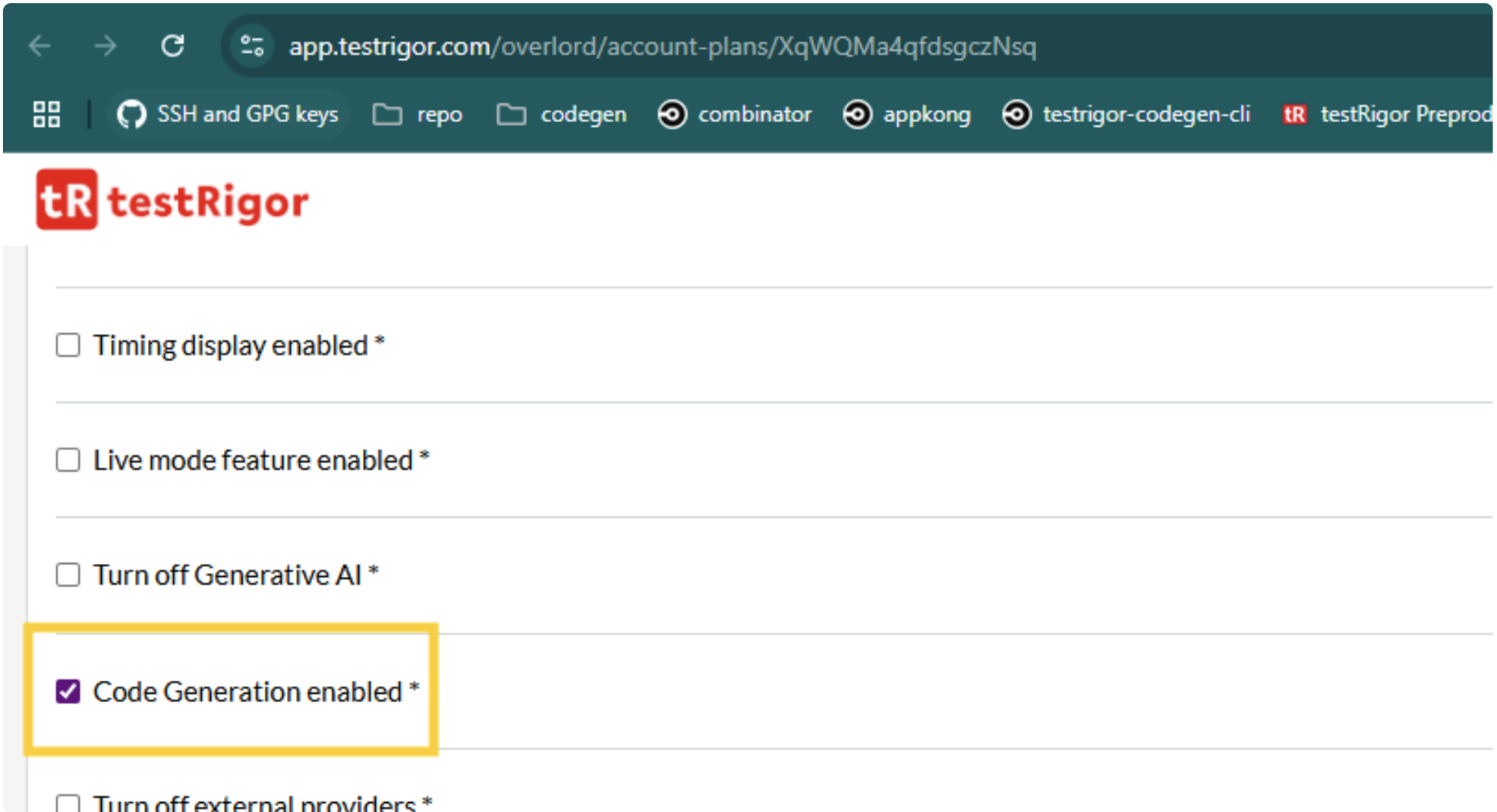
-
Sync features
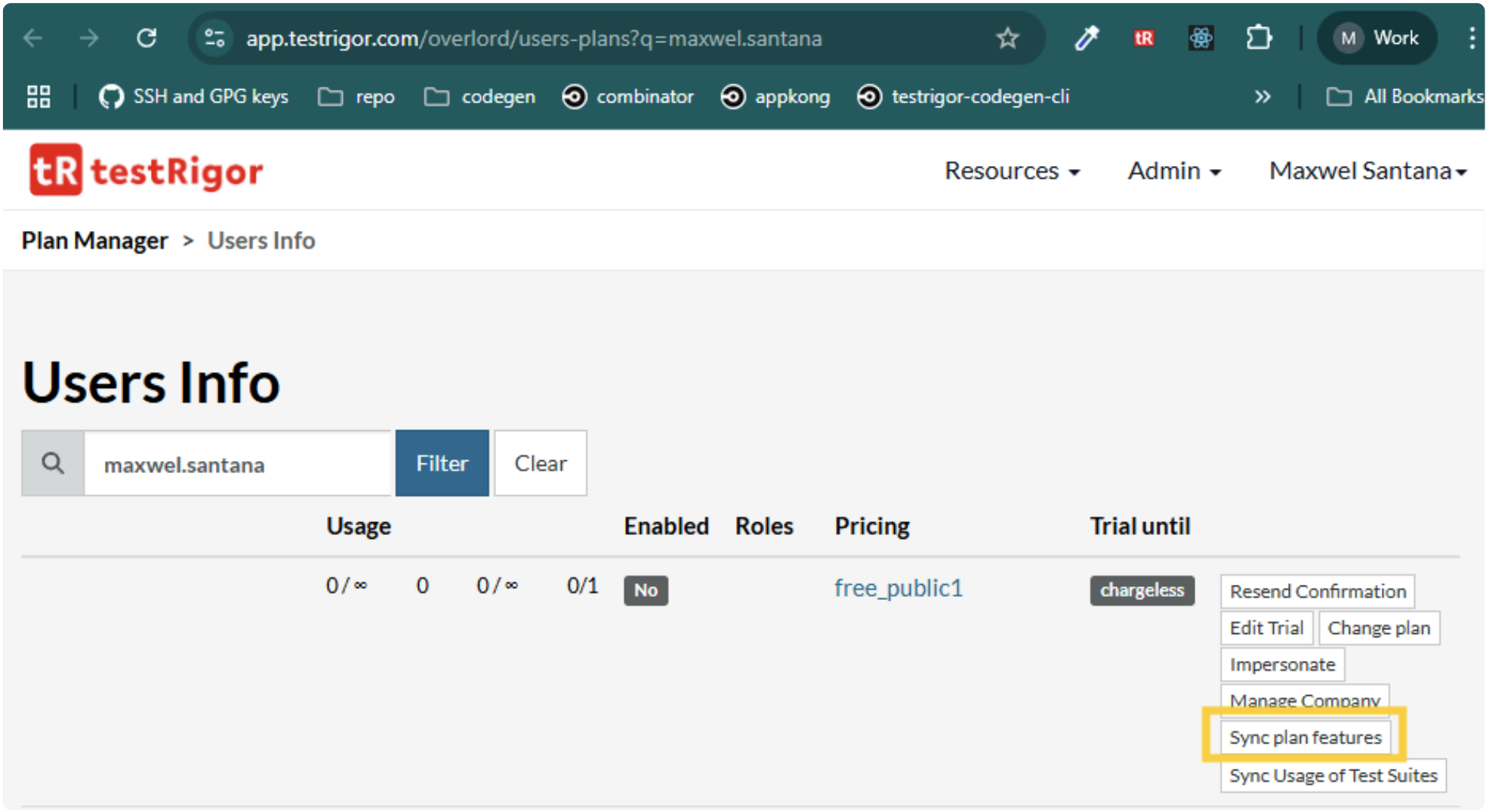
Get Git Token
To integrate with your repositories, you’ll need to generate a personal access token.
Steps:
- Navigate to Settings in your Git provider
- Go to Developer settings
- Create Fine-grained Personal Access Token
-
Choose repos
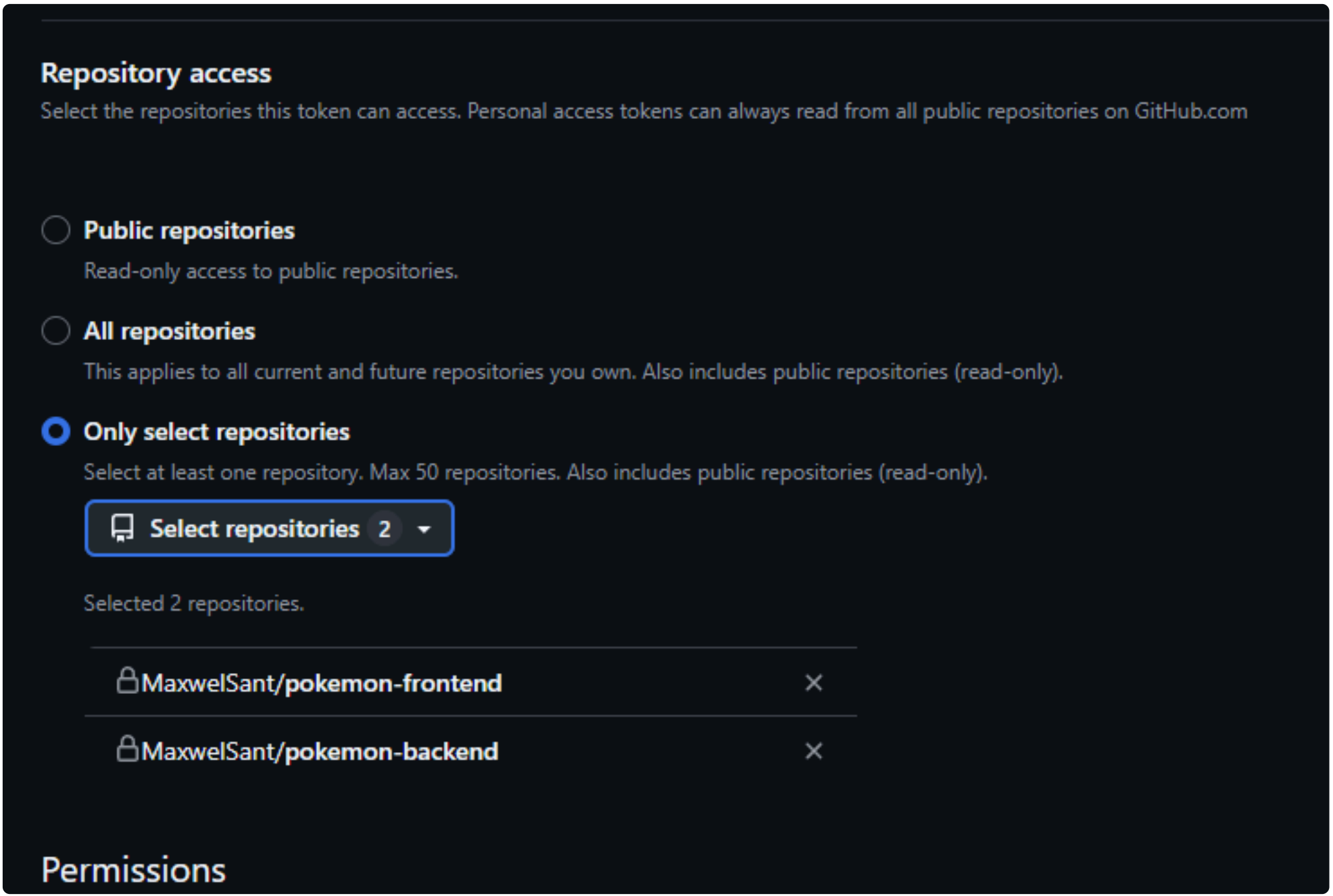
-
Choose permissions
- Contents: Read and Write
-
Pull requests: Read and Write
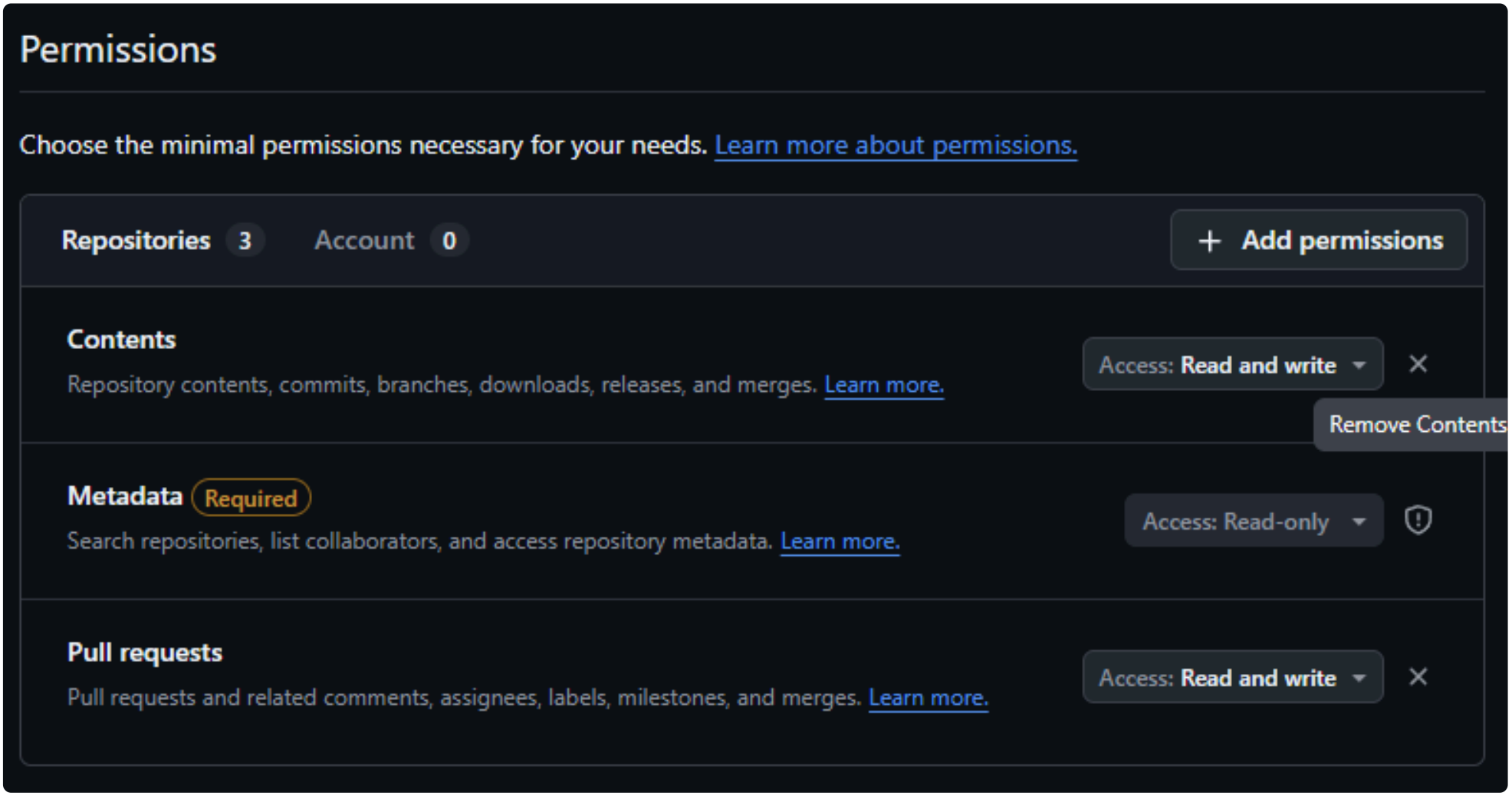
Suite Settings
Complete the setup by configuring codeCake and connecting your repository.
Steps:
- Enable codeCake code generation in your project settings
-
Setup GitHub integration
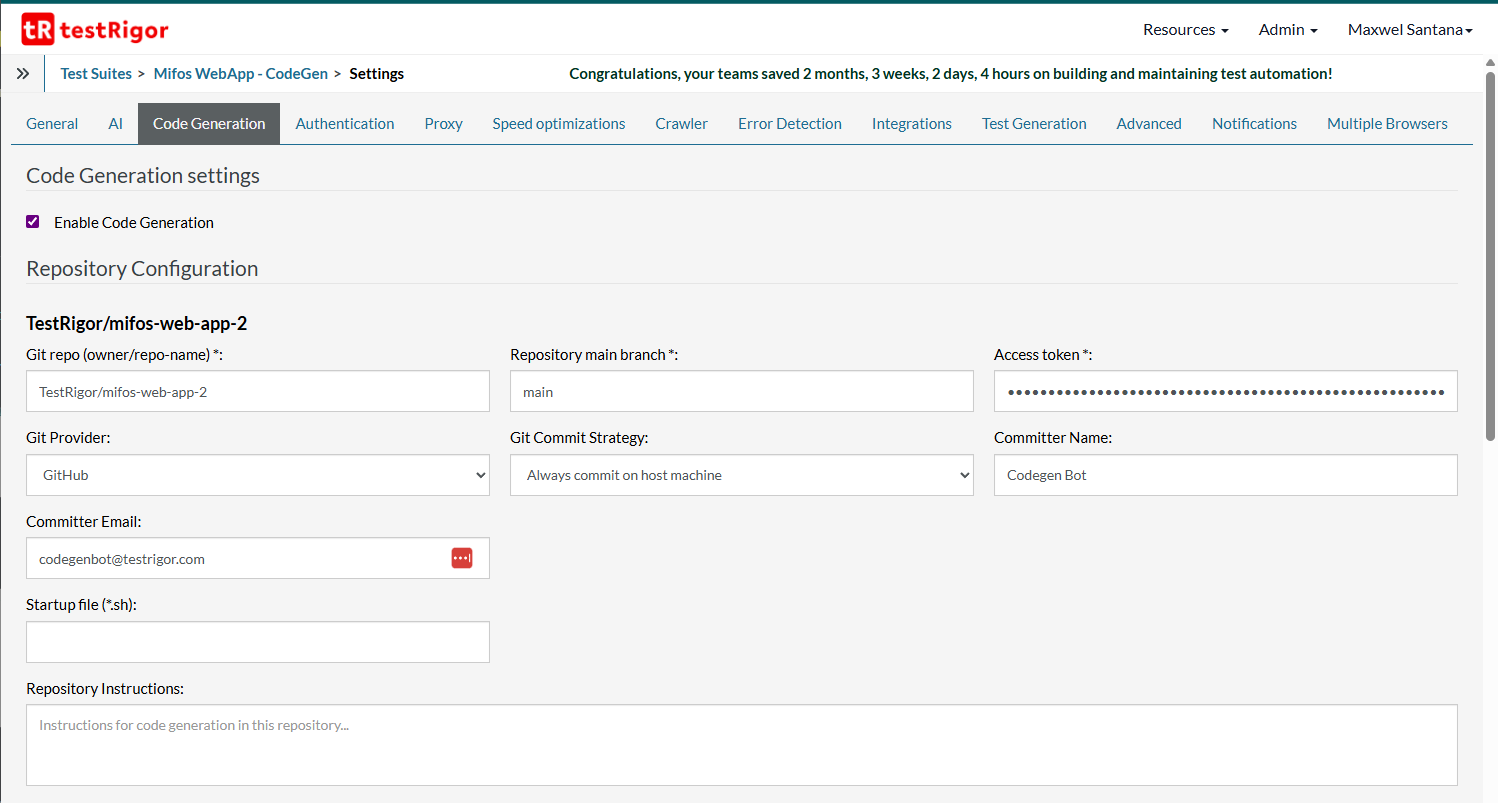
Linked Suite
For Ai/Sheppard role we have a suite already setup pointing to appkong: https://app.testrigor.com/test-suites/9SzCBBf965EE6RCn6/code-generation











