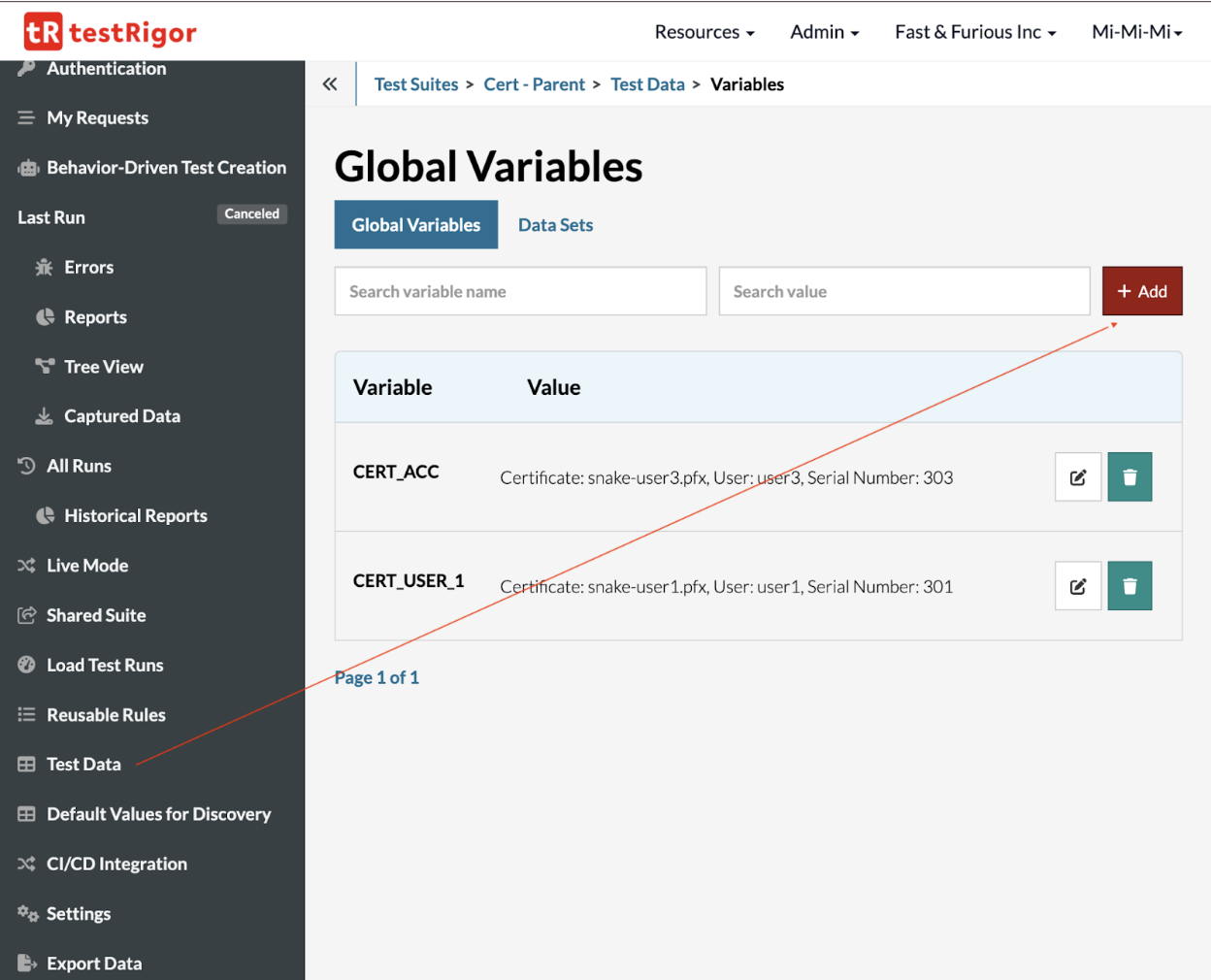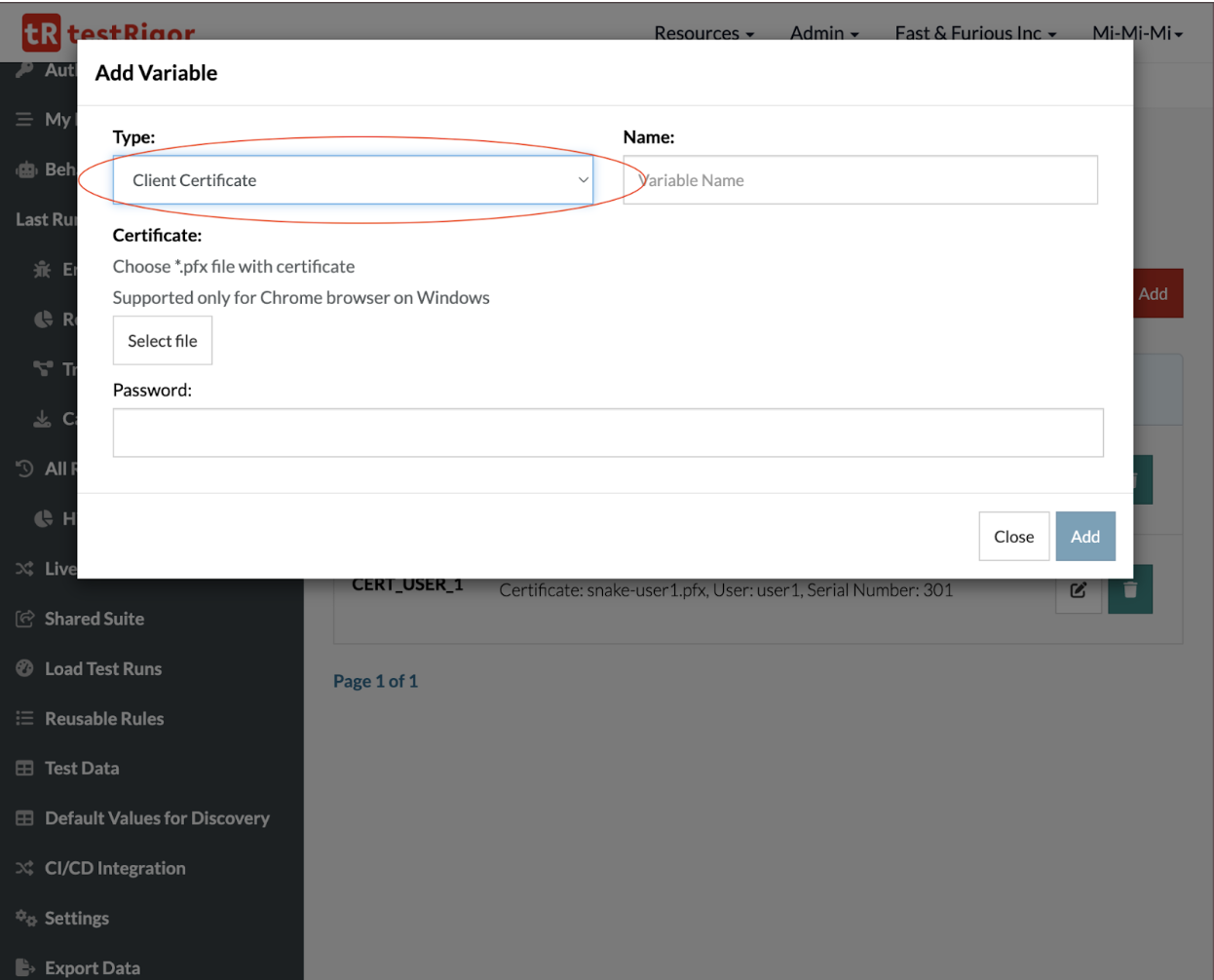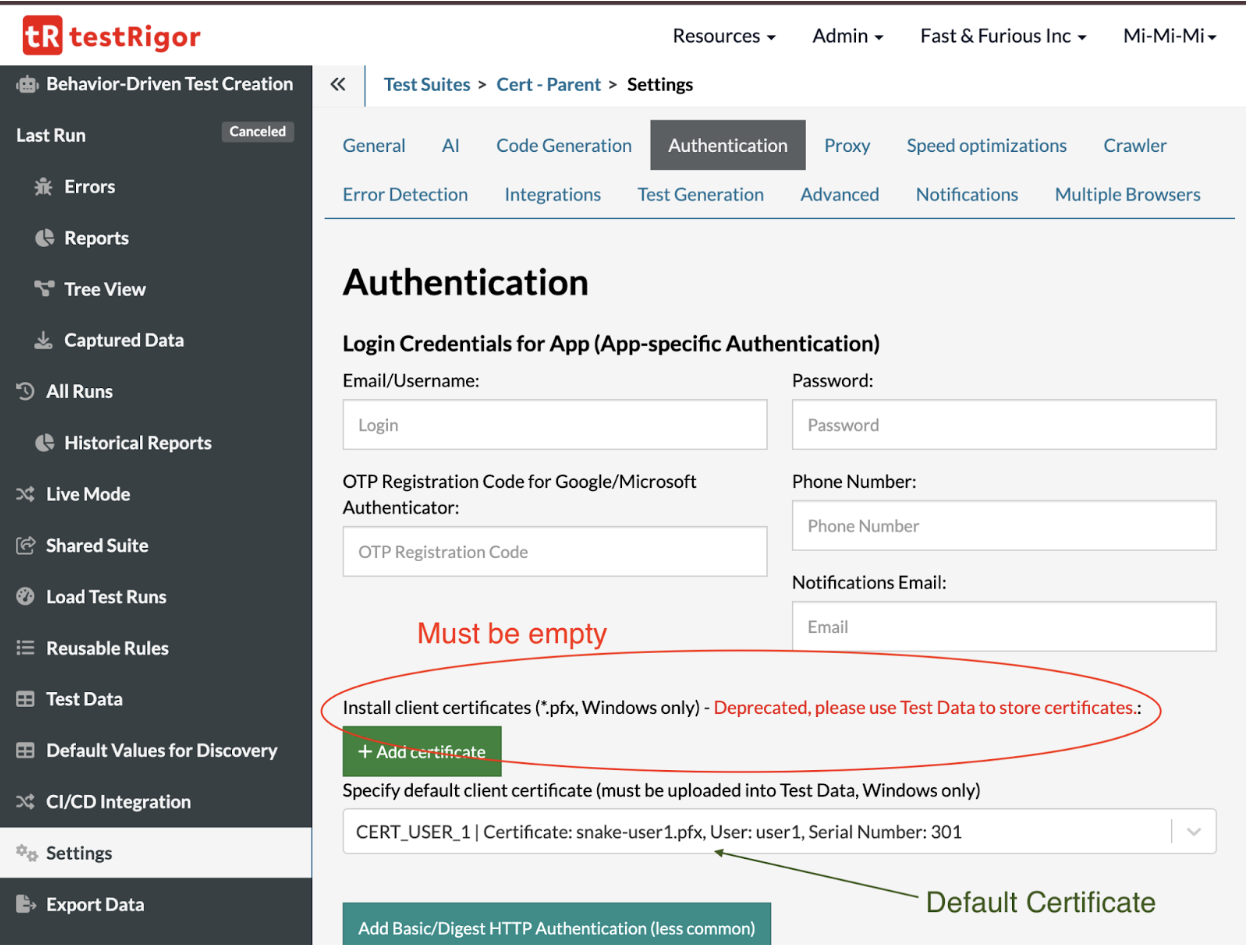How to Migrate to New TLS Client Certificates
|
|
Migration steps
- Please upload TSL Client Certificates into Test Data
- If most of your test cases use the same certificate, you can select a default certificate in the settings.
- To launch a browser with a specific certificate within a single test case, use a command like start browser “context-admin” with certificate from stored variable “CERT_USER_ADMIN” and switch, where CERT_USER_ADMIN is the name from Test Data. Read more about it here.
- Test the functionality of the test cases.
- Remove old certificates from deprecated (old) settings on the Authentication tab.
- Test the functionality of the test cases again.
Attention!
Currently, the service uses the Subject Common Name to select a certificate.
Therefore all certificates used within one test case must have different Subject CN
See pictures below