Microsoft Dynamics Testing

Microsoft Dynamics is a product line that encompasses a range of enterprise resource planning (ERP) and customer relationship management (CRM) products developed by Microsoft. It includes products such as Dynamics GP (Great Plains), Dynamics NAV (Navision), Dynamics AX (Axapta), and Dynamics SL (Solomon). These individual products were developed separately and targeted different market segments, but they all fall under the umbrella of Microsoft Dynamics. Most of these products now have competent counterparts available in Microsoft Dynamics 365.
Microsoft Dynamics 365 is a suite of Dynamics products that are actively developed and maintained while covering the capabilities of these previous versions of Microsoft Dynamics. It is a cloud-based platform that combines various applications from the Microsoft Dynamics product line into a unified offering. It includes modules for CRM, ERP, human resources, finance, supply chain management, and more. Microsoft Dynamics 365 offers a comprehensive suite of interconnected business applications that can be used individually or integrated together to provide end-to-end solutions for organizations of all sizes.
The products offered by Microsoft Dynamics are commercial and require a subscription and licensing fees to access its features and functionality. The cost depends on factors such as the number of users, the specific modules or applications you require, the level of functionality needed, and any additional services or support you may opt for.
Some popular Microsoft Dynamics ERP and CRM solutions
Microsoft Dynamics provides solutions for managing ERP and CRM operations. Microsoft continues to enhance and expand its Dynamics product offerings to cater to the evolving needs of businesses across various industries. Here are some of the popular Microsoft Dynamics products within the CRM and ERP domains.
- Dynamics 365 Sales: Focuses on sales automation, lead management, and customer relationship management functionalities.
- Dynamics 365 Customer Service: Provides tools for managing customer service interactions, support cases, and service level agreements.
- Dynamics 365 Marketing: Helps organizations automate and personalize marketing campaigns, lead generation, and customer engagement.
- Dynamics 365 Field Service: Enables efficient scheduling, dispatching, and tracking of field service technicians for organizations with field service operations.
- Dynamics 365 Customer Insights: Helps organizations unify customer data from various sources to gain a 360-degree view of customers and drive personalized experiences.
- Dynamics 365 Business Central: An all-in-one cloud-based ERP solution for small to medium-sized businesses, covering finance, inventory, sales, and purchasing.
- Dynamics 365 Finance: A comprehensive cloud-based ERP solution for financial management, budgeting, and financial reporting for larger organizations.
- Dynamics 365 Supply Chain Management: Covers supply chain planning, inventory management, manufacturing, and logistics to optimize end-to-end operations.
- Dynamics 365 Commerce: Helps organizations manage end-to-end retail operations, including e-commerce, point of sale (POS), and store operations.
- Dynamics 365 Project Operations: Enables organizations to manage projects, including project planning, resource management, time and expense tracking, and invoicing.
When would you need to add customizations to these products?
While Microsoft Dynamics products offer a wide range of functionalities out-of-the-box, there are scenarios where writing custom code or developing extensions can be beneficial. Here are some reasons why you might need to write code in Microsoft Dynamics.
- Customization and Tailoring: Every organization has unique business processes and requirements that may not be fully covered by the standard functionalities provided in Dynamics. Writing code allows you to customize and tailor the system to fit your specific needs. You can create custom entities, fields, workflows, business rules, plug-ins, and user interfaces to align the system with your business processes.
- Integration with External Systems: In many cases, Microsoft Dynamics needs to integrate with other software systems, such as ERP, CRM, accounting, or third-party applications. Writing code enables you to develop integrations using APIs, web services, or other technologies to ensure seamless data exchange and process automation between different systems.
- Complex Business Logic: Some organizations have intricate business rules and complex logic that cannot be easily achieved through configuration alone. Writing code allows you to implement and enforce these rules, calculations, or validations within the Dynamics system.
- User Experience Enhancements: Custom code can be used to enhance the user experience in Dynamics by adding custom controls, improving data entry validation, creating interactive dashboards or reports, or implementing specific UI/UX features to make the system more user-friendly.
- Industry-Specific Requirements: Certain industries may have specific compliance regulations or industry-specific functionalities that are not covered by the standard Dynamics features. Writing code allows you to develop extensions or customizations to meet those specific requirements.
- Performance Optimization: In situations where performance optimization is crucial, writing code can help optimize data queries, implement caching mechanisms, or leverage advanced algorithms to enhance system performance.
How does Microsoft Appsource help here?
Microsoft AppSource is a marketplace for business applications and services that are integrated with Microsoft's various platforms, including Dynamics 365, Office 365, Power Platform, and SaaS. You can easily extend the core functionalities of Microsoft products with these apps.
Building apps for Microsoft Appsource
You might have identified a functionality that isn't covered through the existing Appsource apps, or you are just an enthusiastic developer. In either case, you can make your contributions to the Appsource by following Microsoft's guidelines. You'll first need to register yourself as a 'partner', and then you will be eligible to submit your app for further validation and eventual acceptance into the Appsource.
After becoming a partner, developers can leverage AppSource to distribute their creations. This applies to various app types, including Microsoft 365 add-ins and apps, Dynamics 365 Business Central apps, and Microsoft Teams apps.
Testing custom apps for Microsoft AppSource
Microsoft provides various tools and platforms to help developers test custom-built apps intended for Microsoft AppSource. These tools ensure that your app meets the necessary quality, security, and performance standards required for listing on the marketplace. However, there isn't a unified testing tool specifically for apps submitted to AppSource.
Here are some of the key tools and platforms for testing apps across different Microsoft ecosystems.
- Visual Studio: Provides built-in unit testing frameworks and debugging tools for identifying and resolving code errors within your application.
- Microsoft Test Platform (MTP): A framework for managing and executing various test types, including unit, functional, and load tests.
- Azure DevOps: Offers tools for continuous integration and continuous delivery (CI/CD), enabling automated testing as part of the development pipeline.
- Office Add-in Test Framework: Designed specifically for testing Office Add-ins, allowing user interaction simulation and expected behavior verification.
- Power Apps Test Studio: A web-based tool for creating and running automated tests for Power Apps applications.
- Dynamics 365 Test Automation Framework: Provides tools and libraries for creating automated tests for Dynamics 365 applications.
- Microsoft Teams Toolkit: Includes functionalities for unit testing and debugging Teams apps.
The sections below explain in detail how to test your custom apps, especially for Microsoft Dynamics, using unit testing, integration testing, and end-to-end testing. However, if you're building apps for any of the other Microsoft products, you can use these principles to plan your testing activities.
Testing Microsoft Dynamics
The coding language used in Microsoft Dynamics depends on the specific area or component you are working with. For example, JavaScript is the primary language used for client-side customizations in Dynamics 365 Customer Engagement. For server-side customizations, such as plugins and custom workflow activities, Microsoft provides a .NET Framework-based programming model. This means you can use C# or Visual Basic .NET to write server-side code that interacts with Dynamics 365 Customer Engagement.
X++ is a proprietary language used for coding in Dynamics 365 Finance and Operations. It is an object-oriented language that enables developers to customize and extend the functionality of the application, implement business logic, and handle data manipulation. Dynamics 365 Business Central introduced a new programming language called AL. AL is a modern, declarative language designed specifically for developing extensions in Business Central. It is similar to C/AL (the previous language used in Dynamics NAV) but with added features and enhancements.
Just like the different languages used in the different Dynamics products, there are different test frameworks that are used to test the code. Microsoft's Visual Studio supports most of these test frameworks and provides extensions and utilities to help with testing. Let's take a look at how we can test Microsoft Dynamics via.
Unit Testing
Unit testing is when individual components or modules of a software system are tested independently to ensure that they work as intended. The purpose is to validate that each unit of the software performs as designed. It is typically performed by the developers themselves using a test framework, isolating each part of the program and verifying its correctness. Unit tests are typically automated and are usually written and maintained alongside the codebase. Let's take a look at some of the frameworks supported for unit testing Microsoft Dynamics products.
SysTest Framework
The SysTest framework provides classes, attributes, and methods that enable the creation, execution, and validation of unit tests for X++ code. It includes features such as test case creation, test execution management, assertions, and test result reporting.
To perform unit testing in Dynamics 365 Finance and Supply Chain Management, you typically create test case classes that extend the "SysTestTestCase" class. Within these test case classes, you define individual test methods using the "SysTestMethodAttribute" to mark them as test methods. You can use various assertions, such as "SysAssert::assertEqual" or "SysAssert::assertTrue," to validate expected results within the test methods.
class FMUnitTestSample extends SysTestCase
{
[SysTestMethod]
public void testTotalsEngineConfig()
{
}
}
Using FakeXrmEasy
FakeXrmEasy is a testing framework designed specifically for Dynamics 365 development. It provides a simulated execution context that mimics the behavior of the Dynamics 365 platform. You can use FakeXrmEasy to write unit tests for your plugins, workflows, and customizations without the need for a live environment.
MSTest
MSTest is a unit testing framework provided by Microsoft as part of the Visual Studio ecosystem. It supports unit testing for various programming languages, including C# and .NET. You can use MSTest to test any managed code components or extensions developed alongside Dynamics 365 ERP solutions. You can use the classes from Microsoft.VisualStudio.TestTools.UnitTesting namespace when writing unit tests.
[TestMethod]
public void Withdraw_ValidAmount_ChangesBalance()
{
// arrange
double currentBalance = 10.0;
double withdrawal = 1.0;
double expected = 9.0;
var account = new CheckingAccount("JaneSmith", currentBalance);
// act
account.Withdraw(withdrawal);
// assert
Assert.AreEqual(expected, account.Balance);
}
[TestMethod]
public void Withdraw_AmountMoreThanBalance_Throws()
{
// arrange
var account = new CheckingAccount("Jane Smith", 10.0);
// act and assert
Assert.ThrowsException<System.ArgumentException>(() => account.Withdraw(20.0));
}
NUnit framework
NUnit is an open-source unit testing framework for .NET applications that is supported by Visual Studio. It provides a rich set of features and assertions for writing and executing unit tests. NUnit can be used to test code that integrates with Dynamics 365 ERP solutions or any custom components built using .NET technologies.
XUnit framework
XUnit is another popular open-source unit testing framework for .NET applications. It follows a similar design and structure as NUnit and provides a range of features for writing and executing unit tests. XUnit can be used for testing code integrated with Dynamics 365 ERP solutions or any custom components built using .NET technologies.
using System;
using Xunit;
using System.IO;
namespace HelloWorldTests
{
public class UnitTest1
{
private const string Expected = "Hello World!";
[Fact]
public void Test1()
{
using (var sw = new StringWriter())
{
Console.SetOut(sw);
HelloWorld.Program.Main();
var result = sw.ToString().Trim();
Assert.Equal(Expected, result);
}
}
}
}
These frameworks can be integrated with your development environment, such as Visual Studio, to facilitate test creation, execution, and reporting. It's important to choose a unit testing framework that aligns with your programming language and development environment. Use the Nuget Package Manager to install packages for the third-party frameworks you wish to use.
Integration Testing
Integration testing is the phase in software testing in which individual modules are combined and tested as a group. Especially with systems integrating with Microsoft Dynamics products, ensuring seamless integration is necessary.
- System Integration: When integrating Dynamics 365 CRM or ERP solutions with other systems, such as third-party applications, databases, or external services, integration testing is crucial. It ensures that data synchronization, communication protocols, and business processes between the systems are correctly established and functioning as expected.
- Data Migration: When migrating data from legacy systems or external sources into Dynamics 365, integration testing is necessary to validate the accuracy and completeness of the data. It ensures that data transformation, mapping, and migration processes are executed correctly, maintaining data integrity throughout the migration.
- Customizations and Extensions: Dynamics 365 allows for customizations and extensions through plugins, workflows, custom code, or integrations with other platforms. Integration testing is essential to ensure that these customizations and extensions seamlessly integrate with the existing Dynamics 365 system and do not introduce any conflicts, errors, or performance issues.
- Web Services/APIs: Dynamics 365 provides web service interfaces (such as REST or SOAP APIs) to interact with the system programmatically. Integration testing is required to validate the communication, data exchange, and functionality of these APIs, both when consuming external services or when exposing Dynamics 365 data or functionalities to external applications.
- Workflow and Business Process Testing: Dynamics 365 CRM and ERP solutions often involve complex workflows and business processes. Integration testing helps verify that these processes function correctly, including the automation of tasks, data validation, approval processes, and system notifications.
- Reporting and Business Intelligence: Dynamics 365 offers reporting and business intelligence capabilities. Integration testing ensures that the integration between the CRM or ERP system and the reporting tools or data warehouse is correctly set up. It validates the accuracy and consistency of data extraction, transformation, and reporting processes.
Acceptance Test Library (ATL)
The ATL (Acceptance Test Library) is an X++ testing library specifically designed to facilitate the creation and execution of acceptance and integration tests. It proves helpful when having to perform data setup and validations during these types of tests as it lets you create consistent test data, hide the complexities involved in setting up the prerequisites, and also supports the high performance of test cases.
// Create the data root node var data = AtlDataRootNode::construct(); // Get a reference to a well-known warehouse var warehouse = data.invent().warehouses().default(); // Create a new item with the "default" setup using the item creator class. Adjust the default warehouse before saving the item. var item = items.defaultBuilder().setDefaultWarehouse(warehouse).create(); // Add on-hand (information about availability of the item in the warehouse) by using the on-hand adjustment command. onHand.adjust().forItem(item).forInventDims([warehouse]).setQty(100).execute(); // Create a sales order with one line using the sales order entity var salesOrder = data.sales().salesOrders().createDefault(); var salesLine = salesOrder.addLine().setItem(item).setQuantity(10).save(); // Reserve 3 units of the item using the reserve() command that is exposed directly on the sales line entity salesLine.reserve().setQty(3).execute(); // Verify inventory transactions that are associated with the sales line using the inventoryTransactions query and specifications salesLine.inventoryTransactions().assertExpectedLines( invent.trans().spec().withStatusIssue(StatusIssue::OnOrder).withInventDims([warehouse]).withQty(-7), invent.trans().spec().withStatusIssue(StatusIssue::ReservPhysical).withInventDims([warehouse]).withQty(-3));
End-to-End Testing
So far, we have examined the system from the perspective of someone familiar with the inner workings. However, this is not usually the case for end users. They are more interested in using the application as an integrated whole rather than in separate components. For this reason, testing end-to-end scenarios becomes essential. These tests involve interacting with browsers to execute complete workflows, mirroring the actions of an end user. Now, let's explore some tools that are best suited to assist with this task.
Regression Suite Automation Tool (RSAT)
Microsoft's RSAT framework allows you to record and playback test cases using the Task recorder in Dynamics 365 Finance and Operations applications. It captures user interactions with the application and generates reusable test scripts that can be executed automatically during regression testing. RSAT integrates with Azure DevOps for test plans, execution and reporting. The tool is designed to simplify the creation and maintenance of test cases, reducing the effort and time required for regression testing.
EasyRepro
EasyRepro is an open-source UI testing framework provided by Microsoft for automating the testing of Dynamics 365 applications. It is specifically designed for model-driven apps within the Microsoft Power Platform, including Dynamics 365 Sales, Customer Service, Field Service, and other related applications.
EasyRepro leverages the Selenium WebDriver and extends it with additional functionalities to simplify and streamline UI testing for Dynamics 365. It provides high-level API and helper methods that abstract away the complexities of interacting with the UI elements of model-driven apps. With EasyRepro, you can write automated UI tests that simulate user interactions such as clicking buttons, filling out forms, navigating between screens, and verifying expected outcomes. It supports various browsers and platforms, allowing you to execute your tests across different environments.
testRigor
When it comes to automating test cases for Microsoft Dynamics products, traditional approaches tend to be tedious and fail in the long run. These applications use complex UI structures involving dynamic IDs for child windows, deep object trees, and nested iFrames. Since they are web applications, they need to be compatible with different browsers and mobile devices. Moreover, when testing such complex applications, the interactions need to be as life-like as possible to avoid false positives. For example, lookups are used a lot in CRM solutions. While using script formats to interact with these elements, using methods like SendKeys may ignore the maximum limit of the field and create a false positive response.
A simple record-and-playback tool may incur heavy test maintenance costs as Microsoft Dynamics 365 products tend to have releases that regularly introduce changes into the system. On the other hand, using a complete code-based tool may lead to complexities in onboarding, test creation and maintenance, and scalability. This is when having a test automation framework that gives the best of both worlds, like testRigor, comes in handy.
testRigor is a no-code tool featuring an intuitive user interface usable by team members regardless of their technical background. Its test scripts are in plain English, eliminating the need for coded format step definitions. You can organize your test cases into suites for improved clarity. The tool also offers a browser extension, which is a record-and-playback tool generating tests in plain English. You can use this extension to record your steps, then edit the resulting test script to eliminate hard-coded variables. When creating test suites, you can set various configuration parameters, including notification settings, testing type (web, mobile, or desktop), authentication and proxy settings, re-testing options, error reporting, test generation for behavior-driven and crawler-based testing, and multi-browser compatibility.
Support for visual testing makes identifying on-screen elements effortless, without needing to worry about the DOM structure. When writing test cases, you merely need to describe the relative position of the UI element, much like you would when explaining its location to someone else. In this situation, testRigor's AI-based engine carries out the heavy lifting by identifying the UI element based on your description in the test case. This AI engine can alleviate your test maintenance burden. It's capable of recognizing text, images, dynamic pop-ups or banners, detecting if a page appears broken to the end user, and more.
In terms of application UI testing, testRigor offers capabilities such as easy interaction and manipulation of table data, file upload and download, smooth interaction with UI elements like drop-down lists, checkboxes, radio buttons, reusable rules writing support in plain English for repetitive operations, loop operations, performing actions via JavaScript, conditional executions, and various validations. testRigor also supports integration with a range of frameworks and tools, helping you establish a comprehensive development and testing process. Given the importance of data in CRM and ERP systems, testing with data is crucial. testRigor provides the ability to generate this test data directly within the framework or via upload.
login //Pre-defined rule navigate to Finance and Operations //Pre-defined rule click on image from stored value "Menu" click "Modules" below "Workspaces" click "Accounts Payable" below "Modules" click "All purchase orders" below "purchase orders" check that page contains "All purchase orders" above "filter" click "New" to the right of "Edit" enter stored value "vendorAccountNumber" in "vendor account number" roughly below "create purchase order" click "ok" scroll down until page contains "Purchase order lines"
This example demonstrates why users can create test cases up to 15x faster with testRigor compared to automation engineers using traditional automated tools.
How to do End-to-end Testing with testRigor
Let us take the example of an e-commerce website that sells plants and other gardening needs. We will create end-to-end test cases in testRigor using plain English test steps.
Step 1: Log in to your testRigor app with your credentials.
Step 2: Set up the test suite for the website testing by providing the information below:
- Test Suite Name: Provide a relevant and self-explanatory name.
- Type of testing: Select from the following options: Desktop Web Testing, Mobile Web Testing, Native and Hybrid Mobile, based on your test requirements.
- URL to run test on: Provide the application URL that you want to test.
- Testing credentials for your web/mobile app to test functionality which requires user to login: You can provide the app’s user login credentials here and need not write them separately in the test steps then. The login functionality will be taken care of automatically using the keyword
login. - OS and Browser: Choose the OS Browser combination on which you want to run the test cases.
- Number of test cases to generate using AI: If you wish, you can choose to generate test cases based on the App Description text, which works on generative AI.
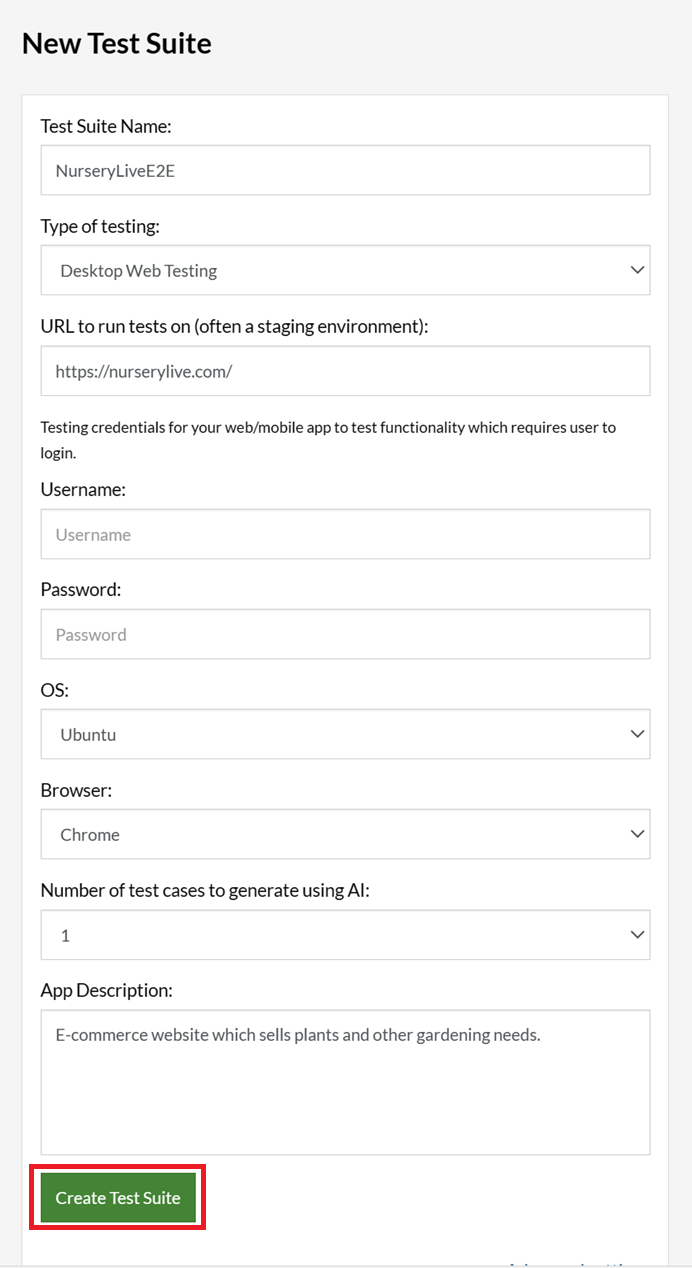
Step 3: Click Create Test Suite.
On the next screen, you can let AI generate the test case based on the App Description you provided during the Test Suite creation. However, for now, select do not generate any test, since we will write the test steps ourselves.
Step 4: To create a new custom test case yourself, click Add Custom Test Case.
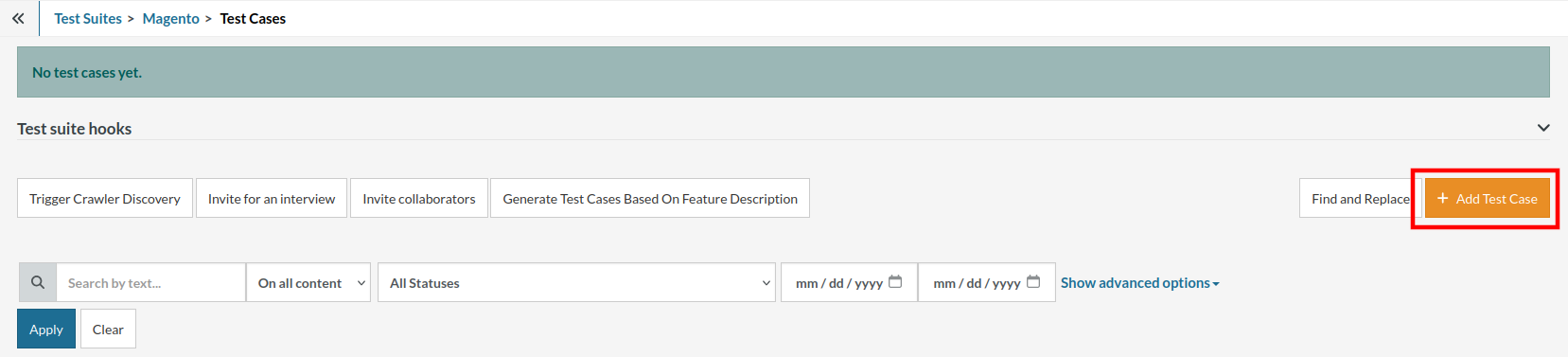
Step 5: Provide the test case Description and start adding the test steps.
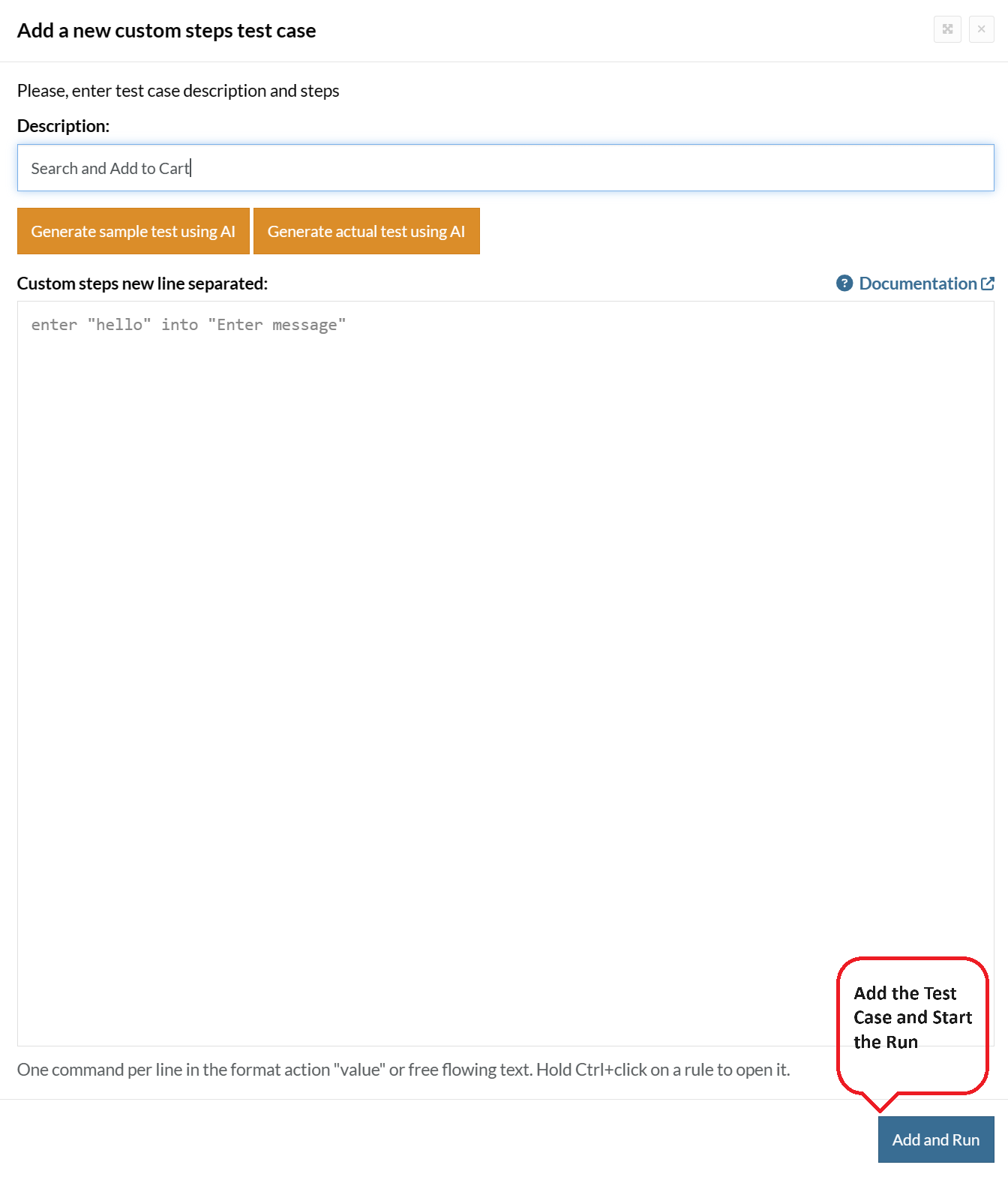
For the application under test, i.e., e-commerce website, we will perform below test steps:
- Search for a product
- Add it to the cart
- Verify that the product is present in the cart
Test Case: Search and Add to Cart
Step 1: We will add test steps on the test case editor screen one by one.
testRigor automatically navigates to the website URL you provided during the Test Suite creation. There is no need to use any separate function for it. Here is the website homepage, which we intend to test.
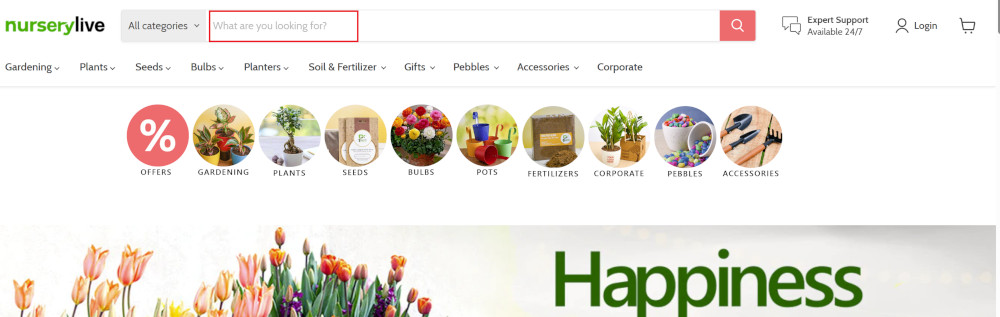
First, we want to search for a product in the search box. Unlike traditional testing tools, you can identify the UI element using the text you see on the screen. You need not use any CSS/XPath identifiers.
click "What are you looking for?"
Step 2: Once the cursor is in the search box, we will type the product name (lily), and press enter to start the search.
type "lily" enter enter
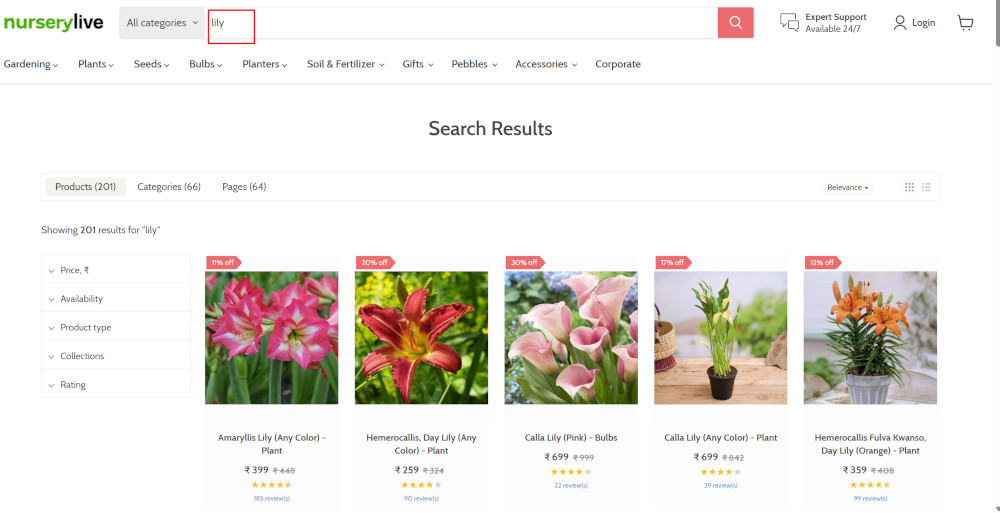
Search lists all products with the “lily” keyword on the webpage.
Step 3: The lily plant we are searching for needs the screen to be scrolled; for that testRigor provides a command. Scroll down until the product is present on the screen:
scroll down until page contains "Zephyranthes Lily, Rain Lily (Red)"
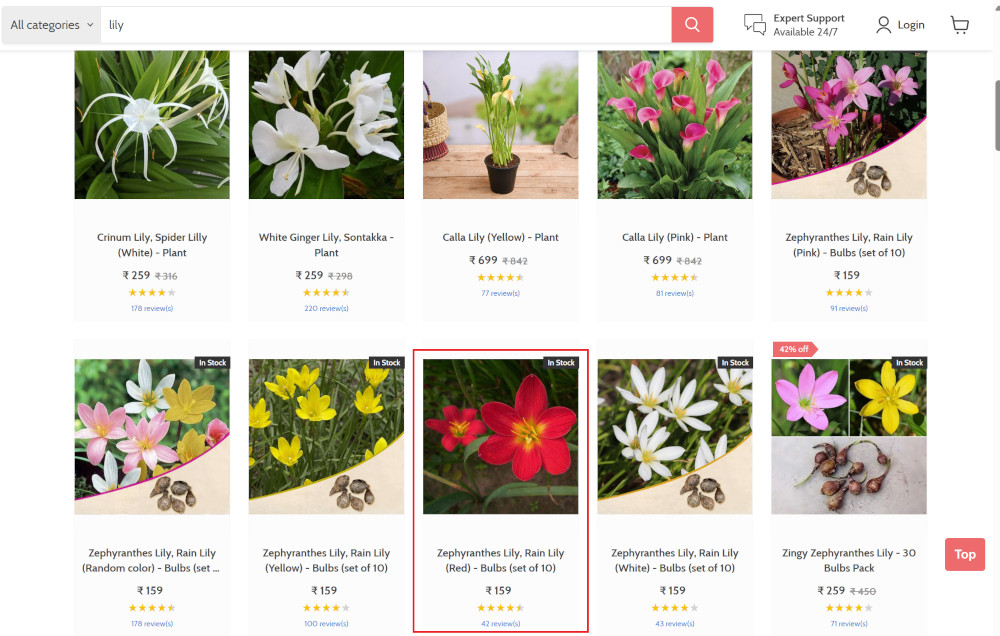
When the product is found on the screen, testRigor stops scrolling.
Step 4: Click on the product name to view the details:
click "Zephyranthes Lily, Rain Lily (Red)"
After the click, the product details are displayed on the screen as below, with the default Quantity as 1.
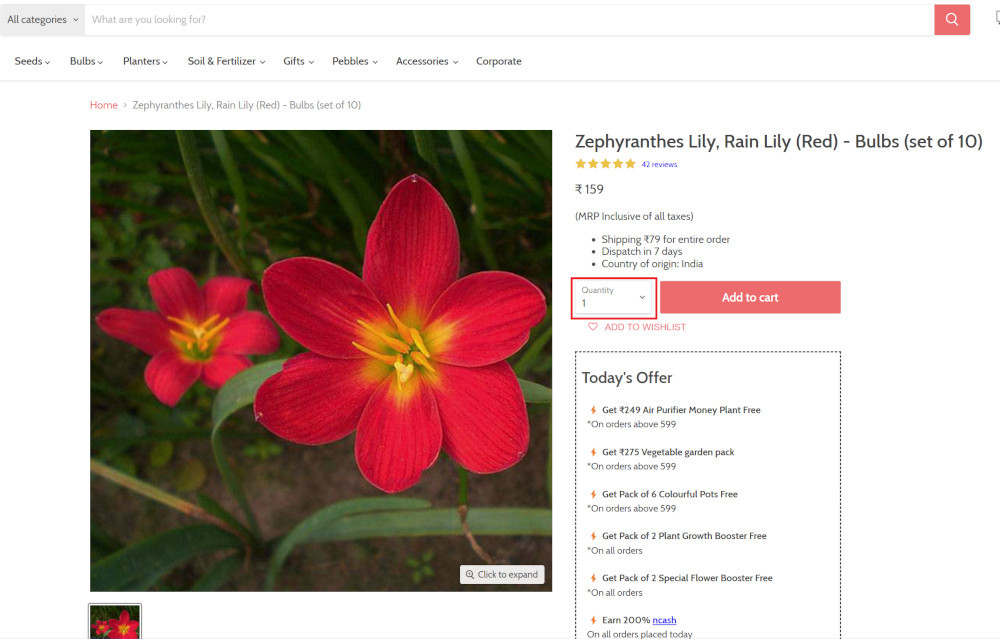
Step 5: Lets say, we want to change the Quantity to 3, so here we use the testRigor command to select from a list.
select "3" from "Quantity"
click "Add to cart"
The product is successfully added to the cart, and the “Added to your cart:” message is displayed on webpage.
Step 6: To assert that the message is successfully displayed, use a simple assertion command as below:
check that page contains "Added to your cart:"
Step 7: After this check, we will view the contents of the cart by clicking View cart as below:
click "View cart"
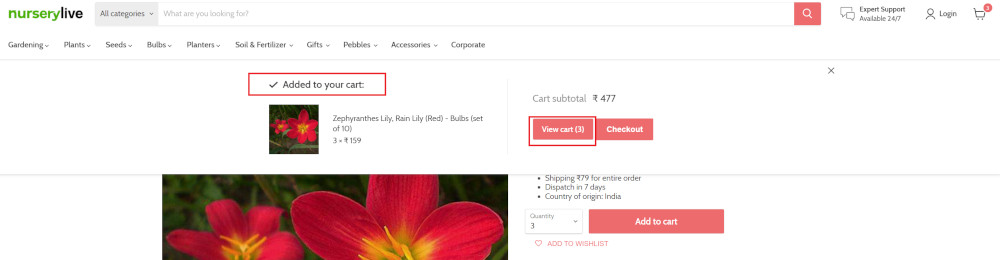
Step 8: Now we will again check that the product is present in the cart, under heading “Your cart” using the below assertion. With testRigor, it is really easy to specify the location of an element on the screen.
check that page contains "Zephyranthes Lily, Rain Lily (Red)" under "Your cart"
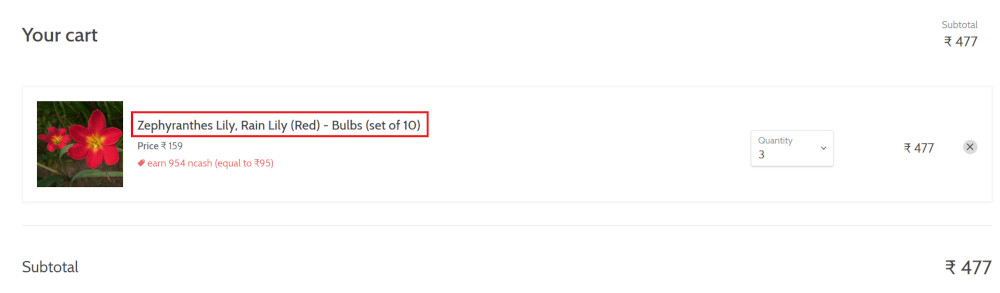
Complete Test Case
Here is how the complete test case will look in the testRigor app. The test steps are simple in plain English, enabling everyone in your team to write and execute them.
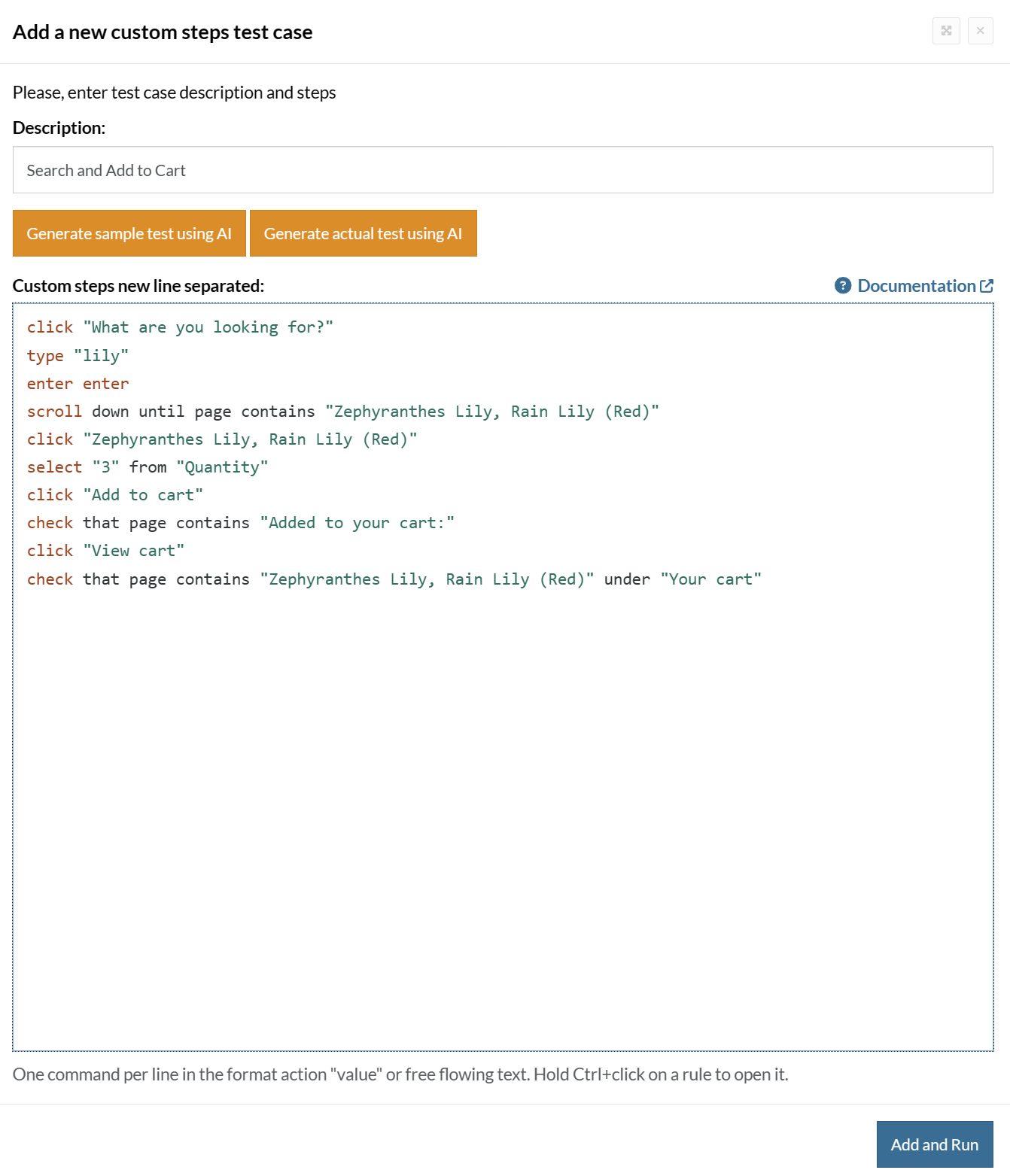
Click Add and Run.
Execution Results
Once the test is executed, you can view the execution details, such as execution status, time spent in execution, screenshots, error messages, logs, video recordings of the test execution, etc. In case of any failure, there are logs and error text that are available easily in a few clicks.
You can also download the complete execution with steps and screenshots in PDF or Word format through the View Execution option.
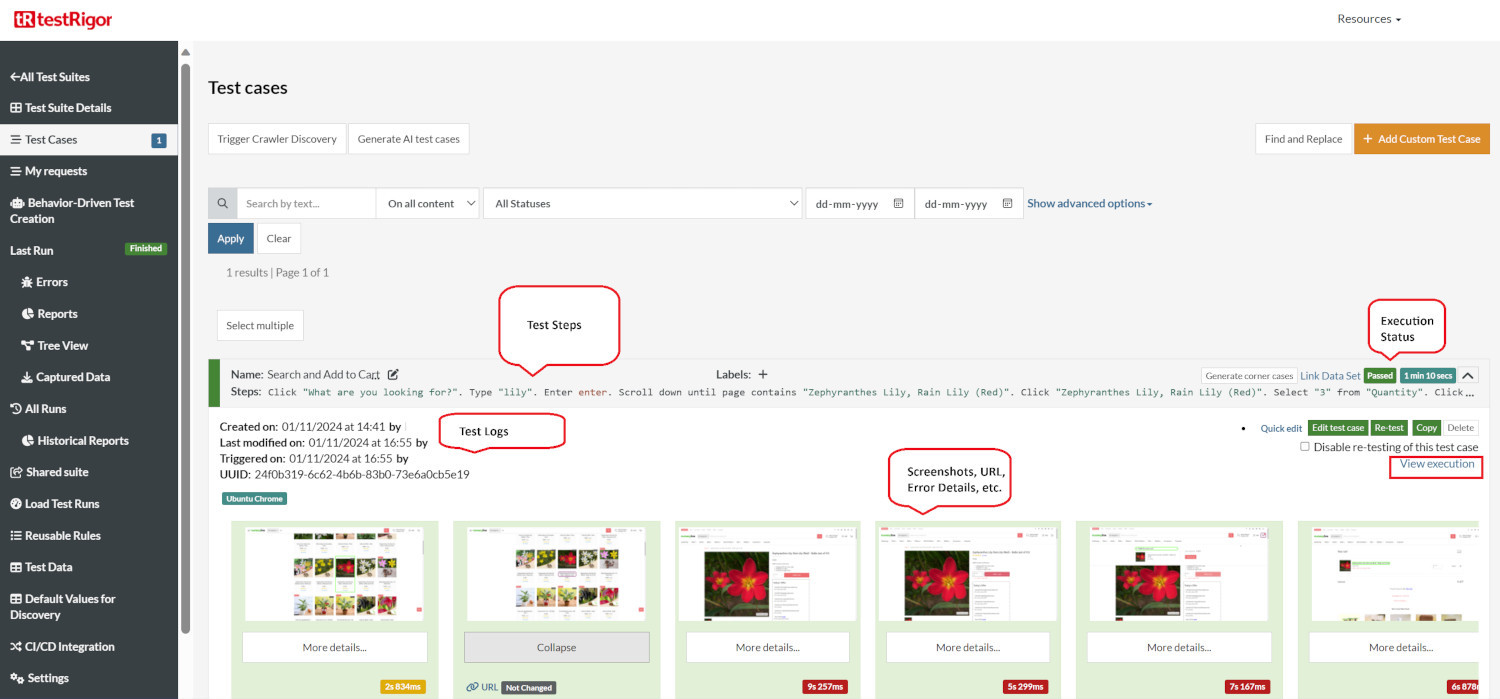
testRigor’s Capabilities
Apart from the simplistic test case design and execution, there are some advanced features that help you test your application using simple English commands.
- Reusable Rules (Subroutines): You can easily create functions for the test steps that you use repeatedly. You can use the Reusable Rules to create such functions and call them in test cases by simply writing their names. See the example of Reusable Rules.
- Global Variables and Data Sets: You can import data from external files or create your own global variables and data sets in testRigor to use them in data-driven testing.
- 2FA, QR Code, and Captcha Resolution: testRigor easily manages the 2FA, QR Code, and Captcha resolution through its simple English commands.
- Email, Phone Call, and SMS Testing: Use simple English commands to test the email, phone calls, and SMS. These commands are useful for validating 2FA scenarios, with OTPs and authentication codes being sent to email, phone calls, or via phone text.
- File Upload/ Download Testing: Execute the test steps involving file download or file upload without the requirement of any third-party software. You can also validate the contents of the files using testRigor’s simple English commands.
- Database Testing: Execute database queries and validate the results fetched.
testRigor enables you to test web, mobile (hybrid, native), API, and desktop apps with minimum effort and maintenance.
Additional Resources
- Access testRigor documentation to know about more useful capabilities
- Top testRigor’s features
- How to perform end-to-end testing
Conclusion
Microsoft Dynamics is a comprehensive solution for businesses to manage their daily operations and resources. With complex systems like Microsoft Dynamics 365 products, having a testing framework such as testRigor, which allows you to concentrate on creating meaningful test cases rather than struggling with other aspects of automation testing like test maintenance, framework setup, and programming knowledge, becomes a necessity.
Additional Resources
- Microsoft Dynamics CRM Testing
- Microsoft Power Apps Testing
- Microsoft Dynamics AX Testing
- Microsoft Dynamics GP Testing
- Microsoft Dynamics 365 Business Central Testing
- Microsoft Dynamics 365 Supply Chain Management Testing
- How to create a B2B direct connection with testRigor in Microsoft Teams
| Achieve More Than 90% Test Automation | |
| Step by Step Walkthroughs and Help | |
| 14 Day Free Trial, Cancel Anytime |












