Microsoft Dynamics CRM Testing
|
|
According to Grand View Research, CRM revenue is expected to be $80 Billion by 2025. It is no surprise that today 91% of businesses with more than 11 employees, leverage CRM to help their business grow.
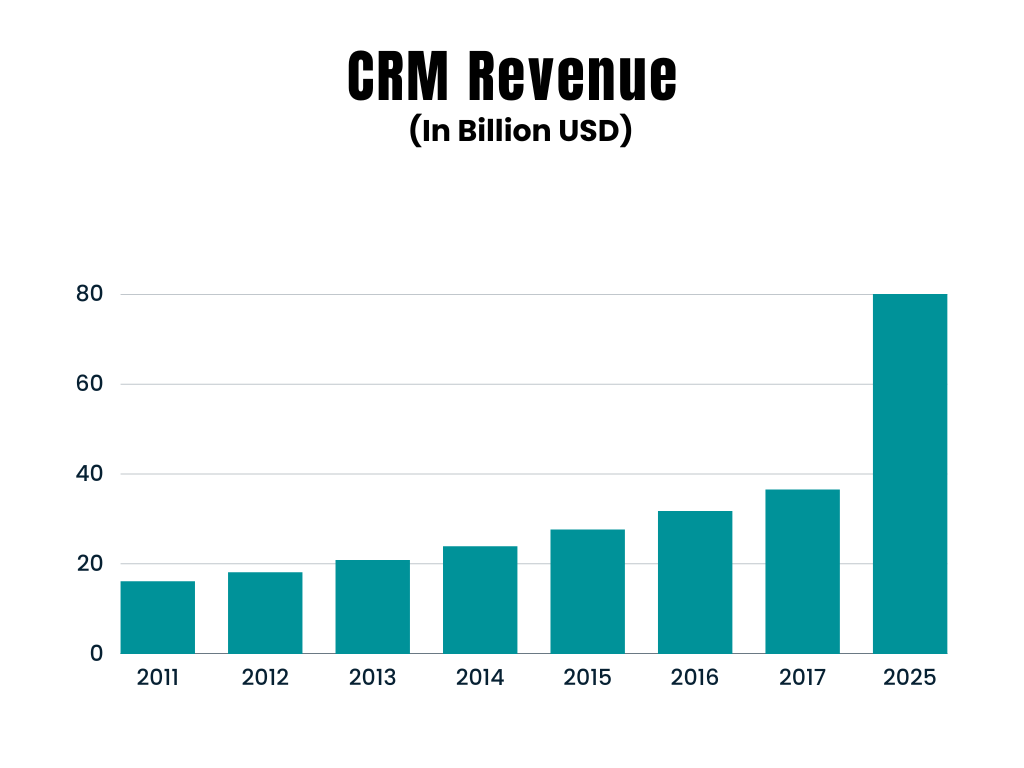
CRM platforms require thorough testing to ensure critical business workflows work seamlessly, efficiently, and quickly. This article outlines the various testing types required to test Microsoft Dynamics CRM and the tools that help you achieve it.
How to Test Microsoft Dynamics CRM?
Unit Testing
Unit testing is a method within software testing that focuses on verifying individual elements(units) within a software application. In Dynamics 365, this means assessing distinct CRM entities, plugins, workflows, JavaScript functions, and configurations collectively shaping your CRM resolution.
The below tools can be leveraged to unit test the platform:
.Net-Based Testing Frameworks
For Dynamics CRM, you can use testing frameworks compatible with the .NET framework. Microsoft’s Visual Studio integrated development environment (IDE) offers robust support for unit testing. You can use MSTest, NUnit, or xUnit within Visual Studio to write and execute unit tests. Test the component’s functionality, inputs, outputs, and expected behavior. You may need to use mock objects or stubs to isolate the unit being tested from its dependencies.
MSTest (Visual Studio Unit Test Framework): It ships with Visual Studio, so you have it already installed. The recommended practice in the .NET for unit testing is to have a dedicated test project corresponding to each production (main) project within your codebase. When using MSTest, simply navigate to File->New Project to set it up. Use Test Class, Test Method, Assertions, Clean up, and Initialization Methods to write your unit tests.
Subsequently, once you’ve authored a test, right-click and execute it to see the results directly within IDE.
NUnit: You can use it to write faster unit tests for custom test runners and provide test annotations. However, you might need to configure some external tools to integrate NUnit with Visual Studio.
XUnit: Offers a lightweight and modern approach to unit testing in the .NET ecosystem. It has gained popularity among developers due to its simplicity, extensibility, and compatibility with various .NET platforms. xUnit supports data-driven testing through its Theory attribute, providing multiple inputs to a single test method.
Learn more about XUnit.
FakeXrmEasy
FakeXrmEasy is a set of libraries that can mock and simulate the Dynamics CRM platform, making it easier to write unit tests. You can write tests by creating its fake Service Context, then making CRM API calls from your code as below:
var context = new XrmFakedContext();
var service = context.GetFakedOrganizationService();
Moq
It provides an environment that mimics the behavior of the Dynamics CRM platform to mock entities, attributes, and relationships within the Fake Xrm Easy framework. It lets you write unit tests for your CRM customizations without connecting to a live CRM instance. Moq provides simple methods to set up and tear down the mock environment for each test.
While offering a simple interface for writing tests, Fake Xrm Easy is also extensible and customizable and provides support for plugins and custom workflow activities.
Integration Testing
Integration testing for Microsoft Dynamics CRM involves verifying the interactions between components, modules, and external systems. The components tested can be APIs, external databases, third-party integrations, custom plugins, workflows, etc., to ensure they work together seamlessly.
Example: Integration of Web Forms and Microsoft Dynamics CRM allows your customers to submit a query about a product, and simultaneously, a lead is created in the CRM.
Integration testing of Microsoft Dynamics CRM requires the below setup:
- Mocking Services: For third-party integrations or external systems not readily available in the test environment, consider using mock services or stubs to simulate their behavior.
- Error Handling: Test how the CRM and other systems handle exceptions, errors, logging, and edge cases during integration.
- Data Tests: Check if data transformations, validations, and business rules are correctly applied during the integration of components.
You can use the below tools for integration testing:
- Postman: Test RESTful APIs integrations by creating and executing API requests to test CRM interactions with external systems.
- SoapUI: For testing SOAP-based web services and integrations, SoapUI provides a comprehensive testing environment.
- Microsoft Power Automate (Microsoft Flow): Power Automate can automate workflows and integrations between Dynamics CRM and other applications, allowing you to create integration test flows.
End-to-end Testing
A successful business uses Microsoft Dynamics CRM integrations with Microsoft products such as MS Office, Excel, Word, etc. Additionally, it requires external integrations, such as databases, APIs, custom workflows, AppSource applications, collaboration tools, CI/CD pipelines, etc. One business workflow spans different stages and involves various interactions within the CRM system, from initial contact to final resolution.
These dependencies make the whole ecosystem very complex, where each component is crucial for the E2E business process.
Example: A company that provides technical support for its products or services. They use Microsoft Dynamics CRM to manage customer interactions and resolve support tickets.
These are the stages in the E2E business workflow: Create a ticket when the customer contacts the business, assign it to the relevant department, investigate, communicate with the customer, troubleshoot, resolve, close the ticket, generate reports, and seek customer feedback.
Here are a few tools to perform end-to-end Dynamics CRM testing:
Microsoft EasyRepro
It is a Selenium-based, open-source framework that allows you to write automated tests that simulate user interactions with the Dynamics CRM user interface. You can perform actions like clicking buttons, entering data into fields, navigating through forms, and validating the displayed data. Perform cross-browser, regression, data validation, UI, and E2E testing using EasyRepro. Read more here.
Playwright
An open-source library from Microsoft that helps you write end-to-end tests on all modern web browsers. Playwright supports scripting in JavaScript, TypeScript, C#, and Python. It’s library offers a set of cohesive APIs for initiating and engaging with web browsers. Additionally, Playwright Test extends this functionality by introducing a fully managed end-to-end test runner and a seamless testing experience.
Read more here.
Traditional (Legacy) Test Automation Tools
They are typically Selenium-based, and the below issues are associated with them:
Complex UI: Dynamics CRM has a rich user interface with many fields, controls, and screens having dynamic object IDs, nested iFrames, and deep object trees. Automating UI of this caliber using legacy automation tools is challenging.
Configuration and Data Dependency: There is a significant dependency on system functionality on data interactions and configuration since they align with business processes. The data being processed is gigantic, and this causes reliance on test automation tools which are convergent in dealing with massive datasets. This data size makes the whole testing process difficult with legacy automation tools. Automation scripts must accommodate these customizations, making test maintenance more complex as customizations change over time.
Complex Module Interaction: Integration testing of the complex modules, external systems, APIs, and the communication between them is challenging to script using programming languages in traditional test automation tools. Automating end-to-end integration testing may require coordination with external systems and handling data exchanges effectively.
Performance Testing: Dynamics CRM is an extensive system with many simultaneous users, data exchanges, and actions. To test the system’s performance, the simulation capabilities of the test automation tool should be top-notch to match the actual user load, which may be lacking with traditional automated testing.
Security and Permissions: There are many users, roles, and permission levels in the system required for the sophisticated functionalities, and this becomes very challenging to automate for testing.
Customized Reporting: Whole Dynamics CRM system sustains business/user configurations and customizations. Reporting is heavily customized based on the business requirements and users. Automating different customizations and complex data structures in reports requires ample time and skills.
Test Data Management: First, the amount of data handled is enormous. Secondly, the system contains financial and sensitive business data. Therefore proper test data management techniques are required to collect, mask, edit, and maintain the test data, making it more difficult for legacy test automation tools.
Customization and Updates: Continuous updates and system patches keep the system up-to-date. The test automation should be robust enough to handle all these configuration changes and updates.
How testRigor Solves Test Automation Challenges?
Organizations are adopting alternatives because covering all the Dynamics CRM E2E scenarios using conventional automation tools can be inefficient and time-consuming in shorter release cycles.
testRigor can be one option, which is an intelligent, codeless automation tool packed with impressive features and specializes in end-to-end (E2E) testing. Here are a few distinctive features of testRigor that set it apart from other test automation tools.
Versatile test creation
You can create tests through three easy approaches for Dynamics CRM:
- Provide only the test case title, and testRigor’s generative AI engine automatically creates test steps for you within seconds.
- testRigor helps to write the test scripts in plain English by eliminating the prerequisite to know any programming language. testRigor’s AI converts the English test scripts to actual code using advanced Natural Language Processing (NLP).
- Use our test recorder to record your actions and create the test case easily. Tests are generated in plain English, so there is no code to learn. The absence of XPath dependency ensures ultra-stable tests that are easy to maintain.
These test creation features empower manual testers and allow business analysts and other non-technical stakeholders to create automation scripts. Additionally, it accelerates the process for manual testers to generate automation scripts.
Self-healing tests
The issue of constant updates and test maintenance is expected in Microsoft Dynamics CRM as new patches, versions, and configuration changes are introduced, given the breadth of the system. testRigor incredibly manages these issues with its automatic self-healing features. Any changes in the element attributes or application are incorporated into the test scripts automatically, saving massive maintenance effort hours.
Automatic wait times
testRigor automatically manages wait times, sparing you from manually inputting them and thus preventing “element not found” errors.
Ultra-stability
As a no-code solution, testRigor eliminates dependencies on specific programming languages. Elements are referenced as they appear on the screen, reducing reliance on implementation details and simplifying test creation, maintenance, and debugging.
Cloud-hosted
Save time, effort, and resources on infrastructure setup. With testRigor, you are ready to start writing test scripts right after signing up, boasting a speed up to 15 times faster compared to other automation tools.
Comprehensive testing coverage
testRigor supports all main types of testing and accommodates cross-browser and cross-platform tests for web, mobile, iOS, Android, Desktop, and almost everything!
Seamless integrations
Built-in integrations with CI/CD, infrastructure service providers, communication tools, and test management tools ensure a seamless and efficient testing process.
Email, call, and SMS testing
testRigor supports phone calls and SMS testing with the help of Twilio integration. It also supports email testing involving sending, receiving, and validating emails.
Take a look at the testRigor’s documentation to get a better understanding of the supported functionality.
login create new lead go to leads check that table at row containing stored value "lastName" and column "Status" contains "Created”
You can see how simple and clean the test script looks. The in-built login command takes care of the login automatically. Describe in plain English what you see on the screen as element locators. testRigor serves all your Dynamic CRM testing needs with simplicity, allowing anyone on the team to write and execute test cases in plain English.
See the list of testRigor’s supportive features. These features help you to achieve a broader test coverage before the release deadline, and that too in budget. There is no need for separate testing tools and external integrations to perform Dynamic CRM testing.
Conclusion
Using legacy test automation tools requires your team to be well-versed in Dynamic CRM’s functionality, the automation framework/tool, and the relevant programming language for writing test scripts. This often comes with a steep learning curve. Moreover, ensuring that automated tests run consistently and reliably across various environments and configurations—without yielding false positives or negatives—is a challenge. Such tests can be resource-intensive and time-consuming, which may affect the overall efficiency of the testing process, and, by extension, the success of the business.
In contrast, intelligent tools like testRigor alleviate these challenges. They are intuitive enough that there’s virtually no learning curve; in fact, any team member can write and execute tests. With testRigor, you can benefit from a 15X speed increase in test creation and experience up to 99.5% less test maintenance compared to other automation tools. All of this while staying within budget and meeting deadlines!











