How to set up the Twilio Integration?
|
|
testRigor supports SMS and making a phone call through an integration with Twilio. In Settings->Integrations, scroll down to the Twilio section.
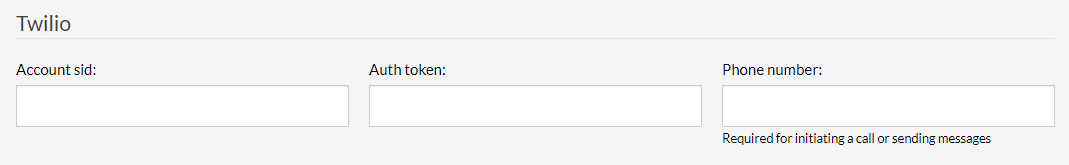
You’ll need to provide your Account sid and Auth token. A phone number is optional if receiving SMS messages is the only purpose; however, to initiate calls or send SMS messages, it will be necessary.
For calls, use the following commands:
call "+15344297154" and validate it was picked up make call to "+15344297154" and check it was answered call to +15344297154 call "+15344297154" and check it was completed call "+15344297154" from "+15551234567" and verify it is ringing check that phone call from "+15344297154" was answered
For SMS messages, use the following commands.
sms "+15344297154" with body "this is content" and validate it was sent send sms to "+15344297154" with content "this is content" send message to "+15344297154" with text "this is content" and check it was delivered send message from +15551234567 to "+15344297154" with text "this is content" and check it was failed message from +15551234567 to "+15344297154" with body "this is content" and check it was not delivered
You can also assign temporary numbers that will be deleted from your account after the test execution is completed.
For more information on SMS testing, see https://testrigor.com/sms-testing/ and https://testrigor.com/docs/language/#sms.











