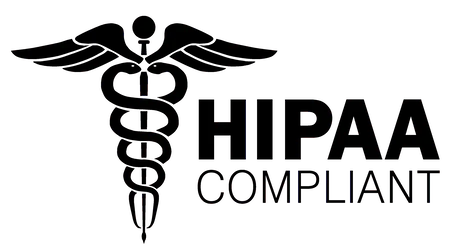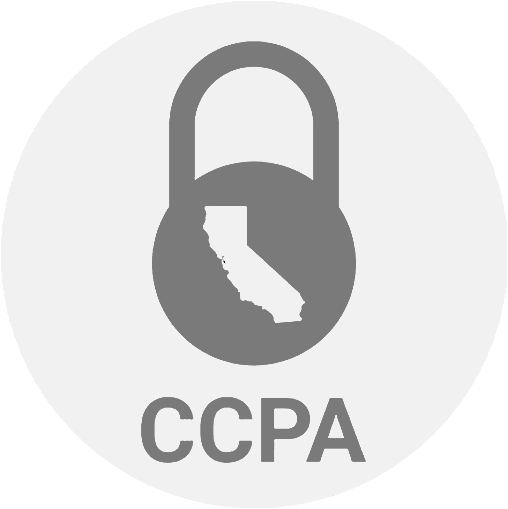SMS Testing and the Best Tools for Success
What is SMS testing?
“The average open rate for an SMS campaign is 98%, 5x that of email (20%)” (source)
In the era of social media, digital marketing, and communication apps like WhatsApp, SMS communication is still going strong. In fact, it is a huge part of the digital marketing strategy that most businesses adopt. You can see this across various sectors:
- Banking and finance, where one-time passwords (OTPs) are sent for 2-factor authentication or transaction alerts and account balance details are sent via SMS.
- Healthcare, for reminding and confirming doctor’s appointments.
- E-commerce and retail, to confirm orders and provide shipping details or to communicate promotional campaigns.
- Travel and hospitality, to send booking confirmations and check-in notifications.
- Telecommunication, to share service updates, outages, or changes, or send plan expiry reminders.
- Government and public sector, where public safety alerts or civic engagement initiatives are done.
These are just some of the examples showing how far-reaching the involvement of SMS communication is. Each of these scenarios involves distinct requirements and challenges, which makes SMS testing a crucial part of the QA process.
What is verified during SMS testing?
SMS testing isn’t as straightforward as it looks. Along with functionality and reliability, it involves testing the nuances involved with this form of communication. Here’s a breakdown of what’s commonly tested.
Delivery verification
- Delivery success rate: Ensuring SMS messages are successfully delivered to the intended recipients.
- Timeliness: Verifying that messages are delivered within an acceptable timeframe, which is crucial for time-sensitive communications such as OTPs or emergency alerts.
Content accuracy
- Content integrity: Making sure the content of the SMS remains unchanged during transmission and appears correctly on different devices.
- Character encoding: Testing for issues related to character encoding to prevent garbled messages, especially when dealing with multi-language texts.
Routing and reliability
- Routing paths: Ensuring that messages are correctly routed through the network providers without unnecessary delays or rerouting.
- Failover and redundancy: Testing how the system handles failures, such as switching to alternative routes if the primary SMS gateway is down.
Performance and scalability
- Load testing: Determining the system’s ability to handle high volumes of SMS messages, which is essential for bulk messaging campaigns or alert systems.
- Stress testing: Pushing the system beyond normal operational capacity to see how it handles extreme conditions.
User experience
- Segmentation and personalization: Testing personalized messages for accuracy and relevance based on user data segmentation.
- Interactive elements: Ensuring that any interactive components within SMS, such as links or reply options, function correctly.
Compliance and security
- Regulatory compliance: Making sure SMS practices comply with local and international regulations such as GDPR for privacy and anti-spam laws.
- Privacy and security: Testing the security measures in place to protect sensitive information transmitted via SMS, such as encryption and secure data handling practices.
Integration and compatibility
- API integration: Testing the integration points with third-party services or internal systems to ensure seamless data exchange and functionality.
- Device and network compatibility: Verifying that SMS services work across a wide range of mobile devices and network carriers, taking into account different technologies and standards.
Cost-effectiveness
- Optimization of routing: Testing for the most cost-effective routing options without compromising the quality of service.
- Message segmentation: Ensuring that long messages are segmented and reassembled correctly to avoid unnecessary costs associated with multipart messages.
User interaction and workflow
- For services that involve user interaction through SMS, such as voting systems or survey responses, you must verify that the workflow functions correctly. For example, a TV show that allows viewers to vote for contestants via SMS needs to ensure that votes are counted correctly and in real-time. Any errors could lead to incorrect tallying of votes and potentially unfair outcomes.

Why should you perform SMS testing?
Here’s why testers should prioritize SMS testing, along with some real-world examples to illustrate the importance.
Improved user experience
Imagine an e-commerce app that sends order confirmation SMS messages. Without testing, the messages might arrive truncated due to character limit issues, leading to confusion and frustration for the customer. Thus, you can see how SMS testing could have prevented this issue by ensuring clear and complete order details were delivered, enhancing user experience.
Reduced risk of bugs and issues
A banking app might utilize SMS for two-factor authentication (2FA). If not tested thoroughly, there could be delays in receiving verification codes, hindering login attempts and causing security concerns for users. SMS testing in such situations guarantees the timely delivery of these critical codes.
Enhanced brand reputation
A company sends out appointment reminders via SMS. Untested messages might contain incorrect dates or times, leading to missed appointments and frustrated customers. Through proactive SMS testing, you can ensure accurate and timely reminders, reflecting positively on the brand’s reliability.
Cost saving
A travel booking app sends SMS flight confirmations. Untested messages with formatting errors could lead to customer service calls or re-booking issues. In this situation, SMS testing will help prevent such costly errors by ensuring messages are clear and accurate, thus saving resources. SMS testing can also help determine the most efficient way to send bulk messages or ensure that multipart messages are sent correctly to avoid unnecessary costs associated with sending additional messages.
Compliance with regulations
SMS systems must comply with data protection and privacy laws. Certain industries, like healthcare, might have regulations regarding SMS communication with patients. SMS testing verifies messages comply with character limitations and data privacy regulations, avoiding potential legal issues.
Difficulty with manual SMS testing
Manual testing can be a powerful skill, but it’s a double-edged sword. As soon as the testing volume increases or tasks become repetitive, the activity starts getting resource-intensive, that is, tiring for the tester, eating up time and being prone to human error. The below list will bring out the issues with going the manual testing way for SMS testing.
- Inefficiency and time consumption: Manually sending and receiving SMS messages for each test case can be extremely time-consuming, especially for complex scenarios or regression testing.
- Limited scalability: Testing across multiple devices, carriers, and international settings becomes a logistical nightmare with manual testing. You’d need a significant number of physical devices and phone numbers to achieve comprehensive testing.
- Human error: Manual data entry for phone numbers, message content, and test case variations increases the likelihood of typos or inconsistencies, potentially leading to inaccurate test results.
- Repetitive tasks: Manually repeating the same test steps across different scenarios becomes monotonous and can lead to decreased focus and potential mistakes.
- Limited data analysis: Manually tracking and analyzing test results can be cumbersome. It becomes difficult to identify trends or patterns that might reveal underlying issues.
- Integration challenges: Integrating manual testing with automated processes within your development workflow can be complex and require additional effort.
- Difficulty in testing under load: Simulating high-load conditions manually, such as sending thousands of messages simultaneously to test system robustness, is nearly impossible without automated tools. This limitation makes it difficult to ensure that the system will perform well under peak loads, which is critical for services like emergency alerts or promotional campaigns.
- Limited coverage: Manual testing across different network providers, geographic locations, and devices can be challenging. Testers might not be able to adequately simulate different network conditions or cover a broad spectrum of mobile devices, leading to potential service inconsistencies that are not identified during testing.
By using test automation, you can overcome the limitations of manual testing and ensure a more efficient, reliable, and scalable SMS testing process.
Choosing the right SMS testing tool
Imagine manually dialing phone numbers and writing test messages manually to various contacts in your phonebook, sending those messages, and then finally verifying if the SMS was delivered as expected. It’s clearly impractical and inefficient compared to using an automated texting application.
You will find many good picks out there for this job, tools that focus on sending text messages via SMS and allowing you to perform various checks on the content.
What to look for?
Before you start testing with a tool, you need to pick said tool. To do that, you need to consider the following points.
- Functionality: Check that the tool supports all the types of testing you need, such as load testing, functional testing, and compliance testing. It should offer capabilities that match your specific requirements for SMS services.
- Ease of integration: The tool should integrate smoothly with your existing systems and workflows. Check compatibility with your current development and testing environments, such as integration with CI/CD pipelines or other testing frameworks.
- Usability: A good testing tool should have a user-friendly interface that allows your team to easily set up, execute, and manage tests. The learning curve should not be steep, facilitating quick adoption within your team.
- Scalability: Consider the tool’s ability to handle the volume of SMS traffic your application expects. It should scale to accommodate growth in SMS volume without requiring significant changes to the tool or your testing processes.
- Support for multiple devices and networks: The tool should offer robust capabilities to test SMS functionalities across various devices, networks, and geographical locations to ensure comprehensive coverage.
- Reliability and accuracy: Choose a tool known for providing reliable and accurate testing results. This is crucial for making informed decisions based on the testing data.
- Reporting and analytics: Effective reporting features are essential. The tool should provide detailed reports and analytics that can help you understand test results, identify trends, and make data-driven decisions.
- Cost: Evaluate the cost against your budget and the ROI it offers. Consider not only the initial cost but also long-term operational costs, including upgrades and support.
- Vendor reputation and support: Research the vendor’s reputation in the market. Look for reviews or case studies from other users. Good vendor support can be crucial, especially when dealing with complex issues or when updates are required.
- Security and compliance: If your application handles sensitive data, ensure the tool complies with relevant data protection regulations (like GDPR and HIPAA). The tool should support secure testing practices to safeguard your data.
- Trial and testing: Opt for a trial period to test the tool in your environment if possible. This can help you assess its performance and suitability for your needs without a significant upfront investment.
Step-by-step guide for choosing an SMS testing tool
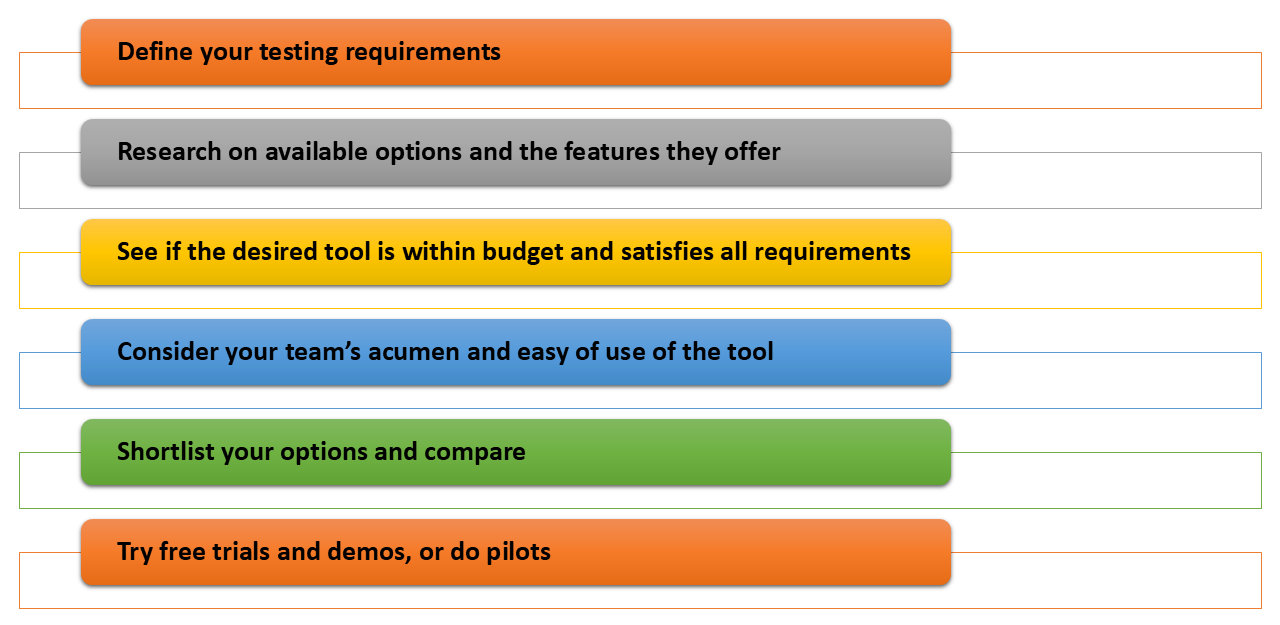
Now, with the help of the above pointers, you can follow the step-by-step guide to select the tool.
-
Define your testing needsList down the functionalities you require and the level of automation you desire.
-
Research available toolsExplore various SMS testing tools and their features based on your initial needs analysis.
-
Prioritize features and budgetDetermine which features are essential and set a realistic budget for the tool.
-
Evaluate ease of useConsider the learning curve and technical expertise required for your team. If the tool is easy to use then you can save up on costly training and slow onboarding.
-
Shortlist and compareNarrow down your options based on your priorities and conduct a comparative analysis of shortlisted tools.
-
Try free trials or demosExperience the shortlisted tools firsthand to assess their functionality and user interface.
-
Make your decisionChoose the tool that best aligns with your needs, budget and team’s technical capabilities.
SMS testing tools
testRigor
sms "+15344297154" with body "this is content" and validate it was sent
click "Sign in"
enter "jacob" into "Username"
enter "jacobs-secure-password" into "Password"
click "Verify me"
check that sms to "+12345678902" is delivered and matches regex "Code\:\d\d\d\d" and save it as "sms"
extract value by regex "(?<=Code\:)[0-9]{4}" from "sms" and save it as "confirmationCode"
enter saved value "confirmationCode" into "code"
click "Continue to Login"
check that page contains text "Welcome, Jacob!"
Learn more about How to do SMS, 2FA, and phone call testing using testRigor.
testRigor isn’t just an SMS testing tool but a powerful, generative AI-based test automation tool that can be used for end-to-end testing of all kinds of use cases.In addition to SMS testing, you can verify many more scenarios involving table data, emails, databases, APIs, audio, QR codes, CAPTCHAs, and more across various platforms, devices, and browsers.
testRigor also integrates with many other services such as test management tools and infrastructure providers, which can be useful if you are expanding your testing ecosystem.
Here is a list of testRigor’s top features and its documentation, and commands.
Plivo
Plivo is a cloud communications platform that also provides an SMS API for programmatic testing. It allows sending and receiving SMS messages with code, enabling test automation. Integrates with various programming languages. However, coding knowledge is required to utilize the API, and it might not offer pre-built test cases or visual reports like dedicated SMS testing tools.
Twilio
Similar to Plivo, Twilio is a cloud communications platform with an SMS API for programmatic testing. It offers a wide range of communication functionalities beyond SMS, including calls and video chat. Twilio also Integrates with various development tools. Similar to Plivo, this tool requires coding knowledge and might not have pre-built functionalities for SMS testing compared to dedicated tools.
TelQ
This is a dedicated SMS testing platform designed to test SMS routes and ensure message delivery. TelQ offers real-time delivery reports, fraud detection, the ability to test across multiple carriers, and a user-friendly interface. However, it may seem to have a smaller feature set compared to all-in-one testing platforms, making the pricing seem higher for basic needs.
Testelium
Another dedicated SMS testing platform that offers features like automated testing, advanced analytics, network delay checks, allows integration with existing applications and provides a variety of testing methods. It also offers visual reports and dashboards. Similar to TelQ, this tool has a limited feature set compared to an all-in-one platform, making the pricing seem higher for basic testing needs.
Mailosaur
While not solely focused on SMS testing, Mailosaur provides a virtual phone number service to receive SMS messages for testing purposes. It is helpful for testing two-factor authentication flows or scenarios requiring verification via SMS and has an easy-to-use interface. Mailosaur is primarily focused on receiving messages, not two-way communication, and hence, might not be suitable for complex testing scenarios.
Vonage SMS API
Vonage offers an SMS API for programmatic testing, allowing you to send and receive SMS messages with code. It integrates with various programming languages and offers features like bulk messaging and message personalization. However, it requires coding knowledge to utilize the API and lacks pre-built functionalities for SMS testing compared to dedicated tools.
Additional resources
Thank you for your request. Please select date and time for a demo.