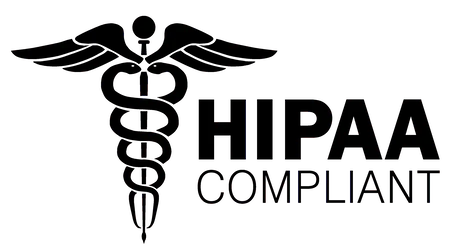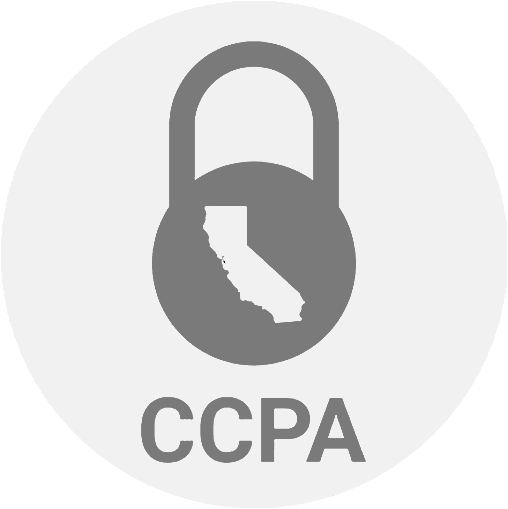ProdPerfect Alternative
End-to-end testing is crucial as it validates an application’s entire workflow and ensures that all integrated components function as expected from start to finish. E2E testing reflects real-world user scenarios, providing confidence that the application will perform correctly in production environments. It also reduces the risk of critical defects reaching end users, enhancing user satisfaction and trust in the product.
ProdPerfect is one such E2E testing tool for web applications.
Features of ProdPerfect
ProdPerfect primarily focuses on data-driven testing and integrates well with CI/CD pipelines, aiming to reduce the manual effort involved in test creation, maintenance, and execution. Here are the key features of ProdPerfect:
- Data-Driven Approach: Uses real user behavior data collected from the production environment to automatically generate test cases. This ensures that the tests are focused on the most critical and frequently used paths, providing meaningful test coverage that aligns with actual user interactions.
- End-to-End Test Creation: Automates the creation of E2E test scripts without requiring manual intervention. These scripts replicate real user workflows, from start to finish, across the application.
- Minimal Manual Intervention: By relying on automated test generation and continuous maintenance, ProdPerfect minimizes the manual effort required from QA teams, allowing them to focus on other high-value activities.
- Test Failure Diagnostics: Includes tools to analyze and diagnose test failures, provides logs, screenshots, and detailed breakdowns to help identify the root cause of issues quickly.
- Tailored Test Scenarios: Allows teams to define and customize specific test scenarios or critical user journeys that need to be covered in addition to the automatically generated test
- Cross-Browser Compatibility: Supports testing across multiple web browsers (e.g., Chrome, Firefox, Safari) to ensure consistent behavior and appearance of the application.
- Mobile and Responsive Testing: Automates tests for mobile web applications and responsive designs, validating the user experience across different devices and screen sizes.
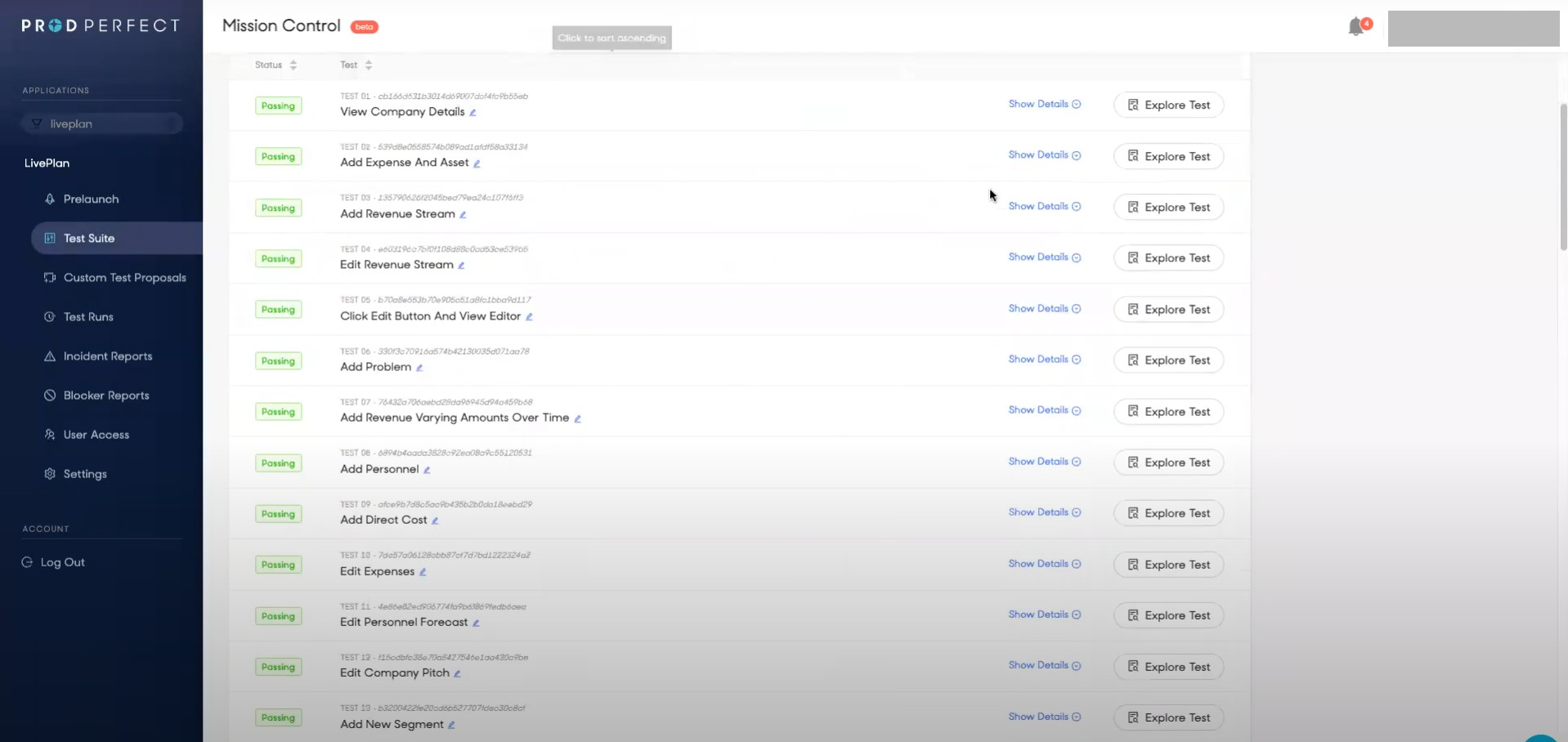
Test Automation with testRigor
There are many reasons why ProdPerfect is not suitable for E2E testing today. The tool that you use for E2E testing should be as simple as possible and help in achieving minimum number of bugs in production. It is possible with the available advanced AI technologies and intelligent AI agents. One such tool that you can rely on is testRigor.
testRigor is a codeless automation tool powered by AL and ML technologies that help generate/create easy and automatic test scripts and data in plain English. With testRigor, test script maintenance requires almost zero effort. Read here how you can decrease 99.5% of your test maintenance time.
You can build 15X more automation tests than Selenium/Playwright. Your manual testers can build 4X more tests than Selenium QA automation engineers. Isn’t it fascinating?
Let’s look more in detail at the testRigor’s core features.
- Costless Deployment: testRigor is a cloud-hosted tool, so you don’t have to spend your time, effort, and money setting up a huge infrastructure for test automation. You need to subscribe to a suitable plan, and then you can use the tool to create/generate test scripts.
-
English Scripts: With testRigor, you don’t need to depend on any scripting language. testRigor, with its AI capabilities, helps you to create scripts in parsed plain English. The test scripts will be more like application feature statements from a user point of view. Also, testRigor provides other ways of generating test scripts:
- Generative AI features: testRigor can generate test cases; you just need to provide a plain English test case description. Here, you can select the number of test cases to be generated by AI.
- Record and playback: This feature works mainly with the Chrome browser. You can record the UI interactions, which testRigor will convert into test scripts.
- Import/copy from test management tools: You can copy/import manual test cases from test management tools such as TestRail, PractiTest, ALM, etc., to run directly as automated tests with testRigor’s AI.
- testRigor Locators: One of the main reasons traditional automation tools fail to build trust is false positive bugs. Those bugs happen mainly due to a change in the DOM structure. Those tools use the DOM properties of elements to locate them. So, any change in those properties makes the test case fail.
testRigor, on the other hand, doesn’t rely on element locators. To be precise, testRigor doesn’t use element locators. You can mention the element name or its position in plain English, and that’s all. testRigor identifies the element and performs the requested action. To know more, you can read this blog: testRigor locators.
- Visual Testing: testRigor helps you execute visual testing on your application. With testRigor, you can compare the screens or elements from the previous execution and check for deviations using ML algorithms. With testRigor’s visual testing, we can ensure all the UI elements are loaded correctly on the page. Know more about visual testing using testRigor.
-
Testing Powerhouse: Another issue with traditional testing is that you may need to maintain multiple testing frameworks for each type of testing, such as mobile, web, and desktop. To save you from this extra work and management, testRigor is here. It supports most of the testing types singlehandedly, so there is no need to create and maintain multiple frameworks.You can perform the below testing types using plain English commands:
- Integrations: testRigor offers built-in integrations with popular CI/CD tools like Jenkins and CircleCI, test management systems like Zephyr and TestRail, defect tracking solutions like Jira and Pivotal Tracker, infrastructure providers like AWS and Azure, and communication tools like Slack and Microsoft Teams.
- Less Maintanance: testRigor reduces maintenance effort by providing multiple options to make the scripting easy and robust. testRigor claims a 99.5% decrease in test maintanance when compared to other tools.
Now, let’s see a sample test case written in testRigor. You may have noticed, how tests are written in simple English without using any element locators. Here is a testRigor top feature list.
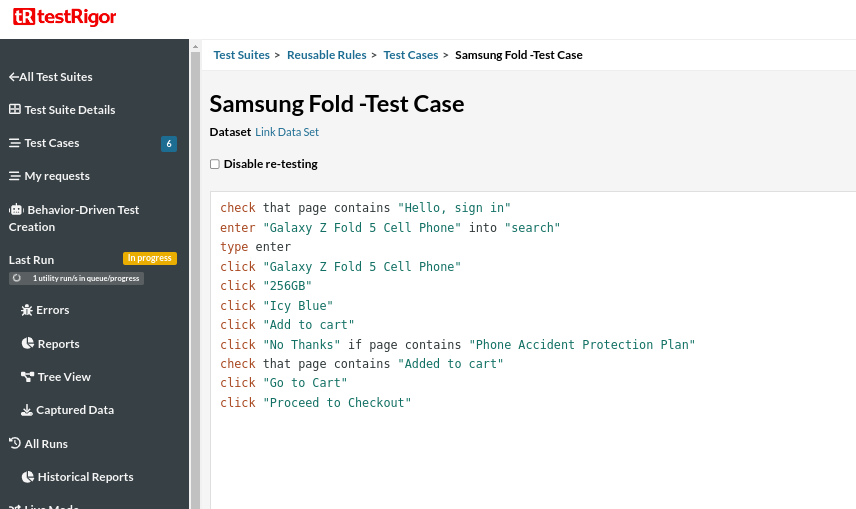
Summary: testRigor vs. ProdPerfect
Now let’s compare both tools based on their features to help you make an informed decision:
| Feature / Aspect | testRigor | ProdPerfect |
|---|---|---|
| Test Script Creation | Uses plain English descriptions to create tests; no coding or technical knowledge is required. | Generates tests automatically based on collected user behavior data using Selenium WebDriver. |
| Test Maintenance | Low maintenance with AI-powered self-healing tests that adapt to changes in the UI or application flow. | Self-updating test suites that adapt to new user behaviors and application changes automatically. |
| Cross-Browser and Device Testing | Supports extensive cross-browser testing and mobile device testing, including parallel execution. | Supports cross-browser and mobile web testing but relies heavily on data-driven prioritization. |
| Test Execution | Allows parallel test execution across multiple browsers and devices, reducing total test duration. | Optimizes test execution for speed but uses its own cloud infrastructure. |
| Error Analysis | Detailed, user-friendly error analysis with visual aids and live reports (screenshots, videos, logs) accessible to all. | Provides logs, screenshots, and breakdowns for error analysis, aimed primarily at technical users. |
| AI and Machine Learning | Utilizes AI for intelligent test generation, adaptation, and self-healing of tests. | Uses machine learning to analyze user behavior and generate test scripts dynamically. |
| Cost Efficiency | Reduces costs with minimal manual maintenance, lower resource requirements, and no specialized skills. | Cost-effective by reducing manual test creation but may involve data-related costs. |
| Primary Advantage | Minimal setup, low maintenance, high accessibility, flexibility, and extensive customization options. | Data-driven, prioritizes tests based on real user behavior. |
Thank you for your request. Please select date and time for a demo.