Testing vs Debugging
|
|
You are sitting relaxed sipping your coffee, feeling like you’re on top of the world as a coding genius because your newest feature is finally live. Everything looks good until the QA guy throws over a message: “Oh, hey, this broke.” Uh oh.
Now what?
If you’ve ever found yourself in that situation (and let’s face it, who hasn’t?), you have already met the dynamic duo of the software world: Testing and Debugging. They are like Batman and Robin, except instead of fighting crime, they fight bugs. And no, they are not one and the same.
Testing is like having a friend with sharp eyes who makes sure everything’s working before you send it out into the world. Debugging, meanwhile, is what you do when that friend says, “Yeah, something’s off,” and you need to dive back into your code to see what went wrong and why.
Key Takeaways:
- Learn what testing and debugging are, and their objectives.
- Role of testing and debugging in SDLC, and their types.
- Role of AI in facilitating testing and debugging.
Testing Definition
Testing is the deliberate process of exercising a software system to determine whether or not it meets the requirements of the users. It emphasizes validation, making sure the system does what it is intended to do as described in the requirements. Fundamentally, testing is about quality assurance, of catching problems before software gets to users or leads to real-world failures.
Unlike casual use, testing is not casual, and follows a structured, goal-oriented approach targeted at specific features, functionality, or user interaction. It’s not a tool for improving the code, but for seeing and judging it as it is. The data collected from testing allows decisions to be made about the viability of a product’s stability and readiness. Testing can be performed on the basis of inputs, expected outputs, edge cases, or user flows. It’s not a change to the system. It’s just watching behavior and collecting evidence for or against correctness.
For example, running a test case that checks if a login button redirects to the dashboard page.
Here, a tester (or a tool) emulates a user clicking on the login button and observes what the system does next. Expected would be a redirect to the dashboard. If the redirect occurs, the test “succeeds.” If not, the test “fails.” This failure doesn’t explain why it failed — it just says you’ve clearly done something wrong. Read this detailed guide on Software Testing.
Debugging Definition
Debugging is the process of investigating (and solving) a flaw or failure in a system, typically through problem testing and user feedback. If testing is about asking questions (Does this thing work right? But debugging involves problem solving and puzzle solving (Why doesn’t it work, and how do I fix it?).
Debugging is a very technical, iterative process that typically involves stepping through the code, watching variables, and narrowing down why something isn’t behaving the way you expect. Unlike testing, debugging changes the system in the hope that it will no longer exhibit the error.
For example, fixing the code that prevents the login button from functioning due to a null reference error.
Here, you may see a login button on the UI, but it does nothing. Inspecting a little deeper, the developer finds that a variable referencing the authentication module is NULL. This will result in the click event failing silently or throwing an exception. Debugging takes this reference and traces through your code, looking for the point it should have been initialized at, fixes the logic there, and retests to see if it worked. On another note, you might be interested in learning about: What is Bebugging in Software Testing?
Objectives of Testing and Debugging
While testing and debugging are closely connected in the software development lifecycle, their objectives differ fundamentally. One is about finding issues, the other is about fixing them. Both are crucial to delivering high-quality software, but they serve complementary purposes.
| Aspect | Testing | Debugging |
|---|---|---|
| Primary Goal | Identify and expose errors, failures, and deviations from requirements. | Locate, analyze, and correct the root causes of the identified errors. |
| Purpose | Verify that the software meets expectations and behaves as intended. | Understand why the software failed and ensure the problem is permanently fixed. |
| Focus | What is wrong with the system? | Why is it wrong, and how can we fix it? |
| Nature | Evaluation and validation activity | Investigative and corrective activity |
| Timing | Performed after development or during builds/releases | Performed after a test failure or error is discovered |
| Output | Failed test cases, error logs, defect reports, or bug tickets | Code modifications, patches, configuration adjustments, or fixes |
| Responsibility | QA engineers, testers, or automation teams | Developers or programmers |
| Effect on Code | Does not change the application; it only observes behavior | Directly modifies code or configuration to correct behavior |
| Goal for Quality | To reveal visible flaws before the software reaches users | To remove underlying issues and ensure they do not recur |
| End Result | A decision point: pass/fail outcome based on criteria | A functional correction leading to retesting and resolution |
The Role in Software Development Life Cycle
In SDLC, the testing and debugging methods serve different purposes. Testing is embedded at multiple levels to reveal defects, validate software behavior, and remove defects. They work together to ensure we’re shipping good code and software.
Testing in SDLC
Testing plays an increasingly important role at all stages of the SDLC. Its engagement begins before the product is developed and increases as the product grows. Rather than simply waiting for a product to be complete, testing is built into every stage of the process, in a process called continuous quality testing, where issues are caught early before they get out of hand. Read: What is Continuous Testing?
| SDLC Phase | Role of Testing |
|---|---|
| Requirement Phase | This is the initial stage, at which the testing contributes statically, for instance, the requirement documents review. The idea is to surface ambiguities, contradictions, or missing spec points before coding starts. |
| Design Phase | Testers start to map out test cases and the unit-level checks according to the system design. They get to ensure that test coverage maps to the system architecture and expected behaviours. |
| Implementation | Once the development team starts to code the functionalities, testers start with the integrated, system-level testing. Testing is carried out for modules and interfaces to check that the parts of the system integrate coherently. |
| Deployment | The testers verify the final product through regression and acceptance testing. The goal is to guarantee that new features have not introduced new bugs and that the system is production-ready. |
Debugging in SDLC
Debugging, on the other hand, is reactive; it comes into play after bugs are discovered. It doesn’t appear in every phase the way testing does, but it is an important support when errors are discovered. We have to debug it: trace it, isolate it, and fix it.
| SDLC Phase | Role of Debugging |
|---|---|
| Coding / Unit Testing | This is the initial phase of the code where debugging is done. Developers originally investigate and correct issues in the development phase such as when defects are identified using developer tests or when they are found during code reviews. |
| Integration / System Testing | If you have a test failure on a higher level, you need to do some debugging to find the cross-module bugs or any system-level bugs. At this point, the queue of bugs will tend to get longer. |
| Post-Production | Problems sometimes slip through and show up after release. In such cases, hotfixes and emergency patches are produced by debugging the live environment, or production environment (from the even stricter point of view of transparency), and often where time to market is critical. |
Types of Testing
Testing is performed on various levels to ensure all components of a system are working as well as independently from one another. Every type of testing has a different scope and target for the application; and there are various tools to make efforts easier in each category.
- Unit Testing: Unit testing ensures that the smallest component of a software, for example, methods or functions in software, works correctly. It’s intended to allow developers to catch bugs early in a module’s lifecycle, prior to integration. Some popular tools are JUnit, NUnit, and PyTest. Learn more about unit testing: Unit Testing: Best Practices for Efficient Code Validation.
- Integration Testing: Integration testing verifies the interaction between various modules or components of a system. It ensures that internally developed units function properly together. In API and service integration testing, you frequently encounter tools such as Postman and REST Assured. You can also use new-generation AI-based automation tools like testRigor. Learn more about integration testing: Integration Testing: Definition, Types, Tools, and Best Practices.
- System Testing: System testing tests the entire, integrated software to verify that it meets the requirements. It’s a real traffic pattern emulator to test end-to-end functionality. testRigor is designed mainly for system and end-to-end testing. Learn more about system testing: What is System Testing?
- Acceptance Testing: Acceptance tests verify that the software meets the business criteria and is ready for delivery. It is commonly performed by clients or product owners to ensure that the application functions correctly. Tools like testRigor make it effortless to do so in natural language. Learn more about acceptance testing: User Acceptance Testing: Manual vs. Automated Approaches.
- Regression Testing: Regression testing makes sure new code changes did not break existing features. You’ll need this to keep your software stable after updates, bug fixes, or new feature additions. This kind of testing is programmatically performed and fits into the CI/CD flow. Learn more about regression testing: What is Regression Testing?
Types of Debugging
Debugging is a fundamental activity in software development that involves finding and fixing the causes of errors. Based on the context and severity of the issue, the hacks that developers employ to solve their code problems vary, from simple print statements to powerful automated tools. Read: Understanding Severity vs. Priority in the Life Cycle.
- Print Debugging: Print debugging is done by adding print() or logging statements to the code to see values of variables, flow of execution, or error messages. It’s easy, used everywhere, and shows the state of the program on the way without special tools.
- Interactive Debugging: Interactive debugging includes using things like debugging in an IDE, setting breakpoints, pausing code execution, and stepping through code line by line. This technique lets you visualize variables and the state of your program and helps find logic errors.
- Remote Debugging: Remote debugging is used if the app is executed on a remote PC, server, or environment instead of the developer’s local development environment. Developers can connect to the remote system and view and/or edit the code while it is running, which can be useful for testing production issues.
- Post-Mortem Debugging: Debugging post-mortem is when you are analyzing logs, memory dumps, or crash reports after an application has crashed. Because the program is now a legacy program, the developers depend on previously stored diagnostic data to isolate the cause of failure.
- Automated Debugging: Automated debugging employs AI tools or static/dynamic analysis tools to identify patterns, anomalies, or potential bug sites. These tools aid manual efforts in identifying areas to focus on and even proposing fixes.
Best Testing and Debugging Tools
AI is revolutionizing both testing and debugging by bringing smarter, faster, and better ways to deliver quality software. AI-based solutions can simplify complex work, minimize manual labor, and offer smart insights that speed up development cycles.
AI in Testing
AI enhances software testing by generating test cases intelligently based on user behavior, code changes, or risk areas. It enables visual regression testing by detecting subtle UI changes that traditional methods might miss. Tools like testRigor use Natural Language Processing (NLP) to allow non-technical users to write tests in plain English, dramatically reducing maintenance and making testing accessible to a broader audience. Read: Decrease Test Maintenance Time by 99.5% with testRigor.
testRigor helps the testers get more details about the failures by clicking the show error info button. For every test step failure, testRigor provides detailed logs and a video that helps the testers get more data on the failure, which they attach along with the defect. This helps the developers get more details to debug and fix the issue.
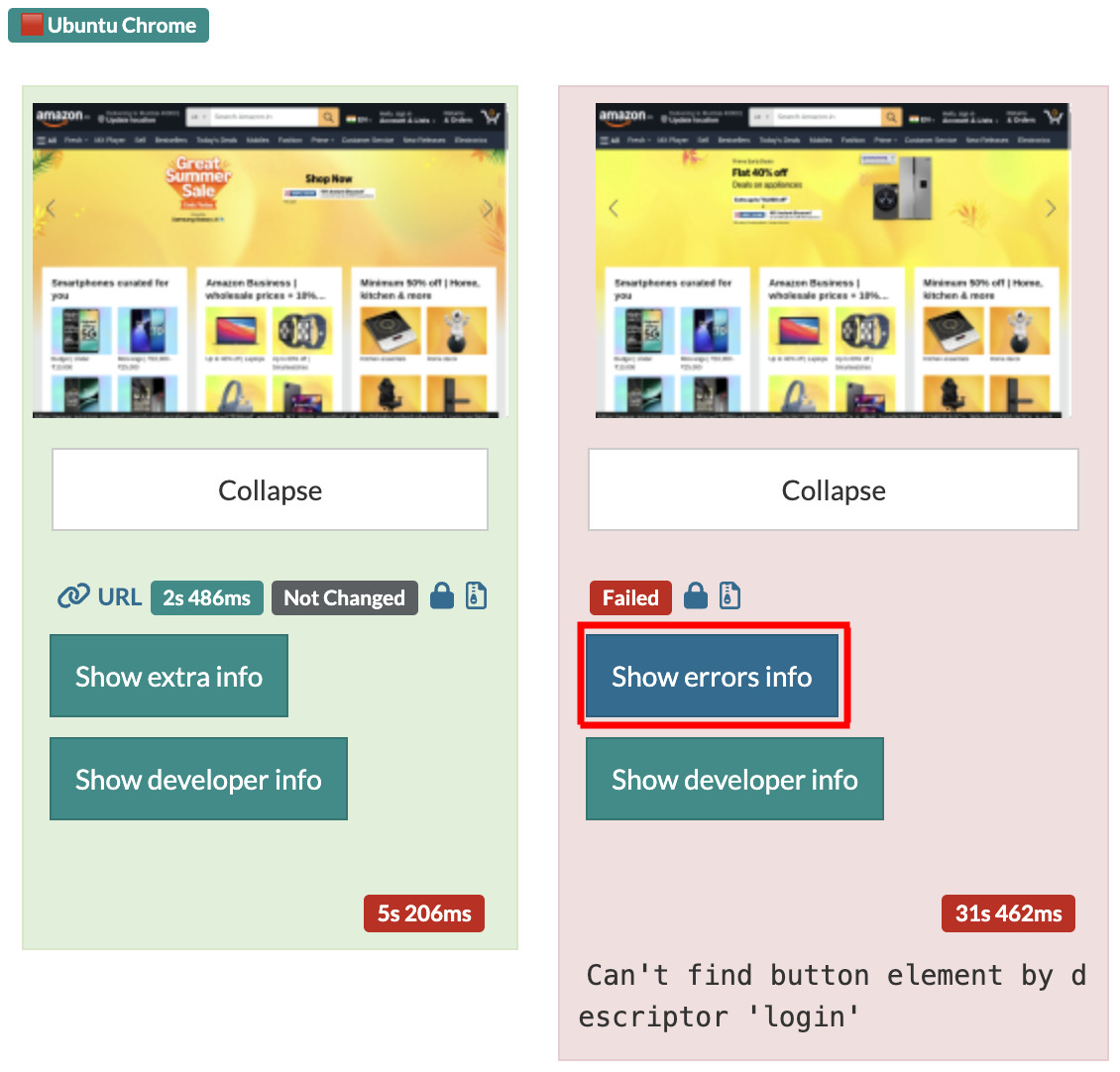
Clicking the show error info button reveals the stack trace information in plain English for the failure.
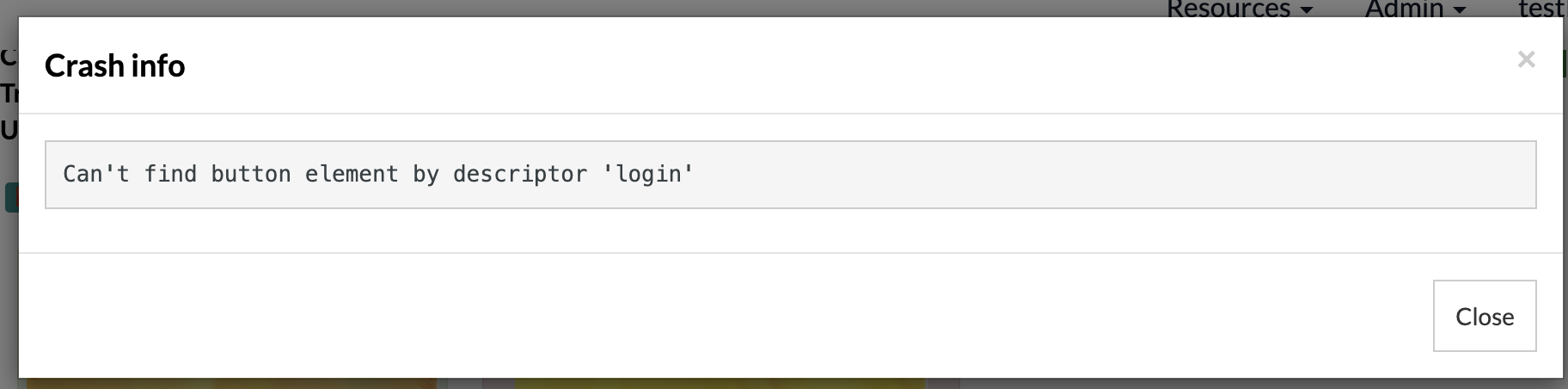
Testers can add these details to the defect, which helps the developers to debug and fix the issue.
AI in Debugging
AI streamlines debugging by performing automated root cause analysis, tracing defects back to their origin faster than manual methods. It can also provide predictive error detection, identifying potential bugs before they cause failures. Tools like Sentry (for error monitoring), DeepCode (AI-based code analysis), and AI-assisted IDEs (like GitHub Copilot or Visual Studio IntelliCode) help developers debug more effectively with real-time suggestions and insights.
With the AI agents in software testing, such as testRigor, provide logs and stack traces of the failures, helping the developers pinpoint the exact failure. For example, when you execute a testcase in testRigor, for every test step execution, the report provides ‘show developer info’ button, clicking which reveals the details required for the developers to debug.
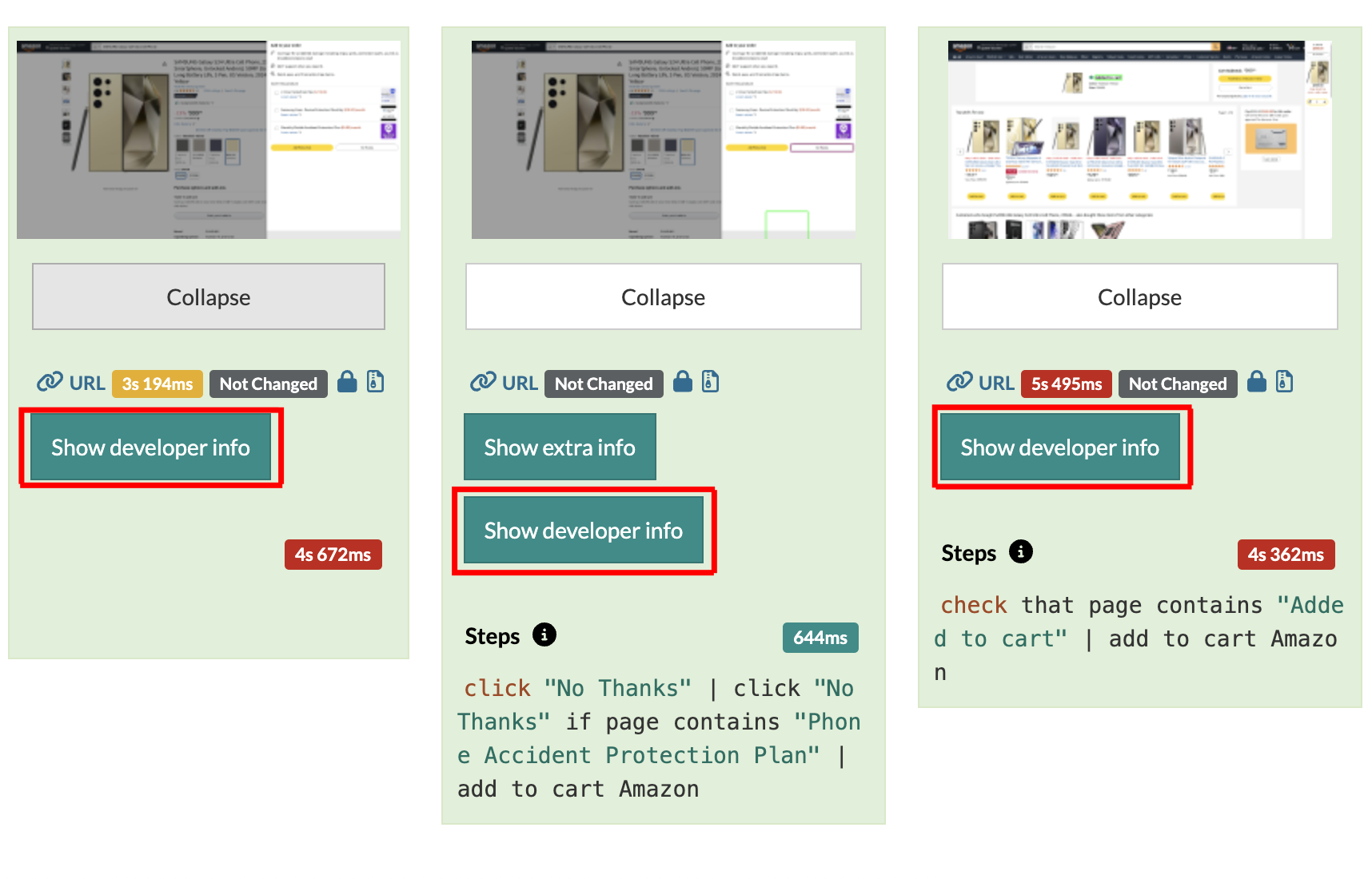
Clicking the ‘show developer info’ button reveals the details of the element where the action is performed.
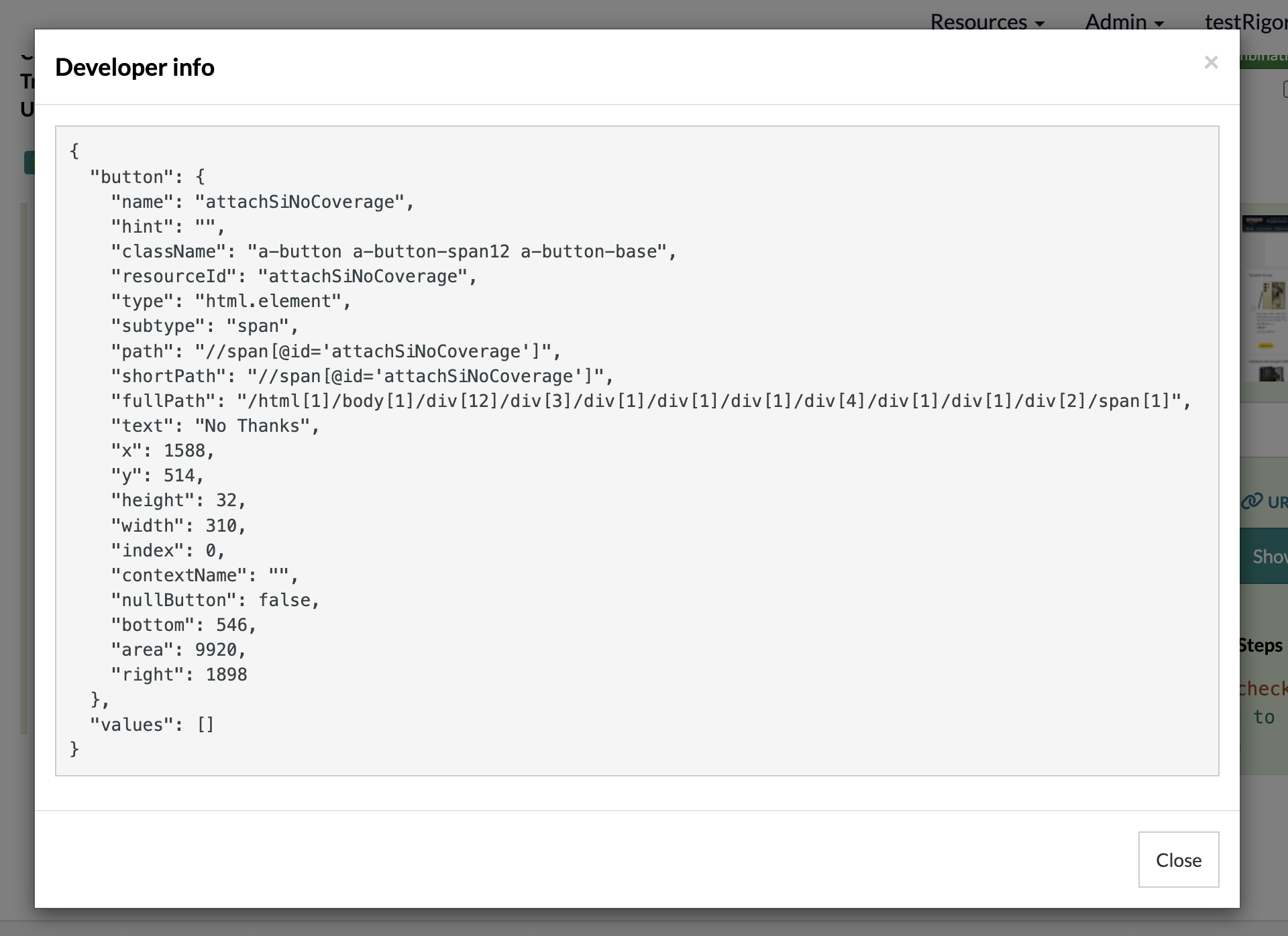
These details, helps the developers to do the required debugging and find out the root cause for the failure.
Conclusion
Testing and debugging are two sides of the same coin. Testing helps identify what’s wrong, and debugging helps correct it. Their combined practice ensures that the software we build is not only functional but also robust, user-friendly, and maintainable.
While testing shines a light on the issues, debugging dives into the shadows to solve them. Mastering both skills doesn’t just make you a better developer or tester—it makes you a more thoughtful problem-solver. In the end, it’s this relentless pursuit of quality that turns good software into great software.
| Achieve More Than 90% Test Automation | |
| Step by Step Walkthroughs and Help | |
| 14 Day Free Trial, Cancel Anytime |












