Test Harness in Software Testing
|
|
Here is a simple story to start with.
You are a quality engineer in a company cultivating a new app for the fitness tracker. The UI is ready; the server APIs exist, but the database and the payment modules are yet to be. You have strict deadlines, stakeholders standing above your head, and you have to test.
What do you do? Wait? Nope.
You build a Test Harness.
You create a system that mimics the missing parts. You plug in fake responses that are what the real components would eventually deliver. You simulate real-world use cases, even error states, and watch how the app behaves. You test early. You test often. And you sleep better.
This setup, this orchestrated environment for controlled and automated testing, is what we call a test harness. It doesn’t just support testing, it empowers it, liberates it from dependencies, and makes it efficient, repeatable, and intelligent.
Key Takeaways
- A test harness allows early testing by simulating missing components using drivers and stubs.
- It automates repetitive tests to deliver consistent, fast, and reliable results with minimal manual effort.
- Test harnesses support shift-left testing by integrating into CI/CD pipelines for quicker bug detection.
- It includes multiple components like test scripts, validators, and reporters that work together for complete test coverage.
- Maintaining and adopting the harness is essential to ensure it stays relevant and beneficial throughout the development lifecycle.
What is Test Harness?
Fundamentally, a test harness is not only scripts or code. It’s not just a place to run code in, but an ecosystem, a micro cloud where software can be tested independently, in the context of others, or a complete side-by-side development environment.
Test Harness Meaning
Let’s define it formally: A test harness is a set of software tools used to test a software component or module by simulating its environment. Test harnesses are collections of software used to test a software component or system by providing the tools to test the component by simulating the environment in which the component will be used.
It offers two critical superpowers:
- Simulation: With a test harness you can mock missing elements of your application, including services and modules not yet created, and validate different parts in isolation. You can also mimic unhealthy or exceptional cases, such as network down or API time-out, that are not easy to recreate manually. This flexibility allows the team to find problems early and increase the integrity of the end product.
- Automation: Once your test harness is established, you can automatically and repeatedly run the tests without human intervention each time. This guarantees that the results are consistent, the mistakes inherent in manual testing are eliminated, and CI pipelines are supported. The automated test via harness immensely benefits in the development process by enabling quick develop/publish/test cycle and gives immediate feedback to the developers.
In practical terms, it helps you test:
- A user login module, even if the database isn’t ready.
- A checkout flow, even if the payment gateway is offline.
- A file uploader, even if the backend file processor is flaky.
Without a harness, you’d be testing in the dark or waiting endlessly for all dependencies to be ready.
Components of a Test Harness in Software Testing
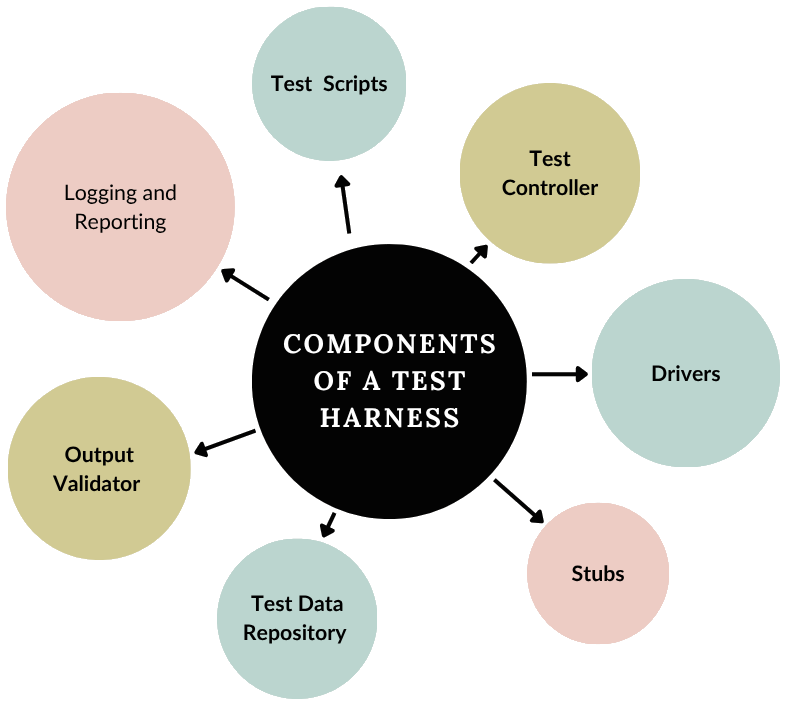
Imagine walking into a modern, high-tech factory. Every machine, conveyor belt, quality check station, and data screen serves a purpose. Together, they ensure that each product, whether it’s a car or smartphone, is assembled, tested, and approved with precision. A test harness functions the same way for software.
Each component within the harness contributes to reliable, automated, and insightful testing. Let’s break them down one by one.
Test Scripts – Your Assembly Instructions
Test scripts are the instructions on the blueprint of a factory telling our machines what to do and when, and how they do it.
These scripts define:
- Input steps such as “click login,” “enter username,” or “send API request.”
- Expected results like “display dashboard” or “return HTTP 200 status.”
These scripts, written in programming or scripting languages (such as Java, Python, and JavaScript), are the core of what the test harness runs. Maintaining these scripts is a herculean task, so companies are switching to modern gen AI-powered tools like testRigor, where test scripts are written in plain English. Each script details a particular use case to be tested, from describing functionality and boundary cases to testing error cases. Without scripts, the harness has no training. Read: Top 10 Generative AI-Based Software Testing Tools.
Test Controller – The Conveyor Belt System
Once you have the scripts (instructions), you require something to read and act upon them; this is what the test executor does. Think of the test executor as a conveyor belt operator that shuttles furniture from station to station. It feeds in each test script and:
- Runs it in order as defined,
- Handles test dependencies (e.g., test B should run only on the success of test A),
- Processes test flows sequentially or in parallel, according to performance requirements.
And all in an elegant and comprehensible way that manages to keep everything executed in order, whether you are executing on a new test or ten thousand across multiple systems.
Drivers – The Simulated Commanders
A driver is a kind of robotic arm that activates machines deeper in the line, whether those machines are online or not. A driver simulates the calling module of SUT. For example, if you are developing a billing module, but the user interface (UI) is not yet designed, a driver may send the requests the UI would send. This means that tests can run before each component in the system is ready.
In test environments, drivers are very important and used when:
- The source module is unstable or not available
- You want to isolate the test environment
- You need to simulate a specific pattern of usage or request
Stubs – The Virtual Responders
If drivers are used to simulate inputs, then stubs are used to simulate outputs, more specifically, the responses of components that have not been built or integrated yet. Stubs are dummy implementations of services that return canned responses when invoked. For instance, if your app needs to send out emails using an email service that isn’t up yet, you could have the stub return a green light that an email was sent (“Email Sent”) instead of sending out an actual email.
Stubs are vital for:
- Isolating components for unit and integration testing,
- Avoiding dependency on external services (especially ones with limited access or usage fees),
- Simulating edge cases like timeouts or errors.
Read: Mocks, Spies, and Stubs: How to Use?
Test Data Repository – The Fuel Tank
Without raw materials, no factory can operate. Similarly, you cannot execute tests without a dataset. The test data repository provides the inputs needed to run your scripts effectively. These inputs can include:
- Hardcoded values inside scripts for simple, one-time tests,
- External files like CSV, JSON, or XML for data-driven testing,
- Dynamic data generators that pull fresh data from a service or a mock database at runtime.
An effective test harness supports data parameterization, which means running the test with various inputs and reusing the logic to validate the outputs. This will provide better coverage, deduplication, and the ability to test with both valid and invalid datasets. Read: How to do data-driven testing in testRigor.
Output Validator – The Quality Inspection Station
So, now that you have made and run your product (test case), how do you know the quality you built it with is acceptable? If you have that, then you are doing part of the job of the output validator. This part serves as a quality control agent on a production line. It checks the test results and determines if they correspond to the expected output. Depending on the circumstances, this validation may involve:
- Assertion checks (e.g., assert loginSuccess == true),
- Snapshot comparisons (comparing entire UI screens or JSON structures),
- Data diffing (checking if data in a database matches expected changes).
A smart validator doesn’t just pass/fail tests, it gives diagnostic feedback that helps you figure out exactly what went wrong and why. Read: How to perform assertions using testRigor?
Logging and Reporting – The Command Center Dashboard
You wouldn’t run a factory with no dashboards, alarms and performance logs. Likewise, a testing harness should include logging and reporting.
These systems:
- Log every action, from test starts to step-by-step interactions, including timestamps and system states
- Capture screenshots, console logs, API responses, and more
- Generate detailed reports that indicate which tests passed or failed, what the inputs were, and what the observed behavior was.
Reports can be just HTML files and/or fully integrated dashboards (like Allure or ReportPortal). They play a key role in:
- Debugging test failures,
- Communicating results to stakeholders,
- Guiding decisions on release readiness.
Why Test Harness Matters
In traditional testing, teams will wait until the entire system has been completely constructed and implemented before testing occurs. But in today’s dynamic development cycles, this way of doing things is not only outdated but risky. Time is money, and with each bug found later in the cycle, it is more costly and disruptive to remedy it. Developers are shipping code all the time in Agile and DevOps worlds, and quality just doesn’t have the luxury to wait. Here’s why a test harness is indispensable:
- Early Testing: A test harness allows you to start testing long before all components are finished. With stubs and drivers, you can test functionality in isolation and identify bugs sooner. Read: Minimizing Risks: The Impact of Late Bug Detection.
- Shift-Left Strategy: Test harnesses make shift-left testing possible by allowing testing at earlier stages of the software development process. It reduces the leak of defects, shortens feedback loop and faster and safer delivery.
- Parallel Development: Multiple teams can work simultaneously, without being dependent upon each other. For instance, front-end teams might be able to test against mocked APIs before the back-end is complete.
- Repeatability: With harnesses, we can make sure tests run consistently, regardless of the time of day, or day for that matter, even on every commit. The consistency that comes with this repeatability removes the ambiguities that might rise from differences in the test environments used and increases the confidence in obtained results.
- Controlled Chaos: Want to test how your system behaves when a server crashes, times out, or is fed malformed data? It gives you the ability to simulate these nasty situations on demand so you’re always ready for the unexpected.
Types of Test Harnesses
As a house is constructed with a base, walls, electricity, and a roof, software systems are built of several layers, functions, modules, APIs, front-end, and back-end. And like you’d use different types of tools for looking at a pipe vs examining a crack in a wall, you need different kinds of test harnesses to validate each layer of your app successfully.
A well-designed testing strategy employs a variety of harnesses that are specific to a level of abstraction. Here’s how they break down:
Unit Test Harness
A unit test harness tests the smallest bits of code: It tests individual functions or methods. It’s what uses mocks or stubs to fake out the dependencies so that logic can be tested by itself. This is perfect for validating that your code functionally works as expected.
Example: Testing a function that calculates tax, without involving the billing module.
Integration Test Harness
Integration harness verifies that the various modules or services are compatible with one another. It’s useful for finding problems in communication, like data mismatches or failed API calls. Simulating or even using real dependencies keeps the parts of your system in working order as they integrate.
Example: Testing how your payment service integrates with the order service.
System Test Harness
A system test harness tests the entire application flow, simulating user activity on the UI, APIs, and backend. It runs end-to-end tests to make sure these various components work together as expected. Here is where business logic and optics collide in full-scale testing.
Example: Simulating a user placing an order, from login to checkout.
Regression Test Harness
To prevent detrimental side effects, a regression harness repeats old test cases after a code change. It does a great job of guaranteeing that new updates haven’t introduced issues to existing functionality. A harness of this type is a necessity in order to sustain long-term, stable application. Read: What is Regression Testing?
Example: Rerunning 500 scenarios after a new feature is merged.
Building Your Own Test Harness
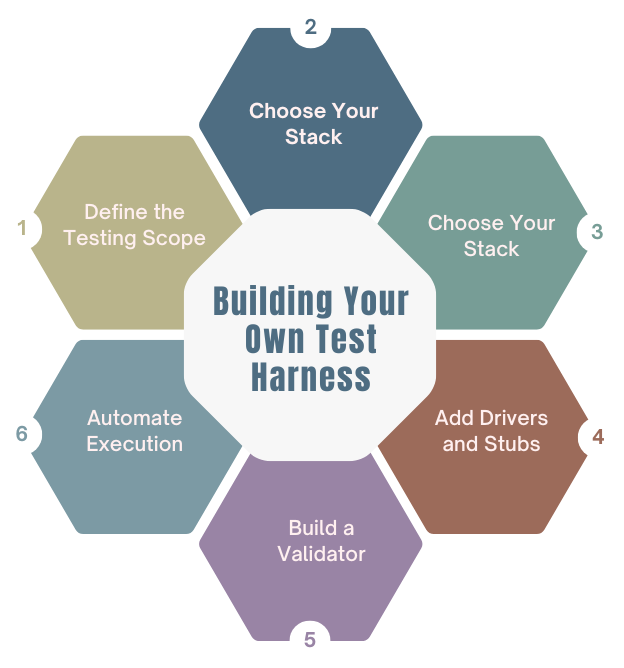
Designing a test harness might sound super difficult, but it can be done if you break it down step by step. One layer at a time and scaling only as necessary, you can build a solid testing eco-system that might not be ideal, but molds to your product. Here’s how to get started:
Step 1: Define the Testing Scope
Start with figuring out what exactly you’d like to test: can it be a single module, some service group or the application as a whole? This choice will also set the depth, complexity and look of your harness. A narrow scope makes sure that you are only building what you need and not adding unneeded complexity.
Step 2: Choose Your Stack
Choose technologies that correspond to your project and team skills. Modern AI-powered automation tools like testRigor are preferred over traditional tools due to various factors like ease of use, inbuilt integrations, and no flaky tests. Read: Full-Stack Tester: Role and Skills.
Step 3: Write Basic Test Scripts
Start small and build confidence. Write simple test cases to validate a function, an API endpoint, or a button click in the UI. Once the foundation is stable, you can expand to cover more complex and integrated flows.
Step 4: Add Drivers and Stubs
Identify system dependencies that are unavailable or hard to test, and replace them with simulated counterparts. Use stubs to mimic modules your code calls, and drivers to simulate external modules calling your code. These simulations enable isolated and early testing.
Step 5: Build a Validator
Build a strong system to define a test pass or a test fail. Whether you are matching literal text, a match pattern, or a pattern with nested patterns, you want a precise and reliable validator. This is what makes you get valuable feedback from every test run.
Step 6: Automate Execution
Finally, embed your test harness into your continuous integration (CI) pipeline. Schedule runs on every pull request or nightly builds, and configure alerts for failures to catch issues early. Automation ensures consistent quality without manual effort.
Benefits & Challenges
| Benefits | Challenges |
|---|---|
| Enables testing before all components are complete. | An overly complex harness can become difficult to maintain. |
| Simulates failures and edge cases that are hard to recreate manually. | Harness components must be updated alongside evolving systems. |
| Allows thorough testing across modules and scenarios. | Excessive mocking may create unrealistic test conditions. |
| Reliable results increase trust in code quality and stability. | Inadequate logs and reports hinder issue diagnosis. |
| Catches bugs early before reaching production users. | A harness is only effective if consistently used across teams. |
| Quickly reveals the impact of new changes. | |
| Facilitates shared ownership between developers, testers, and ops. |
Wrapping Up
A test harness is more than just a tool, it is an enabler for modern software quality. As the complexity of our systems increase and our release cycles get smaller and smaller, a well-organized, automated and intelligent test ecosystem is necessary. From unit tests to full-system tests, a well-designed test harness will be your safety net, time saver, and quality monitor all at the same time.
By using this element smartly with clear planning, strong integration, and ongoing iteration you can propel your QA up to the greatest levels.
| Achieve More Than 90% Test Automation | |
| Step by Step Walkthroughs and Help | |
| 14 Day Free Trial, Cancel Anytime |












