What are Testing Patterns?
|
|
Ever find yourself trying to make heads or tails of a bunch of test cases? The test cases are clunky, there’s no flow or organization within the test cases or the test suites, and the data is randomly included within test cases. Now imagine having to add new test cases to this jumble of tests… Definitely not ideal. While staring at a growing pile of flaky tests, struggling to keep up, you wonder if there’s a smarter way to ensure the software actually works.
Good news: there is! It’s called testing patterns. They are very helpful as they provide a much-needed structure to the test automation framework. This helps not only you, but even those who have to work with the same test automation suite. In situations where you need to debug, you’ll find this approach very helpful.
Key Takeaways
|
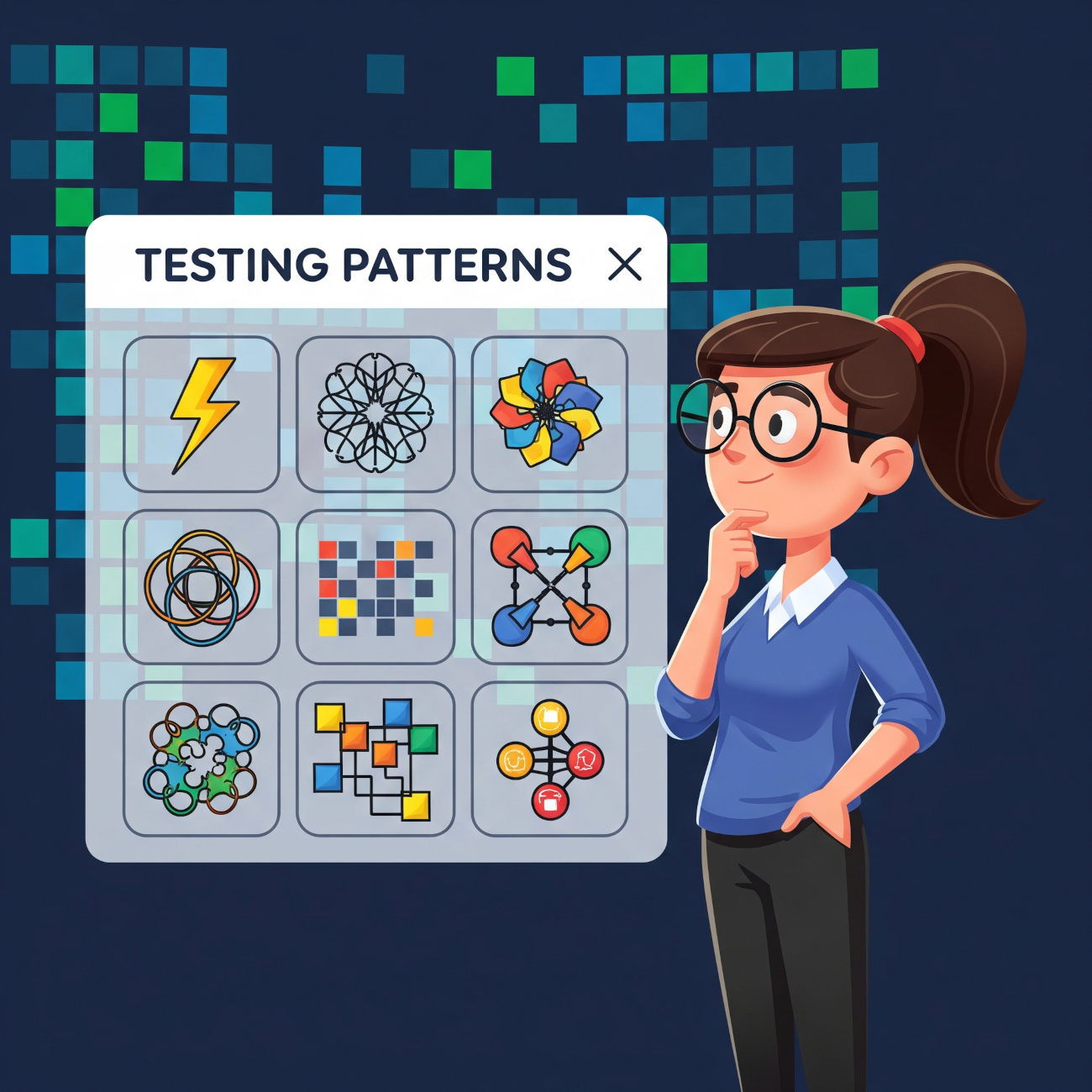
What are Testing Patterns?
So, we’ve talked about testing patterns being a “smarter way” to test. But what exactly are they?
Think of it like this: If you’re building a LEGO castle, you could just randomly stack bricks. It might stand, but it probably won’t be very strong or look great. A better approach? You’d follow some instructions, or perhaps you’d recognize common building techniques – like how to make a sturdy wall, a reliable archway, or a neat turret. These techniques, these repeatable solutions to common building problems, are essentially patterns.
In the world of software testing, it’s very similar. Testing patterns are simply reusable solutions to recurring testing problems. They’re not rigid rules you must follow, but more like proven blueprints or guidelines that help you structure your tests, manage your test data, or interact with the system you’re testing.
These patterns typically address specific challenges – maybe you constantly struggle with setting up test data, or your UI tests are always breaking because of minor design changes, or perhaps your individual unit tests are a jumbled mess. A testing pattern offers a well-thought-out, generalized approach to tackle these kinds of headaches. They focus less on what you should test (that’s still your job!) and more on how you can test it effectively and efficiently.
The Benefits of Using Testing Patterns
Adopting testing patterns can fundamentally transform your testing process, making it more enjoyable and effective. Here’s how:
- Boosted Efficiency & Speed: Imagine not having to reinvent the wheel every time you write a new test. That’s the power of patterns! By using established structures, you cut down on redundant work. Test creation becomes faster because you’re following a known path instead of figuring it out from scratch. This doesn’t just save you time; it also speeds up your feedback loop. The quicker you can write and run reliable tests, the faster you know if your latest code changes introduced problems, which allows you to fix them early before they become bigger, more expensive issues.
- Improved Maintainability & Readability: Have you ever looked at a test suite written by someone else (or even your past self!) and felt completely lost? Messy, inconsistent tests are a nightmare to maintain. Testing patterns bring order to the chaos. By standardizing the way your tests are built, they become much easier to read, understand, and update. This dramatically reduces what we call “test debt” – that growing pile of tests that are hard to change or simply don’t work anymore.
- Enhanced Reliability & Robustness: One of the biggest headaches in testing is dealing with “flaky” tests – those tests that pass sometimes and fail other times for no obvious reason. It erodes trust in your test suite. Testing patterns are designed to address common pitfalls that lead to flakiness and unreliability. By guiding you towards more stable structures and interactions with your system, they help you build tests that are robust and dependable.
- Promotes Consistency & Collaboration: When everyone on a team is writing tests in their own unique style, it can feel like everyone’s speaking a different dialect. Testing patterns establish a common language and approach. This consistency makes it much easier for different team members to understand, contribute to, and review each other’s tests. Onboarding new developers also becomes smoother; they can pick up the established patterns quickly, rather than having to decipher individual coding styles.
- Better Scalability: As your project grows, your test suite will grow with it. Without a structured approach, a large test suite can quickly become an unmanageable beast. Testing patterns provide a framework that allows your tests to scale gracefully. They help you organize complex scenarios, manage large amounts of test data, and avoid creating a tangled web of dependencies. This means you can add more features and tests without your existing test suite crumbling under its own weight. Read: Test Scalability.
- Knowledge Transfer & Best Practices: Using testing patterns isn’t just about applying pre-made solutions; it’s also about learning from the collective wisdom of the testing community. These patterns represent proven techniques that have worked for countless others. By adopting them, you’re essentially incorporating industry best practices directly into your workflow. It’s a fantastic way to level up your team’s testing skills and ensure everyone is building high-quality, effective tests.
Design Patterns in Automation Testing
Let us review various design patterns in automation testing:
Arrange-Act-Assert (AAA)
This is arguably the most fundamental and widely used testing pattern, especially for unit tests. It’s incredibly simple but profoundly effective at making your tests clear and organized.
What it is: AAA breaks down every single test case into three distinct phases:
- Arrange: Set up everything needed for the test (e.g., create objects, initialize variables, mock dependencies).
- Act: Perform the action you’re actually testing (e.g., call a function, trigger an event).
- Assert: Verify that the action produced the expected outcome.
Why it’s great: It forces clarity and readability. Anyone looking at your test can immediately understand what’s being set up, what’s being done, and what’s being checked.
// Arrange int num1 = 5; int num2 = 3; // Act int sum = Calculator.Add(num1, num2); // Assert Assert.AreEqual(8, sum); // Check if the sum is indeed 8
Page Object Model (POM)
This pattern is a superstar when it comes to UI automation testing. It tackles the problem of brittle, hard-to-maintain UI tests.
What it is: POM separates your UI elements and the actions you can perform on them from your actual test logic. Each “page” or distinct component of your application gets its own dedicated “Page Object” class. This class contains methods that represent interactions (like login(), clickAddToCart()) and properties that represent elements (like usernameField, loginButton).
Why it’s great: If a button’s ID changes on your website, you only update it in one place (the Page Object) instead of potentially hundreds of test scripts. This makes your UI tests much more robust and easier to maintain.
LoginPage class.// Inside your LoginPage class:
public void EnterUsername(string username) { /* code to find and type username */ }
public void EnterPassword(string password) { /* code to find and type password */ }
public void ClickLoginButton() { /* code to find and click login button */ }
// Inside your actual test script:
LoginPage loginPage = new LoginPage();
loginPage.EnterUsername("testuser");
loginPage.EnterPassword("password123");
loginPage.ClickLoginButton();
Assert.IsTrue(dashboardPage.IsLoaded());
Test Data Builder / Factory
Creating realistic and varied test data can be a pain, especially for complex objects. This pattern provides elegant solutions.
What it is: Instead of manually constructing complex data objects in every test, you use a dedicated “builder” or “factory” to generate them. These builders often have a fluent interface (like new UserBuilder().WithName("Alice").WithEmail("[email protected]").Build();). This allows you to easily customize only the fields you care about for a specific test, while providing sensible defaults for everything else.
Why it’s great: Reduces repetition, makes test data creation readable, and prevents errors from forgotten fields.
Product object with many properties (name, price, stock, description, etc.).// Without a builder (messy):
Product product = new Product("Laptop Pro", 1200.00, 50, "Powerful laptop...", true, "Electronics", "SKU1234");
// With a ProductBuilder:
Product product = new ProductBuilder()
.WithName("Laptop Pro")
.WithPrice(1200.00)
.Build(); // Other properties get sensible defaults
Given-When-Then (GWT) / Behavior-Driven Development (BDD)
This pattern shifts the focus from “how to test” to “what behavior should the system exhibit,” making tests more understandable for non-technical stakeholders.
What it is: GWT structures test scenarios (often in plain language) using three key phrases:
- Given: The initial context or precondition.
- When: The action performed by the user or system.
- Then: The expected outcome or result.
Why it’s great: Bridges the gap between business requirements and code. Tests become executable specifications that describe behavior, not just technical details. It’s fantastic for collaboration. Read: What is BDD 2.0 (SDD)?
Scenario: User adds a product to their shopping cart Given a user is on the product page for "Fancy Gadget" And the product is in stock When the user clicks "Add to Cart" Then the "Fancy Gadget" should appear in their shopping cart And the cart total should update accordingly
Singleton (for test setup)
This pattern isn’t strictly for testing itself, but it’s often used within test setups to manage shared resources efficiently.
What it is: A design pattern that ensures a class has only one instance and provides a global point of access to it. In testing, this is useful for resources that are expensive to create and can be reused across multiple tests.
Why it’s great: Prevents redundant setup. For example, if initializing a database connection or a web browser instance takes a long time, you can create it once and reuse it across many tests.
// Instead of creating a new WebDriver for every test: // WebDriver driver = new ChromeDriver(); // You might have a WebDriverFactory with a singleton instance: WebDriver driver = WebDriverFactory.GetInstance(); // Gets the same instance every time
Facade (for testing complex systems)
When your system under test is incredibly complex with many interconnected parts, a Facade can simplify your testing efforts.
What it is: The Facade pattern provides a simplified, unified interface to a larger, more complex subsystem. In testing, you might create a “Test Facade” that wraps several internal services or APIs, exposing only the necessary methods for your test to interact with the system.
Why it’s great: Reduces test complexity. Instead of knowing all the intricate details of a system’s internal workings, your tests just interact with the simplified facade. This makes tests cleaner and less susceptible to internal refactors.
// Instead of calling each service directly in your test: // inventoryService.CheckStock(productId); // paymentService.ProcessPayment(order); // shippingService.DispatchOrder(order); // You create an OrderProcessingFacade for your tests: OrderProcessingFacade orderFacade = new OrderProcessingFacade(); orderFacade.PlaceOrder(userId, productId, quantity); // This method internally calls all necessary services Assert.True(orderFacade.IsOrderPlacedSuccessfully());
Mocking
When you’re testing a piece of your code, it often relies on other parts – maybe a database, an external API, or another service. Mocking is about creating a stand-in, a “mock” version, of these dependencies to control their behavior and, crucially, to verify that your code interacted with them as expected. Read: Mocks, Spies, and Stubs: How to Use?
What it is: A mock is a simulated object that mimics the behavior of a real dependency. You configure it to respond in specific ways, and then, after your code runs, you can inspect the mock to see if certain methods were called, how many times, and with what arguments. It’s about verifying interactions.
Why it’s great: It lets you test your code in complete isolation, without needing the actual database, network connection, or other services to be available or in a specific state. This makes your tests much faster, more reliable (no more waiting for slow APIs!), and helps you pinpoint exactly where a bug might be.
UserService that saves a user to a database and sends them a welcome email. When testing UserService.SaveUser(), you don’t actually want to send a real email.// Arrange: Create a mock for the EmailService
MockEmailService mockEmailService = new MockEmailService(); // Or use a mocking library
UserService userService = new UserService(mockEmailService);
User newUser = new User("Alice", "[email protected]");
// Act: Save the user
userService.SaveUser(newUser);
// Assert: Check if the mock's 'SendWelcomeEmail' method was called
// (This is the "verify interaction" part)
Assert.True(mockEmailService.WasSendWelcomeEmailCalledWith("[email protected]"));
Stubbing
Stubbing is often confused with mocking because they both involve creating fake dependencies. The key difference is their primary purpose: while mocking is about verifying interactions, stubbing is about controlling the input your code receives from its dependencies.
What it is: A stub is a fake object that provides predefined, “canned” responses to method calls. You’re telling the dependency, “When you get this call, just return this specific value.” The focus is on enabling your code to run by giving it the data it expects, not necessarily on checking how your code interacted with the stub.
Why it’s great: It isolates your code from unpredictable external factors. You can simulate various scenarios (e.g., what happens if a database returns no data, or if an API returns an error) without actually needing those conditions to occur in the real world.
ProductService that fetches product details from a ProductRepository (which talks to a database). When testing ProductService.GetProductDetails(), you don’t want to hit the actual database.// Arrange: Create a stub for the ProductRepository
StubProductRepository stubRepo = new StubProductRepository(); // Or use a mocking/stubbing library
Product expectedProduct = new Product("Laptop", 1200.00);
stubRepo.SetProductToReturn(expectedProduct); // Tell the stub what to return
ProductService productService = new ProductService(stubRepo);
// Act: Get product details
Product actualProduct = productService.GetProductDetails("Laptop");
// Assert: Check if the product returned is the one we expected from the stub
// (We're not checking if stubRepo's method was called, just using its return value)
Assert.AreEqual(expectedProduct, actualProduct);
Quick note: Many modern testing frameworks and libraries (like Mockito, Jest) allow you to do both mocking and stubbing with the same flexible syntax, blurring the lines in practice. But understanding the conceptual difference helps write better, more focused tests. Read: How To Use AI To Make Your Jest Testing Smarter?
Parameterization
Parameterization is often the way you achieve data-driven testing within your test framework. It’s about efficiently running the same test logic multiple times with different sets of input data, all without writing redundant code. Read: How to do data-driven testing in testRigor (using testRigor UI).
What it is: Instead of writing separate test methods for each data combination, you write one test method and decorate it (or configure it) to accept different parameters. Your testing framework then automatically runs that single test method for every set of parameters you provide.
Why it’s great: Hugely reduces code duplication, makes your test suite concise, and dramatically increases test coverage with minimal effort. If you need to add a new test case, you just add another row of data, not a whole new test method.
// (Conceptual example, syntax varies by language/framework like JUnit's @ParameterizedTest, NUnit's TestCase, Pytest's @pytest.mark.parametrize)
// Your test data (e.g., from an array of tuples):
// (number, expectedResult)
// (2, true)
// (4, true)
// (3, false)
// (7, false)
// (0, true)
// Your single parameterized test method:
public void TestIsEven(int number, bool expectedResult) {
bool actualResult = MathUtils.IsEven(number);
Assert.AreEqual(expectedResult, actualResult);
}
The test runner would execute 'TestIsEven'five times, once for each pair of (number, expectedResult) from your data.
How to Implement Testing Patterns in Your Workflow
Here’s a practical roadmap to integrating testing patterns into your development and testing workflow:
Start by Identifying Your Pain Points
Don’t just jump into implementing every pattern we’ve discussed. Begin by looking at your current testing efforts. Where are the biggest frustrations?
- Are your UI tests constantly breaking? (Might suggest a need for Page Object Model)
- Is setting up complex test data a time sink? (Test Data Builder/Factory could help)
- Are your individual tests messy and hard to read? (Arrange-Act-Assert is your friend)
- Is communication between developers and business analysts a struggle? (Given-When-Then could bridge the gap)
Pinpointing these recurring problems will guide you to the patterns that offer the most immediate value.
Start Small, Iterate, and Celebrate Small Wins
You don’t need to refactor your entire test suite overnight. Pick one small, manageable area where a pattern could make a clear difference. Maybe it’s just structuring a single new unit test with Arrange-Act-Assert, or creating one Page Object for a particularly flaky part of your UI. Implement it, see how it feels, and observe the benefits. As you gain confidence, gradually expand its application. Each successful implementation is a win that builds momentum.
Educate Your Team
Testing is a team sport! For patterns to truly stick, everyone involved in testing and development needs to be on board. Share what you’ve learned. Hold a quick tech talk, pair program with colleagues, or simply demonstrate how a pattern solved a problem you all faced. The more your team understands the “why” and “how,” the more likely they are to adopt and champion these practices. Consistency across the team is key to long-term success.
Adapt, Don’t Blindly Follow
Remember, patterns are guidelines, not rigid dogma. While they offer proven structures, every project and team has unique needs. Don’t be afraid to tweak or combine patterns to better suit your specific context. A pattern might need slight modifications to integrate seamlessly with your existing codebase or your team’s preferred tooling. The goal isn’t to perfectly replicate a pattern, but to leverage its core idea to solve your problem.
Continuously Refine and Reflect
The journey of improving your testing is ongoing. As your project evolves, so too should your application of testing patterns. Regularly review your test suite. Are new pain points emerging? Are existing patterns still serving you well, or could they be refined? Encourage retrospectives where the team discusses what’s working well in testing and what could be improved. This continuous feedback loop ensures your testing strategy remains effective and efficient.
Final Note
Testing patterns aren’t just an academic concept. They’re practical tools that can save you time, reduce frustration, and ultimately help you deliver higher-quality software with more confidence. Which pattern to work with will depend on your project requirements and the comfort level of your team.
| Achieve More Than 90% Test Automation | |
| Step by Step Walkthroughs and Help | |
| 14 Day Free Trial, Cancel Anytime |












